Your Player at a Glance
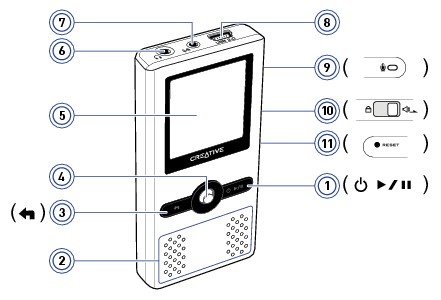
|
Component
|
Description
|
|
|---|---|---|
| 1. |
Turns your player on and off.
Starts, pauses and resumes playback.
Enables various functions, depending on the mode you are in.
|
|
| 2. |
||
| 3. |
Press and hold this button to display the Options menu.
Press this button to return to the previous menu or previously displayed screen.
|
|
| 4. |
Push and hold this joystick right or left to move forward or backward within a track. For more information, see Using the 5-Way Navigation/Volume Joystick. |
5.
6.
Connect your headphones or earphones to this jack.
7.
Connect your audio sources to this jack to make line-in recordings.
8.
Connect your USB cable or power adapter (available separately) to this connector.
For more information on this and other accessories, visit www.creative.com.
For more information on this and other accessories, visit www.creative.com.
9.
Records voices.
10.
Locks or unlocks the player. For more information, refer to Locking and Unlocking Your Player.
Changes audio output. For more information, refer to Selecting Speaker or Headphone Output.
11.
Resets your player.
Notes
- In the process of LCD display manufacturing, there may be instances of one or more pixels appearing in a dark or fixed color, or in an unchanging state.
In line with industry standards and based on the Creative screen manufacturer's technical specifications, there may be occurrences of fixed spots and these occurrences are considered acceptable if they do not impair display quality.
If, however, you notice fixed spots on your player display interfering with your use, contact Customer Support Services. You can find Customer Support Services information in the Installation and Applications CD. Go to d:\support\<region>\<language>\support.chm.
(replace d:\ with the drive letter of your CD-ROM/DVD-ROM drive, <region> with the region that you are in, and <language> with the language that your document is in)