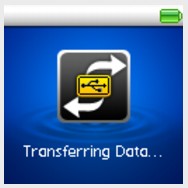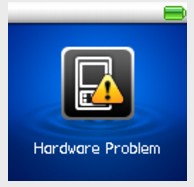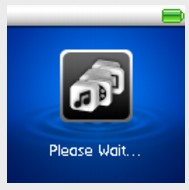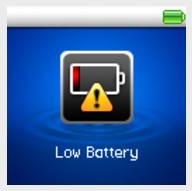Information Diagrams
The following information diagrams may appear on the display.
|
Diagram
|
Description
|
|---|---|
|
|
Player is connected to your computer. To use your player, disconnect it safely from your computer. See Step 5: Disconnect Your Player.
|
|
|
Files are being transferred to your player. DO NOT disconnect your player.
|
|
|
There was an unexpected power loss while saving settings. Reload the firmware, download a newer firmware version or contact Customer Support Services.
|
|
|
The firmware is corrupted. Reload the firmware, download a newer firmware version or contact Customer Support Services.
|
|
|
Your player is updating its tracks. This occurs after you transfer tracks to your player and unplug the player.
|
|
|
There was an unexpected power loss during file transfer. Use your player only after this updating is completed. Wait until updating has completed (or is complete) before using your player.
|
|
|
Battery is depleted. Charge the battery.
|