Connecting Speakers
The connectors and associated components shown here may be different from that of your speaker system. Consult the User's Guide of your speaker system to identify similar input connectors. The cables shown here are available separately.
For interactive help on speaker connectivity, visit the Knowledge Base at www.creative.com.
Good speaker placement can enhance your listening experience, while careless placement can make good audio systems sound bad. Below are our recommendations for 5.1, 6.1 and 7.1 channel speakers. For detailed speaker placement tips, refer to the User's Guide of your speaker system.
For 5.1 channel speakers:
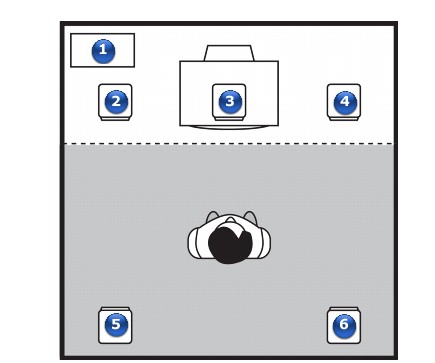
|
Speaker component
|
|
|---|---|
| 1. |
Subwoofer
|
| 2. |
Front Left
|
| 3. |
Front Center
|
| 4. |
Front Right
|
| 5. |
Rear Left
|
| 6. |
Rear Right |
For 6.1 channel speakers:
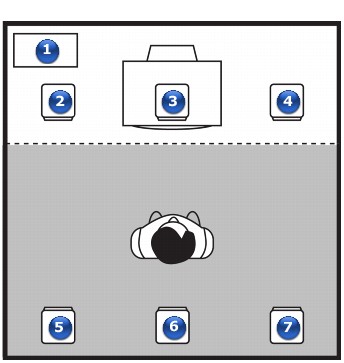
|
Speaker component
|
|
|---|---|
| 1. |
Subwoofer
|
| 2. |
Front Left
|
| 3. |
Front Center
|
| 4. |
Front Right
|
| 5. |
Rear Left
|
| 6. |
Rear Center
|
| 7. |
Rear Right |
For 7.1 channel speakers:
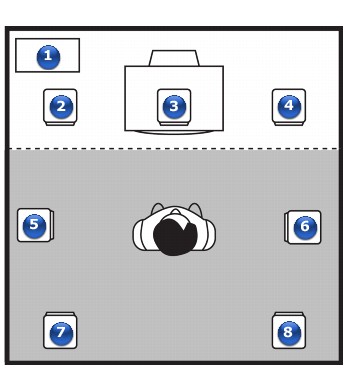
|
Speaker component
|
|
|---|---|
| 1. |
Subwoofer
|
| 2. |
Front Left
|
| 3. |
Front Center
|
| 4. |
Front Right
|
| 5. |
Side Left
|
| 6. |
Side Right
|
| 7. |
Rear Left
|
| 8. |
Rear Right |
- If you have a 5.1 channel, 6.1 channel or 7.1 channel speaker system, you can upmix your stereo sources (for example, CD Audio, MP3, WMA, MIDI, and Wave) to the respective channels by using X-Fi CMSS-3D technology. To upmix, you need to enable the X-Fi CMSS-3D feature in Entertainment Mode. For more information, refer to their respective online Help.


