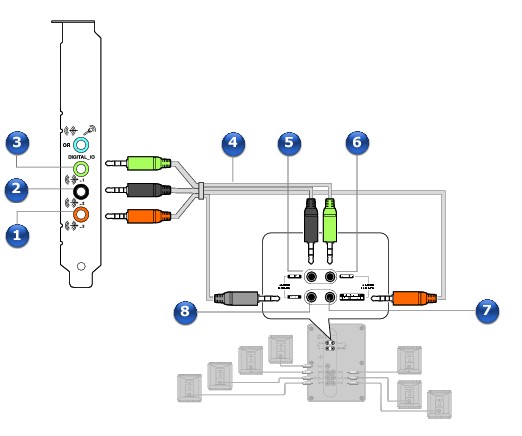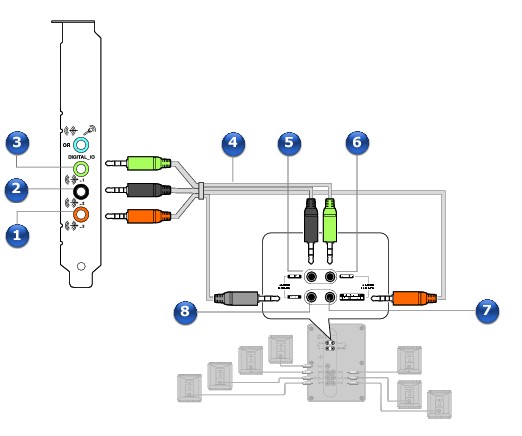7.1 channel analog speakers
| |
Jack, Connector or Cable
|
|
1.
|
Line Out 3 jack
|
|
2.
|
Line Out 2 jack
|
|
3.
|
Line Out 1 jack
|
|
4.
|
7.1 channel audio cable (available separately)
|
|
5.
|
Rear (Audio Input) jack
|
|
6.
|
Front (Audio Input) jack
|
|
7.
|
Center/Subwoofer (Audio Input) jack
|
|
8.
|
Side (Audio Input) jack
|
Notes
- Actual products may differ slightly from those pictured.