Decoding with an external decoder or a home theater receiver
You can use an external decoder to process Dolby Digital, DTS, DTS-ES or Dolby Digital EX signals from your audio device (such as your audio card or Digital I/O Module*) and output the content to 5.1, 6.1 and 7.1 speakers.
Alternatively, you can use a home theater receiver to decode Dolby Digital or DTS signals to 5.1 speakers.
Notes
Connecting your
external decoder
to your audio card
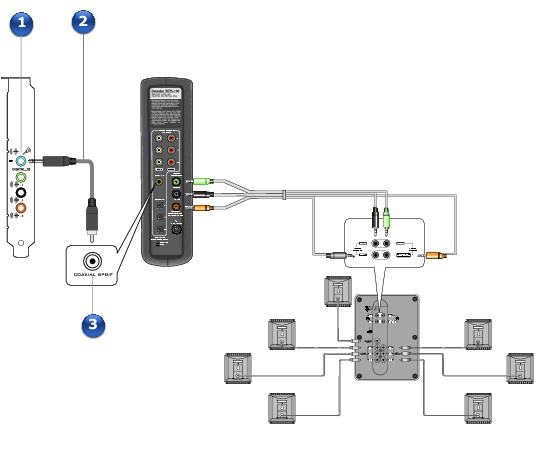
|
Jack, Connector or Cable
|
|
|---|---|
| 1. |
Digital I/O / Line In/ Mic In jack
|
| 2. |
3.50 mm (1/8-inch) mono-to-RCA cable (available separately)
|
| 3. |
Coaxial SPDIF In jack
|
Notes
Connecting your
external decoder
to the Digital I/O
Module
For optical connections:
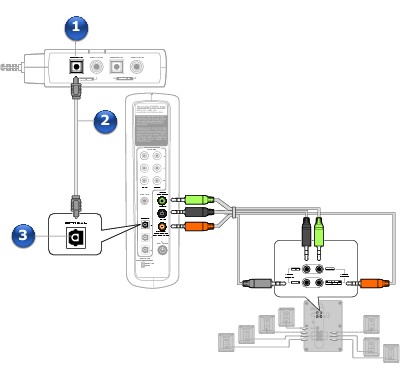
|
Jack, Connector or Cable
|
|
|---|---|
| 1. |
Optical SPDIF Out jack
|
| 2. |
Optical cable (available separately)
|
| 3. |
Optical SPDIF In jack
|
For coaxial connections:
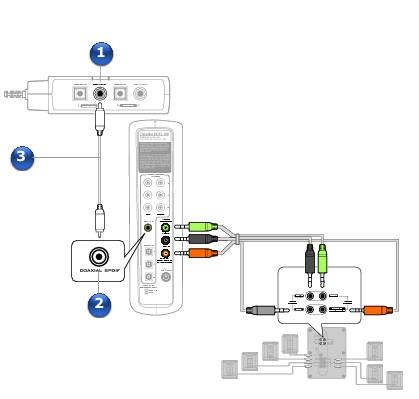
|
Jack, Connector or Cable
|
|
|---|---|
| 1. |
Coaxial SPDIF Out jack
|
| 2. |
Coaxial SPDIF In jack
|
| 3. |
Coaxial cable (available separately)
|