Connecting a multichannel home theater receiver
If you have a multichannel home theater receiver, you can connect it directly to your audio card's Line Out 1, Line Out 2 and Line Out 3 jacks as shown below. For more information on multichannel home theater receiver speaker connections, consult the User's Guide of your home theater receiver.
For more information on the appropriate jacks to use, see Stereo and 4-Pole Jack Diagrams.
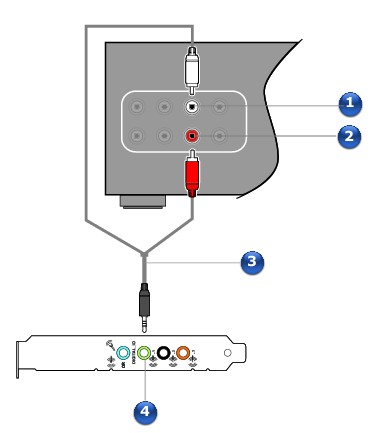
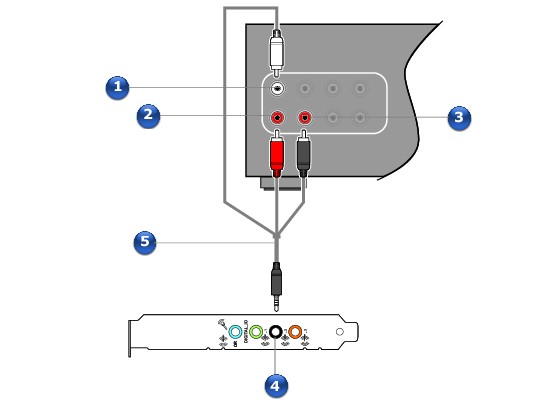
|
Jack, Connector or Cable
|
Description
|
|
|---|---|---|
| 1. |
Rear Left jack
|
Connect this jack to the Line Out 2 jack on your audio card, using a 3.50 mm (1/8-inch) 4-pole-to-RCA cable (available separately).
|
| 2. |
Rear Right jack
|
Connect this jack to the Line Out 2 jack on your audio card, using a 3.50 mm (1/8-inch) 4-pole-to-RCA cable (available separately).
|
| 3. |
Side Right jack
|
Connect this jack to the Line Out 2 jack on your audio card, using a 3.50 mm (1/8-inch) 4-pole-to-RCA cable (available separately).
|
| 4. |
Line Out 2 jack
|
Connect the following jacks on a multichannel home theater receiver to this jack using a 3.50 mm (1/8-inch) 4-pole-to-RCA cable (available separately):
|
5.
3.50 mm (1/8-inch) surround-to-RCA cable (available separately)
Connects the audio card and home theater receiver.
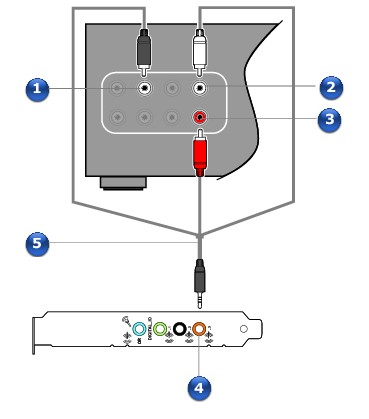
|
Jack, Connector or Cable
|
Description
|
|
|---|---|---|
| 1. |
Side Left jack
|
Connect this jack to the Line Out 3 jack on your audio card, using a 3.50 mm (1/8-inch) 4-pole-to-RCA cable (available separately).
|
| 2. |
Center jack
|
Connect this jack to the Line Out 3 jack on your audio card, using a 3.50 mm (1/8-inch) 4-pole-to-RCA cable (available separately).
|
| 3. |
Subwoofer jack
|
Connect this jack to the Line Out 3 jack on your audio card, using a 3.50 mm (1/8-inch) 4-pole-to-RCA cable (available separately).
|
| 4. |
Line Out 3 jack
|
Connect the following jacks on a multichannel home theater receiver to this jack using a 3.50 mm (1/8-inch) 4-pole-to-RCA cable (available separately):
|
5.
3.50 mm (1/8-inch) surround-to-RCA cable (available separately)
Connects the audio card and home theater receiver.
Notes


