Stereo and 4-Pole Jack Diagrams
For analog audio
5.1 channel analog
audio
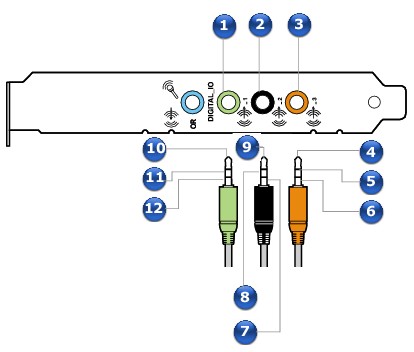
|
5.1 channel analog audio
|
|
|---|---|
| 1. |
Line Out 1 jack
|
| 2. |
Line Out 2 jack
|
| 3. |
Line Out 3 jack
|
| 4. |
Center
|
| 5. |
Subwoofer
|
| 6. |
Ground
|
| 7. |
Ground
|
| 8. |
Rear Right
|
| 9. |
Rear Left
|
| 10. |
Front Left
|
| 11. |
Front Right
|
| 12. |
Ground |
6.1 channel analog
audio
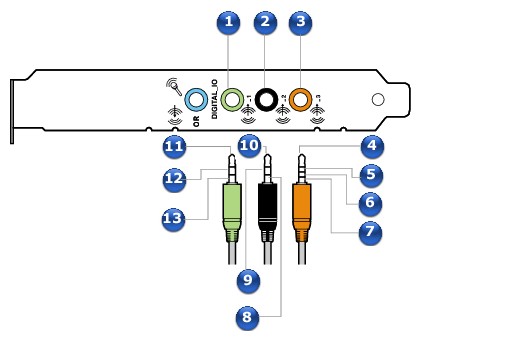
7.1 channel analog
audio
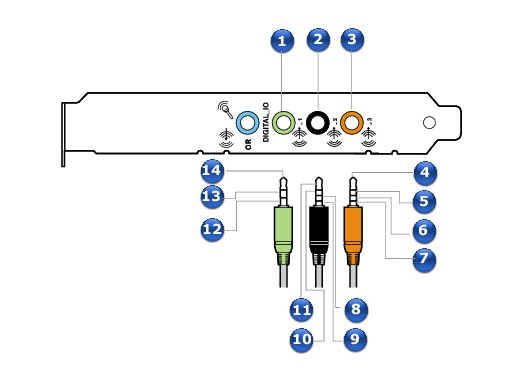
|
7.1 channel analog audio
|
|
|---|---|
| 1. |
Line Out 1 jack
|
| 2. |
Line Out 2 jack
|
| 3. |
Line Out 3 jack
|
| 4. |
Center
|
| 5. |
Subwoofer
|
| 6. |
Ground
|
| 7. |
Side Left
|
| 8. |
Ground
|
| 9. |
Side Right
|
| 10. |
Rear Right
|
| 11. |
Rear Left
|
| 12. |
Ground
|
| 13. |
Front Right
|
| 14. |
Front Left |
Notes


