Working with AutoHotkey scripts
Running AutoHotkey scripts
Running AutoHotkey scripts can be done with a simple keypress (F5) or by clicking the Run button in the toolbar.
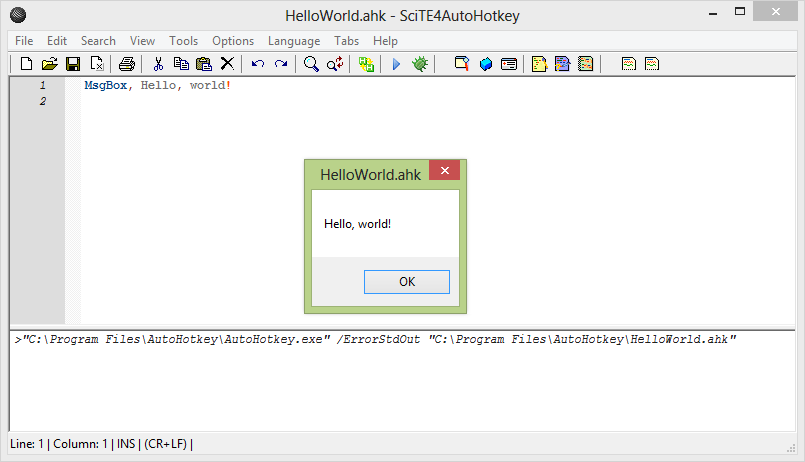
Using the AutoHotkey Help
Looking up a certain command/function in the help file is very simple. In order to do so, select said command/function and press F1.
Compiling AutoHotkey scripts
Press Ctrl+F7 to compile your script or select Tools > Compile in the menu bar.
Selecting the AutoHotkey version (advanced)
You can choose which build of AutoHotkey you want to use for running and
compiling scripts by clicking on the platform selection button in the toolbar
(). This is useful if you
need to check your scripts' compatibility with said builds.
Currently SciTE4AutoHotkey lets you use the following builds:
- ANSI: it refers to the ANSI build:
%AhkDir%\AutoHotkeyA32.exe - Unicode: it refers to the Unicode build:
%AhkDir%\AutoHotkeyU32.exe - x64: it refers to 64-bit (Unicode) build:
%AhkDir%\AutoHotkeyU64.exe
If AutoHotkey v2-alpha is installed, the following platforms are also available (although without support for compiling scripts due to the lack of publicly released self-contained binaries):
- v2(x86): requires
%AhkDir%\v2-alpha\x86\AutoHotkey.exeto be present. - v2(x64): requires
%AhkDir%\v2-alpha\x64\AutoHotkey.exeto be present.