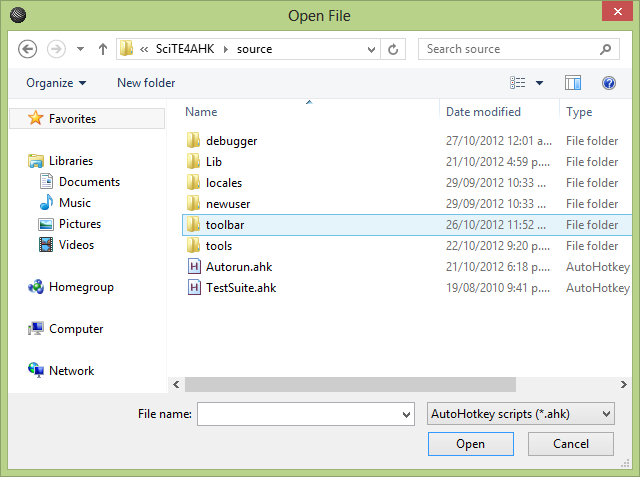Opening AutoHotkey scripts
Opening AutoHotkey scripts is a piece of cake. There are two methods to do so:
The Explorer right-click method
If you used the installer and set SciTE as the default .ahk editor, just right-click the script you want to open and select "Edit Script".
The open dialog method
Open SciTE4AutoHotkey then go to the File menu, then click on Open. Use the standard Windows dialog to select the script you want to open, then click on the Open button.