Scriptlet Utility
The Scriptlet Utility is a tool that allows you to quickly access code snippets and insert them into the
script you are writing. To open it, click on its icon in the toolbar
().
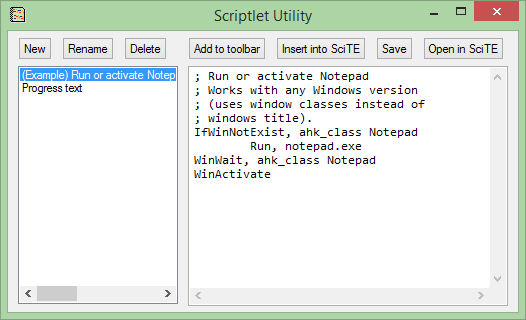
- The New button creates a new scriptlet.
- The Rename button renames the selected scriptlet.
- The Delete button deletes the selected scriptlet.
- The "Add to toolbar" attaches a new button to the toolbar that inserts the selected scriptlet into the script.
- The "Insert into SciTE" inserts the scriptlet into the script you are editing.
- The "Save" button saves any modifications you made to the selected scriptlet.
- The "Open in SciTE" button opens the scriptlet in SciTE.
Using attached toolbar scriptlets
Fortunately, it's easy enough. Find the scriptlet you want in the toolbar
() and click it.
Adding selected blocks of code to the scriptlet database
Select a region you want to add as scriptlet, open the context menu then click on "Add Scriptlet".