Schema
SymbolDefinition-1.0.0.xsd
element CompoundSymbolDefinition
CompoundSymbolDefinition
children
Name Description SimpleSymbol ExtendedData1
attributes
source
element SimpleSymbolDefinition
SimpleSymbolDefinition
children
Name Description Graphics ResizeBox PointUsage LineUsage AreaUsage ParameterDefinition ExtendedData1
attributes
source
complexType AreaUsage
AngleControl OriginControl ClippingControl Angle OriginX OriginY RepeatX RepeatY BufferWidth ExtendedData1
used by
source
element AreaUsage/AngleControl
element AreaUsage/OriginControl
element AreaUsage/ClippingControl
element AreaUsage/Angle
element AreaUsage/OriginX
element AreaUsage/OriginY
element AreaUsage/RepeatX
element AreaUsage/RepeatY
element AreaUsage/BufferWidth
element AreaUsage/ExtendedData1
ExtendedDataType
source
complexType CompoundSymbolDefinition
SymbolDefinitionBase
children
Name Description SimpleSymbol ExtendedData1
used by
source
element CompoundSymbolDefinition/SimpleSymbol
SimpleSymbol
children
SimpleSymbolDefinition ResourceId RenderingPass ExtendedData1
source
element CompoundSymbolDefinition/ExtendedData1
ExtendedDataType
source
complexType GraphicBase
ResizeControl
used by
source
element GraphicBase/ResizeControl
complexType Graphics
Path Image Text
used by
source
element Graphics/Path
Path
children
ResizeControl Geometry FillColor LineColor LineWeight LineWeightScalable LineCap LineJoin LineMiterLimit ExtendedData1
source
element Graphics/Image
Image
children
ResizeControl Content Reference SizeX SizeY SizeScalable Angle PositionX PositionY ExtendedData1
source
element Graphics/Text
Text
children
ResizeControl Content FontName Bold Italic Underlined Height HeightScalable Angle PositionX PositionY HorizontalAlignment VerticalAlignment Justification LineSpacing TextColor GhostColor Frame ExtendedData1
source
complexType Image
GraphicBase
children
ResizeControl Content Reference SizeX SizeY SizeScalable Angle PositionX PositionY ExtendedData1
used by
source
element Image/Content
element Image/Reference
ImageReference
children
ResourceId LibraryItemName
source
element Image/SizeX
element Image/SizeY
element Image/SizeScalable
element Image/Angle
element Image/PositionX
element Image/PositionY
element Image/ExtendedData1
ExtendedDataType
source
complexType ImageReference
ResourceId LibraryItemName
used by
source
element ImageReference/ResourceId
element ImageReference/LibraryItemName
complexType LineUsage
AngleControl UnitsControl VertexControl Angle StartOffset EndOffset Repeat VertexAngleLimit VertexJoin VertexMiterLimit DefaultPath ExtendedData1
used by
source
element LineUsage/AngleControl
element LineUsage/UnitsControl
element LineUsage/VertexControl
element LineUsage/Angle
element LineUsage/StartOffset
element LineUsage/EndOffset
element LineUsage/Repeat
element LineUsage/VertexAngleLimit
element LineUsage/VertexJoin
element LineUsage/VertexMiterLimit
element LineUsage/DefaultPath
Path
children
ResizeControl Geometry FillColor LineColor LineWeight LineWeightScalable LineCap LineJoin LineMiterLimit ExtendedData1
source
element LineUsage/ExtendedData1
ExtendedDataType
source
complexType Parameter
Identifier DefaultValue DisplayName Description DataType ExtendedData1
used by
source
element Parameter/Identifier
element Parameter/DefaultValue
element Parameter/DisplayName
element Parameter/Description
element Parameter/DataType
DataType
facets
source
element Parameter/ExtendedData1
ExtendedDataType
source
complexType ParameterDefinition
Parameter ExtendedData1
used by
source
element ParameterDefinition/Parameter
Parameter
children
Identifier DefaultValue DisplayName Description DataType ExtendedData1
source
element ParameterDefinition/ExtendedData1
ExtendedDataType
source
complexType Path
GraphicBase
children
ResizeControl Geometry FillColor LineColor LineWeight LineWeightScalable LineCap LineJoin LineMiterLimit ExtendedData1
used by
source
element Path/Geometry
element Path/FillColor
element Path/LineColor
element Path/LineWeight
element Path/LineWeightScalable
element Path/LineCap
element Path/LineJoin
element Path/LineMiterLimit
element Path/ExtendedData1
ExtendedDataType
source
complexType PointUsage
AngleControl Angle OriginOffsetX OriginOffsetY ExtendedData1
used by
source
element PointUsage/AngleControl
element PointUsage/Angle
element PointUsage/OriginOffsetX
element PointUsage/OriginOffsetY
element PointUsage/ExtendedData1
ExtendedDataType
source
complexType ResizeBox
SizeX SizeY PositionX PositionY GrowControl ExtendedData1
used by
source
element ResizeBox/SizeX
element ResizeBox/SizeY
element ResizeBox/PositionX
element ResizeBox/PositionY
element ResizeBox/GrowControl
element ResizeBox/ExtendedData1
ExtendedDataType
source
complexType SimpleSymbol
SimpleSymbolDefinition ResourceId RenderingPass ExtendedData1
used by
source
element SimpleSymbol/SimpleSymbolDefinition
SimpleSymbolDefinition
children
Name Description Graphics ResizeBox PointUsage LineUsage AreaUsage ParameterDefinition ExtendedData1
source
element SimpleSymbol/ResourceId
element SimpleSymbol/RenderingPass
element SimpleSymbol/ExtendedData1
ExtendedDataType
source
complexType SimpleSymbolDefinition
SymbolDefinitionBase
children
Name Description Graphics ResizeBox PointUsage LineUsage AreaUsage ParameterDefinition ExtendedData1
used by
source
element SimpleSymbolDefinition/Graphics
Graphics
children
Path Image Text
source
element SimpleSymbolDefinition/ResizeBox
ResizeBox
children
SizeX SizeY PositionX PositionY GrowControl ExtendedData1
source
element SimpleSymbolDefinition/PointUsage
PointUsage
children
AngleControl Angle OriginOffsetX OriginOffsetY ExtendedData1
source
element SimpleSymbolDefinition/LineUsage
LineUsage
children
AngleControl UnitsControl VertexControl Angle StartOffset EndOffset Repeat VertexAngleLimit VertexJoin VertexMiterLimit DefaultPath ExtendedData1
source
element SimpleSymbolDefinition/AreaUsage
AreaUsage
children
AngleControl OriginControl ClippingControl Angle OriginX OriginY RepeatX RepeatY BufferWidth ExtendedData1
source
element SimpleSymbolDefinition/ParameterDefinition
ParameterDefinition
children
Parameter ExtendedData1
source
element SimpleSymbolDefinition/ExtendedData1
ExtendedDataType
source
complexType SymbolDefinitionBase
Name Description
used by
source
element SymbolDefinitionBase/Name
element SymbolDefinitionBase/Description
complexType Text
GraphicBase
children
ResizeControl Content FontName Bold Italic Underlined Height HeightScalable Angle PositionX PositionY HorizontalAlignment VerticalAlignment Justification LineSpacing TextColor GhostColor Frame ExtendedData1
used by
source
element Text/Content
element Text/FontName
element Text/Bold
element Text/Italic
element Text/Underlined
element Text/Height
element Text/HeightScalable
element Text/Angle
element Text/PositionX
element Text/PositionY
element Text/HorizontalAlignment
element Text/VerticalAlignment
element Text/Justification
element Text/LineSpacing
element Text/TextColor
element Text/GhostColor
element Text/Frame
TextFrame
children
LineColor FillColor OffsetX OffsetY ExtendedData1
source
element Text/ExtendedData1
ExtendedDataType
source
complexType TextFrame
LineColor FillColor OffsetX OffsetY ExtendedData1
used by
source
element TextFrame/LineColor
element TextFrame/FillColor
element TextFrame/OffsetX
element TextFrame/OffsetY
element TextFrame/ExtendedData1
ExtendedDataType
source
simpleType AngleControl
simpleType ClippingControl
simpleType DataType
Parameter/DataType
facets
source
simpleType GrowControl
simpleType HorizontalAlignment
simpleType Justification
simpleType LineCap
simpleType LineJoin
simpleType OriginControl
simpleType ResizeControl
simpleType UnitsControl
simpleType VertexControl
simpleType VertexJoin
simpleType VerticalAlignment
complexType ExtendedDataType
ResizeBox/ExtendedData1 PointUsage/ExtendedData1 LineUsage/ExtendedData1 AreaUsage/ExtendedData1 Parameter/ExtendedData1 ParameterDefinition/ExtendedData1 SimpleSymbol/ExtendedData1 SimpleSymbolDefinition/ExtendedData1 CompoundSymbolDefinition/ExtendedData1 Path/ExtendedData1 Image/ExtendedData1 TextFrame/ExtendedData1 Text/ExtendedData1
source
| attribute form default: | unqualified |
| element form default: | qualified |
| attribute form default: | unqualified |
| element form default: | qualified |
| Complex types |
| ExtendedDataType |
element CompoundSymbolDefinition
| diagram | 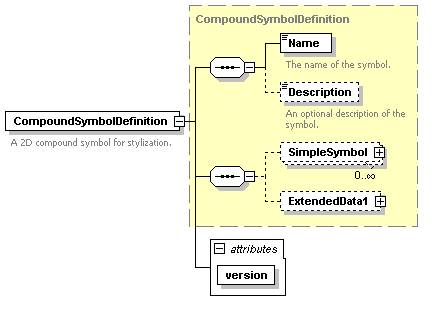 |
| type | extension of |
| Name | Type | Use | Default | Fixed |
| version | xs:string | required | 1.0.0 |
<xs:element name="CompoundSymbolDefinition"> <xs:annotation> <xs:documentation>A 2D compound symbol for stylization.</xs:documentation> </xs:annotation> <xs:complexType> <xs:complexContent> <xs:extension base="CompoundSymbolDefinition"> <xs:attribute name="version" type="xs:string" use="required" fixed="1.0.0"/> </xs:extension> </xs:complexContent> </xs:complexType> </xs:element>
element SimpleSymbolDefinition
| diagram | 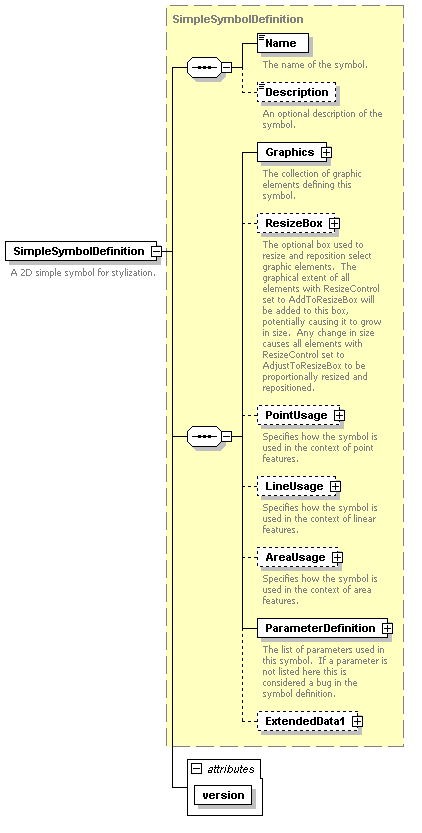 |
| type | extension of |
| Name | Type | Use | Default | Fixed |
| version | xs:string | required | 1.0.0 |
<xs:element name="SimpleSymbolDefinition"> <xs:annotation> <xs:documentation>A 2D simple symbol for stylization.</xs:documentation> </xs:annotation> <xs:complexType> <xs:complexContent> <xs:extension base="SimpleSymbolDefinition"> <xs:attribute name="version" type="xs:string" use="required" fixed="1.0.0"/> </xs:extension> </xs:complexContent> </xs:complexType> </xs:element>
complexType AreaUsage
| diagram |  |
| children |
| element | SimpleSymbolDefinition/AreaUsage |
<xs:complexType name="AreaUsage"> <xs:annotation> <xs:documentation>Specifies how a symbol is used in the context of area features.</xs:documentation> </xs:annotation> <xs:sequence> <xs:element name="AngleControl" type="xs:string" default="'FromAngle'" minOccurs="0"> <xs:annotation> <xs:documentation>Specifies how the symbol angle is defined. This must evaluate to one of: FromAngle (default) or FromGeometry.</xs:documentation> </xs:annotation> </xs:element> <xs:element name="OriginControl" type="xs:string" default="'Global'" minOccurs="0"> <xs:annotation> <xs:documentation>Specifies how the symbol grid origin is defined. This must evaluate to one of: Global (default), Local, or Centroid.</xs:documentation> </xs:annotation> </xs:element> <xs:element name="ClippingControl" type="xs:string" default="'Clip'" minOccurs="0"> <xs:annotation> <xs:documentation>Specifies the clipping behavior of the symbol at polygon boundaries. This must evaluate to one of: Clip (default), Inside, or Overlap.</xs:documentation> </xs:annotation> </xs:element> <xs:element name="Angle" type="xs:string" default="0.0" minOccurs="0"> <xs:annotation> <xs:documentation>Specifies the angle of each repeating symbol, in degrees. Only applies if AngleControl evaluates to FromAngle. Defaults to 0.</xs:documentation> </xs:annotation> </xs:element> <xs:element name="OriginX" type="xs:string" default="0.0" minOccurs="0"> <xs:annotation> <xs:documentation>The x-coordinate of the symbol grid origin, in mm. Only applies if OriginControl evaluates to Global or Local. Defaults to 0.</xs:documentation> </xs:annotation> </xs:element> <xs:element name="OriginY" type="xs:string" default="0.0" minOccurs="0"> <xs:annotation> <xs:documentation>The y-coordinate of the symbol grid origin, in mm. Only applies if OriginControl evaluates to Global or Local. Defaults to 0.</xs:documentation> </xs:annotation> </xs:element> <xs:element name="RepeatX" type="xs:string" default="0.0" minOccurs="0"> <xs:annotation> <xs:documentation>The horizontal separation between symbols, in mm. Defaults to 0.</xs:documentation> </xs:annotation> </xs:element> <xs:element name="RepeatY" type="xs:string" default="0.0" minOccurs="0"> <xs:annotation> <xs:documentation>The vertical separation between symbols, in mm. Defaults to 0.</xs:documentation> </xs:annotation> </xs:element> <xs:element name="BufferWidth" type="xs:string" default="0.0" minOccurs="0"> <xs:annotation> <xs:documentation>The width, in mm, of the buffer zone relative to the polygon boundary in which the symbol is rendered. Defaults to 0.</xs:documentation> </xs:annotation> </xs:element> <xs:element name="ExtendedData1" type="ExtendedDataType" minOccurs="0"/> </xs:sequence> </xs:complexType>
element AreaUsage/AngleControl
| diagram | 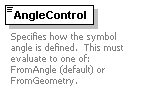 |
| type | xs:string |
| source | <xs:element name="AngleControl" type="xs:string" default="'FromAngle'" minOccurs="0"> <xs:annotation> <xs:documentation>Specifies how the symbol angle is defined. This must evaluate to one of: FromAngle (default) or FromGeometry.</xs:documentation> </xs:annotation> </xs:element> |
element AreaUsage/OriginControl
| diagram | 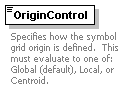 |
| type | xs:string |
| source | <xs:element name="OriginControl" type="xs:string" default="'Global'" minOccurs="0"> <xs:annotation> <xs:documentation>Specifies how the symbol grid origin is defined. This must evaluate to one of: Global (default), Local, or Centroid.</xs:documentation> </xs:annotation> </xs:element> |
element AreaUsage/ClippingControl
| diagram | 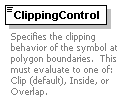 |
| type | xs:string |
| source | <xs:element name="ClippingControl" type="xs:string" default="'Clip'" minOccurs="0"> <xs:annotation> <xs:documentation>Specifies the clipping behavior of the symbol at polygon boundaries. This must evaluate to one of: Clip (default), Inside, or Overlap.</xs:documentation> </xs:annotation> </xs:element> |
element AreaUsage/Angle
| diagram |  |
| type | xs:string |
| source | <xs:element name="Angle" type="xs:string" default="0.0" minOccurs="0"> <xs:annotation> <xs:documentation>Specifies the angle of each repeating symbol, in degrees. Only applies if AngleControl evaluates to FromAngle. Defaults to 0.</xs:documentation> </xs:annotation> </xs:element> |
element AreaUsage/OriginX
| diagram | 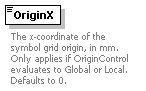 |
| type | xs:string |
| source | <xs:element name="OriginX" type="xs:string" default="0.0" minOccurs="0"> <xs:annotation> <xs:documentation>The x-coordinate of the symbol grid origin, in mm. Only applies if OriginControl evaluates to Global or Local. Defaults to 0.</xs:documentation> </xs:annotation> </xs:element> |
element AreaUsage/OriginY
| diagram | 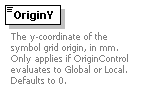 |
| type | xs:string |
| source | <xs:element name="OriginY" type="xs:string" default="0.0" minOccurs="0"> <xs:annotation> <xs:documentation>The y-coordinate of the symbol grid origin, in mm. Only applies if OriginControl evaluates to Global or Local. Defaults to 0.</xs:documentation> </xs:annotation> </xs:element> |
element AreaUsage/RepeatX
| diagram | 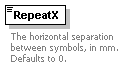 |
| type | xs:string |
| source | <xs:element name="RepeatX" type="xs:string" default="0.0" minOccurs="0"> <xs:annotation> <xs:documentation>The horizontal separation between symbols, in mm. Defaults to 0.</xs:documentation> </xs:annotation> </xs:element> |
element AreaUsage/RepeatY
| diagram |  |
| type | xs:string |
| source | <xs:element name="RepeatY" type="xs:string" default="0.0" minOccurs="0"> <xs:annotation> <xs:documentation>The vertical separation between symbols, in mm. Defaults to 0.</xs:documentation> </xs:annotation> </xs:element> |
element AreaUsage/BufferWidth
| diagram | 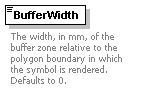 |
| type | xs:string |
| source | <xs:element name="BufferWidth" type="xs:string" default="0.0" minOccurs="0"> <xs:annotation> <xs:documentation>The width, in mm, of the buffer zone relative to the polygon boundary in which the symbol is rendered. Defaults to 0.</xs:documentation> </xs:annotation> </xs:element> |
element AreaUsage/ExtendedData1
| diagram | 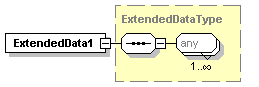 |
| type |
<xs:element name="ExtendedData1" type="ExtendedDataType" minOccurs="0"/>
complexType CompoundSymbolDefinition
| diagram |  |
| type | extension of |
| element | CompoundSymbolDefinition |
<xs:complexType name="CompoundSymbolDefinition"> <xs:annotation> <xs:documentation>A symbol definition specified using a collection of SimpleSymbolDefinition elements or references.</xs:documentation> </xs:annotation> <xs:complexContent> <xs:extension base="SymbolDefinitionBase"> <xs:sequence> <xs:element name="SimpleSymbol" type="SimpleSymbol" minOccurs="0" maxOccurs="unbounded"/> <xs:element name="ExtendedData1" type="ExtendedDataType" minOccurs="0"/> </xs:sequence> </xs:extension> </xs:complexContent> </xs:complexType>
element CompoundSymbolDefinition/SimpleSymbol
| diagram | 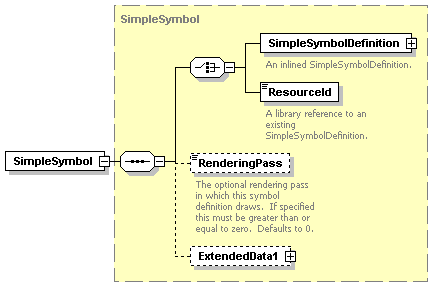 |
| type |
<xs:element name="SimpleSymbol" type="SimpleSymbol" minOccurs="0" maxOccurs="unbounded"/>
element CompoundSymbolDefinition/ExtendedData1
| diagram | 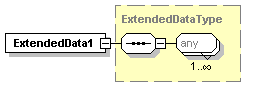 |
| type |
<xs:element name="ExtendedData1" type="ExtendedDataType" minOccurs="0"/>
complexType GraphicBase
| diagram | 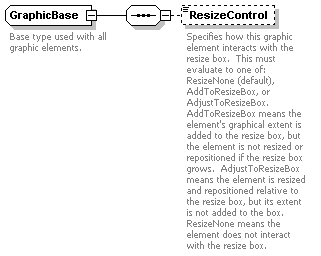 |
| children |
| complexTypes | Image Path Text |
<xs:complexType name="GraphicBase"> <xs:annotation> <xs:documentation>Base type used with all graphic elements.</xs:documentation> </xs:annotation> <xs:sequence> <xs:element name="ResizeControl" type="xs:string" default="'ResizeNone'" minOccurs="0"> <xs:annotation> <xs:documentation>Specifies how this graphic element interacts with the resize box. This must evaluate to one of: ResizeNone (default), AddToResizeBox, or AdjustToResizeBox. AddToResizeBox means the element's graphical extent is added to the resize box, but the element is not resized or repositioned if the resize box grows. AdjustToResizeBox means the element is resized and repositioned relative to the resize box, but its extent is not added to the box. ResizeNone means the element does not interact with the resize box.</xs:documentation> </xs:annotation> </xs:element> </xs:sequence> </xs:complexType>
element GraphicBase/ResizeControl
| diagram |  |
| type | xs:string |
| source | <xs:element name="ResizeControl" type="xs:string" default="'ResizeNone'" minOccurs="0"> <xs:annotation> <xs:documentation>Specifies how this graphic element interacts with the resize box. This must evaluate to one of: ResizeNone (default), AddToResizeBox, or AdjustToResizeBox. AddToResizeBox means the element's graphical extent is added to the resize box, but the element is not resized or repositioned if the resize box grows. AdjustToResizeBox means the element is resized and repositioned relative to the resize box, but its extent is not added to the box. ResizeNone means the element does not interact with the resize box.</xs:documentation> </xs:annotation> </xs:element> |
complexType Graphics
| diagram |  |
| children |
| element | SimpleSymbolDefinition/Graphics |
<xs:complexType name="Graphics"> <xs:annotation> <xs:documentation>A collection of graphic elements.</xs:documentation> </xs:annotation> <xs:choice minOccurs="0" maxOccurs="unbounded"> <xs:element name="Path" type="Path"/> <xs:element name="Image" type="Image"/> <xs:element name="Text" type="Text"/> </xs:choice> </xs:complexType>
element Graphics/Path
| diagram | 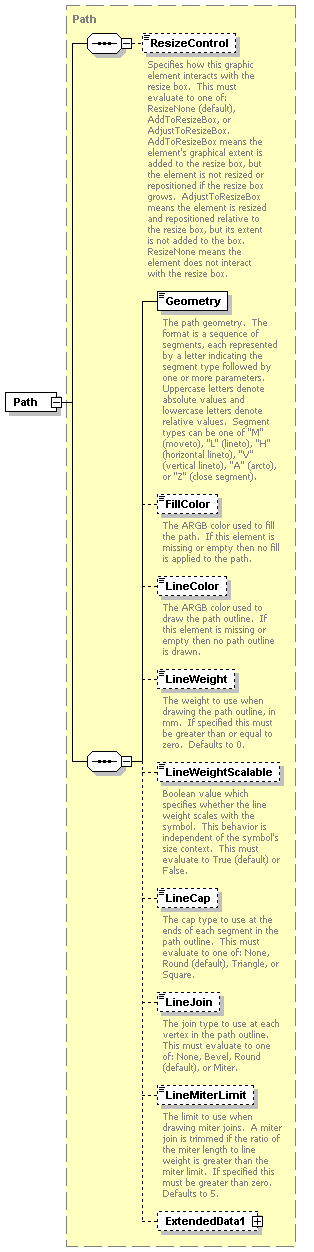 |
| type |
<xs:element name="Path" type="Path"/>
element Graphics/Image
| diagram | 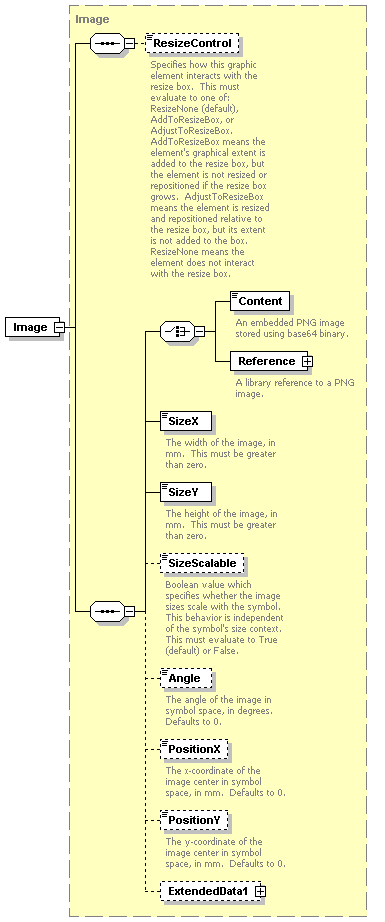 |
| type |
<xs:element name="Image" type="Image"/>
element Graphics/Text
| diagram |  |
| type |
<xs:element name="Text" type="Text"/>
complexType Image
| diagram | 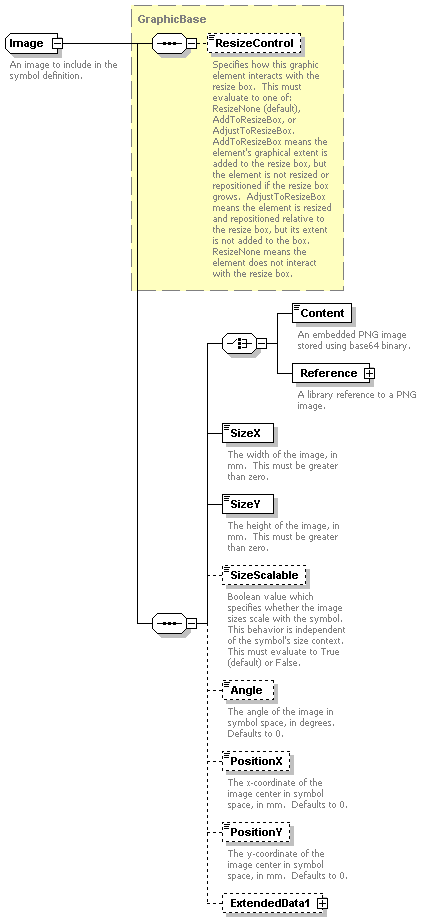 |
| type | extension of |
| element | Graphics/Image |
<xs:complexType name="Image"> <xs:annotation> <xs:documentation>An image to include in the symbol definition.</xs:documentation> </xs:annotation> <xs:complexContent> <xs:extension base="GraphicBase"> <xs:sequence> <xs:choice> <xs:element name="Content" type="xs:base64Binary"> <xs:annotation> <xs:documentation>An embedded PNG image stored using base64 binary.</xs:documentation> </xs:annotation> </xs:element> <xs:element name="Reference" type="ImageReference"> <xs:annotation> <xs:documentation>A library reference to a PNG image.</xs:documentation> </xs:annotation> </xs:element> </xs:choice> <xs:element name="SizeX" type="xs:string" default="1.0"> <xs:annotation> <xs:documentation>The width of the image, in mm. This must be greater than zero.</xs:documentation> </xs:annotation> </xs:element> <xs:element name="SizeY" type="xs:string" default="1.0"> <xs:annotation> <xs:documentation>The height of the image, in mm. This must be greater than zero.</xs:documentation> </xs:annotation> </xs:element> <xs:element name="SizeScalable" type="xs:string" default="true" minOccurs="0"> <xs:annotation> <xs:documentation>Boolean value which specifies whether the image sizes scale with the symbol. This behavior is independent of the symbol's size context. This must evaluate to True (default) or False.</xs:documentation> </xs:annotation> </xs:element> <xs:element name="Angle" type="xs:string" default="0.0" minOccurs="0"> <xs:annotation> <xs:documentation>The angle of the image in symbol space, in degrees. Defaults to 0.</xs:documentation> </xs:annotation> </xs:element> <xs:element name="PositionX" type="xs:string" default="0.0" minOccurs="0"> <xs:annotation> <xs:documentation>The x-coordinate of the image center in symbol space, in mm. Defaults to 0.</xs:documentation> </xs:annotation> </xs:element> <xs:element name="PositionY" type="xs:string" default="0.0" minOccurs="0"> <xs:annotation> <xs:documentation>The y-coordinate of the image center in symbol space, in mm. Defaults to 0.</xs:documentation> </xs:annotation> </xs:element> <xs:element name="ExtendedData1" type="ExtendedDataType" minOccurs="0"/> </xs:sequence> </xs:extension> </xs:complexContent> </xs:complexType>
element Image/Content
| diagram |  |
| type | xs:base64Binary |
| source | <xs:element name="Content" type="xs:base64Binary"> <xs:annotation> <xs:documentation>An embedded PNG image stored using base64 binary.</xs:documentation> </xs:annotation> </xs:element> |
element Image/Reference
| diagram |  |
| type |
<xs:element name="Reference" type="ImageReference"> <xs:annotation> <xs:documentation>A library reference to a PNG image.</xs:documentation> </xs:annotation> </xs:element>
element Image/SizeX
| diagram | 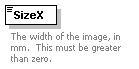 |
| type | xs:string |
| source | <xs:element name="SizeX" type="xs:string" default="1.0"> <xs:annotation> <xs:documentation>The width of the image, in mm. This must be greater than zero.</xs:documentation> </xs:annotation> </xs:element> |
element Image/SizeY
| diagram |  |
| type | xs:string |
| source | <xs:element name="SizeY" type="xs:string" default="1.0"> <xs:annotation> <xs:documentation>The height of the image, in mm. This must be greater than zero.</xs:documentation> </xs:annotation> </xs:element> |
element Image/SizeScalable
| diagram | 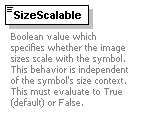 |
| type | xs:string |
| source | <xs:element name="SizeScalable" type="xs:string" default="true" minOccurs="0"> <xs:annotation> <xs:documentation>Boolean value which specifies whether the image sizes scale with the symbol. This behavior is independent of the symbol's size context. This must evaluate to True (default) or False.</xs:documentation> </xs:annotation> </xs:element> |
element Image/Angle
| diagram | 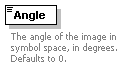 |
| type | xs:string |
| source | <xs:element name="Angle" type="xs:string" default="0.0" minOccurs="0"> <xs:annotation> <xs:documentation>The angle of the image in symbol space, in degrees. Defaults to 0.</xs:documentation> </xs:annotation> </xs:element> |
element Image/PositionX
| diagram | 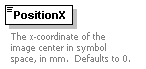 |
| type | xs:string |
| source | <xs:element name="PositionX" type="xs:string" default="0.0" minOccurs="0"> <xs:annotation> <xs:documentation>The x-coordinate of the image center in symbol space, in mm. Defaults to 0.</xs:documentation> </xs:annotation> </xs:element> |
element Image/PositionY
| diagram | 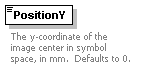 |
| type | xs:string |
| source | <xs:element name="PositionY" type="xs:string" default="0.0" minOccurs="0"> <xs:annotation> <xs:documentation>The y-coordinate of the image center in symbol space, in mm. Defaults to 0.</xs:documentation> </xs:annotation> </xs:element> |
element Image/ExtendedData1
| diagram |  |
| type |
<xs:element name="ExtendedData1" type="ExtendedDataType" minOccurs="0"/>
complexType ImageReference
| diagram | 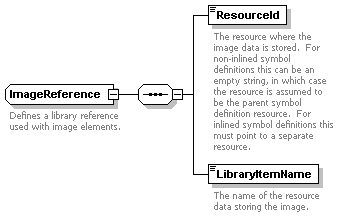 |
| children |
| element | Image/Reference |
<xs:complexType name="ImageReference"> <xs:annotation> <xs:documentation>Defines a library reference used with image elements.</xs:documentation> </xs:annotation> <xs:sequence> <xs:element name="ResourceId" type="xs:string"> <xs:annotation> <xs:documentation>The resource where the image data is stored. For non-inlined symbol definitions this can be an empty string, in which case the resource is assumed to be the parent symbol definition resource. For inlined symbol definitions this must point to a separate resource.</xs:documentation> </xs:annotation> </xs:element> <xs:element name="LibraryItemName" type="xs:string"> <xs:annotation> <xs:documentation>The name of the resource data storing the image.</xs:documentation> </xs:annotation> </xs:element> </xs:sequence> </xs:complexType>
element ImageReference/ResourceId
| diagram | 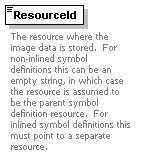 |
| type | xs:string |
| source | <xs:element name="ResourceId" type="xs:string"> <xs:annotation> <xs:documentation>The resource where the image data is stored. For non-inlined symbol definitions this can be an empty string, in which case the resource is assumed to be the parent symbol definition resource. For inlined symbol definitions this must point to a separate resource.</xs:documentation> </xs:annotation> </xs:element> |
element ImageReference/LibraryItemName
| diagram | 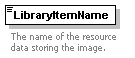 |
| type | xs:string |
| source | <xs:element name="LibraryItemName" type="xs:string"> <xs:annotation> <xs:documentation>The name of the resource data storing the image.</xs:documentation> </xs:annotation> </xs:element> |
complexType LineUsage
| diagram |  |
| children |
| element | SimpleSymbolDefinition/LineUsage |
<xs:complexType name="LineUsage"> <xs:annotation> <xs:documentation>Specifies how a symbol is used in the context of linear features.</xs:documentation> </xs:annotation> <xs:sequence> <xs:element name="AngleControl" type="xs:string" default="'FromGeometry'" minOccurs="0"> <xs:annotation> <xs:documentation>Specifies how the symbol angle is defined. This must evaluate to one of: FromAngle or FromGeometry (default).</xs:documentation> </xs:annotation> </xs:element> <xs:element name="UnitsControl" type="xs:string" default="'Absolute'" minOccurs="0"> <xs:annotation> <xs:documentation>Specifies whether the distribution parameters are interpreted as absolute values (in mm) or parametric values. This must evaluate to one of: Absolute (default) or Parametric.</xs:documentation> </xs:annotation> </xs:element> <xs:element name="VertexControl" type="xs:string" default="'OverlapNone'" minOccurs="0"> <xs:annotation> <xs:documentation>Specifies the symbol behavior at vertices. This must evaluate to one of: OverlapNone (default), OverlapDirect, OverlapNoWrap, or OverlapWrap.</xs:documentation> </xs:annotation> </xs:element> <xs:element name="Angle" type="xs:string" default="0.0" minOccurs="0"> <xs:annotation> <xs:documentation>Specifies the symbol angle, in degrees. Only applies if AngleControl evaluates to FromAngle. Defaults to 0.</xs:documentation> </xs:annotation> </xs:element> <xs:element name="StartOffset" type="xs:string" default="0.0" minOccurs="0"> <xs:annotation> <xs:documentation>Specifies where the symbol distribution begins, relative to the start of the feature. Defaults to 0.</xs:documentation> </xs:annotation> </xs:element> <xs:element name="EndOffset" type="xs:string" default="0.0" minOccurs="0"> <xs:annotation> <xs:documentation>Specifies where the symbol distribution ends, relative to the end of the feature. Defaults to 0.</xs:documentation> </xs:annotation> </xs:element> <xs:element name="Repeat" type="xs:string" default="0.0" minOccurs="0"> <xs:annotation> <xs:documentation>Specifies the separation between repeating symbols. Defaults to 0.</xs:documentation> </xs:annotation> </xs:element> <xs:element name="VertexAngleLimit" type="xs:string" default="0.0" minOccurs="0"> <xs:annotation> <xs:documentation>Specifies the limiting angle, in degrees, by a which the feature geometry can change before some of the VertexControl options take effect. If specified this must be greater than or equal to zero. Defaults to 0.</xs:documentation> </xs:annotation> </xs:element> <xs:element name="VertexJoin" type="xs:string" default="'Round'" minOccurs="0"> <xs:annotation> <xs:documentation>Specifies the wrapping behavior at vertices for all graphic elements. Only applies if VertexControl evaluates to OverlapWrap. This must evaluate to one of: None, Bevel, Round (default), or Miter.</xs:documentation> </xs:annotation> </xs:element> <xs:element name="VertexMiterLimit" type="xs:string" default="5.0" minOccurs="0"> <xs:annotation> <xs:documentation>The limit to use when drawing miter vertex joins. A miter vertex join is trimmed if the ratio of the miter length to symbol height is greater than the miter limit. If specified this must be greater than zero. Defaults to 5.</xs:documentation> </xs:annotation> </xs:element> <xs:element name="DefaultPath" type="Path" minOccurs="0"> <xs:annotation> <xs:documentation>Specifies the default path attributes to use when drawing the symbol. These apply to any centerline that gets drawn where the symbol can't draw, and to path elements that don't specify attributes. The geometry contained in this path is ignored and should be empty.</xs:documentation> </xs:annotation> </xs:element> <xs:element name="ExtendedData1" type="ExtendedDataType" minOccurs="0"/> </xs:sequence> </xs:complexType>
element LineUsage/AngleControl
| diagram | 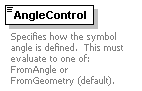 |
| type | xs:string |
| source | <xs:element name="AngleControl" type="xs:string" default="'FromGeometry'" minOccurs="0"> <xs:annotation> <xs:documentation>Specifies how the symbol angle is defined. This must evaluate to one of: FromAngle or FromGeometry (default).</xs:documentation> </xs:annotation> </xs:element> |
element LineUsage/UnitsControl
| diagram | 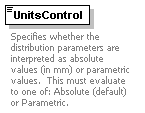 |
| type | xs:string |
| source | <xs:element name="UnitsControl" type="xs:string" default="'Absolute'" minOccurs="0"> <xs:annotation> <xs:documentation>Specifies whether the distribution parameters are interpreted as absolute values (in mm) or parametric values. This must evaluate to one of: Absolute (default) or Parametric.</xs:documentation> </xs:annotation> </xs:element> |
element LineUsage/VertexControl
| diagram | 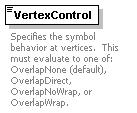 |
| type | xs:string |
| source | <xs:element name="VertexControl" type="xs:string" default="'OverlapNone'" minOccurs="0"> <xs:annotation> <xs:documentation>Specifies the symbol behavior at vertices. This must evaluate to one of: OverlapNone (default), OverlapDirect, OverlapNoWrap, or OverlapWrap.</xs:documentation> </xs:annotation> </xs:element> |
element LineUsage/Angle
| diagram | 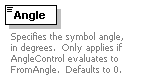 |
| type | xs:string |
| source | <xs:element name="Angle" type="xs:string" default="0.0" minOccurs="0"> <xs:annotation> <xs:documentation>Specifies the symbol angle, in degrees. Only applies if AngleControl evaluates to FromAngle. Defaults to 0.</xs:documentation> </xs:annotation> </xs:element> |
element LineUsage/StartOffset
| diagram | 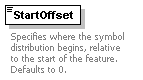 |
| type | xs:string |
| source | <xs:element name="StartOffset" type="xs:string" default="0.0" minOccurs="0"> <xs:annotation> <xs:documentation>Specifies where the symbol distribution begins, relative to the start of the feature. Defaults to 0.</xs:documentation> </xs:annotation> </xs:element> |
element LineUsage/EndOffset
| diagram | 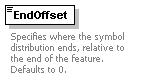 |
| type | xs:string |
| source | <xs:element name="EndOffset" type="xs:string" default="0.0" minOccurs="0"> <xs:annotation> <xs:documentation>Specifies where the symbol distribution ends, relative to the end of the feature. Defaults to 0.</xs:documentation> </xs:annotation> </xs:element> |
element LineUsage/Repeat
| diagram | 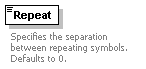 |
| type | xs:string |
| source | <xs:element name="Repeat" type="xs:string" default="0.0" minOccurs="0"> <xs:annotation> <xs:documentation>Specifies the separation between repeating symbols. Defaults to 0.</xs:documentation> </xs:annotation> </xs:element> |
element LineUsage/VertexAngleLimit
| diagram |  |
| type | xs:string |
| source | <xs:element name="VertexAngleLimit" type="xs:string" default="0.0" minOccurs="0"> <xs:annotation> <xs:documentation>Specifies the limiting angle, in degrees, by a which the feature geometry can change before some of the VertexControl options take effect. If specified this must be greater than or equal to zero. Defaults to 0.</xs:documentation> </xs:annotation> </xs:element> |
element LineUsage/VertexJoin
| diagram | 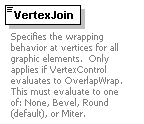 |
| type | xs:string |
| source | <xs:element name="VertexJoin" type="xs:string" default="'Round'" minOccurs="0"> <xs:annotation> <xs:documentation>Specifies the wrapping behavior at vertices for all graphic elements. Only applies if VertexControl evaluates to OverlapWrap. This must evaluate to one of: None, Bevel, Round (default), or Miter.</xs:documentation> </xs:annotation> </xs:element> |
element LineUsage/VertexMiterLimit
| diagram | 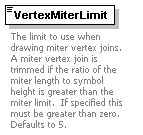 |
| type | xs:string |
| source | <xs:element name="VertexMiterLimit" type="xs:string" default="5.0" minOccurs="0"> <xs:annotation> <xs:documentation>The limit to use when drawing miter vertex joins. A miter vertex join is trimmed if the ratio of the miter length to symbol height is greater than the miter limit. If specified this must be greater than zero. Defaults to 5.</xs:documentation> </xs:annotation> </xs:element> |
element LineUsage/DefaultPath
| diagram | 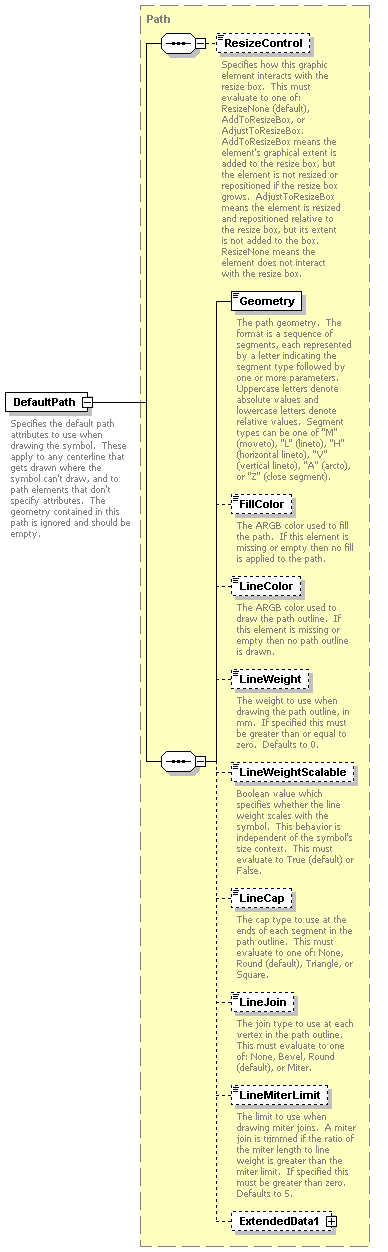 |
| type |
<xs:element name="DefaultPath" type="Path" minOccurs="0"> <xs:annotation> <xs:documentation>Specifies the default path attributes to use when drawing the symbol. These apply to any centerline that gets drawn where the symbol can't draw, and to path elements that don't specify attributes. The geometry contained in this path is ignored and should be empty.</xs:documentation> </xs:annotation> </xs:element>
element LineUsage/ExtendedData1
| diagram | 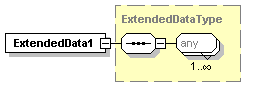 |
| type |
<xs:element name="ExtendedData1" type="ExtendedDataType" minOccurs="0"/>
complexType Parameter
| diagram | 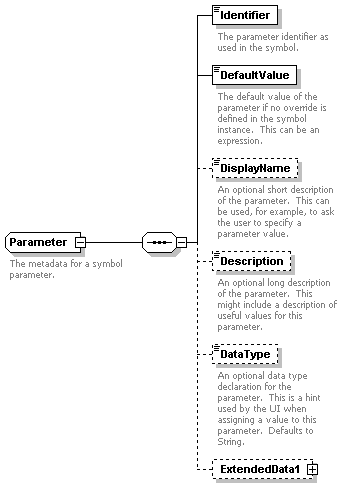 |
| children |
| element | ParameterDefinition/Parameter |
<xs:complexType name="Parameter"> <xs:annotation> <xs:documentation>The metadata for a symbol parameter.</xs:documentation> </xs:annotation> <xs:sequence> <xs:element name="Identifier" type="xs:string"> <xs:annotation> <xs:documentation>The parameter identifier as used in the symbol.</xs:documentation> </xs:annotation> </xs:element> <xs:element name="DefaultValue" type="xs:string"> <xs:annotation> <xs:documentation>The default value of the parameter if no override is defined in the symbol instance. This can be an expression.</xs:documentation> </xs:annotation> </xs:element> <xs:element name="DisplayName" type="xs:string" minOccurs="0"> <xs:annotation> <xs:documentation>An optional short description of the parameter. This can be used, for example, to ask the user to specify a parameter value.</xs:documentation> </xs:annotation> </xs:element> <xs:element name="Description" type="xs:string" minOccurs="0"> <xs:annotation> <xs:documentation>An optional long description of the parameter. This might include a description of useful values for this parameter.</xs:documentation> </xs:annotation> </xs:element> <xs:element name="DataType" type="DataType" default="String" minOccurs="0"> <xs:annotation> <xs:documentation>An optional data type declaration for the parameter. This is a hint used by the UI when assigning a value to this parameter. Defaults to String.</xs:documentation> </xs:annotation> </xs:element> <xs:element name="ExtendedData1" type="ExtendedDataType" minOccurs="0"/> </xs:sequence> </xs:complexType>
element Parameter/Identifier
| diagram |  |
| type | xs:string |
| source | <xs:element name="Identifier" type="xs:string"> <xs:annotation> <xs:documentation>The parameter identifier as used in the symbol.</xs:documentation> </xs:annotation> </xs:element> |
element Parameter/DefaultValue
| diagram |  |
| type | xs:string |
| source | <xs:element name="DefaultValue" type="xs:string"> <xs:annotation> <xs:documentation>The default value of the parameter if no override is defined in the symbol instance. This can be an expression.</xs:documentation> </xs:annotation> </xs:element> |
element Parameter/DisplayName
| diagram | 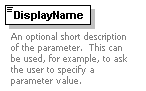 |
| type | xs:string |
| source | <xs:element name="DisplayName" type="xs:string" minOccurs="0"> <xs:annotation> <xs:documentation>An optional short description of the parameter. This can be used, for example, to ask the user to specify a parameter value.</xs:documentation> </xs:annotation> </xs:element> |
element Parameter/Description
| diagram | 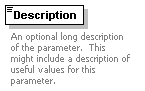 |
| type | xs:string |
| source | <xs:element name="Description" type="xs:string" minOccurs="0"> <xs:annotation> <xs:documentation>An optional long description of the parameter. This might include a description of useful values for this parameter.</xs:documentation> </xs:annotation> </xs:element> |
element Parameter/DataType
| diagram | 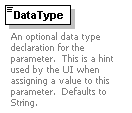 |
| type |
| enumeration | String |
| enumeration | Boolean |
| enumeration | Integer |
| enumeration | Real |
| enumeration | Color |
<xs:element name="DataType" type="DataType" default="String" minOccurs="0"> <xs:annotation> <xs:documentation>An optional data type declaration for the parameter. This is a hint used by the UI when assigning a value to this parameter. Defaults to String.</xs:documentation> </xs:annotation> </xs:element>
element Parameter/ExtendedData1
| diagram | 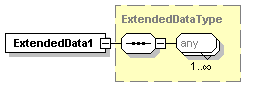 |
| type |
<xs:element name="ExtendedData1" type="ExtendedDataType" minOccurs="0"/>
complexType ParameterDefinition
| diagram | 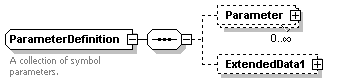 |
| children |
| element | SimpleSymbolDefinition/ParameterDefinition |
<xs:complexType name="ParameterDefinition"> <xs:annotation> <xs:documentation>A collection of symbol parameters.</xs:documentation> </xs:annotation> <xs:sequence> <xs:element name="Parameter" type="Parameter" minOccurs="0" maxOccurs="unbounded"/> <xs:element name="ExtendedData1" type="ExtendedDataType" minOccurs="0"/> </xs:sequence> </xs:complexType>
element ParameterDefinition/Parameter
| diagram | 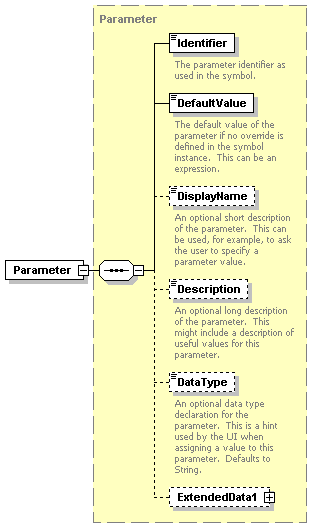 |
| type |
<xs:element name="Parameter" type="Parameter" minOccurs="0" maxOccurs="unbounded"/>
element ParameterDefinition/ExtendedData1
| diagram | 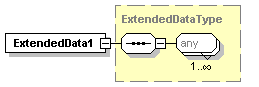 |
| type |
<xs:element name="ExtendedData1" type="ExtendedDataType" minOccurs="0"/>
complexType Path
| diagram |  |
| type | extension of |
| elements | LineUsage/DefaultPath Graphics/Path |
<xs:complexType name="Path"> <xs:annotation> <xs:documentation>A 2D path defining vector geometry to include in the symbol definition.</xs:documentation> </xs:annotation> <xs:complexContent> <xs:extension base="GraphicBase"> <xs:sequence> <xs:element name="Geometry" type="xs:string"> <xs:annotation> <xs:documentation>The path geometry. The format is a sequence of segments, each represented by a letter indicating the segment type followed by one or more parameters. Uppercase letters denote absolute values and lowercase letters denote relative values. Segment types can be one of "M" (moveto), "L" (lineto), "H" (horizontal lineto), "V" (vertical lineto), "A" (arcto), or "Z" (close segment).</xs:documentation> </xs:annotation> </xs:element> <xs:element name="FillColor" type="xs:string" minOccurs="0"> <xs:annotation> <xs:documentation>The ARGB color used to fill the path. If this element is missing or empty then no fill is applied to the path.</xs:documentation> </xs:annotation> </xs:element> <xs:element name="LineColor" type="xs:string" minOccurs="0"> <xs:annotation> <xs:documentation>The ARGB color used to draw the path outline. If this element is missing or empty then no path outline is drawn.</xs:documentation> </xs:annotation> </xs:element> <xs:element name="LineWeight" type="xs:string" default="0.0" minOccurs="0"> <xs:annotation> <xs:documentation>The weight to use when drawing the path outline, in mm. If specified this must be greater than or equal to zero. Defaults to 0.</xs:documentation> </xs:annotation> </xs:element> <xs:element name="LineWeightScalable" type="xs:string" default="true" minOccurs="0"> <xs:annotation> <xs:documentation>Boolean value which specifies whether the line weight scales with the symbol. This behavior is independent of the symbol's size context. This must evaluate to True (default) or False.</xs:documentation> </xs:annotation> </xs:element> <xs:element name="LineCap" type="xs:string" default="'Round'" minOccurs="0"> <xs:annotation> <xs:documentation>The cap type to use at the ends of each segment in the path outline. This must evaluate to one of: None, Round (default), Triangle, or Square.</xs:documentation> </xs:annotation> </xs:element> <xs:element name="LineJoin" type="xs:string" default="'Round'" minOccurs="0"> <xs:annotation> <xs:documentation>The join type to use at each vertex in the path outline. This must evaluate to one of: None, Bevel, Round (default), or Miter.</xs:documentation> </xs:annotation> </xs:element> <xs:element name="LineMiterLimit" type="xs:string" default="5.0" minOccurs="0"> <xs:annotation> <xs:documentation>The limit to use when drawing miter joins. A miter join is trimmed if the ratio of the miter length to line weight is greater than the miter limit. If specified this must be greater than zero. Defaults to 5.</xs:documentation> </xs:annotation> </xs:element> <xs:element name="ExtendedData1" type="ExtendedDataType" minOccurs="0"/> </xs:sequence> </xs:extension> </xs:complexContent> </xs:complexType>
element Path/Geometry
| diagram |  |
| type | xs:string |
| source | <xs:element name="Geometry" type="xs:string"> <xs:annotation> <xs:documentation>The path geometry. The format is a sequence of segments, each represented by a letter indicating the segment type followed by one or more parameters. Uppercase letters denote absolute values and lowercase letters denote relative values. Segment types can be one of "M" (moveto), "L" (lineto), "H" (horizontal lineto), "V" (vertical lineto), "A" (arcto), or "Z" (close segment).</xs:documentation> </xs:annotation> </xs:element> |
element Path/FillColor
| diagram | 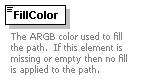 |
| type | xs:string |
| source | <xs:element name="FillColor" type="xs:string" minOccurs="0"> <xs:annotation> <xs:documentation>The ARGB color used to fill the path. If this element is missing or empty then no fill is applied to the path.</xs:documentation> </xs:annotation> </xs:element> |
element Path/LineColor
| diagram | 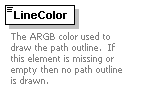 |
| type | xs:string |
| source | <xs:element name="LineColor" type="xs:string" minOccurs="0"> <xs:annotation> <xs:documentation>The ARGB color used to draw the path outline. If this element is missing or empty then no path outline is drawn.</xs:documentation> </xs:annotation> </xs:element> |
element Path/LineWeight
| diagram | 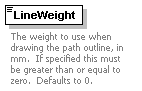 |
| type | xs:string |
| source | <xs:element name="LineWeight" type="xs:string" default="0.0" minOccurs="0"> <xs:annotation> <xs:documentation>The weight to use when drawing the path outline, in mm. If specified this must be greater than or equal to zero. Defaults to 0.</xs:documentation> </xs:annotation> </xs:element> |
element Path/LineWeightScalable
| diagram | 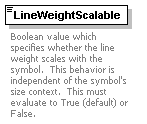 |
| type | xs:string |
| source | <xs:element name="LineWeightScalable" type="xs:string" default="true" minOccurs="0"> <xs:annotation> <xs:documentation>Boolean value which specifies whether the line weight scales with the symbol. This behavior is independent of the symbol's size context. This must evaluate to True (default) or False.</xs:documentation> </xs:annotation> </xs:element> |
element Path/LineCap
| diagram | 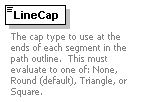 |
| type | xs:string |
| source | <xs:element name="LineCap" type="xs:string" default="'Round'" minOccurs="0"> <xs:annotation> <xs:documentation>The cap type to use at the ends of each segment in the path outline. This must evaluate to one of: None, Round (default), Triangle, or Square.</xs:documentation> </xs:annotation> </xs:element> |
element Path/LineJoin
| diagram | 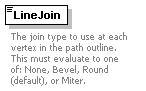 |
| type | xs:string |
| source | <xs:element name="LineJoin" type="xs:string" default="'Round'" minOccurs="0"> <xs:annotation> <xs:documentation>The join type to use at each vertex in the path outline. This must evaluate to one of: None, Bevel, Round (default), or Miter.</xs:documentation> </xs:annotation> </xs:element> |
element Path/LineMiterLimit
| diagram | 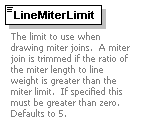 |
| type | xs:string |
| source | <xs:element name="LineMiterLimit" type="xs:string" default="5.0" minOccurs="0"> <xs:annotation> <xs:documentation>The limit to use when drawing miter joins. A miter join is trimmed if the ratio of the miter length to line weight is greater than the miter limit. If specified this must be greater than zero. Defaults to 5.</xs:documentation> </xs:annotation> </xs:element> |
element Path/ExtendedData1
| diagram | 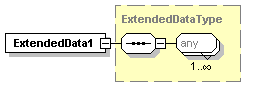 |
| type |
<xs:element name="ExtendedData1" type="ExtendedDataType" minOccurs="0"/>
complexType PointUsage
| diagram | 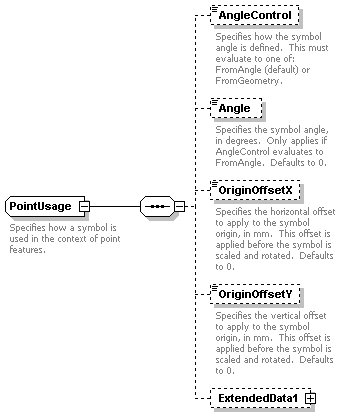 |
| children |
| element | SimpleSymbolDefinition/PointUsage |
<xs:complexType name="PointUsage"> <xs:annotation> <xs:documentation>Specifies how a symbol is used in the context of point features.</xs:documentation> </xs:annotation> <xs:sequence> <xs:element name="AngleControl" type="xs:string" default="'FromAngle'" minOccurs="0"> <xs:annotation> <xs:documentation>Specifies how the symbol angle is defined. This must evaluate to one of: FromAngle (default) or FromGeometry.</xs:documentation> </xs:annotation> </xs:element> <xs:element name="Angle" type="xs:string" default="0.0" minOccurs="0"> <xs:annotation> <xs:documentation>Specifies the symbol angle, in degrees. Only applies if AngleControl evaluates to FromAngle. Defaults to 0.</xs:documentation> </xs:annotation> </xs:element> <xs:element name="OriginOffsetX" type="xs:string" default="0.0" minOccurs="0"> <xs:annotation> <xs:documentation>Specifies the horizontal offset to apply to the symbol origin, in mm. This offset is applied before the symbol is scaled and rotated. Defaults to 0.</xs:documentation> </xs:annotation> </xs:element> <xs:element name="OriginOffsetY" type="xs:string" default="0.0" minOccurs="0"> <xs:annotation> <xs:documentation>Specifies the vertical offset to apply to the symbol origin, in mm. This offset is applied before the symbol is scaled and rotated. Defaults to 0.</xs:documentation> </xs:annotation> </xs:element> <xs:element name="ExtendedData1" type="ExtendedDataType" minOccurs="0"/> </xs:sequence> </xs:complexType>
element PointUsage/AngleControl
| diagram | 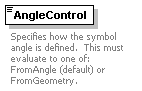 |
| type | xs:string |
| source | <xs:element name="AngleControl" type="xs:string" default="'FromAngle'" minOccurs="0"> <xs:annotation> <xs:documentation>Specifies how the symbol angle is defined. This must evaluate to one of: FromAngle (default) or FromGeometry.</xs:documentation> </xs:annotation> </xs:element> |
element PointUsage/Angle
| diagram | 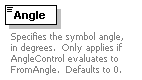 |
| type | xs:string |
| source | <xs:element name="Angle" type="xs:string" default="0.0" minOccurs="0"> <xs:annotation> <xs:documentation>Specifies the symbol angle, in degrees. Only applies if AngleControl evaluates to FromAngle. Defaults to 0.</xs:documentation> </xs:annotation> </xs:element> |
element PointUsage/OriginOffsetX
| diagram | 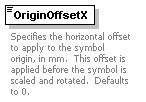 |
| type | xs:string |
| source | <xs:element name="OriginOffsetX" type="xs:string" default="0.0" minOccurs="0"> <xs:annotation> <xs:documentation>Specifies the horizontal offset to apply to the symbol origin, in mm. This offset is applied before the symbol is scaled and rotated. Defaults to 0.</xs:documentation> </xs:annotation> </xs:element> |
element PointUsage/OriginOffsetY
| diagram | 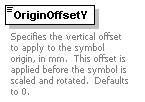 |
| type | xs:string |
| source | <xs:element name="OriginOffsetY" type="xs:string" default="0.0" minOccurs="0"> <xs:annotation> <xs:documentation>Specifies the vertical offset to apply to the symbol origin, in mm. This offset is applied before the symbol is scaled and rotated. Defaults to 0.</xs:documentation> </xs:annotation> </xs:element> |
element PointUsage/ExtendedData1
| diagram | 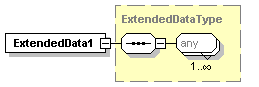 |
| type |
<xs:element name="ExtendedData1" type="ExtendedDataType" minOccurs="0"/>
complexType ResizeBox
| diagram | 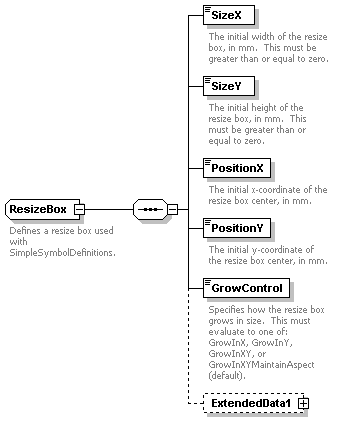 |
| children |
| element | SimpleSymbolDefinition/ResizeBox |
<xs:complexType name="ResizeBox"> <xs:annotation> <xs:documentation>Defines a resize box used with SimpleSymbolDefinitions.</xs:documentation> </xs:annotation> <xs:sequence> <xs:element name="SizeX" type="xs:string" default="1.0"> <xs:annotation> <xs:documentation>The initial width of the resize box, in mm. This must be greater than or equal to zero.</xs:documentation> </xs:annotation> </xs:element> <xs:element name="SizeY" type="xs:string" default="1.0"> <xs:annotation> <xs:documentation>The initial height of the resize box, in mm. This must be greater than or equal to zero.</xs:documentation> </xs:annotation> </xs:element> <xs:element name="PositionX" type="xs:string" default="0.0"> <xs:annotation> <xs:documentation>The initial x-coordinate of the resize box center, in mm.</xs:documentation> </xs:annotation> </xs:element> <xs:element name="PositionY" type="xs:string" default="0.0"> <xs:annotation> <xs:documentation>The initial y-coordinate of the resize box center, in mm.</xs:documentation> </xs:annotation> </xs:element> <xs:element name="GrowControl" type="xs:string" default="'GrowInXYMaintainAspect'"> <xs:annotation> <xs:documentation>Specifies how the resize box grows in size. This must evaluate to one of: GrowInX, GrowInY, GrowInXY, or GrowInXYMaintainAspect (default).</xs:documentation> </xs:annotation> </xs:element> <xs:element name="ExtendedData1" type="ExtendedDataType" minOccurs="0"/> </xs:sequence> </xs:complexType>
element ResizeBox/SizeX
| diagram | 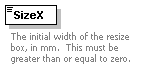 |
| type | xs:string |
| source | <xs:element name="SizeX" type="xs:string" default="1.0"> <xs:annotation> <xs:documentation>The initial width of the resize box, in mm. This must be greater than or equal to zero.</xs:documentation> </xs:annotation> </xs:element> |
element ResizeBox/SizeY
| diagram | 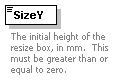 |
| type | xs:string |
| source | <xs:element name="SizeY" type="xs:string" default="1.0"> <xs:annotation> <xs:documentation>The initial height of the resize box, in mm. This must be greater than or equal to zero.</xs:documentation> </xs:annotation> </xs:element> |
element ResizeBox/PositionX
| diagram | 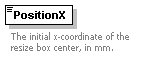 |
| type | xs:string |
| source | <xs:element name="PositionX" type="xs:string" default="0.0"> <xs:annotation> <xs:documentation>The initial x-coordinate of the resize box center, in mm.</xs:documentation> </xs:annotation> </xs:element> |
element ResizeBox/PositionY
| diagram | 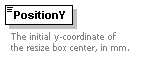 |
| type | xs:string |
| source | <xs:element name="PositionY" type="xs:string" default="0.0"> <xs:annotation> <xs:documentation>The initial y-coordinate of the resize box center, in mm.</xs:documentation> </xs:annotation> </xs:element> |
element ResizeBox/GrowControl
| diagram | 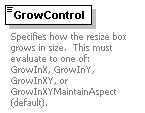 |
| type | xs:string |
| source | <xs:element name="GrowControl" type="xs:string" default="'GrowInXYMaintainAspect'"> <xs:annotation> <xs:documentation>Specifies how the resize box grows in size. This must evaluate to one of: GrowInX, GrowInY, GrowInXY, or GrowInXYMaintainAspect (default).</xs:documentation> </xs:annotation> </xs:element> |
element ResizeBox/ExtendedData1
| diagram | 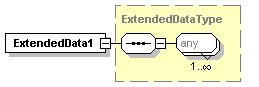 |
| type |
<xs:element name="ExtendedData1" type="ExtendedDataType" minOccurs="0"/>
complexType SimpleSymbol
| diagram |  |
| children |
| element | CompoundSymbolDefinition/SimpleSymbol |
<xs:complexType name="SimpleSymbol"> <xs:annotation> <xs:documentation>Defines a reference to a SimpleSymbolDefinition, either inlined or a library reference.</xs:documentation> </xs:annotation> <xs:sequence> <xs:choice> <xs:element name="SimpleSymbolDefinition" type="SimpleSymbolDefinition"> <xs:annotation> <xs:documentation>An inlined SimpleSymbolDefinition.</xs:documentation> </xs:annotation> </xs:element> <xs:element name="ResourceId" type="xs:string"> <xs:annotation> <xs:documentation>A library reference to an existing SimpleSymbolDefinition.</xs:documentation> </xs:annotation> </xs:element> </xs:choice> <xs:element name="RenderingPass" type="xs:string" default="0" minOccurs="0"> <xs:annotation> <xs:documentation>The optional rendering pass in which this symbol definition draws. If specified this must be greater than or equal to zero. Defaults to 0.</xs:documentation> </xs:annotation> </xs:element> <xs:element name="ExtendedData1" type="ExtendedDataType" minOccurs="0"/> </xs:sequence> </xs:complexType>
element SimpleSymbol/SimpleSymbolDefinition
| diagram | 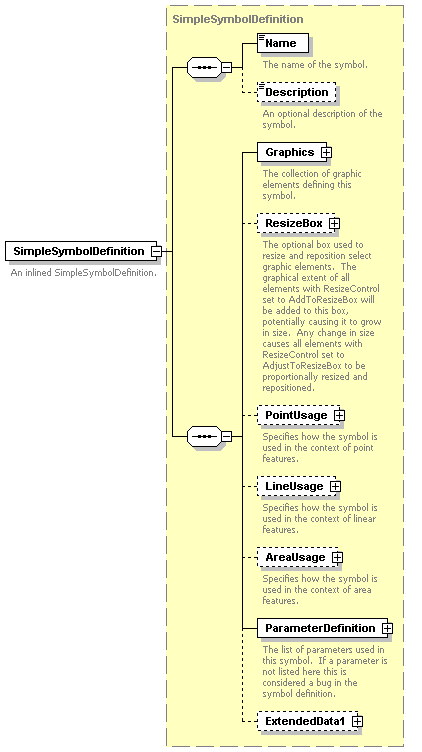 |
| type |
<xs:element name="SimpleSymbolDefinition" type="SimpleSymbolDefinition"> <xs:annotation> <xs:documentation>An inlined SimpleSymbolDefinition.</xs:documentation> </xs:annotation> </xs:element>
element SimpleSymbol/ResourceId
| diagram |  |
| type | xs:string |
| source | <xs:element name="ResourceId" type="xs:string"> <xs:annotation> <xs:documentation>A library reference to an existing SimpleSymbolDefinition.</xs:documentation> </xs:annotation> </xs:element> |
element SimpleSymbol/RenderingPass
| diagram | 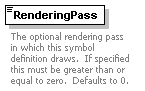 |
| type | xs:string |
| source | <xs:element name="RenderingPass" type="xs:string" default="0" minOccurs="0"> <xs:annotation> <xs:documentation>The optional rendering pass in which this symbol definition draws. If specified this must be greater than or equal to zero. Defaults to 0.</xs:documentation> </xs:annotation> </xs:element> |
element SimpleSymbol/ExtendedData1
| diagram | 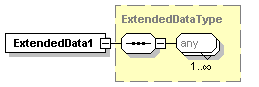 |
| type |
<xs:element name="ExtendedData1" type="ExtendedDataType" minOccurs="0"/>
complexType SimpleSymbolDefinition
| diagram | 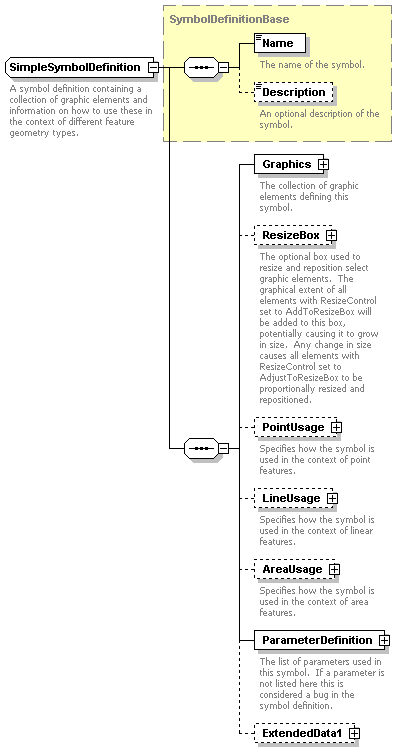 |
| type | extension of |
| elements | SimpleSymbolDefinition SimpleSymbol/SimpleSymbolDefinition |
<xs:complexType name="SimpleSymbolDefinition"> <xs:annotation> <xs:documentation>A symbol definition containing a collection of graphic elements and information on how to use these in the context of different feature geometry types.</xs:documentation> </xs:annotation> <xs:complexContent> <xs:extension base="SymbolDefinitionBase"> <xs:sequence> <xs:element name="Graphics" type="Graphics"> <xs:annotation> <xs:documentation>The collection of graphic elements defining this symbol.</xs:documentation> </xs:annotation> </xs:element> <xs:element name="ResizeBox" type="ResizeBox" minOccurs="0"> <xs:annotation> <xs:documentation>The optional box used to resize and reposition select graphic elements. The graphical extent of all elements with ResizeControl set to AddToResizeBox will be added to this box, potentially causing it to grow in size. Any change in size causes all elements with ResizeControl set to AdjustToResizeBox to be proportionally resized and repositioned.</xs:documentation> </xs:annotation> </xs:element> <xs:element name="PointUsage" type="PointUsage" minOccurs="0"> <xs:annotation> <xs:documentation>Specifies how the symbol is used in the context of point features.</xs:documentation> </xs:annotation> </xs:element> <xs:element name="LineUsage" type="LineUsage" minOccurs="0"> <xs:annotation> <xs:documentation>Specifies how the symbol is used in the context of linear features.</xs:documentation> </xs:annotation> </xs:element> <xs:element name="AreaUsage" type="AreaUsage" minOccurs="0"> <xs:annotation> <xs:documentation>Specifies how the symbol is used in the context of area features.</xs:documentation> </xs:annotation> </xs:element> <xs:element name="ParameterDefinition" type="ParameterDefinition"> <xs:annotation> <xs:documentation>The list of parameters used in this symbol. If a parameter is not listed here this is considered a bug in the symbol definition.</xs:documentation> </xs:annotation> </xs:element> <xs:element name="ExtendedData1" type="ExtendedDataType" minOccurs="0"/> </xs:sequence> </xs:extension> </xs:complexContent> </xs:complexType>
element SimpleSymbolDefinition/Graphics
| diagram | 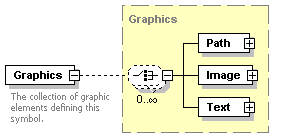 |
| type |
<xs:element name="Graphics" type="Graphics"> <xs:annotation> <xs:documentation>The collection of graphic elements defining this symbol.</xs:documentation> </xs:annotation> </xs:element>
element SimpleSymbolDefinition/ResizeBox
| diagram | 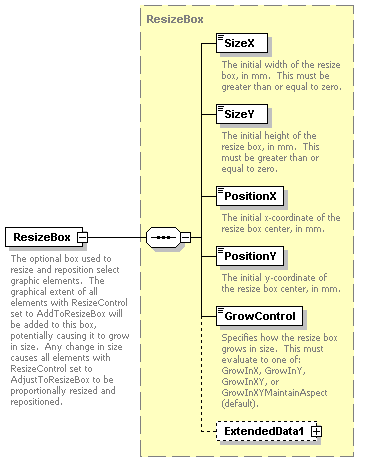 |
| type |
<xs:element name="ResizeBox" type="ResizeBox" minOccurs="0"> <xs:annotation> <xs:documentation>The optional box used to resize and reposition select graphic elements. The graphical extent of all elements with ResizeControl set to AddToResizeBox will be added to this box, potentially causing it to grow in size. Any change in size causes all elements with ResizeControl set to AdjustToResizeBox to be proportionally resized and repositioned.</xs:documentation> </xs:annotation> </xs:element>
element SimpleSymbolDefinition/PointUsage
| diagram | 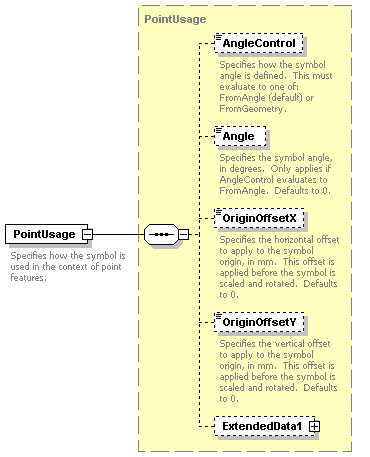 |
| type |
<xs:element name="PointUsage" type="PointUsage" minOccurs="0"> <xs:annotation> <xs:documentation>Specifies how the symbol is used in the context of point features.</xs:documentation> </xs:annotation> </xs:element>
element SimpleSymbolDefinition/LineUsage
| diagram | 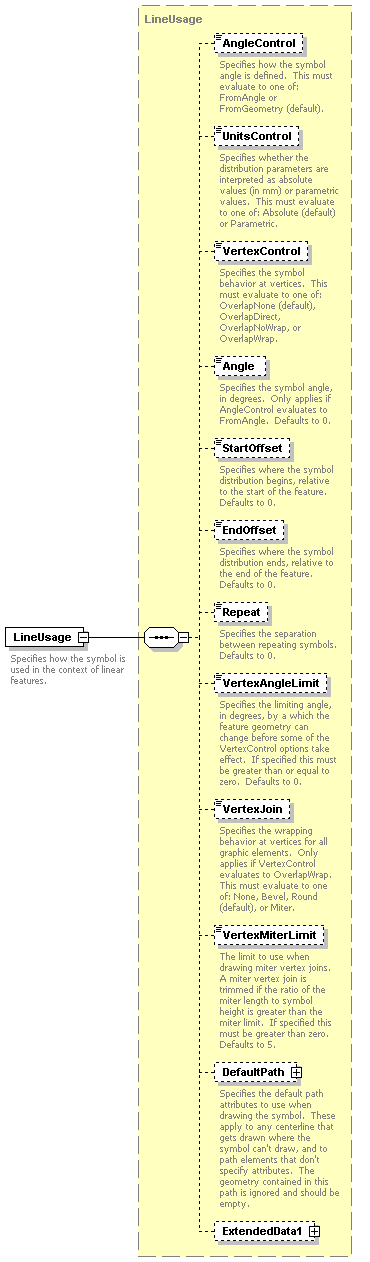 |
| type |
<xs:element name="LineUsage" type="LineUsage" minOccurs="0"> <xs:annotation> <xs:documentation>Specifies how the symbol is used in the context of linear features.</xs:documentation> </xs:annotation> </xs:element>
element SimpleSymbolDefinition/AreaUsage
| diagram | 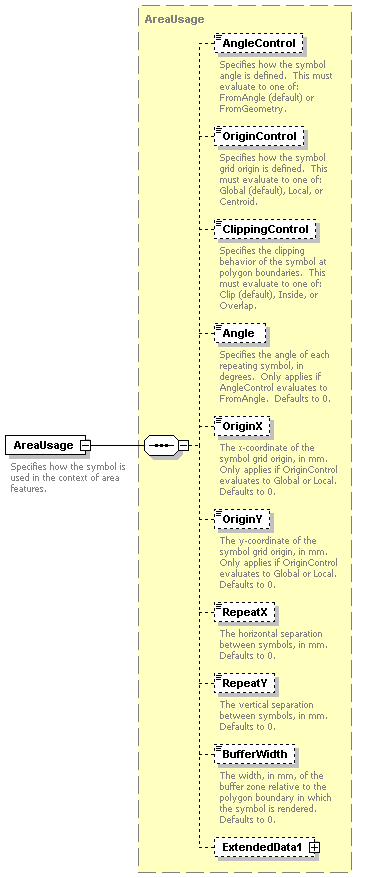 |
| type |
<xs:element name="AreaUsage" type="AreaUsage" minOccurs="0"> <xs:annotation> <xs:documentation>Specifies how the symbol is used in the context of area features.</xs:documentation> </xs:annotation> </xs:element>
element SimpleSymbolDefinition/ParameterDefinition
| diagram | 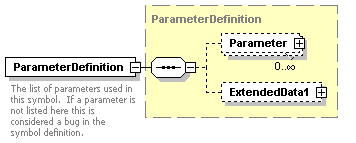 |
| type |
<xs:element name="ParameterDefinition" type="ParameterDefinition"> <xs:annotation> <xs:documentation>The list of parameters used in this symbol. If a parameter is not listed here this is considered a bug in the symbol definition.</xs:documentation> </xs:annotation> </xs:element>
element SimpleSymbolDefinition/ExtendedData1
| diagram | 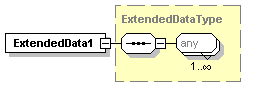 |
| type |
<xs:element name="ExtendedData1" type="ExtendedDataType" minOccurs="0"/>
complexType SymbolDefinitionBase
| diagram | 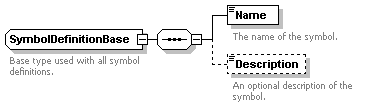 |
| children |
| complexTypes | CompoundSymbolDefinition SimpleSymbolDefinition |
<xs:complexType name="SymbolDefinitionBase"> <xs:annotation> <xs:documentation>Base type used with all symbol definitions.</xs:documentation> </xs:annotation> <xs:sequence> <xs:element name="Name" type="xs:string"> <xs:annotation> <xs:documentation>The name of the symbol.</xs:documentation> </xs:annotation> </xs:element> <xs:element name="Description" type="xs:string" minOccurs="0"> <xs:annotation> <xs:documentation>An optional description of the symbol.</xs:documentation> </xs:annotation> </xs:element> </xs:sequence> </xs:complexType>
element SymbolDefinitionBase/Name
| diagram |  |
| type | xs:string |
| source | <xs:element name="Name" type="xs:string"> <xs:annotation> <xs:documentation>The name of the symbol.</xs:documentation> </xs:annotation> </xs:element> |
element SymbolDefinitionBase/Description
| diagram | 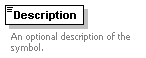 |
| type | xs:string |
| source | <xs:element name="Description" type="xs:string" minOccurs="0"> <xs:annotation> <xs:documentation>An optional description of the symbol.</xs:documentation> </xs:annotation> </xs:element> |
complexType Text
| diagram | 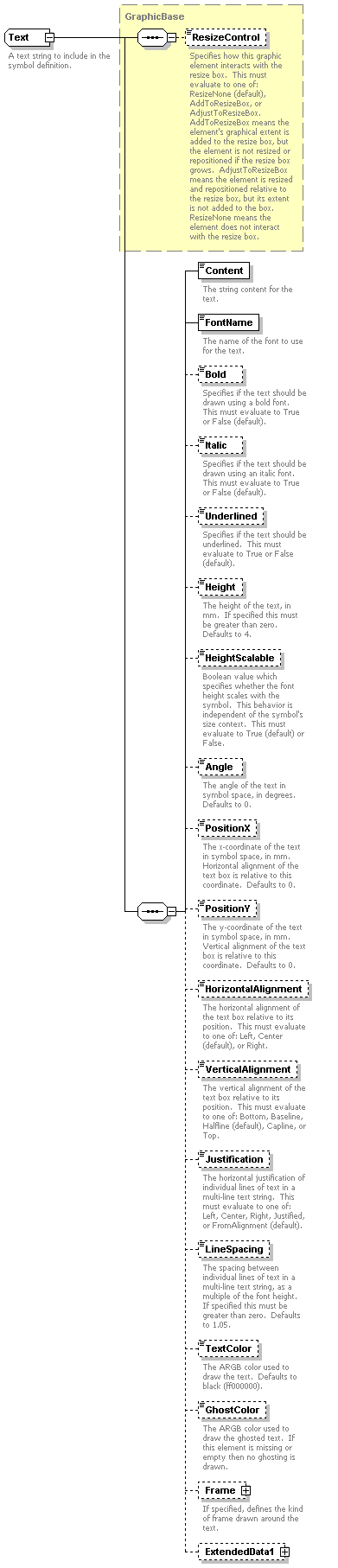 |
| type | extension of |
| element | Graphics/Text |
<xs:complexType name="Text"> <xs:annotation> <xs:documentation>A text string to include in the symbol definition.</xs:documentation> </xs:annotation> <xs:complexContent> <xs:extension base="GraphicBase"> <xs:sequence> <xs:element name="Content" type="xs:string"> <xs:annotation> <xs:documentation>The string content for the text.</xs:documentation> </xs:annotation> </xs:element> <xs:element name="FontName" type="xs:string" default="'Arial'"> <xs:annotation> <xs:documentation>The name of the font to use for the text.</xs:documentation> </xs:annotation> </xs:element> <xs:element name="Bold" type="xs:string" default="false" minOccurs="0"> <xs:annotation> <xs:documentation>Specifies if the text should be drawn using a bold font. This must evaluate to True or False (default).</xs:documentation> </xs:annotation> </xs:element> <xs:element name="Italic" type="xs:string" default="false" minOccurs="0"> <xs:annotation> <xs:documentation>Specifies if the text should be drawn using an italic font. This must evaluate to True or False (default).</xs:documentation> </xs:annotation> </xs:element> <xs:element name="Underlined" type="xs:string" default="false" minOccurs="0"> <xs:annotation> <xs:documentation>Specifies if the text should be underlined. This must evaluate to True or False (default).</xs:documentation> </xs:annotation> </xs:element> <xs:element name="Height" type="xs:string" default="4.0" minOccurs="0"> <xs:annotation> <xs:documentation>The height of the text, in mm. If specified this must be greater than zero. Defaults to 4.</xs:documentation> </xs:annotation> </xs:element> <xs:element name="HeightScalable" type="xs:string" default="true" minOccurs="0"> <xs:annotation> <xs:documentation>Boolean value which specifies whether the font height scales with the symbol. This behavior is independent of the symbol's size context. This must evaluate to True (default) or False.</xs:documentation> </xs:annotation> </xs:element> <xs:element name="Angle" type="xs:string" default="0.0" minOccurs="0"> <xs:annotation> <xs:documentation>The angle of the text in symbol space, in degrees. Defaults to 0.</xs:documentation> </xs:annotation> </xs:element> <xs:element name="PositionX" type="xs:string" default="0.0" minOccurs="0"> <xs:annotation> <xs:documentation>The x-coordinate of the text in symbol space, in mm. Horizontal alignment of the text box is relative to this coordinate. Defaults to 0.</xs:documentation> </xs:annotation> </xs:element> <xs:element name="PositionY" type="xs:string" default="0.0" minOccurs="0"> <xs:annotation> <xs:documentation>The y-coordinate of the text in symbol space, in mm. Vertical alignment of the text box is relative to this coordinate. Defaults to 0.</xs:documentation> </xs:annotation> </xs:element> <xs:element name="HorizontalAlignment" type="xs:string" default="'Center'" minOccurs="0"> <xs:annotation> <xs:documentation>The horizontal alignment of the text box relative to its position. This must evaluate to one of: Left, Center (default), or Right.</xs:documentation> </xs:annotation> </xs:element> <xs:element name="VerticalAlignment" type="xs:string" default="'Halfline'" minOccurs="0"> <xs:annotation> <xs:documentation>The vertical alignment of the text box relative to its position. This must evaluate to one of: Bottom, Baseline, Halfline (default), Capline, or Top.</xs:documentation> </xs:annotation> </xs:element> <xs:element name="Justification" type="xs:string" default="'FromAlignment'" minOccurs="0"> <xs:annotation> <xs:documentation>The horizontal justification of individual lines of text in a multi-line text string. This must evaluate to one of: Left, Center, Right, Justified, or FromAlignment (default).</xs:documentation> </xs:annotation> </xs:element> <xs:element name="LineSpacing" type="xs:string" default="1.05" minOccurs="0"> <xs:annotation> <xs:documentation>The spacing between individual lines of text in a multi-line text string, as a multiple of the font height. If specified this must be greater than zero. Defaults to 1.05.</xs:documentation> </xs:annotation> </xs:element> <xs:element name="TextColor" type="xs:string" default="ff000000" minOccurs="0"> <xs:annotation> <xs:documentation>The ARGB color used to draw the text. Defaults to black (ff000000).</xs:documentation> </xs:annotation> </xs:element> <xs:element name="GhostColor" type="xs:string" minOccurs="0"> <xs:annotation> <xs:documentation>The ARGB color used to draw the ghosted text. If this element is missing or empty then no ghosting is drawn.</xs:documentation> </xs:annotation> </xs:element> <xs:element name="Frame" type="TextFrame" minOccurs="0"> <xs:annotation> <xs:documentation>If specified, defines the kind of frame drawn around the text.</xs:documentation> </xs:annotation> </xs:element> <xs:element name="ExtendedData1" type="ExtendedDataType" minOccurs="0"/> </xs:sequence> </xs:extension> </xs:complexContent> </xs:complexType>
element Text/Content
| diagram | 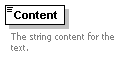 |
| type | xs:string |
| source | <xs:element name="Content" type="xs:string"> <xs:annotation> <xs:documentation>The string content for the text.</xs:documentation> </xs:annotation> </xs:element> |
element Text/FontName
| diagram | 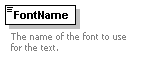 |
| type | xs:string |
| source | <xs:element name="FontName" type="xs:string" default="'Arial'"> <xs:annotation> <xs:documentation>The name of the font to use for the text.</xs:documentation> </xs:annotation> </xs:element> |
element Text/Bold
| diagram | 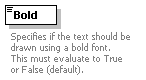 |
| type | xs:string |
| source | <xs:element name="Bold" type="xs:string" default="false" minOccurs="0"> <xs:annotation> <xs:documentation>Specifies if the text should be drawn using a bold font. This must evaluate to True or False (default).</xs:documentation> </xs:annotation> </xs:element> |
element Text/Italic
| diagram | 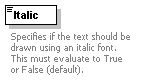 |
| type | xs:string |
| source | <xs:element name="Italic" type="xs:string" default="false" minOccurs="0"> <xs:annotation> <xs:documentation>Specifies if the text should be drawn using an italic font. This must evaluate to True or False (default).</xs:documentation> </xs:annotation> </xs:element> |
element Text/Underlined
| diagram | 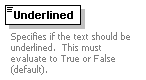 |
| type | xs:string |
| source | <xs:element name="Underlined" type="xs:string" default="false" minOccurs="0"> <xs:annotation> <xs:documentation>Specifies if the text should be underlined. This must evaluate to True or False (default).</xs:documentation> </xs:annotation> </xs:element> |
element Text/Height
| diagram | 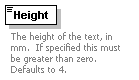 |
| type | xs:string |
| source | <xs:element name="Height" type="xs:string" default="4.0" minOccurs="0"> <xs:annotation> <xs:documentation>The height of the text, in mm. If specified this must be greater than zero. Defaults to 4.</xs:documentation> </xs:annotation> </xs:element> |
element Text/HeightScalable
| diagram | 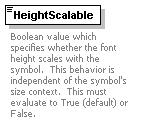 |
| type | xs:string |
| source | <xs:element name="HeightScalable" type="xs:string" default="true" minOccurs="0"> <xs:annotation> <xs:documentation>Boolean value which specifies whether the font height scales with the symbol. This behavior is independent of the symbol's size context. This must evaluate to True (default) or False.</xs:documentation> </xs:annotation> </xs:element> |
element Text/Angle
| diagram | 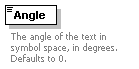 |
| type | xs:string |
| source | <xs:element name="Angle" type="xs:string" default="0.0" minOccurs="0"> <xs:annotation> <xs:documentation>The angle of the text in symbol space, in degrees. Defaults to 0.</xs:documentation> </xs:annotation> </xs:element> |
element Text/PositionX
| diagram | 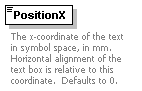 |
| type | xs:string |
| source | <xs:element name="PositionX" type="xs:string" default="0.0" minOccurs="0"> <xs:annotation> <xs:documentation>The x-coordinate of the text in symbol space, in mm. Horizontal alignment of the text box is relative to this coordinate. Defaults to 0.</xs:documentation> </xs:annotation> </xs:element> |
element Text/PositionY
| diagram | 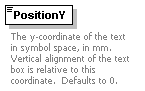 |
| type | xs:string |
| source | <xs:element name="PositionY" type="xs:string" default="0.0" minOccurs="0"> <xs:annotation> <xs:documentation>The y-coordinate of the text in symbol space, in mm. Vertical alignment of the text box is relative to this coordinate. Defaults to 0.</xs:documentation> </xs:annotation> </xs:element> |
element Text/HorizontalAlignment
| diagram | 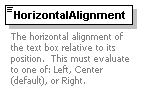 |
| type | xs:string |
| source | <xs:element name="HorizontalAlignment" type="xs:string" default="'Center'" minOccurs="0"> <xs:annotation> <xs:documentation>The horizontal alignment of the text box relative to its position. This must evaluate to one of: Left, Center (default), or Right.</xs:documentation> </xs:annotation> </xs:element> |
element Text/VerticalAlignment
| diagram | 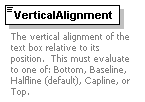 |
| type | xs:string |
| source | <xs:element name="VerticalAlignment" type="xs:string" default="'Halfline'" minOccurs="0"> <xs:annotation> <xs:documentation>The vertical alignment of the text box relative to its position. This must evaluate to one of: Bottom, Baseline, Halfline (default), Capline, or Top.</xs:documentation> </xs:annotation> </xs:element> |
element Text/Justification
| diagram | 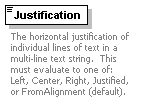 |
| type | xs:string |
| source | <xs:element name="Justification" type="xs:string" default="'FromAlignment'" minOccurs="0"> <xs:annotation> <xs:documentation>The horizontal justification of individual lines of text in a multi-line text string. This must evaluate to one of: Left, Center, Right, Justified, or FromAlignment (default).</xs:documentation> </xs:annotation> </xs:element> |
element Text/LineSpacing
| diagram | 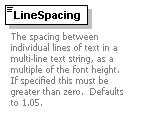 |
| type | xs:string |
| source | <xs:element name="LineSpacing" type="xs:string" default="1.05" minOccurs="0"> <xs:annotation> <xs:documentation>The spacing between individual lines of text in a multi-line text string, as a multiple of the font height. If specified this must be greater than zero. Defaults to 1.05.</xs:documentation> </xs:annotation> </xs:element> |
element Text/TextColor
| diagram | 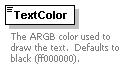 |
| type | xs:string |
| source | <xs:element name="TextColor" type="xs:string" default="ff000000" minOccurs="0"> <xs:annotation> <xs:documentation>The ARGB color used to draw the text. Defaults to black (ff000000).</xs:documentation> </xs:annotation> </xs:element> |
element Text/GhostColor
| diagram | 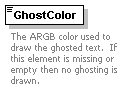 |
| type | xs:string |
| source | <xs:element name="GhostColor" type="xs:string" minOccurs="0"> <xs:annotation> <xs:documentation>The ARGB color used to draw the ghosted text. If this element is missing or empty then no ghosting is drawn.</xs:documentation> </xs:annotation> </xs:element> |
element Text/Frame
| diagram | 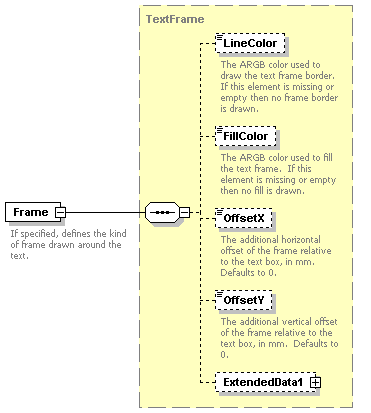 |
| type |
<xs:element name="Frame" type="TextFrame" minOccurs="0"> <xs:annotation> <xs:documentation>If specified, defines the kind of frame drawn around the text.</xs:documentation> </xs:annotation> </xs:element>
element Text/ExtendedData1
| diagram | 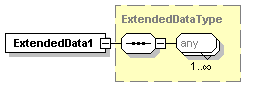 |
| type |
<xs:element name="ExtendedData1" type="ExtendedDataType" minOccurs="0"/>
complexType TextFrame
| diagram | 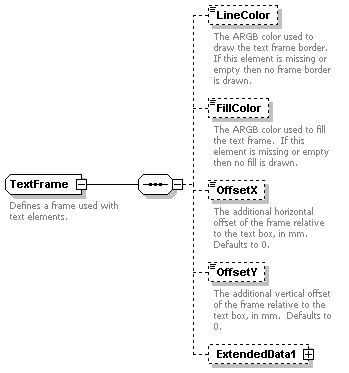 |
| children |
| element | Text/Frame |
<xs:complexType name="TextFrame"> <xs:annotation> <xs:documentation>Defines a frame used with text elements.</xs:documentation> </xs:annotation> <xs:sequence> <xs:element name="LineColor" type="xs:string" minOccurs="0"> <xs:annotation> <xs:documentation>The ARGB color used to draw the text frame border. If this element is missing or empty then no frame border is drawn.</xs:documentation> </xs:annotation> </xs:element> <xs:element name="FillColor" type="xs:string" minOccurs="0"> <xs:annotation> <xs:documentation>The ARGB color used to fill the text frame. If this element is missing or empty then no fill is drawn.</xs:documentation> </xs:annotation> </xs:element> <xs:element name="OffsetX" type="xs:string" default="0.0" minOccurs="0"> <xs:annotation> <xs:documentation>The additional horizontal offset of the frame relative to the text box, in mm. Defaults to 0.</xs:documentation> </xs:annotation> </xs:element> <xs:element name="OffsetY" type="xs:string" default="0.0" minOccurs="0"> <xs:annotation> <xs:documentation>The additional vertical offset of the frame relative to the text box, in mm. Defaults to 0.</xs:documentation> </xs:annotation> </xs:element> <xs:element name="ExtendedData1" type="ExtendedDataType" minOccurs="0"/> </xs:sequence> </xs:complexType>
element TextFrame/LineColor
| diagram | 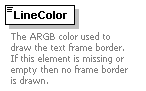 |
| type | xs:string |
| source | <xs:element name="LineColor" type="xs:string" minOccurs="0"> <xs:annotation> <xs:documentation>The ARGB color used to draw the text frame border. If this element is missing or empty then no frame border is drawn.</xs:documentation> </xs:annotation> </xs:element> |
element TextFrame/FillColor
| diagram | 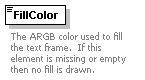 |
| type | xs:string |
| source | <xs:element name="FillColor" type="xs:string" minOccurs="0"> <xs:annotation> <xs:documentation>The ARGB color used to fill the text frame. If this element is missing or empty then no fill is drawn.</xs:documentation> </xs:annotation> </xs:element> |
element TextFrame/OffsetX
| diagram | 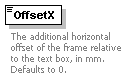 |
| type | xs:string |
| source | <xs:element name="OffsetX" type="xs:string" default="0.0" minOccurs="0"> <xs:annotation> <xs:documentation>The additional horizontal offset of the frame relative to the text box, in mm. Defaults to 0.</xs:documentation> </xs:annotation> </xs:element> |
element TextFrame/OffsetY
| diagram | 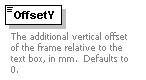 |
| type | xs:string |
| source | <xs:element name="OffsetY" type="xs:string" default="0.0" minOccurs="0"> <xs:annotation> <xs:documentation>The additional vertical offset of the frame relative to the text box, in mm. Defaults to 0.</xs:documentation> </xs:annotation> </xs:element> |
element TextFrame/ExtendedData1
| diagram | 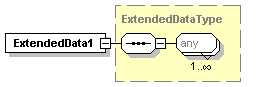 |
| type |
<xs:element name="ExtendedData1" type="ExtendedDataType" minOccurs="0"/>
simpleType AngleControl
| type | restriction of xs:string | ||||
| facets |
|
||||
| source | <xs:simpleType name="AngleControl"> <xs:annotation> <xs:documentation>Enumerates the allowed AngleControl values.</xs:documentation> </xs:annotation> <xs:restriction base="xs:string"> <xs:enumeration value="FromAngle"/> <xs:enumeration value="FromGeometry"/> </xs:restriction> </xs:simpleType> |
simpleType ClippingControl
| type | restriction of xs:string | ||||||
| facets |
|
||||||
| source | <xs:simpleType name="ClippingControl"> <xs:annotation> <xs:documentation>Enumerates the allowed ClippingControl values.</xs:documentation> </xs:annotation> <xs:restriction base="xs:string"> <xs:enumeration value="Clip"/> <xs:enumeration value="Inside"/> <xs:enumeration value="Overlap"/> </xs:restriction> </xs:simpleType> |
simpleType DataType
| type | restriction of xs:string | ||
| used by |
|
| enumeration | String |
| enumeration | Boolean |
| enumeration | Integer |
| enumeration | Real |
| enumeration | Color |
<xs:simpleType name="DataType"> <xs:annotation> <xs:documentation>Enumerates the allowed DataType values.</xs:documentation> </xs:annotation> <xs:restriction base="xs:string"> <xs:enumeration value="String"/> <xs:enumeration value="Boolean"/> <xs:enumeration value="Integer"/> <xs:enumeration value="Real"/> <xs:enumeration value="Color"/> </xs:restriction> </xs:simpleType>
simpleType GrowControl
| type | restriction of xs:string | ||||||||
| facets |
|
||||||||
| source | <xs:simpleType name="GrowControl"> <xs:annotation> <xs:documentation>Enumerates the allowed GrowControl values.</xs:documentation> </xs:annotation> <xs:restriction base="xs:string"> <xs:enumeration value="GrowInX"/> <xs:enumeration value="GrowInY"/> <xs:enumeration value="GrowInXY"/> <xs:enumeration value="GrowInXYMaintainAspect"/> </xs:restriction> </xs:simpleType> |
simpleType HorizontalAlignment
| type | restriction of xs:string | ||||||
| facets |
|
||||||
| source | <xs:simpleType name="HorizontalAlignment"> <xs:annotation> <xs:documentation>Enumerates the allowed HorizontalAlignment values.</xs:documentation> </xs:annotation> <xs:restriction base="xs:string"> <xs:enumeration value="Left"/> <xs:enumeration value="Center"/> <xs:enumeration value="Right"/> </xs:restriction> </xs:simpleType> |
simpleType Justification
| type | restriction of xs:string | ||||||||||
| facets |
|
||||||||||
| source | <xs:simpleType name="Justification"> <xs:annotation> <xs:documentation>Enumerates the allowed Justification values.</xs:documentation> </xs:annotation> <xs:restriction base="xs:string"> <xs:enumeration value="Left"/> <xs:enumeration value="Center"/> <xs:enumeration value="Right"/> <xs:enumeration value="Justified"/> <xs:enumeration value="FromAlignment"/> </xs:restriction> </xs:simpleType> |
simpleType LineCap
| type | restriction of xs:string | ||||||||
| facets |
|
||||||||
| source | <xs:simpleType name="LineCap"> <xs:annotation> <xs:documentation>Enumerates the allowed LineCap values.</xs:documentation> </xs:annotation> <xs:restriction base="xs:string"> <xs:enumeration value="None"/> <xs:enumeration value="Round"/> <xs:enumeration value="Triangle"/> <xs:enumeration value="Square"/> </xs:restriction> </xs:simpleType> |
simpleType LineJoin
| type | restriction of xs:string | ||||||||
| facets |
|
||||||||
| source | <xs:simpleType name="LineJoin"> <xs:annotation> <xs:documentation>Enumerates the allowed LineJoin values.</xs:documentation> </xs:annotation> <xs:restriction base="xs:string"> <xs:enumeration value="None"/> <xs:enumeration value="Bevel"/> <xs:enumeration value="Round"/> <xs:enumeration value="Miter"/> </xs:restriction> </xs:simpleType> |
simpleType OriginControl
| type | restriction of xs:string | ||||||
| facets |
|
||||||
| source | <xs:simpleType name="OriginControl"> <xs:annotation> <xs:documentation>Enumerates the allowed OriginControl values.</xs:documentation> </xs:annotation> <xs:restriction base="xs:string"> <xs:enumeration value="Global"/> <xs:enumeration value="Local"/> <xs:enumeration value="Centroid"/> </xs:restriction> </xs:simpleType> |
simpleType ResizeControl
| type | restriction of xs:string | ||||||
| facets |
|
||||||
| source | <xs:simpleType name="ResizeControl"> <xs:annotation> <xs:documentation>Enumerates the allowed ResizeControl values.</xs:documentation> </xs:annotation> <xs:restriction base="xs:string"> <xs:enumeration value="ResizeNone"/> <xs:enumeration value="AddToResizeBox"/> <xs:enumeration value="AdjustToResizeBox"/> </xs:restriction> </xs:simpleType> |
simpleType UnitsControl
| type | restriction of xs:string | ||||
| facets |
|
||||
| source | <xs:simpleType name="UnitsControl"> <xs:annotation> <xs:documentation>Enumerates the allowed UnitsControl values.</xs:documentation> </xs:annotation> <xs:restriction base="xs:string"> <xs:enumeration value="Absolute"/> <xs:enumeration value="Parametric"/> </xs:restriction> </xs:simpleType> |
simpleType VertexControl
| type | restriction of xs:string | ||||||||
| facets |
|
||||||||
| source | <xs:simpleType name="VertexControl"> <xs:annotation> <xs:documentation>Enumerates the allowed VertexControl values.</xs:documentation> </xs:annotation> <xs:restriction base="xs:string"> <xs:enumeration value="OverlapNone"/> <xs:enumeration value="OverlapDirect"/> <xs:enumeration value="OverlapNoWrap"/> <xs:enumeration value="OverlapWrap"/> </xs:restriction> </xs:simpleType> |
simpleType VertexJoin
| type | restriction of xs:string | ||||||||
| facets |
|
||||||||
| source | <xs:simpleType name="VertexJoin"> <xs:annotation> <xs:documentation>Enumerates the allowed VertexJoin values.</xs:documentation> </xs:annotation> <xs:restriction base="xs:string"> <xs:enumeration value="None"/> <xs:enumeration value="Bevel"/> <xs:enumeration value="Round"/> <xs:enumeration value="Miter"/> </xs:restriction> </xs:simpleType> |
simpleType VerticalAlignment
| type | restriction of xs:string | ||||||||||
| facets |
|
||||||||||
| source | <xs:simpleType name="VerticalAlignment"> <xs:annotation> <xs:documentation>Enumerates the allowed VerticalAlignment values.</xs:documentation> </xs:annotation> <xs:restriction base="xs:string"> <xs:enumeration value="Bottom"/> <xs:enumeration value="Baseline"/> <xs:enumeration value="Halfline"/> <xs:enumeration value="Capline"/> <xs:enumeration value="Top"/> </xs:restriction> </xs:simpleType> |
complexType ExtendedDataType
| diagram | 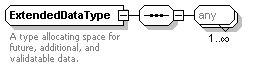 |
||
| used by |
|
<xs:complexType name="ExtendedDataType"> <xs:annotation> <xs:documentation>A type allocating space for future, additional, and validatable data.</xs:documentation> </xs:annotation> <xs:sequence> <xs:any processContents="lax" maxOccurs="unbounded"/> </xs:sequence> </xs:complexType>