Schema
LayerDefinition-1.1.0.xsd
element LayerDefinition
LayerDefinitionType
children
DrawingLayerDefinition VectorLayerDefinition GridLayerDefinition
attributes
source
complexType AreaRuleType
LegendLabel Filter Label AreaSymbolization2D ExtendedData1
used by
source
element AreaRuleType/LegendLabel
element AreaRuleType/Filter
element AreaRuleType/Label
TextSymbolType
children
Unit SizeContext SizeX SizeY Rotation MaintainAspect InsertionPointX InsertionPointY Text FontName ForegroundColor BackgroundColor BackgroundStyle HorizontalAlignment VerticalAlignment Bold Italic Underlined AdvancedPlacement ExtendedData1
source
element AreaRuleType/AreaSymbolization2D
AreaSymbolizationFillType
children
Fill Stroke ExtendedData1
source
element AreaRuleType/ExtendedData1
ExtendedDataType
source
complexType AreaSymbolizationFillType
AreaSymbolizationType
children
Fill Stroke ExtendedData1
used by
source
element AreaSymbolizationFillType/Fill
FillType
children
FillPattern ForegroundColor BackgroundColor ExtendedData1
source
element AreaSymbolizationFillType/Stroke
StrokeType
children
LineStyle Thickness Color Unit SizeContext ExtendedData1
source
element AreaSymbolizationFillType/ExtendedData1
ExtendedDataType
source
complexType AreaSymbolizationType
AreaSymbolizationFillType
source
complexType AreaTypeStyleType
AreaRule ExtendedData1
used by
source
element AreaTypeStyleType/AreaRule
AreaRuleType
children
LegendLabel Filter Label AreaSymbolization2D ExtendedData1
source
element AreaTypeStyleType/ExtendedData1
ExtendedDataType
source
complexType BaseLayerDefinitionType
ResourceId Opacity
used by
source
element BaseLayerDefinitionType/ResourceId
element BaseLayerDefinitionType/Opacity
complexType BlockSymbolType
SymbolType
children
Unit SizeContext SizeX SizeY Rotation MaintainAspect InsertionPointX InsertionPointY DrawingName BlockName BlockColor LayerColor ExtendedData1
used by
source
element BlockSymbolType/DrawingName
element BlockSymbolType/BlockName
element BlockSymbolType/BlockColor
element BlockSymbolType/LayerColor
element BlockSymbolType/ExtendedData1
ExtendedDataType
source
complexType ChannelBandType
Band LowBand HighBand LowChannel HighChannel ExtendedData1
used by
source
element ChannelBandType/Band
element ChannelBandType/LowBand
element ChannelBandType/HighBand
element ChannelBandType/LowChannel
element ChannelBandType/HighChannel
element ChannelBandType/ExtendedData1
ExtendedDataType
source
complexType CompositeRule
LegendLabel Filter CompositeSymbolization ExtendedData1
used by
source
element CompositeRule/LegendLabel
element CompositeRule/Filter
element CompositeRule/CompositeSymbolization
CompositeSymbolization
children
SymbolInstance ExtendedData1
source
element CompositeRule/ExtendedData1
ExtendedDataType
source
complexType CompositeSymbolization
SymbolInstance ExtendedData1
used by
source
element CompositeSymbolization/SymbolInstance
SymbolInstance
children
ResourceId SimpleSymbolDefinition CompoundSymbolDefinition ParameterOverrides ScaleX ScaleY InsertionOffsetX InsertionOffsetY SizeContext DrawLast CheckExclusionRegion AddToExclusionRegion PositioningAlgorithm ExtendedData1
source
element CompositeSymbolization/ExtendedData1
ExtendedDataType
source
complexType CompositeTypeStyle
CompositeRule ExtendedData1
used by
source
element CompositeTypeStyle/CompositeRule
CompositeRule
children
LegendLabel Filter CompositeSymbolization ExtendedData1
source
element CompositeTypeStyle/ExtendedData1
ExtendedDataType
source
complexType DrawingLayerDefinitionType
BaseLayerDefinitionType
children
ResourceId Opacity Sheet LayerFilter MinScale MaxScale ExtendedData1
used by
source
element DrawingLayerDefinitionType/Sheet
element DrawingLayerDefinitionType/LayerFilter
element DrawingLayerDefinitionType/MinScale
element DrawingLayerDefinitionType/MaxScale
element DrawingLayerDefinitionType/ExtendedData1
ExtendedDataType
source
complexType ElevationSettingsType
ZOffset ZExtrusion ZOffsetType Unit ExtendedData1
used by
source
element ElevationSettingsType/ZOffset
element ElevationSettingsType/ZExtrusion
element ElevationSettingsType/ZOffsetType
ElevationTypeType
facets
source
element ElevationSettingsType/Unit
LengthUnitType
facets
source
element ElevationSettingsType/ExtendedData1
ExtendedDataType
source
complexType FillType
FillPattern ForegroundColor BackgroundColor ExtendedData1
used by
source
element FillType/FillPattern
element FillType/ForegroundColor
element FillType/BackgroundColor
element FillType/ExtendedData1
ExtendedDataType
source
complexType FontSymbolType
SymbolType
children
Unit SizeContext SizeX SizeY Rotation MaintainAspect InsertionPointX InsertionPointY FontName Character Bold Italic Underlined ForegroundColor ExtendedData1
used by
source
element FontSymbolType/FontName
element FontSymbolType/Character
element FontSymbolType/Bold
element FontSymbolType/Italic
element FontSymbolType/Underlined
element FontSymbolType/ForegroundColor
element FontSymbolType/ExtendedData1
ExtendedDataType
source
complexType GridColorBandsType
RedBand GreenBand BlueBand
used by
source
element GridColorBandsType/RedBand
ChannelBandType
children
Band LowBand HighBand LowChannel HighChannel ExtendedData1
source
element GridColorBandsType/GreenBand
ChannelBandType
children
Band LowBand HighBand LowChannel HighChannel ExtendedData1
source
element GridColorBandsType/BlueBand
ChannelBandType
children
Band LowBand HighBand LowChannel HighChannel ExtendedData1
source
complexType GridColorRuleType
LegendLabel Filter Label Color ExtendedData1
used by
source
element GridColorRuleType/LegendLabel
element GridColorRuleType/Filter
element GridColorRuleType/Label
TextSymbolType
children
Unit SizeContext SizeX SizeY Rotation MaintainAspect InsertionPointX InsertionPointY Text FontName ForegroundColor BackgroundColor BackgroundStyle HorizontalAlignment VerticalAlignment Bold Italic Underlined AdvancedPlacement ExtendedData1
source
element GridColorRuleType/Color
GridColorType
children
ExplicitColor Band Bands ExtendedData1
source
element GridColorRuleType/ExtendedData1
ExtendedDataType
source
complexType GridColorStyleType
HillShade TransparencyColor BrightnessFactor ContrastFactor ColorRule ExtendedData1
used by
source
element GridColorStyleType/HillShade
HillShadeType
children
Band Azimuth Altitude ScaleFactor ExtendedData1
source
element GridColorStyleType/TransparencyColor
element GridColorStyleType/BrightnessFactor
element GridColorStyleType/ContrastFactor
element GridColorStyleType/ColorRule
GridColorRuleType
children
LegendLabel Filter Label Color ExtendedData1
source
element GridColorStyleType/ExtendedData1
ExtendedDataType
source
complexType GridColorType
ExplicitColor Band Bands ExtendedData1
used by
source
element GridColorType/ExplicitColor
element GridColorType/Band
element GridColorType/Bands
GridColorBandsType
children
RedBand GreenBand BlueBand
source
element GridColorType/ExtendedData1
ExtendedDataType
source
complexType GridLayerDefinitionType
BaseLayerDefinitionType
children
ResourceId Opacity FeatureName Geometry Filter GridScaleRange ExtendedData1
used by
source
element GridLayerDefinitionType/FeatureName
element GridLayerDefinitionType/Geometry
element GridLayerDefinitionType/Filter
element GridLayerDefinitionType/GridScaleRange
GridScaleRangeType
children
MinScale MaxScale SurfaceStyle ColorStyle RebuildFactor ExtendedData1
source
element GridLayerDefinitionType/ExtendedData1
ExtendedDataType
source
complexType GridScaleRangeType
MinScale MaxScale SurfaceStyle ColorStyle RebuildFactor ExtendedData1
used by
source
element GridScaleRangeType/MinScale
element GridScaleRangeType/MaxScale
element GridScaleRangeType/SurfaceStyle
GridSurfaceStyleType
children
Band ZeroValue ScaleFactor DefaultColor ExtendedData1
source
element GridScaleRangeType/ColorStyle
GridColorStyleType
children
HillShade TransparencyColor BrightnessFactor ContrastFactor ColorRule ExtendedData1
source
element GridScaleRangeType/RebuildFactor
element GridScaleRangeType/ExtendedData1
ExtendedDataType
source
complexType GridSurfaceStyleType
Band ZeroValue ScaleFactor DefaultColor ExtendedData1
used by
source
element GridSurfaceStyleType/Band
element GridSurfaceStyleType/ZeroValue
element GridSurfaceStyleType/ScaleFactor
element GridSurfaceStyleType/DefaultColor
element GridSurfaceStyleType/ExtendedData1
ExtendedDataType
source
complexType HillShadeType
Band Azimuth Altitude ScaleFactor ExtendedData1
used by
source
element HillShadeType/Band
element HillShadeType/Azimuth
element HillShadeType/Altitude
element HillShadeType/ScaleFactor
element HillShadeType/ExtendedData1
ExtendedDataType
source
complexType ImageSymbolType
SymbolType
children
Unit SizeContext SizeX SizeY Rotation MaintainAspect InsertionPointX InsertionPointY Image Content ExtendedData1
used by
source
element ImageSymbolType/Image
ResourceId LibraryItemName
source
element ImageSymbolType/Image/ResourceId
element ImageSymbolType/Image/LibraryItemName
element ImageSymbolType/Content
element ImageSymbolType/ExtendedData1
ExtendedDataType
source
complexType LayerDefinitionType
DrawingLayerDefinition VectorLayerDefinition GridLayerDefinition
used by
source
element LayerDefinitionType/DrawingLayerDefinition
DrawingLayerDefinitionType
children
ResourceId Opacity Sheet LayerFilter MinScale MaxScale ExtendedData1
source
element LayerDefinitionType/VectorLayerDefinition
VectorLayerDefinitionType
children
ResourceId Opacity FeatureName FeatureNameType Filter PropertyMapping Geometry Url ToolTip VectorScaleRange ExtendedData1
source
element LayerDefinitionType/GridLayerDefinition
GridLayerDefinitionType
children
ResourceId Opacity FeatureName Geometry Filter GridScaleRange ExtendedData1
source
complexType LineRuleType
LegendLabel Filter Label LineSymbolization2D ExtendedData1
used by
source
element LineRuleType/LegendLabel
element LineRuleType/Filter
element LineRuleType/Label
TextSymbolType
children
Unit SizeContext SizeX SizeY Rotation MaintainAspect InsertionPointX InsertionPointY Text FontName ForegroundColor BackgroundColor BackgroundStyle HorizontalAlignment VerticalAlignment Bold Italic Underlined AdvancedPlacement ExtendedData1
source
element LineRuleType/LineSymbolization2D
StrokeType
children
LineStyle Thickness Color Unit SizeContext ExtendedData1
source
element LineRuleType/ExtendedData1
ExtendedDataType
source
complexType LineTypeStyleType
LineRule ExtendedData1
used by
source
element LineTypeStyleType/LineRule
LineRuleType
children
LegendLabel Filter Label LineSymbolization2D ExtendedData1
source
element LineTypeStyleType/ExtendedData1
ExtendedDataType
source
complexType MarkSymbolType
SymbolType
children
Unit SizeContext SizeX SizeY Rotation MaintainAspect InsertionPointX InsertionPointY Shape Fill Edge ExtendedData1
used by
source
element MarkSymbolType/Shape
ShapeType
facets
source
element MarkSymbolType/Fill
FillType
children
FillPattern ForegroundColor BackgroundColor ExtendedData1
source
element MarkSymbolType/Edge
StrokeType
children
LineStyle Thickness Color Unit SizeContext ExtendedData1
source
element MarkSymbolType/ExtendedData1
ExtendedDataType
source
complexType NameStringPairType
Name Value ExtendedData1
used by
source
element NameStringPairType/Name
element NameStringPairType/Value
element NameStringPairType/ExtendedData1
ExtendedDataType
source
complexType Override
SymbolName ParameterIdentifier ParameterValue ExtendedData1
used by
source
element Override/SymbolName
element Override/ParameterIdentifier
element Override/ParameterValue
element Override/ExtendedData1
ExtendedDataType
source
complexType ParameterOverrides
Override ExtendedData1
used by
source
element ParameterOverrides/Override
Override
children
SymbolName ParameterIdentifier ParameterValue ExtendedData1
source
element ParameterOverrides/ExtendedData1
ExtendedDataType
source
complexType PointRuleType
LegendLabel Filter Label PointSymbolization2D ExtendedData1
used by
source
element PointRuleType/LegendLabel
element PointRuleType/Filter
element PointRuleType/Label
TextSymbolType
children
Unit SizeContext SizeX SizeY Rotation MaintainAspect InsertionPointX InsertionPointY Text FontName ForegroundColor BackgroundColor BackgroundStyle HorizontalAlignment VerticalAlignment Bold Italic Underlined AdvancedPlacement ExtendedData1
source
element PointRuleType/PointSymbolization2D
PointSymbolization2DType
children
Mark Image Font W2D Block ExtendedData1
source
element PointRuleType/ExtendedData1
ExtendedDataType
source
complexType PointSymbolization2DType
Mark Image Font W2D Block ExtendedData1
used by
source
element PointSymbolization2DType/Mark
MarkSymbolType
children
Unit SizeContext SizeX SizeY Rotation MaintainAspect InsertionPointX InsertionPointY Shape Fill Edge ExtendedData1
source
element PointSymbolization2DType/Image
ImageSymbolType
children
Unit SizeContext SizeX SizeY Rotation MaintainAspect InsertionPointX InsertionPointY Image Content ExtendedData1
source
element PointSymbolization2DType/Font
FontSymbolType
children
Unit SizeContext SizeX SizeY Rotation MaintainAspect InsertionPointX InsertionPointY FontName Character Bold Italic Underlined ForegroundColor ExtendedData1
source
element PointSymbolization2DType/W2D
W2DSymbolType
children
Unit SizeContext SizeX SizeY Rotation MaintainAspect InsertionPointX InsertionPointY W2DSymbol FillColor LineColor TextColor ExtendedData1
source
element PointSymbolization2DType/Block
BlockSymbolType
children
Unit SizeContext SizeX SizeY Rotation MaintainAspect InsertionPointX InsertionPointY DrawingName BlockName BlockColor LayerColor ExtendedData1
source
element PointSymbolization2DType/ExtendedData1
ExtendedDataType
source
complexType PointSymbolizationType
complexType PointTypeStyleType
DisplayAsText AllowOverpost PointRule ExtendedData1
used by
source
element PointTypeStyleType/DisplayAsText
element PointTypeStyleType/AllowOverpost
element PointTypeStyleType/PointRule
PointRuleType
children
LegendLabel Filter Label PointSymbolization2D ExtendedData1
source
element PointTypeStyleType/ExtendedData1
ExtendedDataType
source
complexType StrokeType
LineStyle Thickness Color Unit SizeContext ExtendedData1
used by
source
element StrokeType/LineStyle
element StrokeType/Thickness
element StrokeType/Color
element StrokeType/Unit
LengthUnitType
facets
source
element StrokeType/SizeContext
SizeContextType
facets
source
element StrokeType/ExtendedData1
ExtendedDataType
source
complexType SymbolInstance
ResourceId SimpleSymbolDefinition CompoundSymbolDefinition ParameterOverrides ScaleX ScaleY InsertionOffsetX InsertionOffsetY SizeContext DrawLast CheckExclusionRegion AddToExclusionRegion PositioningAlgorithm ExtendedData1
used by
source
element SymbolInstance/ResourceId
element SymbolInstance/SimpleSymbolDefinition
SimpleSymbolDefinition
children
Name Description Graphics ResizeBox PointUsage LineUsage AreaUsage ParameterDefinition ExtendedData1
source
element SymbolInstance/CompoundSymbolDefinition
CompoundSymbolDefinition
children
Name Description SimpleSymbol ExtendedData1
source
element SymbolInstance/ParameterOverrides
ParameterOverrides
children
Override ExtendedData1
source
element SymbolInstance/ScaleX
element SymbolInstance/ScaleY
element SymbolInstance/InsertionOffsetX
element SymbolInstance/InsertionOffsetY
element SymbolInstance/SizeContext
SizeContextType
facets
source
element SymbolInstance/DrawLast
element SymbolInstance/CheckExclusionRegion
element SymbolInstance/AddToExclusionRegion
element SymbolInstance/PositioningAlgorithm
element SymbolInstance/ExtendedData1
ExtendedDataType
source
complexType SymbolType
Unit SizeContext SizeX SizeY Rotation MaintainAspect InsertionPointX InsertionPointY
used by
source
element SymbolType/Unit
LengthUnitType
facets
source
element SymbolType/SizeContext
SizeContextType
facets
source
element SymbolType/SizeX
element SymbolType/SizeY
element SymbolType/Rotation
element SymbolType/MaintainAspect
element SymbolType/InsertionPointX
element SymbolType/InsertionPointY
complexType TextSymbolType
SymbolType
children
Unit SizeContext SizeX SizeY Rotation MaintainAspect InsertionPointX InsertionPointY Text FontName ForegroundColor BackgroundColor BackgroundStyle HorizontalAlignment VerticalAlignment Bold Italic Underlined AdvancedPlacement ExtendedData1
used by
source
element TextSymbolType/Text
element TextSymbolType/FontName
element TextSymbolType/ForegroundColor
element TextSymbolType/BackgroundColor
element TextSymbolType/BackgroundStyle
BackgroundStyleType
facets
source
element TextSymbolType/HorizontalAlignment
element TextSymbolType/VerticalAlignment
element TextSymbolType/Bold
element TextSymbolType/Italic
element TextSymbolType/Underlined
element TextSymbolType/AdvancedPlacement
ScaleLimit
source
element TextSymbolType/AdvancedPlacement/ScaleLimit
element TextSymbolType/ExtendedData1
ExtendedDataType
source
complexType VectorLayerDefinitionType
BaseLayerDefinitionType
children
ResourceId Opacity FeatureName FeatureNameType Filter PropertyMapping Geometry Url ToolTip VectorScaleRange ExtendedData1
used by
source
element VectorLayerDefinitionType/FeatureName
element VectorLayerDefinitionType/FeatureNameType
FeatureNameType
facets
source
element VectorLayerDefinitionType/Filter
element VectorLayerDefinitionType/PropertyMapping
NameStringPairType
children
Name Value ExtendedData1
source
element VectorLayerDefinitionType/Geometry
element VectorLayerDefinitionType/Url
element VectorLayerDefinitionType/ToolTip
element VectorLayerDefinitionType/VectorScaleRange
VectorScaleRangeType
children
MinScale MaxScale AreaTypeStyle LineTypeStyle PointTypeStyle CompositeTypeStyle ElevationSettings ExtendedData1
source
element VectorLayerDefinitionType/ExtendedData1
ExtendedDataType
source
complexType VectorScaleRangeType
MinScale MaxScale AreaTypeStyle LineTypeStyle PointTypeStyle CompositeTypeStyle ElevationSettings ExtendedData1
used by
source
element VectorScaleRangeType/MinScale
element VectorScaleRangeType/MaxScale
element VectorScaleRangeType/AreaTypeStyle
AreaTypeStyleType
children
AreaRule ExtendedData1
source
element VectorScaleRangeType/LineTypeStyle
LineTypeStyleType
children
LineRule ExtendedData1
source
element VectorScaleRangeType/PointTypeStyle
PointTypeStyleType
children
DisplayAsText AllowOverpost PointRule ExtendedData1
source
element VectorScaleRangeType/CompositeTypeStyle
CompositeTypeStyle
children
CompositeRule ExtendedData1
source
element VectorScaleRangeType/ElevationSettings
ElevationSettingsType
children
ZOffset ZExtrusion ZOffsetType Unit ExtendedData1
source
element VectorScaleRangeType/ExtendedData1
ExtendedDataType
source
complexType W2DSymbolType
SymbolType
children
Unit SizeContext SizeX SizeY Rotation MaintainAspect InsertionPointX InsertionPointY W2DSymbol FillColor LineColor TextColor ExtendedData1
used by
source
element W2DSymbolType/W2DSymbol
ResourceId LibraryItemName
source
element W2DSymbolType/W2DSymbol/ResourceId
element W2DSymbolType/W2DSymbol/LibraryItemName
element W2DSymbolType/FillColor
element W2DSymbolType/LineColor
element W2DSymbolType/TextColor
element W2DSymbolType/ExtendedData1
ExtendedDataType
source
simpleType BackgroundStyleType
TextSymbolType/BackgroundStyle
facets
source
simpleType ElevationTypeType
ElevationSettingsType/ZOffsetType
facets
source
simpleType FeatureNameType
VectorLayerDefinitionType/FeatureNameType
facets
source
simpleType LengthUnitType
ElevationSettingsType/Unit StrokeType/Unit SymbolType/Unit
facets
source
simpleType ShapeType
MarkSymbolType/Shape
facets
source
simpleType SizeContextType
StrokeType/SizeContext SymbolType/SizeContext SymbolInstance/SizeContext
facets
source
element CompoundSymbolDefinition
CompoundSymbolDefinition
children
Name Description SimpleSymbol ExtendedData1
attributes
source
element SimpleSymbolDefinition
SimpleSymbolDefinition
children
Name Description Graphics ResizeBox PointUsage LineUsage AreaUsage ParameterDefinition ExtendedData1
attributes
source
complexType AreaUsage
AngleControl OriginControl ClippingControl Angle OriginX OriginY RepeatX RepeatY BufferWidth ExtendedData1
used by
source
element AreaUsage/AngleControl
element AreaUsage/OriginControl
element AreaUsage/ClippingControl
element AreaUsage/Angle
element AreaUsage/OriginX
element AreaUsage/OriginY
element AreaUsage/RepeatX
element AreaUsage/RepeatY
element AreaUsage/BufferWidth
element AreaUsage/ExtendedData1
ExtendedDataType
source
complexType CompoundSymbolDefinition
SymbolDefinitionBase
children
Name Description SimpleSymbol ExtendedData1
used by
source
element CompoundSymbolDefinition/SimpleSymbol
SimpleSymbol
children
SimpleSymbolDefinition ResourceId RenderingPass ExtendedData1
source
element CompoundSymbolDefinition/ExtendedData1
ExtendedDataType
source
complexType GraphicBase
ResizeControl
used by
source
element GraphicBase/ResizeControl
complexType Graphics
Path Image Text
used by
source
element Graphics/Path
Path
children
ResizeControl Geometry FillColor LineColor LineWeight LineWeightScalable LineCap LineJoin LineMiterLimit ExtendedData1
source
element Graphics/Image
Image
children
ResizeControl Content Reference SizeX SizeY SizeScalable Angle PositionX PositionY ExtendedData1
source
element Graphics/Text
Text
children
ResizeControl Content FontName Bold Italic Underlined Height HeightScalable Angle PositionX PositionY HorizontalAlignment VerticalAlignment Justification LineSpacing TextColor GhostColor Frame ExtendedData1
source
complexType Image
GraphicBase
children
ResizeControl Content Reference SizeX SizeY SizeScalable Angle PositionX PositionY ExtendedData1
used by
source
element Image/Content
element Image/Reference
ImageReference
children
ResourceId LibraryItemName
source
element Image/SizeX
element Image/SizeY
element Image/SizeScalable
element Image/Angle
element Image/PositionX
element Image/PositionY
element Image/ExtendedData1
ExtendedDataType
source
complexType ImageReference
ResourceId LibraryItemName
used by
source
element ImageReference/ResourceId
element ImageReference/LibraryItemName
complexType LineUsage
AngleControl UnitsControl VertexControl Angle StartOffset EndOffset Repeat VertexAngleLimit VertexJoin VertexMiterLimit DefaultPath ExtendedData1
used by
source
element LineUsage/AngleControl
element LineUsage/UnitsControl
element LineUsage/VertexControl
element LineUsage/Angle
element LineUsage/StartOffset
element LineUsage/EndOffset
element LineUsage/Repeat
element LineUsage/VertexAngleLimit
element LineUsage/VertexJoin
element LineUsage/VertexMiterLimit
element LineUsage/DefaultPath
Path
children
ResizeControl Geometry FillColor LineColor LineWeight LineWeightScalable LineCap LineJoin LineMiterLimit ExtendedData1
source
element LineUsage/ExtendedData1
ExtendedDataType
source
complexType Parameter
Identifier DefaultValue DisplayName Description DataType ExtendedData1
used by
source
element Parameter/Identifier
element Parameter/DefaultValue
element Parameter/DisplayName
element Parameter/Description
element Parameter/DataType
DataType
facets
source
element Parameter/ExtendedData1
ExtendedDataType
source
complexType ParameterDefinition
Parameter ExtendedData1
used by
source
element ParameterDefinition/Parameter
Parameter
children
Identifier DefaultValue DisplayName Description DataType ExtendedData1
source
element ParameterDefinition/ExtendedData1
ExtendedDataType
source
complexType Path
GraphicBase
children
ResizeControl Geometry FillColor LineColor LineWeight LineWeightScalable LineCap LineJoin LineMiterLimit ExtendedData1
used by
source
element Path/Geometry
element Path/FillColor
element Path/LineColor
element Path/LineWeight
element Path/LineWeightScalable
element Path/LineCap
element Path/LineJoin
element Path/LineMiterLimit
element Path/ExtendedData1
ExtendedDataType
source
complexType PointUsage
AngleControl Angle OriginOffsetX OriginOffsetY ExtendedData1
used by
source
element PointUsage/AngleControl
element PointUsage/Angle
element PointUsage/OriginOffsetX
element PointUsage/OriginOffsetY
element PointUsage/ExtendedData1
ExtendedDataType
source
complexType ResizeBox
SizeX SizeY PositionX PositionY GrowControl ExtendedData1
used by
source
element ResizeBox/SizeX
element ResizeBox/SizeY
element ResizeBox/PositionX
element ResizeBox/PositionY
element ResizeBox/GrowControl
element ResizeBox/ExtendedData1
ExtendedDataType
source
complexType SimpleSymbol
SimpleSymbolDefinition ResourceId RenderingPass ExtendedData1
used by
source
element SimpleSymbol/SimpleSymbolDefinition
SimpleSymbolDefinition
children
Name Description Graphics ResizeBox PointUsage LineUsage AreaUsage ParameterDefinition ExtendedData1
source
element SimpleSymbol/ResourceId
element SimpleSymbol/RenderingPass
element SimpleSymbol/ExtendedData1
ExtendedDataType
source
complexType SimpleSymbolDefinition
SymbolDefinitionBase
children
Name Description Graphics ResizeBox PointUsage LineUsage AreaUsage ParameterDefinition ExtendedData1
used by
source
element SimpleSymbolDefinition/Graphics
Graphics
children
Path Image Text
source
element SimpleSymbolDefinition/ResizeBox
ResizeBox
children
SizeX SizeY PositionX PositionY GrowControl ExtendedData1
source
element SimpleSymbolDefinition/PointUsage
PointUsage
children
AngleControl Angle OriginOffsetX OriginOffsetY ExtendedData1
source
element SimpleSymbolDefinition/LineUsage
LineUsage
children
AngleControl UnitsControl VertexControl Angle StartOffset EndOffset Repeat VertexAngleLimit VertexJoin VertexMiterLimit DefaultPath ExtendedData1
source
element SimpleSymbolDefinition/AreaUsage
AreaUsage
children
AngleControl OriginControl ClippingControl Angle OriginX OriginY RepeatX RepeatY BufferWidth ExtendedData1
source
element SimpleSymbolDefinition/ParameterDefinition
ParameterDefinition
children
Parameter ExtendedData1
source
element SimpleSymbolDefinition/ExtendedData1
ExtendedDataType
source
complexType SymbolDefinitionBase
Name Description
used by
source
element SymbolDefinitionBase/Name
element SymbolDefinitionBase/Description
complexType Text
GraphicBase
children
ResizeControl Content FontName Bold Italic Underlined Height HeightScalable Angle PositionX PositionY HorizontalAlignment VerticalAlignment Justification LineSpacing TextColor GhostColor Frame ExtendedData1
used by
source
element Text/Content
element Text/FontName
element Text/Bold
element Text/Italic
element Text/Underlined
element Text/Height
element Text/HeightScalable
element Text/Angle
element Text/PositionX
element Text/PositionY
element Text/HorizontalAlignment
element Text/VerticalAlignment
element Text/Justification
element Text/LineSpacing
element Text/TextColor
element Text/GhostColor
element Text/Frame
TextFrame
children
LineColor FillColor OffsetX OffsetY ExtendedData1
source
element Text/ExtendedData1
ExtendedDataType
source
complexType TextFrame
LineColor FillColor OffsetX OffsetY ExtendedData1
used by
source
element TextFrame/LineColor
element TextFrame/FillColor
element TextFrame/OffsetX
element TextFrame/OffsetY
element TextFrame/ExtendedData1
ExtendedDataType
source
simpleType AngleControl
simpleType ClippingControl
simpleType DataType
Parameter/DataType
facets
source
simpleType GrowControl
simpleType HorizontalAlignment
simpleType Justification
simpleType LineCap
simpleType LineJoin
simpleType OriginControl
simpleType ResizeControl
simpleType UnitsControl
simpleType VertexControl
simpleType VertexJoin
simpleType VerticalAlignment
complexType ExtendedDataType
Override/ExtendedData1 ParameterOverrides/ExtendedData1 SymbolInstance/ExtendedData1 GridLayerDefinitionType/ExtendedData1 ChannelBandType/ExtendedData1 GridColorType/ExtendedData1 GridColorRuleType/ExtendedData1 HillShadeType/ExtendedData1 GridColorStyleType/ExtendedData1 GridSurfaceStyleType/ExtendedData1 GridScaleRangeType/ExtendedData1 ResizeBox/ExtendedData1 PointUsage/ExtendedData1 LineUsage/ExtendedData1 AreaUsage/ExtendedData1 Parameter/ExtendedData1 ParameterDefinition/ExtendedData1 SimpleSymbol/ExtendedData1 SimpleSymbolDefinition/ExtendedData1 CompoundSymbolDefinition/ExtendedData1 Path/ExtendedData1 Image/ExtendedData1 TextFrame/ExtendedData1 Text/ExtendedData1 DrawingLayerDefinitionType/ExtendedData1 VectorLayerDefinitionType/ExtendedData1 VectorScaleRangeType/ExtendedData1 ElevationSettingsType/ExtendedData1 PointTypeStyleType/ExtendedData1 PointRuleType/ExtendedData1 PointSymbolization2DType/ExtendedData1 LineTypeStyleType/ExtendedData1 LineRuleType/ExtendedData1 AreaSymbolizationFillType/ExtendedData1 AreaTypeStyleType/ExtendedData1 AreaRuleType/ExtendedData1 StrokeType/ExtendedData1 FillType/ExtendedData1 TextSymbolType/ExtendedData1 MarkSymbolType/ExtendedData1 NameStringPairType/ExtendedData1 ImageSymbolType/ExtendedData1 FontSymbolType/ExtendedData1 W2DSymbolType/ExtendedData1 BlockSymbolType/ExtendedData1 CompositeTypeStyle/ExtendedData1 CompositeRule/ExtendedData1 CompositeSymbolization/ExtendedData1
source
| attribute form default: | unqualified |
| element form default: | qualified |
| attribute form default: | unqualified |
| element form default: | qualified |
| attribute form default: | unqualified |
| element form default: | qualified |
| Complex types |
| ExtendedDataType |
element LayerDefinition
| diagram |  |
| type | extension of |
| Name | Type | Use | Default | Fixed |
| version | xs:string | required | 1.1.0 |
<xs:element name="LayerDefinition"> <xs:annotation> <xs:documentation>The specification of the data source and stylization for a layer.</xs:documentation> </xs:annotation> <xs:complexType> <xs:complexContent> <xs:extension base="LayerDefinitionType"> <xs:attribute name="version" type="xs:string" use="required" fixed="1.1.0"/> </xs:extension> </xs:complexContent> </xs:complexType> </xs:element>
complexType AreaRuleType
| diagram |  |
| children |
| element | AreaTypeStyleType/AreaRule |
<xs:complexType name="AreaRuleType"> <xs:annotation> <xs:documentation>Style rule for an area geometry type.</xs:documentation> </xs:annotation> <xs:sequence> <xs:element name="LegendLabel" type="xs:string"> <xs:annotation> <xs:documentation>The label for the Rule to be displayed in the legend.</xs:documentation> </xs:annotation> </xs:element> <xs:element name="Filter" type="xs:string" minOccurs="0"> <xs:annotation> <xs:documentation>A filter for the Rule. This is a boolean FDO expression. Any features that pass this filter are styled using this rule's stylization.</xs:documentation> </xs:annotation> </xs:element> <xs:element name="Label" type="TextSymbolType" minOccurs="0"> <xs:annotation> <xs:documentation>A label for the Rule.</xs:documentation> </xs:annotation> </xs:element> <xs:choice> <xs:element name="AreaSymbolization2D" type="AreaSymbolizationFillType"> <xs:annotation> <xs:documentation>The stylization of the polygon geometry.</xs:documentation> </xs:annotation> </xs:element> </xs:choice> <xs:element name="ExtendedData1" type="ExtendedDataType" minOccurs="0"/> </xs:sequence> </xs:complexType>
element AreaRuleType/LegendLabel
| diagram | 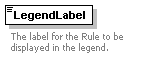 |
| type | xs:string |
| source | <xs:element name="LegendLabel" type="xs:string"> <xs:annotation> <xs:documentation>The label for the Rule to be displayed in the legend.</xs:documentation> </xs:annotation> </xs:element> |
element AreaRuleType/Filter
| diagram | 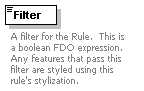 |
| type | xs:string |
| source | <xs:element name="Filter" type="xs:string" minOccurs="0"> <xs:annotation> <xs:documentation>A filter for the Rule. This is a boolean FDO expression. Any features that pass this filter are styled using this rule's stylization.</xs:documentation> </xs:annotation> </xs:element> |
element AreaRuleType/Label
| diagram |  |
| type |
<xs:element name="Label" type="TextSymbolType" minOccurs="0"> <xs:annotation> <xs:documentation>A label for the Rule.</xs:documentation> </xs:annotation> </xs:element>
element AreaRuleType/AreaSymbolization2D
| diagram | 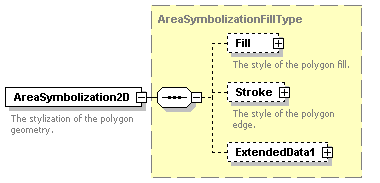 |
| type |
<xs:element name="AreaSymbolization2D" type="AreaSymbolizationFillType"> <xs:annotation> <xs:documentation>The stylization of the polygon geometry.</xs:documentation> </xs:annotation> </xs:element>
element AreaRuleType/ExtendedData1
| diagram | 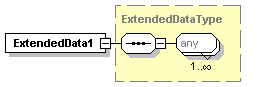 |
| type |
<xs:element name="ExtendedData1" type="ExtendedDataType" minOccurs="0"/>
complexType AreaSymbolizationFillType
| diagram | 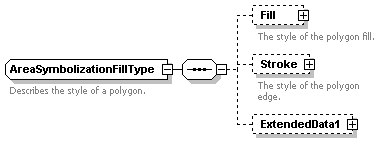 |
| type | extension of |
| element | AreaRuleType/AreaSymbolization2D |
<xs:complexType name="AreaSymbolizationFillType"> <xs:annotation> <xs:documentation>Describes the style of a polygon.</xs:documentation> </xs:annotation> <xs:complexContent> <xs:extension base="AreaSymbolizationType"> <xs:sequence> <xs:element name="Fill" type="FillType" minOccurs="0"> <xs:annotation> <xs:documentation>The style of the polygon fill.</xs:documentation> </xs:annotation> </xs:element> <xs:element name="Stroke" type="StrokeType" minOccurs="0"> <xs:annotation> <xs:documentation>The style of the polygon edge.</xs:documentation> </xs:annotation> </xs:element> <xs:element name="ExtendedData1" type="ExtendedDataType" minOccurs="0"/> </xs:sequence> </xs:extension> </xs:complexContent> </xs:complexType>
element AreaSymbolizationFillType/Fill
| diagram | 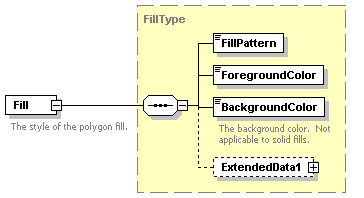 |
| type |
<xs:element name="Fill" type="FillType" minOccurs="0"> <xs:annotation> <xs:documentation>The style of the polygon fill.</xs:documentation> </xs:annotation> </xs:element>
element AreaSymbolizationFillType/Stroke
| diagram |  |
| type |
<xs:element name="Stroke" type="StrokeType" minOccurs="0"> <xs:annotation> <xs:documentation>The style of the polygon edge.</xs:documentation> </xs:annotation> </xs:element>
element AreaSymbolizationFillType/ExtendedData1
| diagram | 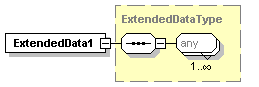 |
| type |
<xs:element name="ExtendedData1" type="ExtendedDataType" minOccurs="0"/>
complexType AreaSymbolizationType
| diagram | 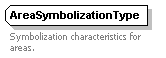 |
||
| used by |
|
<xs:complexType name="AreaSymbolizationType"> <xs:annotation> <xs:documentation>Symbolization characteristics for areas.</xs:documentation> </xs:annotation> </xs:complexType>
complexType AreaTypeStyleType
| diagram | 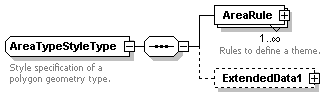 |
| children |
| element | VectorScaleRangeType/AreaTypeStyle |
<xs:complexType name="AreaTypeStyleType"> <xs:annotation> <xs:documentation>Style specification of a polygon geometry type.</xs:documentation> </xs:annotation> <xs:sequence> <xs:element name="AreaRule" type="AreaRuleType" maxOccurs="unbounded"> <xs:annotation> <xs:documentation>Rules to define a theme.</xs:documentation> </xs:annotation> </xs:element> <xs:element name="ExtendedData1" type="ExtendedDataType" minOccurs="0"/> </xs:sequence> </xs:complexType>
element AreaTypeStyleType/AreaRule
| diagram |  |
| type |
<xs:element name="AreaRule" type="AreaRuleType" maxOccurs="unbounded"> <xs:annotation> <xs:documentation>Rules to define a theme.</xs:documentation> </xs:annotation> </xs:element>
element AreaTypeStyleType/ExtendedData1
| diagram | 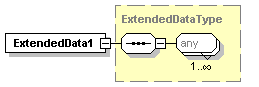 |
| type |
<xs:element name="ExtendedData1" type="ExtendedDataType" minOccurs="0"/>
complexType BaseLayerDefinitionType
| diagram | 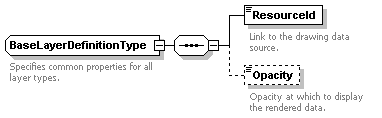 |
| children |
| complexTypes | DrawingLayerDefinitionType GridLayerDefinitionType VectorLayerDefinitionType |
<xs:complexType name="BaseLayerDefinitionType"> <xs:annotation> <xs:documentation>Specifies common properties for all layer types.</xs:documentation> </xs:annotation> <xs:sequence> <xs:element name="ResourceId" type="xs:string"> <xs:annotation> <xs:documentation>Link to the drawing data source.</xs:documentation> </xs:annotation> </xs:element> <xs:element name="Opacity" minOccurs="0"> <xs:annotation> <xs:documentation>Opacity at which to display the rendered data.</xs:documentation> </xs:annotation> <xs:simpleType> <xs:restriction base="xs:double"> <xs:minInclusive value="0.0"/> <xs:maxInclusive value="1.0"/> </xs:restriction> </xs:simpleType> </xs:element> </xs:sequence> </xs:complexType>
element BaseLayerDefinitionType/ResourceId
| diagram |  |
| type | xs:string |
| source | <xs:element name="ResourceId" type="xs:string"> <xs:annotation> <xs:documentation>Link to the drawing data source.</xs:documentation> </xs:annotation> </xs:element> |
element BaseLayerDefinitionType/Opacity
| diagram |  |
||||
| type | restriction of xs:double | ||||
| facets |
|
||||
| source | <xs:element name="Opacity" minOccurs="0"> <xs:annotation> <xs:documentation>Opacity at which to display the rendered data.</xs:documentation> </xs:annotation> <xs:simpleType> <xs:restriction base="xs:double"> <xs:minInclusive value="0.0"/> <xs:maxInclusive value="1.0"/> </xs:restriction> </xs:simpleType> </xs:element> |
complexType BlockSymbolType
| diagram | 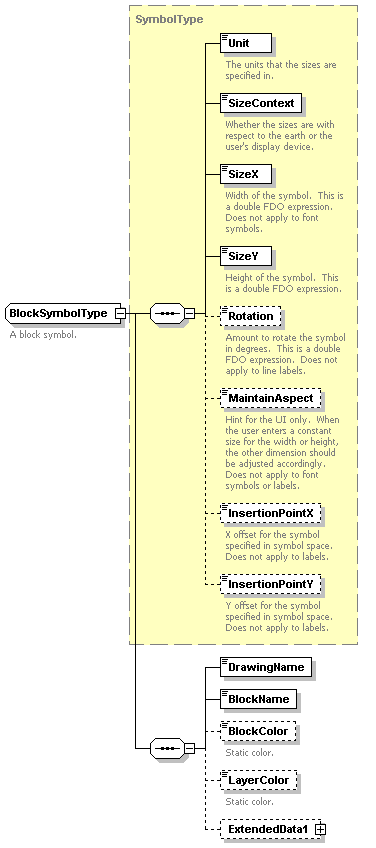 |
| type | extension of |
| element | PointSymbolization2DType/Block |
<xs:complexType name="BlockSymbolType"> <xs:annotation> <xs:documentation>A block symbol.</xs:documentation> </xs:annotation> <xs:complexContent> <xs:extension base="SymbolType"> <xs:sequence> <xs:element name="DrawingName" type="xs:string"/> <xs:element name="BlockName" type="xs:string"/> <xs:element name="BlockColor" type="xs:string" minOccurs="0"> <xs:annotation> <xs:documentation>Static color.</xs:documentation> </xs:annotation> </xs:element> <xs:element name="LayerColor" type="xs:string" minOccurs="0"> <xs:annotation> <xs:documentation>Static color.</xs:documentation> </xs:annotation> </xs:element> <xs:element name="ExtendedData1" type="ExtendedDataType" minOccurs="0"/> </xs:sequence> </xs:extension> </xs:complexContent> </xs:complexType>
element BlockSymbolType/DrawingName
| diagram |  |
| type | xs:string |
| source | <xs:element name="DrawingName" type="xs:string"/> |
element BlockSymbolType/BlockName
| diagram |  |
| type | xs:string |
| source | <xs:element name="BlockName" type="xs:string"/> |
element BlockSymbolType/BlockColor
| diagram |  |
| type | xs:string |
| source | <xs:element name="BlockColor" type="xs:string" minOccurs="0"> <xs:annotation> <xs:documentation>Static color.</xs:documentation> </xs:annotation> </xs:element> |
element BlockSymbolType/LayerColor
| diagram | 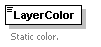 |
| type | xs:string |
| source | <xs:element name="LayerColor" type="xs:string" minOccurs="0"> <xs:annotation> <xs:documentation>Static color.</xs:documentation> </xs:annotation> </xs:element> |
element BlockSymbolType/ExtendedData1
| diagram | 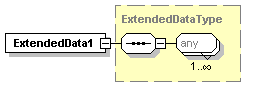 |
| type |
<xs:element name="ExtendedData1" type="ExtendedDataType" minOccurs="0"/>
complexType ChannelBandType
| diagram | 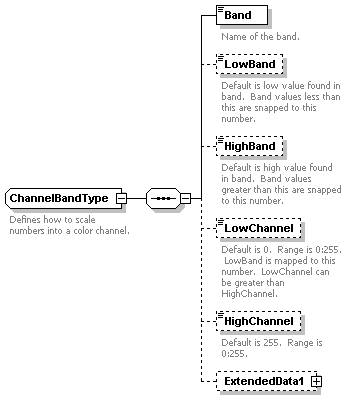 |
| children |
| elements | GridColorBandsType/BlueBand GridColorBandsType/GreenBand GridColorBandsType/RedBand |
<xs:complexType name="ChannelBandType"> <xs:annotation> <xs:documentation>Defines how to scale numbers into a color channel.</xs:documentation> </xs:annotation> <xs:sequence> <xs:element name="Band" type="xs:string"> <xs:annotation> <xs:documentation>Name of the band.</xs:documentation> </xs:annotation> </xs:element> <xs:element name="LowBand" type="xs:double" minOccurs="0"> <xs:annotation> <xs:documentation>Default is low value found in band. Band values less than this are snapped to this number.</xs:documentation> </xs:annotation> </xs:element> <xs:element name="HighBand" type="xs:double" minOccurs="0"> <xs:annotation> <xs:documentation>Default is high value found in band. Band values greater than this are snapped to this number.</xs:documentation> </xs:annotation> </xs:element> <xs:element name="LowChannel" type="xs:unsignedByte" minOccurs="0"> <xs:annotation> <xs:documentation>Default is 0. Range is 0:255. LowBand is mapped to this number. LowChannel can be greater than HighChannel.</xs:documentation> </xs:annotation> </xs:element> <xs:element name="HighChannel" type="xs:unsignedByte" minOccurs="0"> <xs:annotation> <xs:documentation>Default is 255. Range is 0:255.</xs:documentation> </xs:annotation> </xs:element> <xs:element name="ExtendedData1" type="ExtendedDataType" minOccurs="0"/> </xs:sequence> </xs:complexType>
element ChannelBandType/Band
| diagram |  |
| type | xs:string |
| source | <xs:element name="Band" type="xs:string"> <xs:annotation> <xs:documentation>Name of the band.</xs:documentation> </xs:annotation> </xs:element> |
element ChannelBandType/LowBand
| diagram | 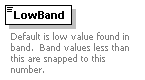 |
| type | xs:double |
| source | <xs:element name="LowBand" type="xs:double" minOccurs="0"> <xs:annotation> <xs:documentation>Default is low value found in band. Band values less than this are snapped to this number.</xs:documentation> </xs:annotation> </xs:element> |
element ChannelBandType/HighBand
| diagram |  |
| type | xs:double |
| source | <xs:element name="HighBand" type="xs:double" minOccurs="0"> <xs:annotation> <xs:documentation>Default is high value found in band. Band values greater than this are snapped to this number.</xs:documentation> </xs:annotation> </xs:element> |
element ChannelBandType/LowChannel
| diagram |  |
| type | xs:unsignedByte |
| source | <xs:element name="LowChannel" type="xs:unsignedByte" minOccurs="0"> <xs:annotation> <xs:documentation>Default is 0. Range is 0:255. LowBand is mapped to this number. LowChannel can be greater than HighChannel.</xs:documentation> </xs:annotation> </xs:element> |
element ChannelBandType/HighChannel
| diagram | 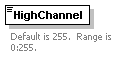 |
| type | xs:unsignedByte |
| source | <xs:element name="HighChannel" type="xs:unsignedByte" minOccurs="0"> <xs:annotation> <xs:documentation>Default is 255. Range is 0:255.</xs:documentation> </xs:annotation> </xs:element> |
element ChannelBandType/ExtendedData1
| diagram | 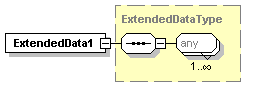 |
| type |
<xs:element name="ExtendedData1" type="ExtendedDataType" minOccurs="0"/>
complexType CompositeRule
| diagram | 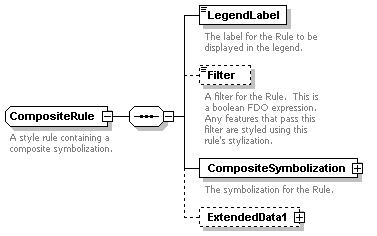 |
| children |
| element | CompositeTypeStyle/CompositeRule |
<xs:complexType name="CompositeRule"> <xs:annotation> <xs:documentation>A style rule containing a composite symbolization.</xs:documentation> </xs:annotation> <xs:sequence> <xs:element name="LegendLabel" type="xs:string"> <xs:annotation> <xs:documentation>The label for the Rule to be displayed in the legend.</xs:documentation> </xs:annotation> </xs:element> <xs:element name="Filter" type="xs:string" minOccurs="0"> <xs:annotation> <xs:documentation>A filter for the Rule. This is a boolean FDO expression. Any features that pass this filter are styled using this rule's stylization.</xs:documentation> </xs:annotation> </xs:element> <xs:element name="CompositeSymbolization" type="CompositeSymbolization"> <xs:annotation> <xs:documentation>The symbolization for the Rule.</xs:documentation> </xs:annotation> </xs:element> <xs:element name="ExtendedData1" type="ExtendedDataType" minOccurs="0"/> </xs:sequence> </xs:complexType>
element CompositeRule/LegendLabel
| diagram | 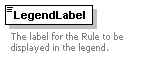 |
| type | xs:string |
| source | <xs:element name="LegendLabel" type="xs:string"> <xs:annotation> <xs:documentation>The label for the Rule to be displayed in the legend.</xs:documentation> </xs:annotation> </xs:element> |
element CompositeRule/Filter
| diagram |  |
| type | xs:string |
| source | <xs:element name="Filter" type="xs:string" minOccurs="0"> <xs:annotation> <xs:documentation>A filter for the Rule. This is a boolean FDO expression. Any features that pass this filter are styled using this rule's stylization.</xs:documentation> </xs:annotation> </xs:element> |
element CompositeRule/CompositeSymbolization
| diagram | 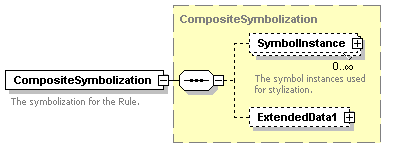 |
| type |
<xs:element name="CompositeSymbolization" type="CompositeSymbolization"> <xs:annotation> <xs:documentation>The symbolization for the Rule.</xs:documentation> </xs:annotation> </xs:element>
element CompositeRule/ExtendedData1
| diagram | 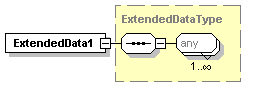 |
| type |
<xs:element name="ExtendedData1" type="ExtendedDataType" minOccurs="0"/>
complexType CompositeSymbolization
| diagram | 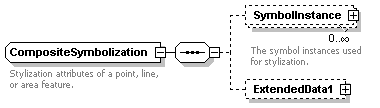 |
| children |
| element | CompositeRule/CompositeSymbolization |
<xs:complexType name="CompositeSymbolization"> <xs:annotation> <xs:documentation>Stylization attributes of a point, line, or area feature.</xs:documentation> </xs:annotation> <xs:sequence> <xs:element name="SymbolInstance" type="SymbolInstance" minOccurs="0" maxOccurs="unbounded"> <xs:annotation> <xs:documentation>The symbol instances used for stylization.</xs:documentation> </xs:annotation> </xs:element> <xs:element name="ExtendedData1" type="ExtendedDataType" minOccurs="0"/> </xs:sequence> </xs:complexType>
element CompositeSymbolization/SymbolInstance
| diagram |  |
| type |
<xs:element name="SymbolInstance" type="SymbolInstance" minOccurs="0" maxOccurs="unbounded"> <xs:annotation> <xs:documentation>The symbol instances used for stylization.</xs:documentation> </xs:annotation> </xs:element>
element CompositeSymbolization/ExtendedData1
| diagram |  |
| type |
<xs:element name="ExtendedData1" type="ExtendedDataType" minOccurs="0"/>
complexType CompositeTypeStyle
| diagram |  |
| children |
| element | VectorScaleRangeType/CompositeTypeStyle |
<xs:complexType name="CompositeTypeStyle"> <xs:annotation> <xs:documentation>A style specification consisting of composite rules.</xs:documentation> </xs:annotation> <xs:sequence> <xs:element name="CompositeRule" type="CompositeRule" maxOccurs="unbounded"> <xs:annotation> <xs:documentation>One or more CompositeRules defining the CompositeTypeStyle.</xs:documentation> </xs:annotation> </xs:element> <xs:element name="ExtendedData1" type="ExtendedDataType" minOccurs="0"/> </xs:sequence> </xs:complexType>
element CompositeTypeStyle/CompositeRule
| diagram | 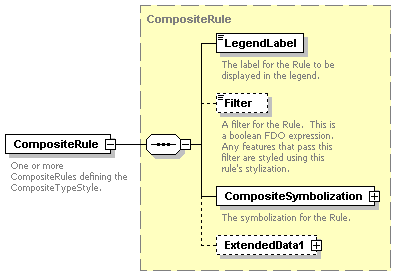 |
| type |
<xs:element name="CompositeRule" type="CompositeRule" maxOccurs="unbounded"> <xs:annotation> <xs:documentation>One or more CompositeRules defining the CompositeTypeStyle.</xs:documentation> </xs:annotation> </xs:element>
element CompositeTypeStyle/ExtendedData1
| diagram | 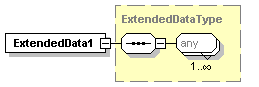 |
| type |
<xs:element name="ExtendedData1" type="ExtendedDataType" minOccurs="0"/>
complexType DrawingLayerDefinitionType
| diagram | 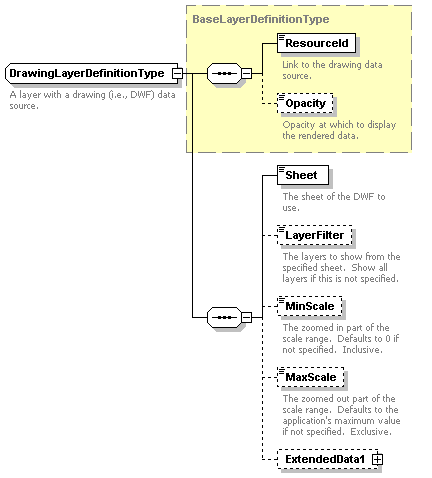 |
| type | extension of |
| element | LayerDefinitionType/DrawingLayerDefinition |
<xs:complexType name="DrawingLayerDefinitionType"> <xs:annotation> <xs:documentation>A layer with a drawing (i.e., DWF) data source.</xs:documentation> </xs:annotation> <xs:complexContent> <xs:extension base="BaseLayerDefinitionType"> <xs:sequence> <xs:element name="Sheet" type="xs:string"> <xs:annotation> <xs:documentation>The sheet of the DWF to use.</xs:documentation> </xs:annotation> </xs:element> <xs:element name="LayerFilter" type="xs:string" minOccurs="0"> <xs:annotation> <xs:documentation>The layers to show from the specified sheet. Show all layers if this is not specified.</xs:documentation> </xs:annotation> </xs:element> <xs:element name="MinScale" type="xs:double" minOccurs="0"> <xs:annotation> <xs:documentation>The zoomed in part of the scale range. Defaults to 0 if not specified. Inclusive.</xs:documentation> </xs:annotation> </xs:element> <xs:element name="MaxScale" type="xs:double" minOccurs="0"> <xs:annotation> <xs:documentation>The zoomed out part of the scale range. Defaults to the application's maximum value if not specified. Exclusive.</xs:documentation> </xs:annotation> </xs:element> <xs:element name="ExtendedData1" type="ExtendedDataType" minOccurs="0"/> </xs:sequence> </xs:extension> </xs:complexContent> </xs:complexType>
element DrawingLayerDefinitionType/Sheet
| diagram | 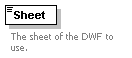 |
| type | xs:string |
| source | <xs:element name="Sheet" type="xs:string"> <xs:annotation> <xs:documentation>The sheet of the DWF to use.</xs:documentation> </xs:annotation> </xs:element> |
element DrawingLayerDefinitionType/LayerFilter
| diagram |  |
| type | xs:string |
| source | <xs:element name="LayerFilter" type="xs:string" minOccurs="0"> <xs:annotation> <xs:documentation>The layers to show from the specified sheet. Show all layers if this is not specified.</xs:documentation> </xs:annotation> </xs:element> |
element DrawingLayerDefinitionType/MinScale
| diagram |  |
| type | xs:double |
| source | <xs:element name="MinScale" type="xs:double" minOccurs="0"> <xs:annotation> <xs:documentation>The zoomed in part of the scale range. Defaults to 0 if not specified. Inclusive.</xs:documentation> </xs:annotation> </xs:element> |
element DrawingLayerDefinitionType/MaxScale
| diagram |  |
| type | xs:double |
| source | <xs:element name="MaxScale" type="xs:double" minOccurs="0"> <xs:annotation> <xs:documentation>The zoomed out part of the scale range. Defaults to the application's maximum value if not specified. Exclusive.</xs:documentation> </xs:annotation> </xs:element> |
element DrawingLayerDefinitionType/ExtendedData1
| diagram |  |
| type |
<xs:element name="ExtendedData1" type="ExtendedDataType" minOccurs="0"/>
complexType ElevationSettingsType
| diagram | 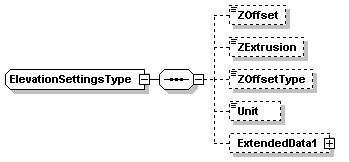 |
| children |
| element | VectorScaleRangeType/ElevationSettings |
<xs:complexType name="ElevationSettingsType"> <xs:sequence> <xs:element name="ZOffset" type="xs:string" minOccurs="0"/> <xs:element name="ZExtrusion" type="xs:string" minOccurs="0"/> <xs:element name="ZOffsetType" type="ElevationTypeType" minOccurs="0"/> <xs:element name="Unit" type="LengthUnitType" minOccurs="0"/> <xs:element name="ExtendedData1" type="ExtendedDataType" minOccurs="0"/> </xs:sequence> </xs:complexType>
element ElevationSettingsType/ZOffset
| diagram |  |
| type | xs:string |
| source | <xs:element name="ZOffset" type="xs:string" minOccurs="0"/> |
element ElevationSettingsType/ZExtrusion
| diagram |  |
| type | xs:string |
| source | <xs:element name="ZExtrusion" type="xs:string" minOccurs="0"/> |
element ElevationSettingsType/ZOffsetType
| diagram | 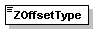 |
| type |
| enumeration | RelativeToGround |
| enumeration | Absolute |
<xs:element name="ZOffsetType" type="ElevationTypeType" minOccurs="0"/>
element ElevationSettingsType/Unit
| diagram |  |
| type |
| enumeration | Millimeters |
| enumeration | Centimeters |
| enumeration | Meters |
| enumeration | Kilometers |
| enumeration | Inches |
| enumeration | Feet |
| enumeration | Yards |
| enumeration | Miles |
| enumeration | Points |
<xs:element name="Unit" type="LengthUnitType" minOccurs="0"/>
element ElevationSettingsType/ExtendedData1
| diagram | 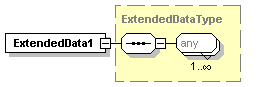 |
| type |
<xs:element name="ExtendedData1" type="ExtendedDataType" minOccurs="0"/>
complexType FillType
| diagram |  |
| children |
| elements | AreaSymbolizationFillType/Fill MarkSymbolType/Fill |
<xs:complexType name="FillType"> <xs:annotation> <xs:documentation>Encapsulates the stylization of a polygon's fill.</xs:documentation> </xs:annotation> <xs:sequence> <xs:element name="FillPattern" type="xs:string"/> <xs:element name="ForegroundColor" type="xs:string"/> <xs:element name="BackgroundColor" type="xs:string"> <xs:annotation> <xs:documentation>The background color. Not applicable to solid fills.</xs:documentation> </xs:annotation> </xs:element> <xs:element name="ExtendedData1" type="ExtendedDataType" minOccurs="0"/> </xs:sequence> </xs:complexType>
element FillType/FillPattern
| diagram |  |
| type | xs:string |
| source | <xs:element name="FillPattern" type="xs:string"/> |
element FillType/ForegroundColor
| diagram |  |
| type | xs:string |
| source | <xs:element name="ForegroundColor" type="xs:string"/> |
element FillType/BackgroundColor
| diagram |  |
| type | xs:string |
| source | <xs:element name="BackgroundColor" type="xs:string"> <xs:annotation> <xs:documentation>The background color. Not applicable to solid fills.</xs:documentation> </xs:annotation> </xs:element> |
element FillType/ExtendedData1
| diagram | 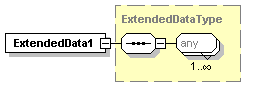 |
| type |
<xs:element name="ExtendedData1" type="ExtendedDataType" minOccurs="0"/>
complexType FontSymbolType
| diagram | 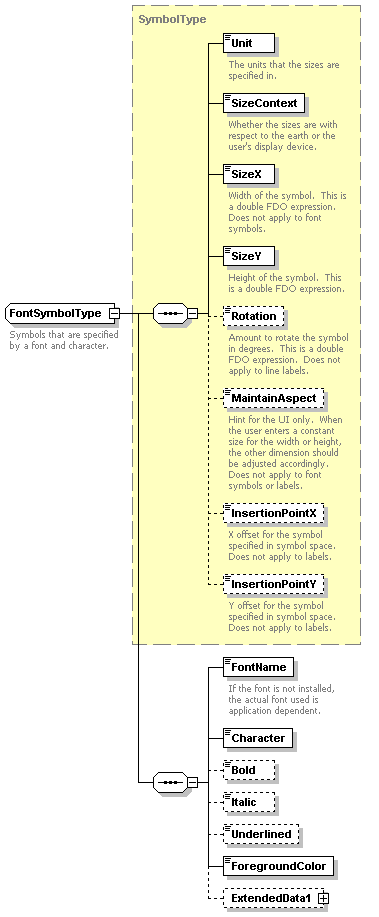 |
| type | extension of |
| element | PointSymbolization2DType/Font |
<xs:complexType name="FontSymbolType"> <xs:annotation> <xs:documentation>Symbols that are specified by a font and character.</xs:documentation> </xs:annotation> <xs:complexContent> <xs:extension base="SymbolType"> <xs:sequence> <xs:element name="FontName" type="xs:string"> <xs:annotation> <xs:documentation>If the font is not installed, the actual font used is application dependent.</xs:documentation> </xs:annotation> </xs:element> <xs:element name="Character" type="xs:string"/> <xs:element name="Bold" type="xs:boolean" minOccurs="0"/> <xs:element name="Italic" type="xs:boolean" minOccurs="0"/> <xs:element name="Underlined" type="xs:boolean" minOccurs="0"/> <xs:element name="ForegroundColor" type="xs:string"/> <xs:element name="ExtendedData1" type="ExtendedDataType" minOccurs="0"/> </xs:sequence> </xs:extension> </xs:complexContent> </xs:complexType>
element FontSymbolType/FontName
| diagram | 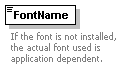 |
| type | xs:string |
| source | <xs:element name="FontName" type="xs:string"> <xs:annotation> <xs:documentation>If the font is not installed, the actual font used is application dependent.</xs:documentation> </xs:annotation> </xs:element> |
element FontSymbolType/Character
| diagram |  |
| type | xs:string |
| source | <xs:element name="Character" type="xs:string"/> |
element FontSymbolType/Bold
| diagram |  |
| type | xs:boolean |
| source | <xs:element name="Bold" type="xs:boolean" minOccurs="0"/> |
element FontSymbolType/Italic
| diagram |  |
| type | xs:boolean |
| source | <xs:element name="Italic" type="xs:boolean" minOccurs="0"/> |
element FontSymbolType/Underlined
| diagram | 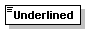 |
| type | xs:boolean |
| source | <xs:element name="Underlined" type="xs:boolean" minOccurs="0"/> |
element FontSymbolType/ForegroundColor
| diagram |  |
| type | xs:string |
| source | <xs:element name="ForegroundColor" type="xs:string"/> |
element FontSymbolType/ExtendedData1
| diagram | 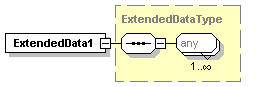 |
| type |
<xs:element name="ExtendedData1" type="ExtendedDataType" minOccurs="0"/>
complexType GridColorBandsType
| diagram | 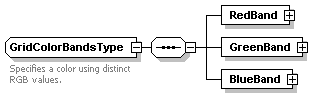 |
| children |
| element | GridColorType/Bands |
<xs:complexType name="GridColorBandsType"> <xs:annotation> <xs:documentation>Specifies a color using distinct RGB values.</xs:documentation> </xs:annotation> <xs:sequence> <xs:element name="RedBand" type="ChannelBandType"/> <xs:element name="GreenBand" type="ChannelBandType"/> <xs:element name="BlueBand" type="ChannelBandType"/> </xs:sequence> </xs:complexType>
element GridColorBandsType/RedBand
| diagram | 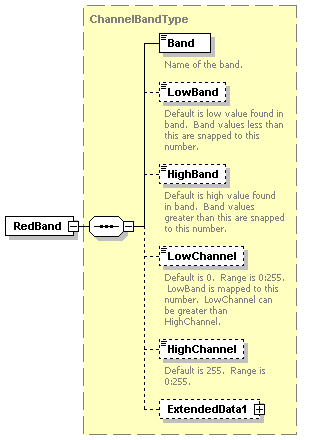 |
| type |
<xs:element name="RedBand" type="ChannelBandType"/>
element GridColorBandsType/GreenBand
| diagram |  |
| type |
<xs:element name="GreenBand" type="ChannelBandType"/>
element GridColorBandsType/BlueBand
| diagram | 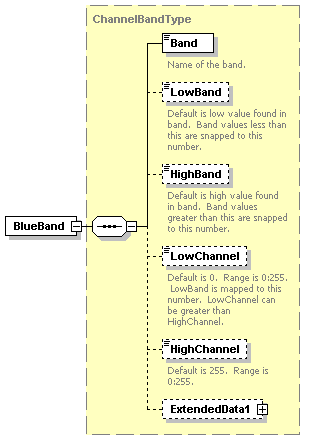 |
| type |
<xs:element name="BlueBand" type="ChannelBandType"/>
complexType GridColorRuleType
| diagram | 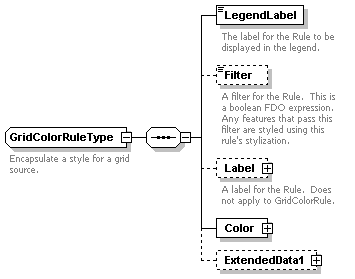 |
| children |
| element | GridColorStyleType/ColorRule |
<xs:complexType name="GridColorRuleType"> <xs:annotation> <xs:documentation>Encapsulate a style for a grid source.</xs:documentation> </xs:annotation> <xs:sequence> <xs:element name="LegendLabel" type="xs:string"> <xs:annotation> <xs:documentation>The label for the Rule to be displayed in the legend.</xs:documentation> </xs:annotation> </xs:element> <xs:element name="Filter" type="xs:string" minOccurs="0"> <xs:annotation> <xs:documentation>A filter for the Rule. This is a boolean FDO expression. Any features that pass this filter are styled using this rule's stylization.</xs:documentation> </xs:annotation> </xs:element> <xs:element name="Label" type="TextSymbolType" minOccurs="0"> <xs:annotation> <xs:documentation>A label for the Rule. Does not apply to GridColorRule.</xs:documentation> </xs:annotation> </xs:element> <xs:element name="Color" type="GridColorType"/> <xs:element name="ExtendedData1" type="ExtendedDataType" minOccurs="0"/> </xs:sequence> </xs:complexType>
element GridColorRuleType/LegendLabel
| diagram | 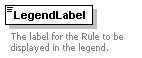 |
| type | xs:string |
| source | <xs:element name="LegendLabel" type="xs:string"> <xs:annotation> <xs:documentation>The label for the Rule to be displayed in the legend.</xs:documentation> </xs:annotation> </xs:element> |
element GridColorRuleType/Filter
| diagram | 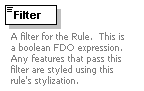 |
| type | xs:string |
| source | <xs:element name="Filter" type="xs:string" minOccurs="0"> <xs:annotation> <xs:documentation>A filter for the Rule. This is a boolean FDO expression. Any features that pass this filter are styled using this rule's stylization.</xs:documentation> </xs:annotation> </xs:element> |
element GridColorRuleType/Label
| diagram | 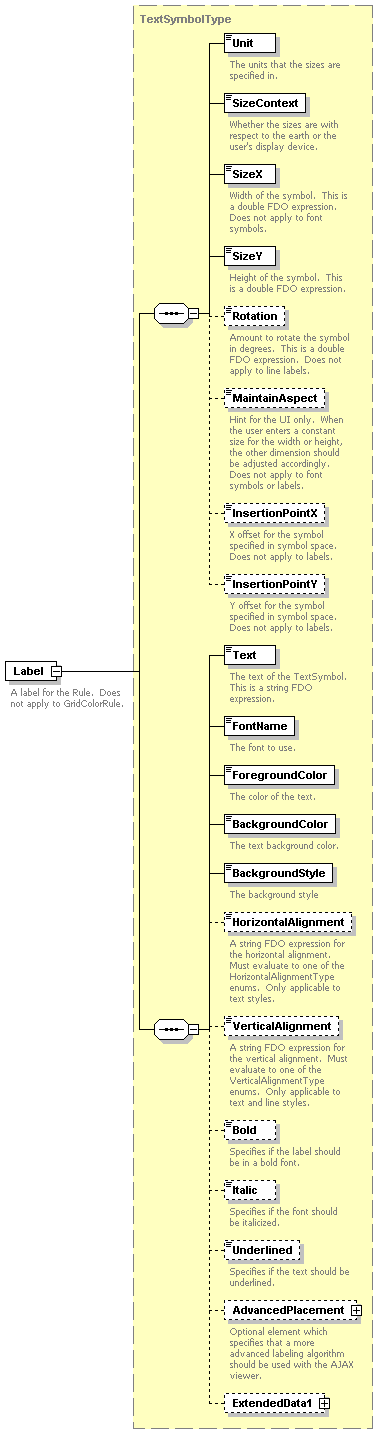 |
| type |
<xs:element name="Label" type="TextSymbolType" minOccurs="0"> <xs:annotation> <xs:documentation>A label for the Rule. Does not apply to GridColorRule.</xs:documentation> </xs:annotation> </xs:element>
element GridColorRuleType/Color
| diagram | 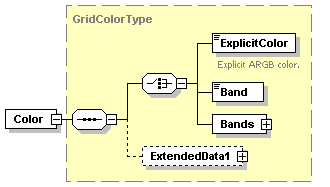 |
| type |
<xs:element name="Color" type="GridColorType"/>
element GridColorRuleType/ExtendedData1
| diagram | 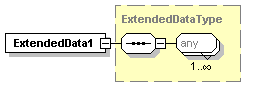 |
| type |
<xs:element name="ExtendedData1" type="ExtendedDataType" minOccurs="0"/>
complexType GridColorStyleType
| diagram | 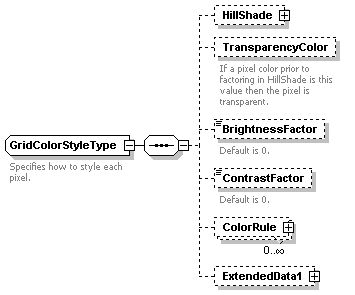 |
| children |
| element | GridScaleRangeType/ColorStyle |
<xs:complexType name="GridColorStyleType"> <xs:annotation> <xs:documentation>Specifies how to style each pixel.</xs:documentation> </xs:annotation> <xs:sequence> <xs:element name="HillShade" type="HillShadeType" minOccurs="0"/> <xs:element name="TransparencyColor" minOccurs="0"> <xs:annotation> <xs:documentation>If a pixel color prior to factoring in HillShade is this value then the pixel is transparent.</xs:documentation> </xs:annotation> </xs:element> <xs:element name="BrightnessFactor" type="xs:double" minOccurs="0"> <xs:annotation> <xs:documentation>Default is 0.</xs:documentation> </xs:annotation> </xs:element> <xs:element name="ContrastFactor" type="xs:double" minOccurs="0"> <xs:annotation> <xs:documentation>Default is 0.</xs:documentation> </xs:annotation> </xs:element> <xs:element name="ColorRule" type="GridColorRuleType" minOccurs="0" maxOccurs="unbounded"/> <xs:element name="ExtendedData1" type="ExtendedDataType" minOccurs="0"/> </xs:sequence> </xs:complexType>
element GridColorStyleType/HillShade
| diagram | 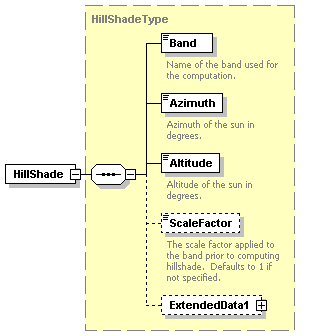 |
| type |
<xs:element name="HillShade" type="HillShadeType" minOccurs="0"/>
element GridColorStyleType/TransparencyColor
| diagram | 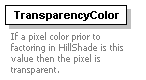 |
| source | <xs:element name="TransparencyColor" minOccurs="0"> <xs:annotation> <xs:documentation>If a pixel color prior to factoring in HillShade is this value then the pixel is transparent.</xs:documentation> </xs:annotation> </xs:element> |
element GridColorStyleType/BrightnessFactor
| diagram |  |
| type | xs:double |
| source | <xs:element name="BrightnessFactor" type="xs:double" minOccurs="0"> <xs:annotation> <xs:documentation>Default is 0.</xs:documentation> </xs:annotation> </xs:element> |
element GridColorStyleType/ContrastFactor
| diagram | 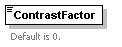 |
| type | xs:double |
| source | <xs:element name="ContrastFactor" type="xs:double" minOccurs="0"> <xs:annotation> <xs:documentation>Default is 0.</xs:documentation> </xs:annotation> </xs:element> |
element GridColorStyleType/ColorRule
| diagram |  |
| type |
<xs:element name="ColorRule" type="GridColorRuleType" minOccurs="0" maxOccurs="unbounded"/>
element GridColorStyleType/ExtendedData1
| diagram | 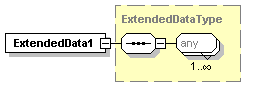 |
| type |
<xs:element name="ExtendedData1" type="ExtendedDataType" minOccurs="0"/>
complexType GridColorType
| diagram | 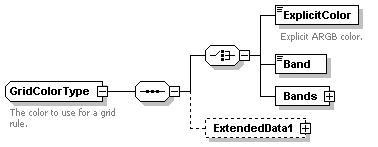 |
| children |
| element | GridColorRuleType/Color |
<xs:complexType name="GridColorType"> <xs:annotation> <xs:documentation>The color to use for a grid rule.</xs:documentation> </xs:annotation> <xs:sequence> <xs:choice> <xs:element name="ExplicitColor" type="xs:string"> <xs:annotation> <xs:documentation>Explicit ARGB color.</xs:documentation> </xs:annotation> </xs:element> <xs:element name="Band" type="xs:string"/> <xs:element name="Bands" type="GridColorBandsType"/> </xs:choice> <xs:element name="ExtendedData1" type="ExtendedDataType" minOccurs="0"/> </xs:sequence> </xs:complexType>
element GridColorType/ExplicitColor
| diagram |  |
| type | xs:string |
| source | <xs:element name="ExplicitColor" type="xs:string"> <xs:annotation> <xs:documentation>Explicit ARGB color.</xs:documentation> </xs:annotation> </xs:element> |
element GridColorType/Band
| diagram |  |
| type | xs:string |
| source | <xs:element name="Band" type="xs:string"/> |
element GridColorType/Bands
| diagram | 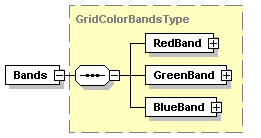 |
| type |
<xs:element name="Bands" type="GridColorBandsType"/>
element GridColorType/ExtendedData1
| diagram | 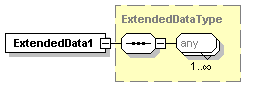 |
| type |
<xs:element name="ExtendedData1" type="ExtendedDataType" minOccurs="0"/>
complexType GridLayerDefinitionType
| diagram |  |
| type | extension of |
| element | LayerDefinitionType/GridLayerDefinition |
<xs:complexType name="GridLayerDefinitionType"> <xs:annotation> <xs:documentation>A layer for raster or grid data.</xs:documentation> </xs:annotation> <xs:complexContent> <xs:extension base="BaseLayerDefinitionType"> <xs:sequence> <xs:element name="FeatureName" type="xs:string"/> <xs:element name="Geometry" type="xs:string"> <xs:annotation> <xs:documentation>Specifies the geometry property that should be used to get the geometries.</xs:documentation> </xs:annotation> </xs:element> <xs:element name="Filter" type="xs:string" minOccurs="0"> <xs:annotation> <xs:documentation>A boolean FDO expression that specifies which features to return. No filter means pass all features through.</xs:documentation> </xs:annotation> </xs:element> <xs:element name="GridScaleRange" type="GridScaleRangeType" maxOccurs="unbounded"/> <xs:element name="ExtendedData1" type="ExtendedDataType" minOccurs="0"/> </xs:sequence> </xs:extension> </xs:complexContent> </xs:complexType>
element GridLayerDefinitionType/FeatureName
| diagram |  |
| type | xs:string |
| source | <xs:element name="FeatureName" type="xs:string"/> |
element GridLayerDefinitionType/Geometry
| diagram | 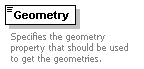 |
| type | xs:string |
| source | <xs:element name="Geometry" type="xs:string"> <xs:annotation> <xs:documentation>Specifies the geometry property that should be used to get the geometries.</xs:documentation> </xs:annotation> </xs:element> |
element GridLayerDefinitionType/Filter
| diagram | 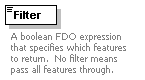 |
| type | xs:string |
| source | <xs:element name="Filter" type="xs:string" minOccurs="0"> <xs:annotation> <xs:documentation>A boolean FDO expression that specifies which features to return. No filter means pass all features through.</xs:documentation> </xs:annotation> </xs:element> |
element GridLayerDefinitionType/GridScaleRange
| diagram | 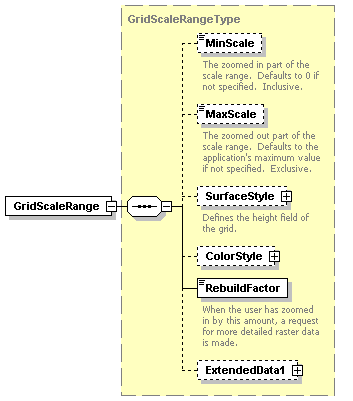 |
| type |
<xs:element name="GridScaleRange" type="GridScaleRangeType" maxOccurs="unbounded"/>
element GridLayerDefinitionType/ExtendedData1
| diagram | 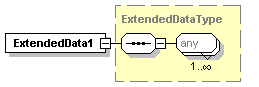 |
| type |
<xs:element name="ExtendedData1" type="ExtendedDataType" minOccurs="0"/>
complexType GridScaleRangeType
| diagram | 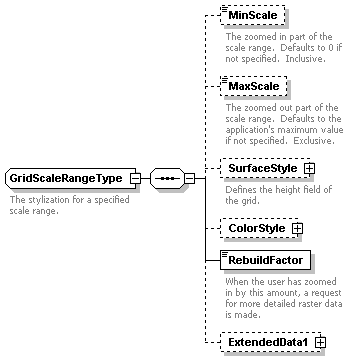 |
| children |
| element | GridLayerDefinitionType/GridScaleRange |
<xs:complexType name="GridScaleRangeType"> <xs:annotation> <xs:documentation>The stylization for a specified scale range.</xs:documentation> </xs:annotation> <xs:sequence> <xs:element name="MinScale" type="xs:double" minOccurs="0"> <xs:annotation> <xs:documentation>The zoomed in part of the scale range. Defaults to 0 if not specified. Inclusive.</xs:documentation> </xs:annotation> </xs:element> <xs:element name="MaxScale" type="xs:double" minOccurs="0"> <xs:annotation> <xs:documentation>The zoomed out part of the scale range. Defaults to the application's maximum value if not specified. Exclusive.</xs:documentation> </xs:annotation> </xs:element> <xs:element name="SurfaceStyle" type="GridSurfaceStyleType" minOccurs="0"> <xs:annotation> <xs:documentation>Defines the height field of the grid.</xs:documentation> </xs:annotation> </xs:element> <xs:element name="ColorStyle" type="GridColorStyleType" minOccurs="0"/> <xs:element name="RebuildFactor" type="xs:double"> <xs:annotation> <xs:documentation>When the user has zoomed in by this amount, a request for more detailed raster data is made.</xs:documentation> </xs:annotation> </xs:element> <xs:element name="ExtendedData1" type="ExtendedDataType" minOccurs="0"/> </xs:sequence> </xs:complexType>
element GridScaleRangeType/MinScale
| diagram |  |
| type | xs:double |
| source | <xs:element name="MinScale" type="xs:double" minOccurs="0"> <xs:annotation> <xs:documentation>The zoomed in part of the scale range. Defaults to 0 if not specified. Inclusive.</xs:documentation> </xs:annotation> </xs:element> |
element GridScaleRangeType/MaxScale
| diagram |  |
| type | xs:double |
| source | <xs:element name="MaxScale" type="xs:double" minOccurs="0"> <xs:annotation> <xs:documentation>The zoomed out part of the scale range. Defaults to the application's maximum value if not specified. Exclusive.</xs:documentation> </xs:annotation> </xs:element> |
element GridScaleRangeType/SurfaceStyle
| diagram | 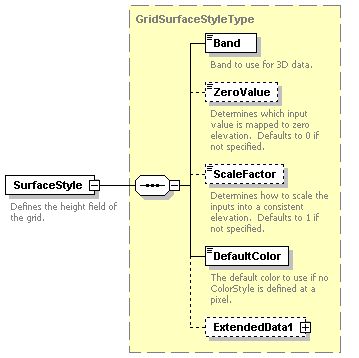 |
| type |
<xs:element name="SurfaceStyle" type="GridSurfaceStyleType" minOccurs="0"> <xs:annotation> <xs:documentation>Defines the height field of the grid.</xs:documentation> </xs:annotation> </xs:element>
element GridScaleRangeType/ColorStyle
| diagram | 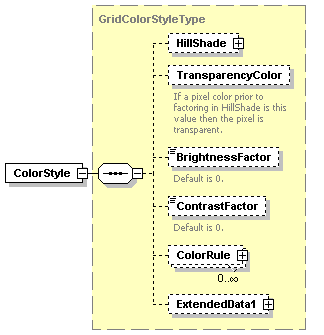 |
| type |
<xs:element name="ColorStyle" type="GridColorStyleType" minOccurs="0"/>
element GridScaleRangeType/RebuildFactor
| diagram | 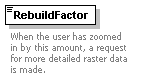 |
| type | xs:double |
| source | <xs:element name="RebuildFactor" type="xs:double"> <xs:annotation> <xs:documentation>When the user has zoomed in by this amount, a request for more detailed raster data is made.</xs:documentation> </xs:annotation> </xs:element> |
element GridScaleRangeType/ExtendedData1
| diagram |  |
| type |
<xs:element name="ExtendedData1" type="ExtendedDataType" minOccurs="0"/>
complexType GridSurfaceStyleType
| diagram | 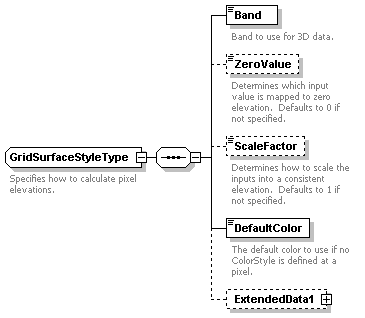 |
| children |
| element | GridScaleRangeType/SurfaceStyle |
<xs:complexType name="GridSurfaceStyleType"> <xs:annotation> <xs:documentation>Specifies how to calculate pixel elevations.</xs:documentation> </xs:annotation> <xs:sequence> <xs:element name="Band" type="xs:string"> <xs:annotation> <xs:documentation>Band to use for 3D data.</xs:documentation> </xs:annotation> </xs:element> <xs:element name="ZeroValue" type="xs:double" minOccurs="0"> <xs:annotation> <xs:documentation>Determines which input value is mapped to zero elevation. Defaults to 0 if not specified.</xs:documentation> </xs:annotation> </xs:element> <xs:element name="ScaleFactor" type="xs:double" minOccurs="0"> <xs:annotation> <xs:documentation>Determines how to scale the inputs into a consistent elevation. Defaults to 1 if not specified.</xs:documentation> </xs:annotation> </xs:element> <xs:element name="DefaultColor" type="xs:string"> <xs:annotation> <xs:documentation>The default color to use if no ColorStyle is defined at a pixel.</xs:documentation> </xs:annotation> </xs:element> <xs:element name="ExtendedData1" type="ExtendedDataType" minOccurs="0"/> </xs:sequence> </xs:complexType>
element GridSurfaceStyleType/Band
| diagram | 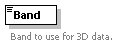 |
| type | xs:string |
| source | <xs:element name="Band" type="xs:string"> <xs:annotation> <xs:documentation>Band to use for 3D data.</xs:documentation> </xs:annotation> </xs:element> |
element GridSurfaceStyleType/ZeroValue
| diagram | 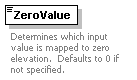 |
| type | xs:double |
| source | <xs:element name="ZeroValue" type="xs:double" minOccurs="0"> <xs:annotation> <xs:documentation>Determines which input value is mapped to zero elevation. Defaults to 0 if not specified.</xs:documentation> </xs:annotation> </xs:element> |
element GridSurfaceStyleType/ScaleFactor
| diagram | 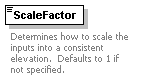 |
| type | xs:double |
| source | <xs:element name="ScaleFactor" type="xs:double" minOccurs="0"> <xs:annotation> <xs:documentation>Determines how to scale the inputs into a consistent elevation. Defaults to 1 if not specified.</xs:documentation> </xs:annotation> </xs:element> |
element GridSurfaceStyleType/DefaultColor
| diagram | 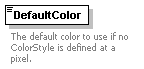 |
| type | xs:string |
| source | <xs:element name="DefaultColor" type="xs:string"> <xs:annotation> <xs:documentation>The default color to use if no ColorStyle is defined at a pixel.</xs:documentation> </xs:annotation> </xs:element> |
element GridSurfaceStyleType/ExtendedData1
| diagram |  |
| type |
<xs:element name="ExtendedData1" type="ExtendedDataType" minOccurs="0"/>
complexType HillShadeType
| diagram | 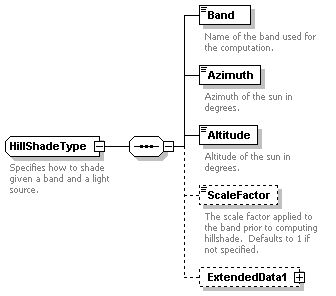 |
| children |
| element | GridColorStyleType/HillShade |
<xs:complexType name="HillShadeType"> <xs:annotation> <xs:documentation>Specifies how to shade given a band and a light source.</xs:documentation> </xs:annotation> <xs:sequence> <xs:element name="Band" type="xs:string"> <xs:annotation> <xs:documentation>Name of the band used for the computation.</xs:documentation> </xs:annotation> </xs:element> <xs:element name="Azimuth" type="xs:double"> <xs:annotation> <xs:documentation>Azimuth of the sun in degrees.</xs:documentation> </xs:annotation> </xs:element> <xs:element name="Altitude" type="xs:double"> <xs:annotation> <xs:documentation>Altitude of the sun in degrees.</xs:documentation> </xs:annotation> </xs:element> <xs:element name="ScaleFactor" type="xs:double" minOccurs="0"> <xs:annotation> <xs:documentation>The scale factor applied to the band prior to computing hillshade. Defaults to 1 if not specified.</xs:documentation> </xs:annotation> </xs:element> <xs:element name="ExtendedData1" type="ExtendedDataType" minOccurs="0"/> </xs:sequence> </xs:complexType>
element HillShadeType/Band
| diagram | 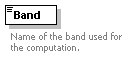 |
| type | xs:string |
| source | <xs:element name="Band" type="xs:string"> <xs:annotation> <xs:documentation>Name of the band used for the computation.</xs:documentation> </xs:annotation> </xs:element> |
element HillShadeType/Azimuth
| diagram | 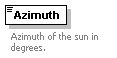 |
| type | xs:double |
| source | <xs:element name="Azimuth" type="xs:double"> <xs:annotation> <xs:documentation>Azimuth of the sun in degrees.</xs:documentation> </xs:annotation> </xs:element> |
element HillShadeType/Altitude
| diagram | 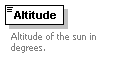 |
| type | xs:double |
| source | <xs:element name="Altitude" type="xs:double"> <xs:annotation> <xs:documentation>Altitude of the sun in degrees.</xs:documentation> </xs:annotation> </xs:element> |
element HillShadeType/ScaleFactor
| diagram | 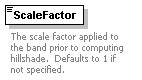 |
| type | xs:double |
| source | <xs:element name="ScaleFactor" type="xs:double" minOccurs="0"> <xs:annotation> <xs:documentation>The scale factor applied to the band prior to computing hillshade. Defaults to 1 if not specified.</xs:documentation> </xs:annotation> </xs:element> |
element HillShadeType/ExtendedData1
| diagram | 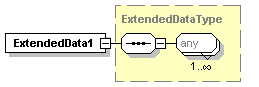 |
| type |
<xs:element name="ExtendedData1" type="ExtendedDataType" minOccurs="0"/>
complexType ImageSymbolType
| diagram | 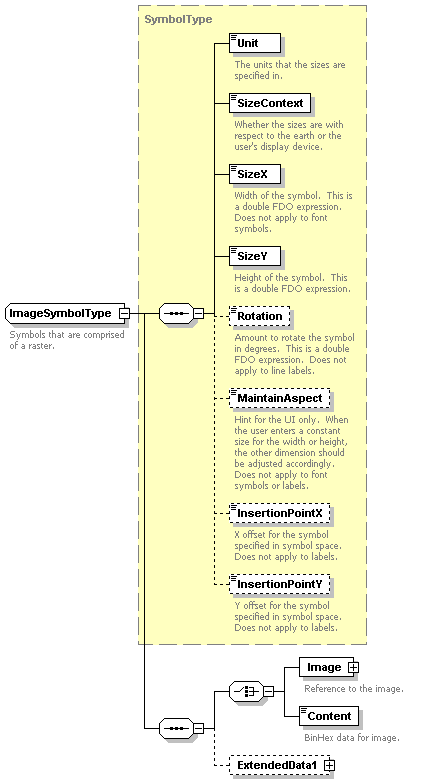 |
| type | extension of |
| element | PointSymbolization2DType/Image |
<xs:complexType name="ImageSymbolType"> <xs:annotation> <xs:documentation>Symbols that are comprised of a raster.</xs:documentation> </xs:annotation> <xs:complexContent> <xs:extension base="SymbolType"> <xs:sequence> <xs:choice> <xs:element name="Image"> <xs:annotation> <xs:documentation>Reference to the image.</xs:documentation> </xs:annotation> <xs:complexType> <xs:sequence> <xs:element name="ResourceId"> <xs:annotation> <xs:documentation>The reference to the resource.</xs:documentation> </xs:annotation> </xs:element> <xs:element name="LibraryItemName" minOccurs="0"> <xs:annotation> <xs:documentation>If ResourceId specifies a library, this identifies the name of a library item.</xs:documentation> </xs:annotation> </xs:element> </xs:sequence> </xs:complexType> </xs:element> <xs:element name="Content" type="xs:hexBinary"> <xs:annotation> <xs:documentation>BinHex data for image.</xs:documentation> </xs:annotation> </xs:element> </xs:choice> <xs:element name="ExtendedData1" type="ExtendedDataType" minOccurs="0"/> </xs:sequence> </xs:extension> </xs:complexContent> </xs:complexType>
element ImageSymbolType/Image
| diagram | 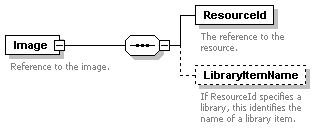 |
| children |
<xs:element name="Image"> <xs:annotation> <xs:documentation>Reference to the image.</xs:documentation> </xs:annotation> <xs:complexType> <xs:sequence> <xs:element name="ResourceId"> <xs:annotation> <xs:documentation>The reference to the resource.</xs:documentation> </xs:annotation> </xs:element> <xs:element name="LibraryItemName" minOccurs="0"> <xs:annotation> <xs:documentation>If ResourceId specifies a library, this identifies the name of a library item.</xs:documentation> </xs:annotation> </xs:element> </xs:sequence> </xs:complexType> </xs:element>
element ImageSymbolType/Image/ResourceId
| diagram | 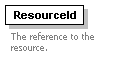 |
| source | <xs:element name="ResourceId"> <xs:annotation> <xs:documentation>The reference to the resource.</xs:documentation> </xs:annotation> </xs:element> |
element ImageSymbolType/Image/LibraryItemName
| diagram | 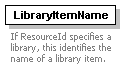 |
| source | <xs:element name="LibraryItemName" minOccurs="0"> <xs:annotation> <xs:documentation>If ResourceId specifies a library, this identifies the name of a library item.</xs:documentation> </xs:annotation> </xs:element> |
element ImageSymbolType/Content
| diagram | 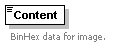 |
| type | xs:hexBinary |
| source | <xs:element name="Content" type="xs:hexBinary"> <xs:annotation> <xs:documentation>BinHex data for image.</xs:documentation> </xs:annotation> </xs:element> |
element ImageSymbolType/ExtendedData1
| diagram |  |
| type |
<xs:element name="ExtendedData1" type="ExtendedDataType" minOccurs="0"/>
complexType LayerDefinitionType
| diagram | 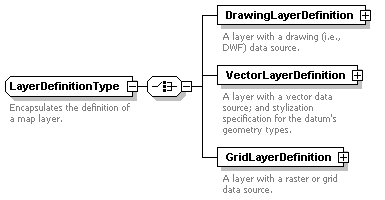 |
| children |
| element | LayerDefinition |
<xs:complexType name="LayerDefinitionType"> <xs:annotation> <xs:documentation>Encapsulates the definition of a map layer.</xs:documentation> </xs:annotation> <xs:choice> <xs:element name="DrawingLayerDefinition" type="DrawingLayerDefinitionType"> <xs:annotation> <xs:documentation>A layer with a drawing (i.e., DWF) data source.</xs:documentation> </xs:annotation> </xs:element> <xs:element name="VectorLayerDefinition" type="VectorLayerDefinitionType"> <xs:annotation> <xs:documentation>A layer with a vector data source; and stylization specification for the datum's geometry types.</xs:documentation> </xs:annotation> </xs:element> <xs:element name="GridLayerDefinition" type="GridLayerDefinitionType"> <xs:annotation> <xs:documentation>A layer with a raster or grid data source.</xs:documentation> </xs:annotation> </xs:element> </xs:choice> </xs:complexType>
element LayerDefinitionType/DrawingLayerDefinition
| diagram | 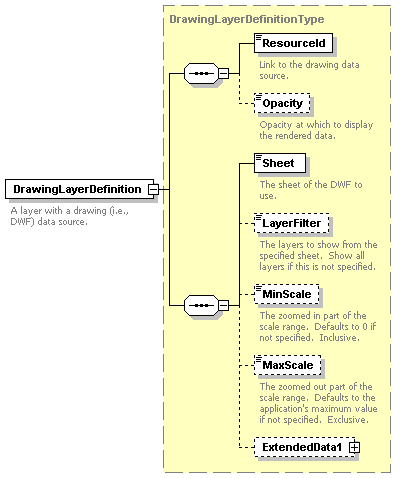 |
| type |
<xs:element name="DrawingLayerDefinition" type="DrawingLayerDefinitionType"> <xs:annotation> <xs:documentation>A layer with a drawing (i.e., DWF) data source.</xs:documentation> </xs:annotation> </xs:element>
element LayerDefinitionType/VectorLayerDefinition
| diagram | 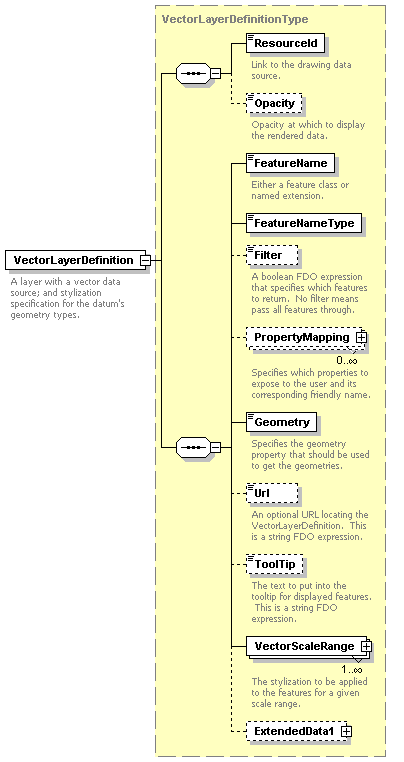 |
| type |
<xs:element name="VectorLayerDefinition" type="VectorLayerDefinitionType"> <xs:annotation> <xs:documentation>A layer with a vector data source; and stylization specification for the datum's geometry types.</xs:documentation> </xs:annotation> </xs:element>
element LayerDefinitionType/GridLayerDefinition
| diagram |  |
| type |
<xs:element name="GridLayerDefinition" type="GridLayerDefinitionType"> <xs:annotation> <xs:documentation>A layer with a raster or grid data source.</xs:documentation> </xs:annotation> </xs:element>
complexType LineRuleType
| diagram |  |
| children |
| element | LineTypeStyleType/LineRule |
<xs:complexType name="LineRuleType"> <xs:annotation> <xs:documentation>Style rule for a line geometry type.</xs:documentation> </xs:annotation> <xs:sequence> <xs:element name="LegendLabel" type="xs:string"> <xs:annotation> <xs:documentation>The label for the Rule to be displayed in the legend.</xs:documentation> </xs:annotation> </xs:element> <xs:element name="Filter" type="xs:string" minOccurs="0"> <xs:annotation> <xs:documentation>A filter for the Rule. This is a boolean FDO expression. Any features that pass this filter are styled using this rule's stylization.</xs:documentation> </xs:annotation> </xs:element> <xs:element name="Label" type="TextSymbolType" minOccurs="0"> <xs:annotation> <xs:documentation>A label for the Rule.</xs:documentation> </xs:annotation> </xs:element> <xs:choice minOccurs="0" maxOccurs="unbounded"> <xs:element name="LineSymbolization2D" type="StrokeType"/> </xs:choice> <xs:element name="ExtendedData1" type="ExtendedDataType" minOccurs="0"/> </xs:sequence> </xs:complexType>
element LineRuleType/LegendLabel
| diagram | 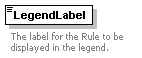 |
| type | xs:string |
| source | <xs:element name="LegendLabel" type="xs:string"> <xs:annotation> <xs:documentation>The label for the Rule to be displayed in the legend.</xs:documentation> </xs:annotation> </xs:element> |
element LineRuleType/Filter
| diagram | 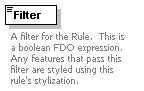 |
| type | xs:string |
| source | <xs:element name="Filter" type="xs:string" minOccurs="0"> <xs:annotation> <xs:documentation>A filter for the Rule. This is a boolean FDO expression. Any features that pass this filter are styled using this rule's stylization.</xs:documentation> </xs:annotation> </xs:element> |
element LineRuleType/Label
| diagram |  |
| type |
<xs:element name="Label" type="TextSymbolType" minOccurs="0"> <xs:annotation> <xs:documentation>A label for the Rule.</xs:documentation> </xs:annotation> </xs:element>
element LineRuleType/LineSymbolization2D
| diagram | 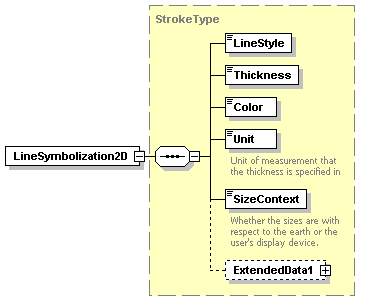 |
| type |
<xs:element name="LineSymbolization2D" type="StrokeType"/>
element LineRuleType/ExtendedData1
| diagram | 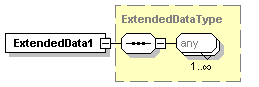 |
| type |
<xs:element name="ExtendedData1" type="ExtendedDataType" minOccurs="0"/>
complexType LineTypeStyleType
| diagram | 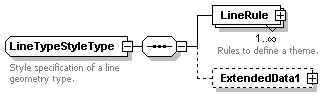 |
| children |
| element | VectorScaleRangeType/LineTypeStyle |
<xs:complexType name="LineTypeStyleType"> <xs:annotation> <xs:documentation>Style specification of a line geometry type.</xs:documentation> </xs:annotation> <xs:sequence> <xs:element name="LineRule" type="LineRuleType" maxOccurs="unbounded"> <xs:annotation> <xs:documentation>Rules to define a theme.</xs:documentation> </xs:annotation> </xs:element> <xs:element name="ExtendedData1" type="ExtendedDataType" minOccurs="0"/> </xs:sequence> </xs:complexType>
element LineTypeStyleType/LineRule
| diagram | 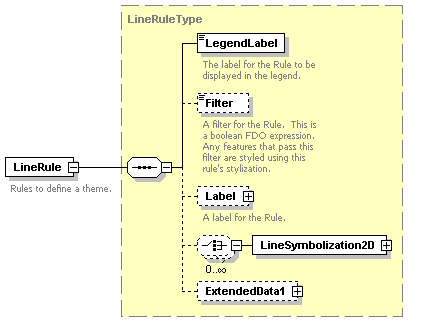 |
| type |
<xs:element name="LineRule" type="LineRuleType" maxOccurs="unbounded"> <xs:annotation> <xs:documentation>Rules to define a theme.</xs:documentation> </xs:annotation> </xs:element>
element LineTypeStyleType/ExtendedData1
| diagram | 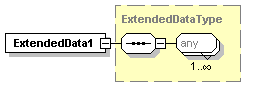 |
| type |
<xs:element name="ExtendedData1" type="ExtendedDataType" minOccurs="0"/>
complexType MarkSymbolType
| diagram | 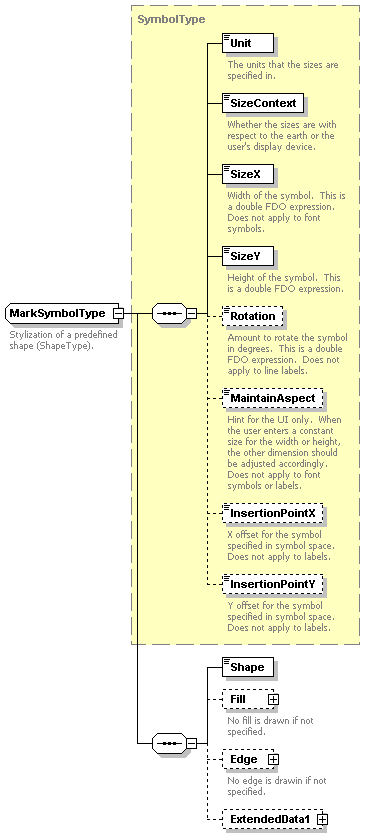 |
| type | extension of |
| element | PointSymbolization2DType/Mark |
<xs:complexType name="MarkSymbolType"> <xs:annotation> <xs:documentation>Stylization of a predefined shape (ShapeType).</xs:documentation> </xs:annotation> <xs:complexContent> <xs:extension base="SymbolType"> <xs:sequence> <xs:element name="Shape" type="ShapeType"/> <xs:element name="Fill" type="FillType" minOccurs="0"> <xs:annotation> <xs:documentation>No fill is drawn if not specified.</xs:documentation> </xs:annotation> </xs:element> <xs:element name="Edge" type="StrokeType" minOccurs="0"> <xs:annotation> <xs:documentation>No edge is drawin if not specified.</xs:documentation> </xs:annotation> </xs:element> <xs:element name="ExtendedData1" type="ExtendedDataType" minOccurs="0"/> </xs:sequence> </xs:extension> </xs:complexContent> </xs:complexType>
element MarkSymbolType/Shape
| diagram |  |
| type |
| enumeration | Square |
| enumeration | Circle |
| enumeration | Triangle |
| enumeration | Star |
| enumeration | Cross |
| enumeration | X |
<xs:element name="Shape" type="ShapeType"/>
element MarkSymbolType/Fill
| diagram | 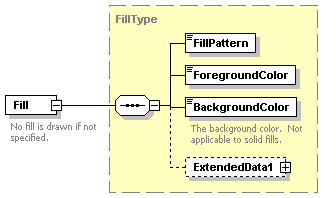 |
| type |
<xs:element name="Fill" type="FillType" minOccurs="0"> <xs:annotation> <xs:documentation>No fill is drawn if not specified.</xs:documentation> </xs:annotation> </xs:element>
element MarkSymbolType/Edge
| diagram | 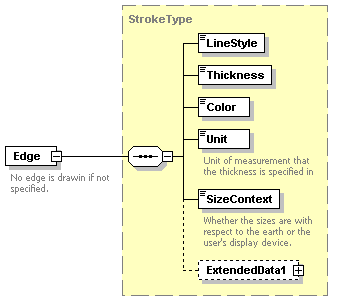 |
| type |
<xs:element name="Edge" type="StrokeType" minOccurs="0"> <xs:annotation> <xs:documentation>No edge is drawin if not specified.</xs:documentation> </xs:annotation> </xs:element>
element MarkSymbolType/ExtendedData1
| diagram |  |
| type |
<xs:element name="ExtendedData1" type="ExtendedDataType" minOccurs="0"/>
complexType NameStringPairType
| diagram | 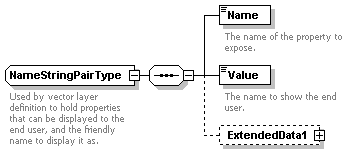 |
| children |
| element | VectorLayerDefinitionType/PropertyMapping |
<xs:complexType name="NameStringPairType"> <xs:annotation> <xs:documentation>Used by vector layer definition to hold properties that can be displayed to the end user, and the friendly name to display it as.</xs:documentation> </xs:annotation> <xs:sequence> <xs:element name="Name" type="xs:string"> <xs:annotation> <xs:documentation>The name of the property to expose.</xs:documentation> </xs:annotation> </xs:element> <xs:element name="Value" type="xs:string"> <xs:annotation> <xs:documentation>The name to show the end user.</xs:documentation> </xs:annotation> </xs:element> <xs:element name="ExtendedData1" type="ExtendedDataType" minOccurs="0"/> </xs:sequence> </xs:complexType>
element NameStringPairType/Name
| diagram | 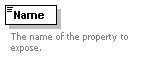 |
| type | xs:string |
| source | <xs:element name="Name" type="xs:string"> <xs:annotation> <xs:documentation>The name of the property to expose.</xs:documentation> </xs:annotation> </xs:element> |
element NameStringPairType/Value
| diagram | 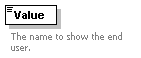 |
| type | xs:string |
| source | <xs:element name="Value" type="xs:string"> <xs:annotation> <xs:documentation>The name to show the end user.</xs:documentation> </xs:annotation> </xs:element> |
element NameStringPairType/ExtendedData1
| diagram |  |
| type |
<xs:element name="ExtendedData1" type="ExtendedDataType" minOccurs="0"/>
complexType Override
| diagram | 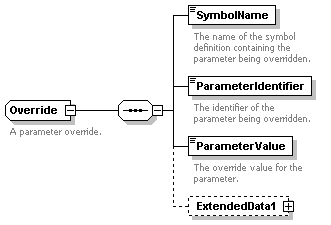 |
| children |
| element | ParameterOverrides/Override |
<xs:complexType name="Override"> <xs:annotation> <xs:documentation>A parameter override.</xs:documentation> </xs:annotation> <xs:sequence> <xs:element name="SymbolName" type="xs:string"> <xs:annotation> <xs:documentation>The name of the symbol definition containing the parameter being overridden.</xs:documentation> </xs:annotation> </xs:element> <xs:element name="ParameterIdentifier" type="xs:string"> <xs:annotation> <xs:documentation>The identifier of the parameter being overridden.</xs:documentation> </xs:annotation> </xs:element> <xs:element name="ParameterValue" type="xs:string"> <xs:annotation> <xs:documentation>The override value for the parameter.</xs:documentation> </xs:annotation> </xs:element> <xs:element name="ExtendedData1" type="ExtendedDataType" minOccurs="0"/> </xs:sequence> </xs:complexType>
element Override/SymbolName
| diagram |  |
| type | xs:string |
| source | <xs:element name="SymbolName" type="xs:string"> <xs:annotation> <xs:documentation>The name of the symbol definition containing the parameter being overridden.</xs:documentation> </xs:annotation> </xs:element> |
element Override/ParameterIdentifier
| diagram | 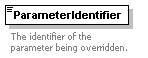 |
| type | xs:string |
| source | <xs:element name="ParameterIdentifier" type="xs:string"> <xs:annotation> <xs:documentation>The identifier of the parameter being overridden.</xs:documentation> </xs:annotation> </xs:element> |
element Override/ParameterValue
| diagram | 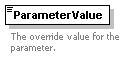 |
| type | xs:string |
| source | <xs:element name="ParameterValue" type="xs:string"> <xs:annotation> <xs:documentation>The override value for the parameter.</xs:documentation> </xs:annotation> </xs:element> |
element Override/ExtendedData1
| diagram | 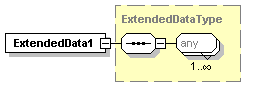 |
| type |
<xs:element name="ExtendedData1" type="ExtendedDataType" minOccurs="0"/>
complexType ParameterOverrides
| diagram | 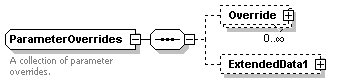 |
| children |
| element | SymbolInstance/ParameterOverrides |
<xs:complexType name="ParameterOverrides"> <xs:annotation> <xs:documentation>A collection of parameter overrides.</xs:documentation> </xs:annotation> <xs:sequence> <xs:element name="Override" type="Override" minOccurs="0" maxOccurs="unbounded"/> <xs:element name="ExtendedData1" type="ExtendedDataType" minOccurs="0"/> </xs:sequence> </xs:complexType>
element ParameterOverrides/Override
| diagram |  |
| type |
<xs:element name="Override" type="Override" minOccurs="0" maxOccurs="unbounded"/>
element ParameterOverrides/ExtendedData1
| diagram | 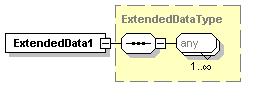 |
| type |
<xs:element name="ExtendedData1" type="ExtendedDataType" minOccurs="0"/>
complexType PointRuleType
| diagram | 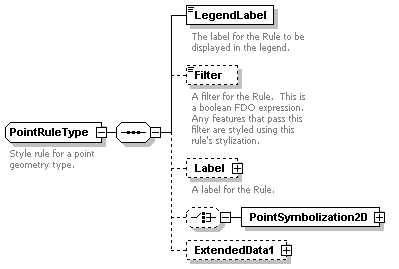 |
| children |
| element | PointTypeStyleType/PointRule |
<xs:complexType name="PointRuleType"> <xs:annotation> <xs:documentation>Style rule for a point geometry type.</xs:documentation> </xs:annotation> <xs:sequence> <xs:element name="LegendLabel" type="xs:string"> <xs:annotation> <xs:documentation>The label for the Rule to be displayed in the legend.</xs:documentation> </xs:annotation> </xs:element> <xs:element name="Filter" type="xs:string" minOccurs="0"> <xs:annotation> <xs:documentation>A filter for the Rule. This is a boolean FDO expression. Any features that pass this filter are styled using this rule's stylization.</xs:documentation> </xs:annotation> </xs:element> <xs:element name="Label" type="TextSymbolType" minOccurs="0"> <xs:annotation> <xs:documentation>A label for the Rule.</xs:documentation> </xs:annotation> </xs:element> <xs:choice minOccurs="0"> <xs:element name="PointSymbolization2D" type="PointSymbolization2DType"/> </xs:choice> <xs:element name="ExtendedData1" type="ExtendedDataType" minOccurs="0"/> </xs:sequence> </xs:complexType>
element PointRuleType/LegendLabel
| diagram | 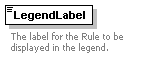 |
| type | xs:string |
| source | <xs:element name="LegendLabel" type="xs:string"> <xs:annotation> <xs:documentation>The label for the Rule to be displayed in the legend.</xs:documentation> </xs:annotation> </xs:element> |
element PointRuleType/Filter
| diagram |  |
| type | xs:string |
| source | <xs:element name="Filter" type="xs:string" minOccurs="0"> <xs:annotation> <xs:documentation>A filter for the Rule. This is a boolean FDO expression. Any features that pass this filter are styled using this rule's stylization.</xs:documentation> </xs:annotation> </xs:element> |
element PointRuleType/Label
| diagram |  |
| type |
<xs:element name="Label" type="TextSymbolType" minOccurs="0"> <xs:annotation> <xs:documentation>A label for the Rule.</xs:documentation> </xs:annotation> </xs:element>
element PointRuleType/PointSymbolization2D
| diagram | 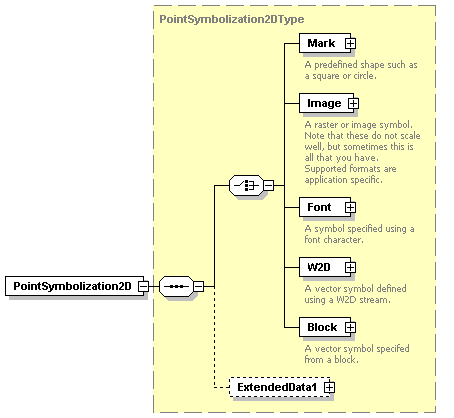 |
| type |
<xs:element name="PointSymbolization2D" type="PointSymbolization2DType"/>
element PointRuleType/ExtendedData1
| diagram | 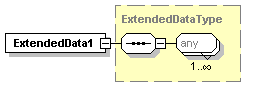 |
| type |
<xs:element name="ExtendedData1" type="ExtendedDataType" minOccurs="0"/>
complexType PointSymbolization2DType
| diagram | 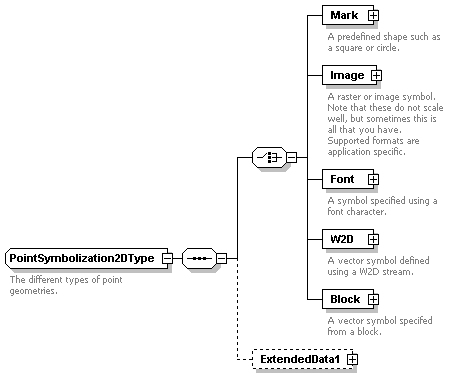 |
| children |
| element | PointRuleType/PointSymbolization2D |
<xs:complexType name="PointSymbolization2DType"> <xs:annotation> <xs:documentation>The different types of point geometries.</xs:documentation> </xs:annotation> <xs:sequence> <xs:choice> <xs:element name="Mark" type="MarkSymbolType"> <xs:annotation> <xs:documentation>A predefined shape such as a square or circle.</xs:documentation> </xs:annotation> </xs:element> <xs:element name="Image" type="ImageSymbolType"> <xs:annotation> <xs:documentation>A raster or image symbol. Note that these do not scale well, but sometimes this is all that you have. Supported formats are application specific.</xs:documentation> </xs:annotation> </xs:element> <xs:element name="Font" type="FontSymbolType"> <xs:annotation> <xs:documentation>A symbol specified using a font character.</xs:documentation> </xs:annotation> </xs:element> <xs:element name="W2D" type="W2DSymbolType"> <xs:annotation> <xs:documentation>A vector symbol defined using a W2D stream.</xs:documentation> </xs:annotation> </xs:element> <xs:element name="Block" type="BlockSymbolType"> <xs:annotation> <xs:documentation>A vector symbol specifed from a block.</xs:documentation> </xs:annotation> </xs:element> </xs:choice> <xs:element name="ExtendedData1" type="ExtendedDataType" minOccurs="0"/> </xs:sequence> </xs:complexType>
element PointSymbolization2DType/Mark
| diagram |  |
| type |
<xs:element name="Mark" type="MarkSymbolType"> <xs:annotation> <xs:documentation>A predefined shape such as a square or circle.</xs:documentation> </xs:annotation> </xs:element>
element PointSymbolization2DType/Image
| diagram | 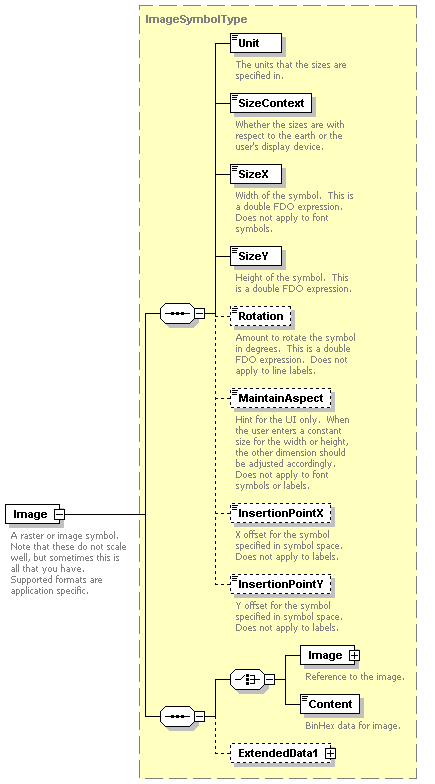 |
| type |
<xs:element name="Image" type="ImageSymbolType"> <xs:annotation> <xs:documentation>A raster or image symbol. Note that these do not scale well, but sometimes this is all that you have. Supported formats are application specific.</xs:documentation> </xs:annotation> </xs:element>
element PointSymbolization2DType/Font
| diagram | 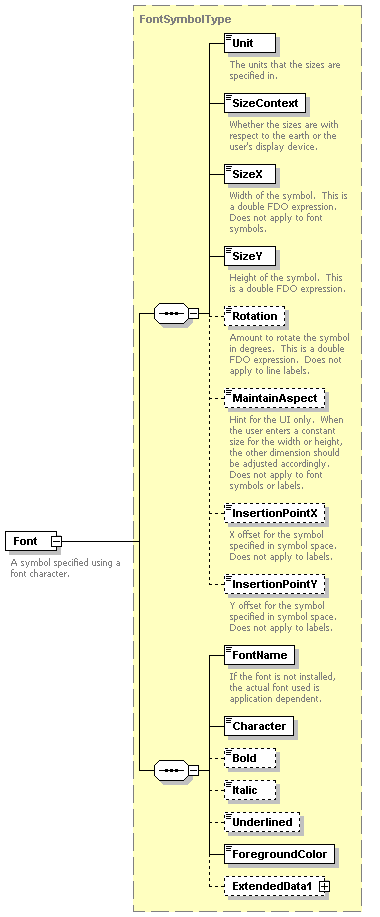 |
| type |
<xs:element name="Font" type="FontSymbolType"> <xs:annotation> <xs:documentation>A symbol specified using a font character.</xs:documentation> </xs:annotation> </xs:element>
element PointSymbolization2DType/W2D
| diagram | 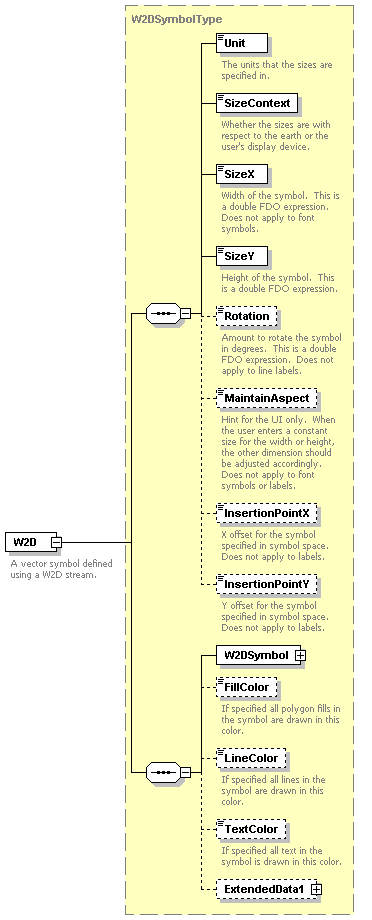 |
| type |
<xs:element name="W2D" type="W2DSymbolType"> <xs:annotation> <xs:documentation>A vector symbol defined using a W2D stream.</xs:documentation> </xs:annotation> </xs:element>
element PointSymbolization2DType/Block
| diagram | 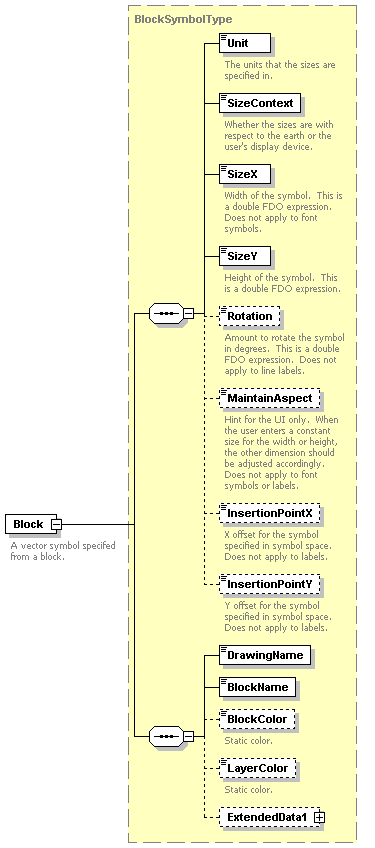 |
| type |
<xs:element name="Block" type="BlockSymbolType"> <xs:annotation> <xs:documentation>A vector symbol specifed from a block.</xs:documentation> </xs:annotation> </xs:element>
element PointSymbolization2DType/ExtendedData1
| diagram |  |
| type |
<xs:element name="ExtendedData1" type="ExtendedDataType" minOccurs="0"/>
complexType PointSymbolizationType
| diagram |  |
| source | <xs:complexType name="PointSymbolizationType"> <xs:annotation> <xs:documentation>Base point symbolization type.</xs:documentation> </xs:annotation> </xs:complexType> |
complexType PointTypeStyleType
| diagram | 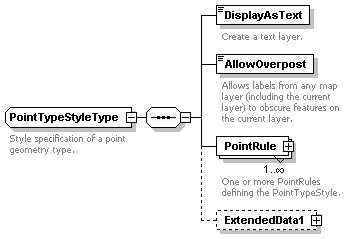 |
| children |
| element | VectorScaleRangeType/PointTypeStyle |
<xs:complexType name="PointTypeStyleType"> <xs:annotation> <xs:documentation>Style specification of a point geometry type.</xs:documentation> </xs:annotation> <xs:sequence> <xs:element name="DisplayAsText" type="xs:boolean"> <xs:annotation> <xs:documentation>Create a text layer.</xs:documentation> </xs:annotation> </xs:element> <xs:element name="AllowOverpost" type="xs:boolean"> <xs:annotation> <xs:documentation>Allows labels from any map layer (including the current layer) to obscure features on the current layer.</xs:documentation> </xs:annotation> </xs:element> <xs:element name="PointRule" type="PointRuleType" maxOccurs="unbounded"> <xs:annotation> <xs:documentation>One or more PointRules defining the PointTypeStyle.</xs:documentation> </xs:annotation> </xs:element> <xs:element name="ExtendedData1" type="ExtendedDataType" minOccurs="0"/> </xs:sequence> </xs:complexType>
element PointTypeStyleType/DisplayAsText
| diagram | 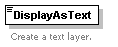 |
| type | xs:boolean |
| source | <xs:element name="DisplayAsText" type="xs:boolean"> <xs:annotation> <xs:documentation>Create a text layer.</xs:documentation> </xs:annotation> </xs:element> |
element PointTypeStyleType/AllowOverpost
| diagram | 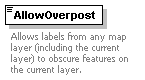 |
| type | xs:boolean |
| source | <xs:element name="AllowOverpost" type="xs:boolean"> <xs:annotation> <xs:documentation>Allows labels from any map layer (including the current layer) to obscure features on the current layer.</xs:documentation> </xs:annotation> </xs:element> |
element PointTypeStyleType/PointRule
| diagram | 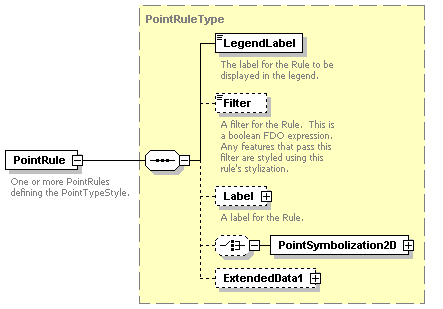 |
| type |
<xs:element name="PointRule" type="PointRuleType" maxOccurs="unbounded"> <xs:annotation> <xs:documentation>One or more PointRules defining the PointTypeStyle.</xs:documentation> </xs:annotation> </xs:element>
element PointTypeStyleType/ExtendedData1
| diagram | 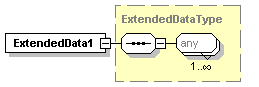 |
| type |
<xs:element name="ExtendedData1" type="ExtendedDataType" minOccurs="0"/>
complexType StrokeType
| diagram | 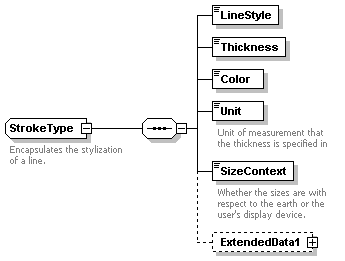 |
| children |
| elements | MarkSymbolType/Edge LineRuleType/LineSymbolization2D AreaSymbolizationFillType/Stroke |
<xs:complexType name="StrokeType"> <xs:annotation> <xs:documentation>Encapsulates the stylization of a line. </xs:documentation> </xs:annotation> <xs:sequence> <xs:element name="LineStyle" type="xs:string"/> <xs:element name="Thickness" type="xs:string"/> <xs:element name="Color" type="xs:string"/> <xs:element name="Unit" type="LengthUnitType"> <xs:annotation> <xs:documentation>Unit of measurement that the thickness is specified in</xs:documentation> </xs:annotation> </xs:element> <xs:element name="SizeContext" type="SizeContextType"> <xs:annotation> <xs:documentation>Whether the sizes are with respect to the earth or the user's display device.</xs:documentation> </xs:annotation> </xs:element> <xs:element name="ExtendedData1" type="ExtendedDataType" minOccurs="0"/> </xs:sequence> </xs:complexType>
element StrokeType/LineStyle
| diagram |  |
| type | xs:string |
| source | <xs:element name="LineStyle" type="xs:string"/> |
element StrokeType/Thickness
| diagram |  |
| type | xs:string |
| source | <xs:element name="Thickness" type="xs:string"/> |
element StrokeType/Color
| diagram |  |
| type | xs:string |
| source | <xs:element name="Color" type="xs:string"/> |
element StrokeType/Unit
| diagram | 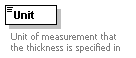 |
| type |
| enumeration | Millimeters |
| enumeration | Centimeters |
| enumeration | Meters |
| enumeration | Kilometers |
| enumeration | Inches |
| enumeration | Feet |
| enumeration | Yards |
| enumeration | Miles |
| enumeration | Points |
<xs:element name="Unit" type="LengthUnitType"> <xs:annotation> <xs:documentation>Unit of measurement that the thickness is specified in</xs:documentation> </xs:annotation> </xs:element>
element StrokeType/SizeContext
| diagram |  |
| type |
| enumeration | MappingUnits |
| enumeration | DeviceUnits |
<xs:element name="SizeContext" type="SizeContextType"> <xs:annotation> <xs:documentation>Whether the sizes are with respect to the earth or the user's display device.</xs:documentation> </xs:annotation> </xs:element>
element StrokeType/ExtendedData1
| diagram | 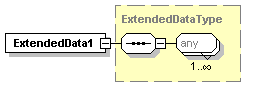 |
| type |
<xs:element name="ExtendedData1" type="ExtendedDataType" minOccurs="0"/>
complexType SymbolInstance
| diagram | 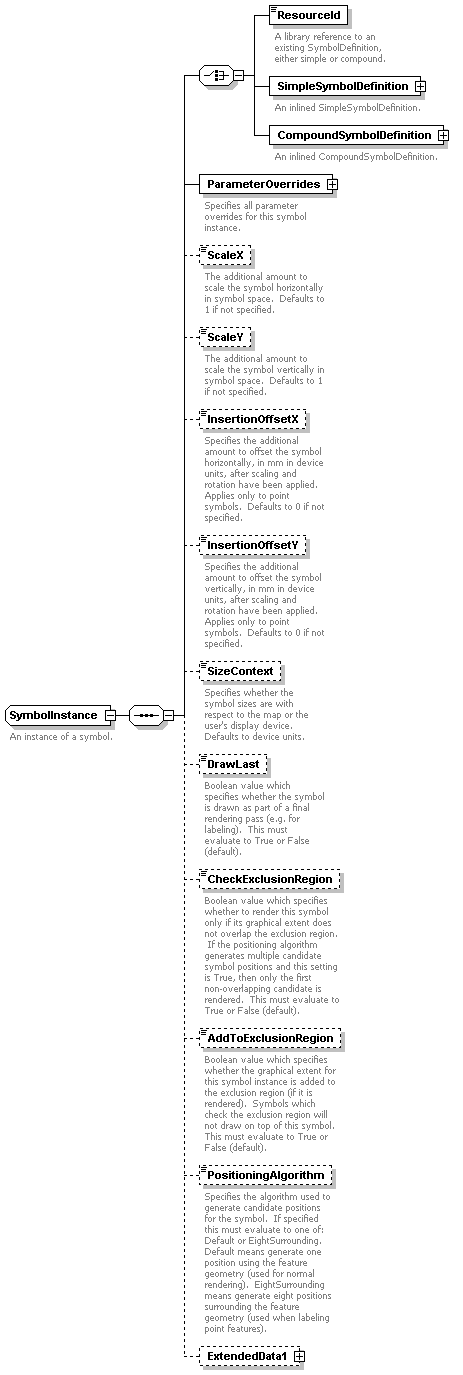 |
| children |
| element | CompositeSymbolization/SymbolInstance |
<xs:complexType name="SymbolInstance"> <xs:annotation> <xs:documentation>An instance of a symbol.</xs:documentation> </xs:annotation> <xs:sequence> <xs:choice> <xs:element name="ResourceId" type="xs:string"> <xs:annotation> <xs:documentation>A library reference to an existing SymbolDefinition, either simple or compound.</xs:documentation> </xs:annotation> </xs:element> <xs:element name="SimpleSymbolDefinition" type="SimpleSymbolDefinition"> <xs:annotation> <xs:documentation>An inlined SimpleSymbolDefinition.</xs:documentation> </xs:annotation> </xs:element> <xs:element name="CompoundSymbolDefinition" type="CompoundSymbolDefinition"> <xs:annotation> <xs:documentation>An inlined CompoundSymbolDefinition.</xs:documentation> </xs:annotation> </xs:element> </xs:choice> <xs:element name="ParameterOverrides" type="ParameterOverrides"> <xs:annotation> <xs:documentation>Specifies all parameter overrides for this symbol instance.</xs:documentation> </xs:annotation> </xs:element> <xs:element name="ScaleX" type="xs:string" default="1.0" minOccurs="0"> <xs:annotation> <xs:documentation>The additional amount to scale the symbol horizontally in symbol space. Defaults to 1 if not specified.</xs:documentation> </xs:annotation> </xs:element> <xs:element name="ScaleY" type="xs:string" default="1.0" minOccurs="0"> <xs:annotation> <xs:documentation>The additional amount to scale the symbol vertically in symbol space. Defaults to 1 if not specified.</xs:documentation> </xs:annotation> </xs:element> <xs:element name="InsertionOffsetX" type="xs:string" default="0.0" minOccurs="0"> <xs:annotation> <xs:documentation>Specifies the additional amount to offset the symbol horizontally, in mm in device units, after scaling and rotation have been applied. Applies only to point symbols. Defaults to 0 if not specified.</xs:documentation> </xs:annotation> </xs:element> <xs:element name="InsertionOffsetY" type="xs:string" default="0.0" minOccurs="0"> <xs:annotation> <xs:documentation>Specifies the additional amount to offset the symbol vertically, in mm in device units, after scaling and rotation have been applied. Applies only to point symbols. Defaults to 0 if not specified.</xs:documentation> </xs:annotation> </xs:element> <xs:element name="SizeContext" type="SizeContextType" default="DeviceUnits" minOccurs="0"> <xs:annotation> <xs:documentation>Specifies whether the symbol sizes are with respect to the map or the user's display device. Defaults to device units.</xs:documentation> </xs:annotation> </xs:element> <xs:element name="DrawLast" type="xs:string" default="false" minOccurs="0"> <xs:annotation> <xs:documentation>Boolean value which specifies whether the symbol is drawn as part of a final rendering pass (e.g. for labeling). This must evaluate to True or False (default).</xs:documentation> </xs:annotation> </xs:element> <xs:element name="CheckExclusionRegion" type="xs:string" default="false" minOccurs="0"> <xs:annotation> <xs:documentation>Boolean value which specifies whether to render this symbol only if its graphical extent does not overlap the exclusion region. If the positioning algorithm generates multiple candidate symbol positions and this setting is True, then only the first non-overlapping candidate is rendered. This must evaluate to True or False (default).</xs:documentation> </xs:annotation> </xs:element> <xs:element name="AddToExclusionRegion" type="xs:string" default="false" minOccurs="0"> <xs:annotation> <xs:documentation>Boolean value which specifies whether the graphical extent for this symbol instance is added to the exclusion region (if it is rendered). Symbols which check the exclusion region will not draw on top of this symbol. This must evaluate to True or False (default).</xs:documentation> </xs:annotation> </xs:element> <xs:element name="PositioningAlgorithm" type="xs:string" minOccurs="0"> <xs:annotation> <xs:documentation>Specifies the algorithm used to generate candidate positions for the symbol. If specified this must evaluate to one of: Default or EightSurrounding. Default means generate one position using the feature geometry (used for normal rendering). EightSurrounding means generate eight positions surrounding the feature geometry (used when labeling point features).</xs:documentation> </xs:annotation> </xs:element> <xs:element name="ExtendedData1" type="ExtendedDataType" minOccurs="0"/> </xs:sequence> </xs:complexType>
element SymbolInstance/ResourceId
| diagram | 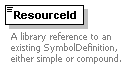 |
| type | xs:string |
| source | <xs:element name="ResourceId" type="xs:string"> <xs:annotation> <xs:documentation>A library reference to an existing SymbolDefinition, either simple or compound.</xs:documentation> </xs:annotation> </xs:element> |
element SymbolInstance/SimpleSymbolDefinition
| diagram | 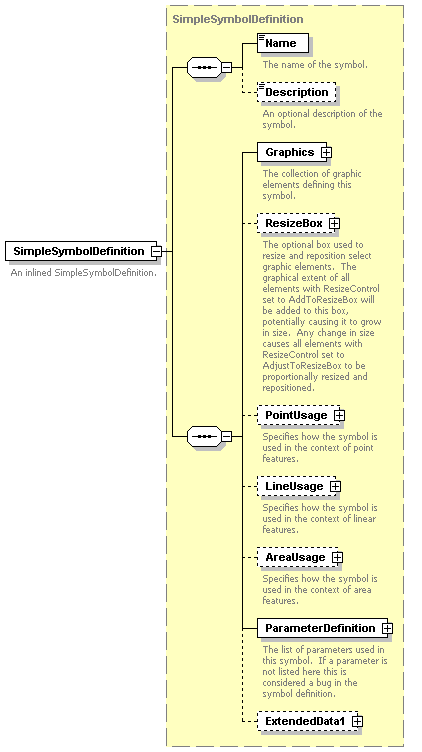 |
| type |
<xs:element name="SimpleSymbolDefinition" type="SimpleSymbolDefinition"> <xs:annotation> <xs:documentation>An inlined SimpleSymbolDefinition.</xs:documentation> </xs:annotation> </xs:element>
element SymbolInstance/CompoundSymbolDefinition
| diagram | 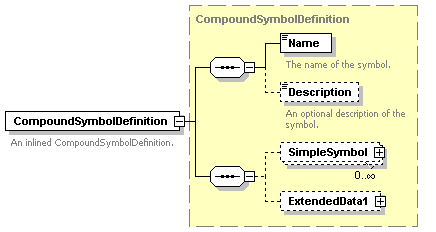 |
| type |
<xs:element name="CompoundSymbolDefinition" type="CompoundSymbolDefinition"> <xs:annotation> <xs:documentation>An inlined CompoundSymbolDefinition.</xs:documentation> </xs:annotation> </xs:element>
element SymbolInstance/ParameterOverrides
| diagram | 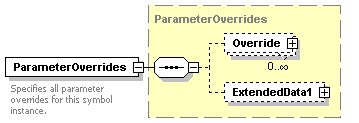 |
| type |
<xs:element name="ParameterOverrides" type="ParameterOverrides"> <xs:annotation> <xs:documentation>Specifies all parameter overrides for this symbol instance.</xs:documentation> </xs:annotation> </xs:element>
element SymbolInstance/ScaleX
| diagram | 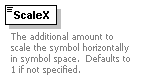 |
| type | xs:string |
| source | <xs:element name="ScaleX" type="xs:string" default="1.0" minOccurs="0"> <xs:annotation> <xs:documentation>The additional amount to scale the symbol horizontally in symbol space. Defaults to 1 if not specified.</xs:documentation> </xs:annotation> </xs:element> |
element SymbolInstance/ScaleY
| diagram | 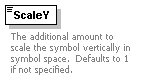 |
| type | xs:string |
| source | <xs:element name="ScaleY" type="xs:string" default="1.0" minOccurs="0"> <xs:annotation> <xs:documentation>The additional amount to scale the symbol vertically in symbol space. Defaults to 1 if not specified.</xs:documentation> </xs:annotation> </xs:element> |
element SymbolInstance/InsertionOffsetX
| diagram | 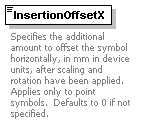 |
| type | xs:string |
| source | <xs:element name="InsertionOffsetX" type="xs:string" default="0.0" minOccurs="0"> <xs:annotation> <xs:documentation>Specifies the additional amount to offset the symbol horizontally, in mm in device units, after scaling and rotation have been applied. Applies only to point symbols. Defaults to 0 if not specified.</xs:documentation> </xs:annotation> </xs:element> |
element SymbolInstance/InsertionOffsetY
| diagram | 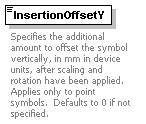 |
| type | xs:string |
| source | <xs:element name="InsertionOffsetY" type="xs:string" default="0.0" minOccurs="0"> <xs:annotation> <xs:documentation>Specifies the additional amount to offset the symbol vertically, in mm in device units, after scaling and rotation have been applied. Applies only to point symbols. Defaults to 0 if not specified.</xs:documentation> </xs:annotation> </xs:element> |
element SymbolInstance/SizeContext
| diagram | 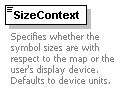 |
| type |
| enumeration | MappingUnits |
| enumeration | DeviceUnits |
<xs:element name="SizeContext" type="SizeContextType" default="DeviceUnits" minOccurs="0"> <xs:annotation> <xs:documentation>Specifies whether the symbol sizes are with respect to the map or the user's display device. Defaults to device units.</xs:documentation> </xs:annotation> </xs:element>
element SymbolInstance/DrawLast
| diagram | 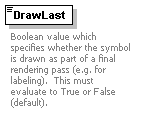 |
| type | xs:string |
| source | <xs:element name="DrawLast" type="xs:string" default="false" minOccurs="0"> <xs:annotation> <xs:documentation>Boolean value which specifies whether the symbol is drawn as part of a final rendering pass (e.g. for labeling). This must evaluate to True or False (default).</xs:documentation> </xs:annotation> </xs:element> |
element SymbolInstance/CheckExclusionRegion
| diagram | 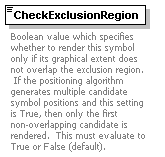 |
| type | xs:string |
| source | <xs:element name="CheckExclusionRegion" type="xs:string" default="false" minOccurs="0"> <xs:annotation> <xs:documentation>Boolean value which specifies whether to render this symbol only if its graphical extent does not overlap the exclusion region. If the positioning algorithm generates multiple candidate symbol positions and this setting is True, then only the first non-overlapping candidate is rendered. This must evaluate to True or False (default).</xs:documentation> </xs:annotation> </xs:element> |
element SymbolInstance/AddToExclusionRegion
| diagram | 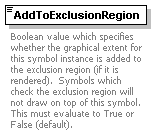 |
| type | xs:string |
| source | <xs:element name="AddToExclusionRegion" type="xs:string" default="false" minOccurs="0"> <xs:annotation> <xs:documentation>Boolean value which specifies whether the graphical extent for this symbol instance is added to the exclusion region (if it is rendered). Symbols which check the exclusion region will not draw on top of this symbol. This must evaluate to True or False (default).</xs:documentation> </xs:annotation> </xs:element> |
element SymbolInstance/PositioningAlgorithm
| diagram | 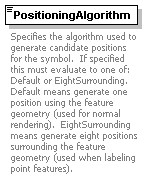 |
| type | xs:string |
| source | <xs:element name="PositioningAlgorithm" type="xs:string" minOccurs="0"> <xs:annotation> <xs:documentation>Specifies the algorithm used to generate candidate positions for the symbol. If specified this must evaluate to one of: Default or EightSurrounding. Default means generate one position using the feature geometry (used for normal rendering). EightSurrounding means generate eight positions surrounding the feature geometry (used when labeling point features).</xs:documentation> </xs:annotation> </xs:element> |
element SymbolInstance/ExtendedData1
| diagram | 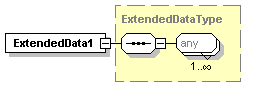 |
| type |
<xs:element name="ExtendedData1" type="ExtendedDataType" minOccurs="0"/>
complexType SymbolType
| diagram | 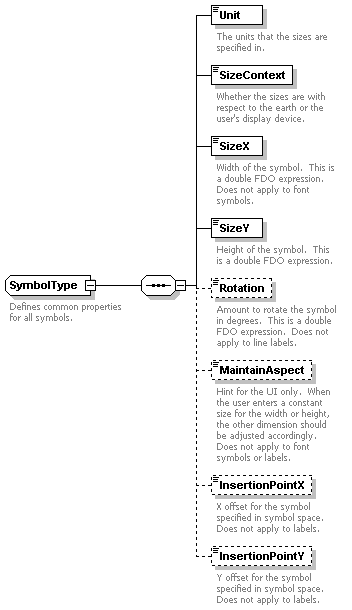 |
| children |
| complexTypes | BlockSymbolType FontSymbolType ImageSymbolType MarkSymbolType TextSymbolType W2DSymbolType |
<xs:complexType name="SymbolType"> <xs:annotation> <xs:documentation>Defines common properties for all symbols.</xs:documentation> </xs:annotation> <xs:sequence> <xs:element name="Unit" type="LengthUnitType"> <xs:annotation> <xs:documentation>The units that the sizes are specified in.</xs:documentation> </xs:annotation> </xs:element> <xs:element name="SizeContext" type="SizeContextType"> <xs:annotation> <xs:documentation>Whether the sizes are with respect to the earth or the user's display device.</xs:documentation> </xs:annotation> </xs:element> <xs:element name="SizeX" type="xs:string"> <xs:annotation> <xs:documentation>Width of the symbol. This is a double FDO expression. Does not apply to font symbols.</xs:documentation> </xs:annotation> </xs:element> <xs:element name="SizeY" type="xs:string"> <xs:annotation> <xs:documentation>Height of the symbol. This is a double FDO expression.</xs:documentation> </xs:annotation> </xs:element> <xs:element name="Rotation" type="xs:string" minOccurs="0"> <xs:annotation> <xs:documentation>Amount to rotate the symbol in degrees. This is a double FDO expression. Does not apply to line labels.</xs:documentation> </xs:annotation> </xs:element> <xs:element name="MaintainAspect" type="xs:boolean" minOccurs="0"> <xs:annotation> <xs:documentation>Hint for the UI only. When the user enters a constant size for the width or height, the other dimension should be adjusted accordingly. Does not apply to font symbols or labels.</xs:documentation> </xs:annotation> </xs:element> <xs:element name="InsertionPointX" type="xs:string" minOccurs="0"> <xs:annotation> <xs:documentation>X offset for the symbol specified in symbol space. Does not apply to labels.</xs:documentation> </xs:annotation> </xs:element> <xs:element name="InsertionPointY" type="xs:double" minOccurs="0"> <xs:annotation> <xs:documentation>Y offset for the symbol specified in symbol space. Does not apply to labels.</xs:documentation> </xs:annotation> </xs:element> </xs:sequence> </xs:complexType>
element SymbolType/Unit
| diagram | 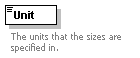 |
| type |
| enumeration | Millimeters |
| enumeration | Centimeters |
| enumeration | Meters |
| enumeration | Kilometers |
| enumeration | Inches |
| enumeration | Feet |
| enumeration | Yards |
| enumeration | Miles |
| enumeration | Points |
<xs:element name="Unit" type="LengthUnitType"> <xs:annotation> <xs:documentation>The units that the sizes are specified in.</xs:documentation> </xs:annotation> </xs:element>
element SymbolType/SizeContext
| diagram | 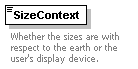 |
| type |
| enumeration | MappingUnits |
| enumeration | DeviceUnits |
<xs:element name="SizeContext" type="SizeContextType"> <xs:annotation> <xs:documentation>Whether the sizes are with respect to the earth or the user's display device.</xs:documentation> </xs:annotation> </xs:element>
element SymbolType/SizeX
| diagram | 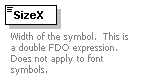 |
| type | xs:string |
| source | <xs:element name="SizeX" type="xs:string"> <xs:annotation> <xs:documentation>Width of the symbol. This is a double FDO expression. Does not apply to font symbols.</xs:documentation> </xs:annotation> </xs:element> |
element SymbolType/SizeY
| diagram | 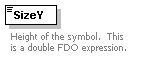 |
| type | xs:string |
| source | <xs:element name="SizeY" type="xs:string"> <xs:annotation> <xs:documentation>Height of the symbol. This is a double FDO expression.</xs:documentation> </xs:annotation> </xs:element> |
element SymbolType/Rotation
| diagram | 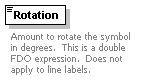 |
| type | xs:string |
| source | <xs:element name="Rotation" type="xs:string" minOccurs="0"> <xs:annotation> <xs:documentation>Amount to rotate the symbol in degrees. This is a double FDO expression. Does not apply to line labels.</xs:documentation> </xs:annotation> </xs:element> |
element SymbolType/MaintainAspect
| diagram | 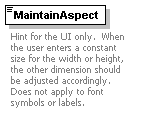 |
| type | xs:boolean |
| source | <xs:element name="MaintainAspect" type="xs:boolean" minOccurs="0"> <xs:annotation> <xs:documentation>Hint for the UI only. When the user enters a constant size for the width or height, the other dimension should be adjusted accordingly. Does not apply to font symbols or labels.</xs:documentation> </xs:annotation> </xs:element> |
element SymbolType/InsertionPointX
| diagram | 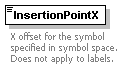 |
| type | xs:string |
| source | <xs:element name="InsertionPointX" type="xs:string" minOccurs="0"> <xs:annotation> <xs:documentation>X offset for the symbol specified in symbol space. Does not apply to labels.</xs:documentation> </xs:annotation> </xs:element> |
element SymbolType/InsertionPointY
| diagram | 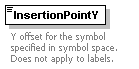 |
| type | xs:double |
| source | <xs:element name="InsertionPointY" type="xs:double" minOccurs="0"> <xs:annotation> <xs:documentation>Y offset for the symbol specified in symbol space. Does not apply to labels.</xs:documentation> </xs:annotation> </xs:element> |
complexType TextSymbolType
| diagram | 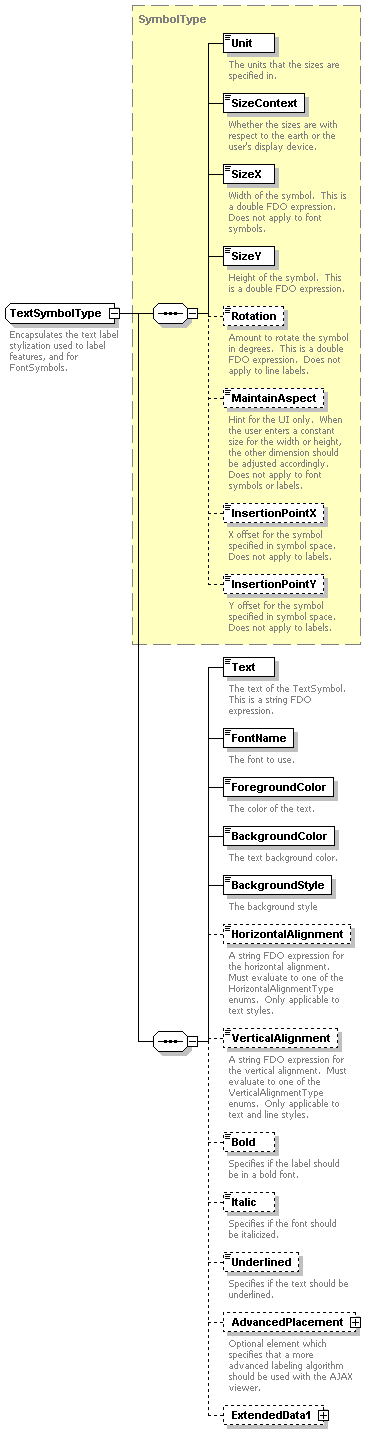 |
| type | extension of |
| elements | PointRuleType/Label LineRuleType/Label AreaRuleType/Label GridColorRuleType/Label |
<xs:complexType name="TextSymbolType"> <xs:annotation> <xs:documentation>Encapsulates the text label stylization used to label features, and for FontSymbols.</xs:documentation> </xs:annotation> <xs:complexContent> <xs:extension base="SymbolType"> <xs:sequence> <xs:element name="Text" type="xs:string"> <xs:annotation> <xs:documentation>The text of the TextSymbol. This is a string FDO expression.</xs:documentation> </xs:annotation> </xs:element> <xs:element name="FontName" type="xs:string"> <xs:annotation> <xs:documentation>The font to use.</xs:documentation> </xs:annotation> </xs:element> <xs:element name="ForegroundColor" type="xs:string"> <xs:annotation> <xs:documentation>The color of the text.</xs:documentation> </xs:annotation> </xs:element> <xs:element name="BackgroundColor" type="xs:string"> <xs:annotation> <xs:documentation>The text background color.</xs:documentation> </xs:annotation> </xs:element> <xs:element name="BackgroundStyle" type="BackgroundStyleType"> <xs:annotation> <xs:documentation>The background style</xs:documentation> </xs:annotation> </xs:element> <xs:element name="HorizontalAlignment" type="xs:string" minOccurs="0"> <xs:annotation> <xs:documentation>A string FDO expression for the horizontal alignment. Must evaluate to one of the HorizontalAlignmentType enums. Only applicable to text styles.</xs:documentation> </xs:annotation> </xs:element> <xs:element name="VerticalAlignment" type="xs:string" minOccurs="0"> <xs:annotation> <xs:documentation>A string FDO expression for the vertical alignment. Must evaluate to one of the VerticalAlignmentType enums. Only applicable to text and line styles.</xs:documentation> </xs:annotation> </xs:element> <xs:element name="Bold" type="xs:string" minOccurs="0"> <xs:annotation> <xs:documentation>Specifies if the label should be in a bold font.</xs:documentation> </xs:annotation> </xs:element> <xs:element name="Italic" type="xs:string" minOccurs="0"> <xs:annotation> <xs:documentation>Specifies if the font should be italicized.</xs:documentation> </xs:annotation> </xs:element> <xs:element name="Underlined" type="xs:string" minOccurs="0"> <xs:annotation> <xs:documentation>Specifies if the text should be underlined.</xs:documentation> </xs:annotation> </xs:element> <xs:element name="AdvancedPlacement" minOccurs="0"> <xs:annotation> <xs:documentation>Optional element which specifies that a more advanced labeling algorithm should be used with the AJAX viewer.</xs:documentation> </xs:annotation> <xs:complexType> <xs:sequence> <xs:element name="ScaleLimit" type="xs:double" minOccurs="0"> <xs:annotation> <xs:documentation>The maximum amount any label is allowed to shrink in order to fit into the feature. For example, 0.8 means that the label can shrink until it is 80% of the original size. 1.0 means that the label cannot shrink. If not specified, the application should assume 1.0. If set to 0.0 or less then the advanced placement option is disabled.</xs:documentation> </xs:annotation> </xs:element> </xs:sequence> </xs:complexType> </xs:element> <xs:element name="ExtendedData1" type="ExtendedDataType" minOccurs="0"/> </xs:sequence> </xs:extension> </xs:complexContent> </xs:complexType>
element TextSymbolType/Text
| diagram |  |
| type | xs:string |
| source | <xs:element name="Text" type="xs:string"> <xs:annotation> <xs:documentation>The text of the TextSymbol. This is a string FDO expression.</xs:documentation> </xs:annotation> </xs:element> |
element TextSymbolType/FontName
| diagram |  |
| type | xs:string |
| source | <xs:element name="FontName" type="xs:string"> <xs:annotation> <xs:documentation>The font to use.</xs:documentation> </xs:annotation> </xs:element> |
element TextSymbolType/ForegroundColor
| diagram | 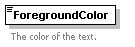 |
| type | xs:string |
| source | <xs:element name="ForegroundColor" type="xs:string"> <xs:annotation> <xs:documentation>The color of the text.</xs:documentation> </xs:annotation> </xs:element> |
element TextSymbolType/BackgroundColor
| diagram |  |
| type | xs:string |
| source | <xs:element name="BackgroundColor" type="xs:string"> <xs:annotation> <xs:documentation>The text background color.</xs:documentation> </xs:annotation> </xs:element> |
element TextSymbolType/BackgroundStyle
| diagram |  |
| type |
| enumeration | Transparent |
| enumeration | Opaque |
| enumeration | Ghosted |
<xs:element name="BackgroundStyle" type="BackgroundStyleType"> <xs:annotation> <xs:documentation>The background style</xs:documentation> </xs:annotation> </xs:element>
element TextSymbolType/HorizontalAlignment
| diagram | 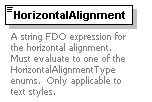 |
| type | xs:string |
| source | <xs:element name="HorizontalAlignment" type="xs:string" minOccurs="0"> <xs:annotation> <xs:documentation>A string FDO expression for the horizontal alignment. Must evaluate to one of the HorizontalAlignmentType enums. Only applicable to text styles.</xs:documentation> </xs:annotation> </xs:element> |
element TextSymbolType/VerticalAlignment
| diagram | 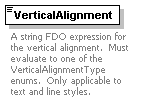 |
| type | xs:string |
| source | <xs:element name="VerticalAlignment" type="xs:string" minOccurs="0"> <xs:annotation> <xs:documentation>A string FDO expression for the vertical alignment. Must evaluate to one of the VerticalAlignmentType enums. Only applicable to text and line styles.</xs:documentation> </xs:annotation> </xs:element> |
element TextSymbolType/Bold
| diagram |  |
| type | xs:string |
| source | <xs:element name="Bold" type="xs:string" minOccurs="0"> <xs:annotation> <xs:documentation>Specifies if the label should be in a bold font.</xs:documentation> </xs:annotation> </xs:element> |
element TextSymbolType/Italic
| diagram | 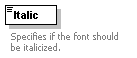 |
| type | xs:string |
| source | <xs:element name="Italic" type="xs:string" minOccurs="0"> <xs:annotation> <xs:documentation>Specifies if the font should be italicized.</xs:documentation> </xs:annotation> </xs:element> |
element TextSymbolType/Underlined
| diagram | 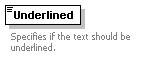 |
| type | xs:string |
| source | <xs:element name="Underlined" type="xs:string" minOccurs="0"> <xs:annotation> <xs:documentation>Specifies if the text should be underlined.</xs:documentation> </xs:annotation> </xs:element> |
element TextSymbolType/AdvancedPlacement
| diagram | 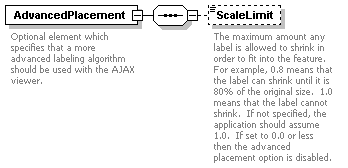 |
| children |
<xs:element name="AdvancedPlacement" minOccurs="0"> <xs:annotation> <xs:documentation>Optional element which specifies that a more advanced labeling algorithm should be used with the AJAX viewer.</xs:documentation> </xs:annotation> <xs:complexType> <xs:sequence> <xs:element name="ScaleLimit" type="xs:double" minOccurs="0"> <xs:annotation> <xs:documentation>The maximum amount any label is allowed to shrink in order to fit into the feature. For example, 0.8 means that the label can shrink until it is 80% of the original size. 1.0 means that the label cannot shrink. If not specified, the application should assume 1.0. If set to 0.0 or less then the advanced placement option is disabled.</xs:documentation> </xs:annotation> </xs:element> </xs:sequence> </xs:complexType> </xs:element>
element TextSymbolType/AdvancedPlacement/ScaleLimit
| diagram | 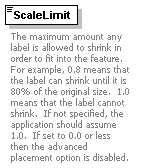 |
| type | xs:double |
| source | <xs:element name="ScaleLimit" type="xs:double" minOccurs="0"> <xs:annotation> <xs:documentation>The maximum amount any label is allowed to shrink in order to fit into the feature. For example, 0.8 means that the label can shrink until it is 80% of the original size. 1.0 means that the label cannot shrink. If not specified, the application should assume 1.0. If set to 0.0 or less then the advanced placement option is disabled.</xs:documentation> </xs:annotation> </xs:element> |
element TextSymbolType/ExtendedData1
| diagram | 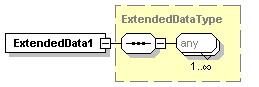 |
| type |
<xs:element name="ExtendedData1" type="ExtendedDataType" minOccurs="0"/>
complexType VectorLayerDefinitionType
| diagram | 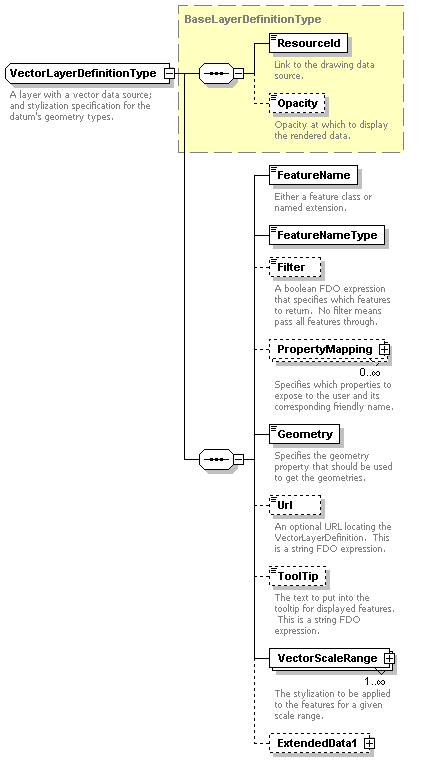 |
| type | extension of |
| element | LayerDefinitionType/VectorLayerDefinition |
<xs:complexType name="VectorLayerDefinitionType"> <xs:annotation> <xs:documentation>A layer with a vector data source; and stylization specification for the datum's geometry types.</xs:documentation> </xs:annotation> <xs:complexContent> <xs:extension base="BaseLayerDefinitionType"> <xs:sequence> <xs:element name="FeatureName" type="xs:string"> <xs:annotation> <xs:documentation>Either a feature class or named extension.</xs:documentation> </xs:annotation> </xs:element> <xs:element name="FeatureNameType" type="FeatureNameType"/> <xs:element name="Filter" type="xs:string" minOccurs="0"> <xs:annotation> <xs:documentation>A boolean FDO expression that specifies which features to return. No filter means pass all features through.</xs:documentation> </xs:annotation> </xs:element> <xs:element name="PropertyMapping" type="NameStringPairType" minOccurs="0" maxOccurs="unbounded"> <xs:annotation> <xs:documentation>Specifies which properties to expose to the user and its corresponding friendly name.</xs:documentation> </xs:annotation> </xs:element> <xs:element name="Geometry" type="xs:string"> <xs:annotation> <xs:documentation>Specifies the geometry property that should be used to get the geometries.</xs:documentation> </xs:annotation> </xs:element> <xs:element name="Url" type="xs:string" minOccurs="0"> <xs:annotation> <xs:documentation>An optional URL locating the VectorLayerDefinition. This is a string FDO expression.</xs:documentation> </xs:annotation> </xs:element> <xs:element name="ToolTip" type="xs:string" minOccurs="0"> <xs:annotation> <xs:documentation>The text to put into the tooltip for displayed features. This is a string FDO expression.</xs:documentation> </xs:annotation> </xs:element> <xs:element name="VectorScaleRange" type="VectorScaleRangeType" maxOccurs="unbounded"> <xs:annotation> <xs:documentation>The stylization to be applied to the features for a given scale range.</xs:documentation> </xs:annotation> </xs:element> <xs:element name="ExtendedData1" type="ExtendedDataType" minOccurs="0"/> </xs:sequence> </xs:extension> </xs:complexContent> </xs:complexType>
element VectorLayerDefinitionType/FeatureName
| diagram |  |
| type | xs:string |
| source | <xs:element name="FeatureName" type="xs:string"> <xs:annotation> <xs:documentation>Either a feature class or named extension.</xs:documentation> </xs:annotation> </xs:element> |
element VectorLayerDefinitionType/FeatureNameType
| diagram |  |
| type |
| enumeration | FeatureClass |
| enumeration | NamedExtension |
<xs:element name="FeatureNameType" type="FeatureNameType"/>
element VectorLayerDefinitionType/Filter
| diagram | 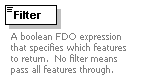 |
| type | xs:string |
| source | <xs:element name="Filter" type="xs:string" minOccurs="0"> <xs:annotation> <xs:documentation>A boolean FDO expression that specifies which features to return. No filter means pass all features through.</xs:documentation> </xs:annotation> </xs:element> |
element VectorLayerDefinitionType/PropertyMapping
| diagram | 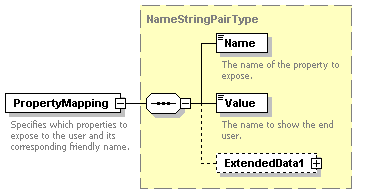 |
| type |
<xs:element name="PropertyMapping" type="NameStringPairType" minOccurs="0" maxOccurs="unbounded"> <xs:annotation> <xs:documentation>Specifies which properties to expose to the user and its corresponding friendly name.</xs:documentation> </xs:annotation> </xs:element>
element VectorLayerDefinitionType/Geometry
| diagram |  |
| type | xs:string |
| source | <xs:element name="Geometry" type="xs:string"> <xs:annotation> <xs:documentation>Specifies the geometry property that should be used to get the geometries.</xs:documentation> </xs:annotation> </xs:element> |
element VectorLayerDefinitionType/Url
| diagram | 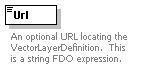 |
| type | xs:string |
| source | <xs:element name="Url" type="xs:string" minOccurs="0"> <xs:annotation> <xs:documentation>An optional URL locating the VectorLayerDefinition. This is a string FDO expression.</xs:documentation> </xs:annotation> </xs:element> |
element VectorLayerDefinitionType/ToolTip
| diagram |  |
| type | xs:string |
| source | <xs:element name="ToolTip" type="xs:string" minOccurs="0"> <xs:annotation> <xs:documentation>The text to put into the tooltip for displayed features. This is a string FDO expression.</xs:documentation> </xs:annotation> </xs:element> |
element VectorLayerDefinitionType/VectorScaleRange
| diagram | 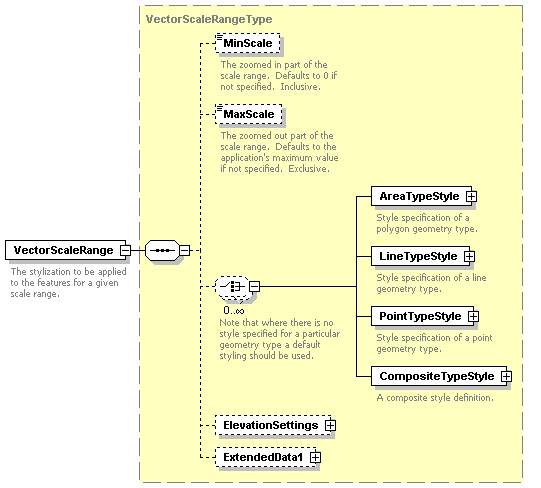 |
| type |
<xs:element name="VectorScaleRange" type="VectorScaleRangeType" maxOccurs="unbounded"> <xs:annotation> <xs:documentation>The stylization to be applied to the features for a given scale range.</xs:documentation> </xs:annotation> </xs:element>
element VectorLayerDefinitionType/ExtendedData1
| diagram | 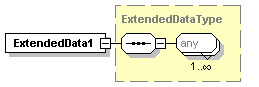 |
| type |
<xs:element name="ExtendedData1" type="ExtendedDataType" minOccurs="0"/>
complexType VectorScaleRangeType
| diagram | 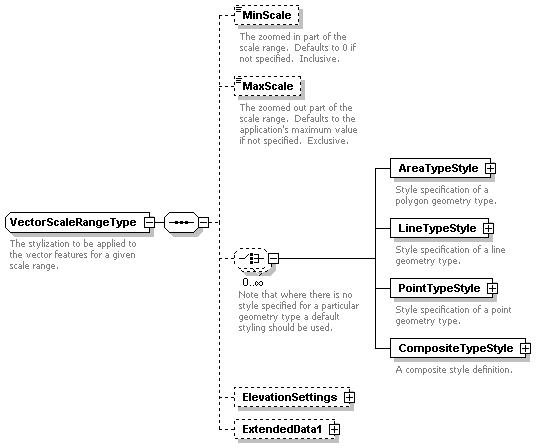 |
| children |
| element | VectorLayerDefinitionType/VectorScaleRange |
<xs:complexType name="VectorScaleRangeType"> <xs:annotation> <xs:documentation>The stylization to be applied to the vector features for a given scale range.</xs:documentation> </xs:annotation> <xs:sequence> <xs:element name="MinScale" type="xs:double" minOccurs="0"> <xs:annotation> <xs:documentation>The zoomed in part of the scale range. Defaults to 0 if not specified. Inclusive.</xs:documentation> </xs:annotation> </xs:element> <xs:element name="MaxScale" type="xs:double" minOccurs="0"> <xs:annotation> <xs:documentation>The zoomed out part of the scale range. Defaults to the application's maximum value if not specified. Exclusive.</xs:documentation> </xs:annotation> </xs:element> <xs:choice minOccurs="0" maxOccurs="unbounded"> <xs:annotation> <xs:documentation>Note that where there is no style specified for a particular geometry type a default styling should be used.</xs:documentation> </xs:annotation> <xs:element name="AreaTypeStyle" type="AreaTypeStyleType"> <xs:annotation> <xs:documentation>Style specification of a polygon geometry type.</xs:documentation> </xs:annotation> </xs:element> <xs:element name="LineTypeStyle" type="LineTypeStyleType"> <xs:annotation> <xs:documentation>Style specification of a line geometry type.</xs:documentation> </xs:annotation> </xs:element> <xs:element name="PointTypeStyle" type="PointTypeStyleType"> <xs:annotation> <xs:documentation>Style specification of a point geometry type.</xs:documentation> </xs:annotation> </xs:element> <xs:element name="CompositeTypeStyle" type="CompositeTypeStyle"> <xs:annotation> <xs:documentation>A composite style definition.</xs:documentation> </xs:annotation> </xs:element> </xs:choice> <xs:element name="ElevationSettings" type="ElevationSettingsType" minOccurs="0"/> <xs:element name="ExtendedData1" type="ExtendedDataType" minOccurs="0"/> </xs:sequence> </xs:complexType>
element VectorScaleRangeType/MinScale
| diagram |  |
| type | xs:double |
| source | <xs:element name="MinScale" type="xs:double" minOccurs="0"> <xs:annotation> <xs:documentation>The zoomed in part of the scale range. Defaults to 0 if not specified. Inclusive.</xs:documentation> </xs:annotation> </xs:element> |
element VectorScaleRangeType/MaxScale
| diagram | 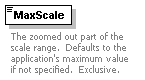 |
| type | xs:double |
| source | <xs:element name="MaxScale" type="xs:double" minOccurs="0"> <xs:annotation> <xs:documentation>The zoomed out part of the scale range. Defaults to the application's maximum value if not specified. Exclusive.</xs:documentation> </xs:annotation> </xs:element> |
element VectorScaleRangeType/AreaTypeStyle
| diagram |  |
| type |
<xs:element name="AreaTypeStyle" type="AreaTypeStyleType"> <xs:annotation> <xs:documentation>Style specification of a polygon geometry type.</xs:documentation> </xs:annotation> </xs:element>
element VectorScaleRangeType/LineTypeStyle
| diagram | 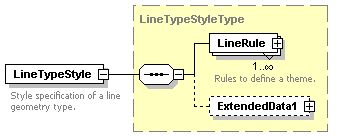 |
| type |
<xs:element name="LineTypeStyle" type="LineTypeStyleType"> <xs:annotation> <xs:documentation>Style specification of a line geometry type.</xs:documentation> </xs:annotation> </xs:element>
element VectorScaleRangeType/PointTypeStyle
| diagram | 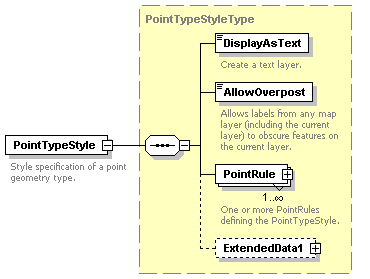 |
| type |
<xs:element name="PointTypeStyle" type="PointTypeStyleType"> <xs:annotation> <xs:documentation>Style specification of a point geometry type.</xs:documentation> </xs:annotation> </xs:element>
element VectorScaleRangeType/CompositeTypeStyle
| diagram | 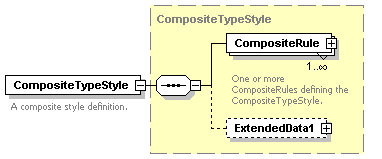 |
| type |
<xs:element name="CompositeTypeStyle" type="CompositeTypeStyle"> <xs:annotation> <xs:documentation>A composite style definition.</xs:documentation> </xs:annotation> </xs:element>
element VectorScaleRangeType/ElevationSettings
| diagram |  |
| type |
<xs:element name="ElevationSettings" type="ElevationSettingsType" minOccurs="0"/>
element VectorScaleRangeType/ExtendedData1
| diagram | 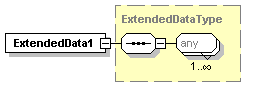 |
| type |
<xs:element name="ExtendedData1" type="ExtendedDataType" minOccurs="0"/>
complexType W2DSymbolType
| diagram | 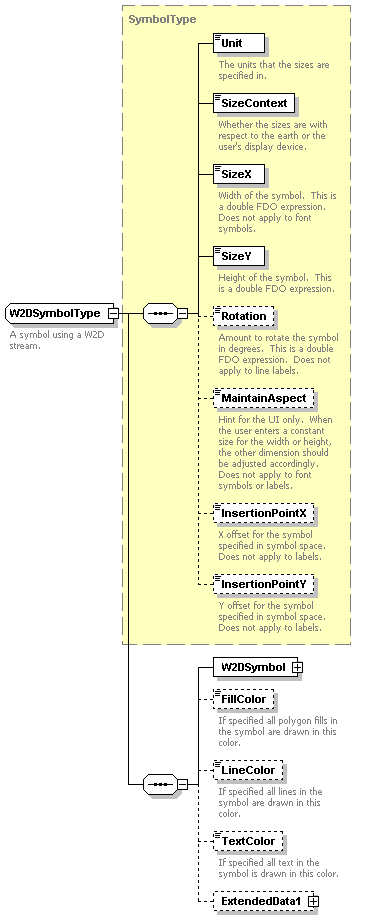 |
| type | extension of |
| element | PointSymbolization2DType/W2D |
<xs:complexType name="W2DSymbolType"> <xs:annotation> <xs:documentation>A symbol using a W2D stream.</xs:documentation> </xs:annotation> <xs:complexContent> <xs:extension base="SymbolType"> <xs:sequence> <xs:element name="W2DSymbol"> <xs:complexType> <xs:sequence> <xs:element name="ResourceId"> <xs:annotation> <xs:documentation>The reference to the symbol library.</xs:documentation> </xs:annotation> </xs:element> <xs:element name="LibraryItemName"> <xs:annotation> <xs:documentation>The W2D stream in the symbol library.</xs:documentation> </xs:annotation> </xs:element> </xs:sequence> </xs:complexType> </xs:element> <xs:element name="FillColor" type="xs:string" minOccurs="0"> <xs:annotation> <xs:documentation>If specified all polygon fills in the symbol are drawn in this color.</xs:documentation> </xs:annotation> </xs:element> <xs:element name="LineColor" type="xs:string" minOccurs="0"> <xs:annotation> <xs:documentation>If specified all lines in the symbol are drawn in this color.</xs:documentation> </xs:annotation> </xs:element> <xs:element name="TextColor" type="xs:string" minOccurs="0"> <xs:annotation> <xs:documentation>If specified all text in the symbol is drawn in this color.</xs:documentation> </xs:annotation> </xs:element> <xs:element name="ExtendedData1" type="ExtendedDataType" minOccurs="0"/> </xs:sequence> </xs:extension> </xs:complexContent> </xs:complexType>
element W2DSymbolType/W2DSymbol
| diagram |  |
| children |
<xs:element name="W2DSymbol"> <xs:complexType> <xs:sequence> <xs:element name="ResourceId"> <xs:annotation> <xs:documentation>The reference to the symbol library.</xs:documentation> </xs:annotation> </xs:element> <xs:element name="LibraryItemName"> <xs:annotation> <xs:documentation>The W2D stream in the symbol library.</xs:documentation> </xs:annotation> </xs:element> </xs:sequence> </xs:complexType> </xs:element>
element W2DSymbolType/W2DSymbol/ResourceId
| diagram | 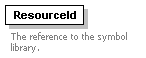 |
| source | <xs:element name="ResourceId"> <xs:annotation> <xs:documentation>The reference to the symbol library.</xs:documentation> </xs:annotation> </xs:element> |
element W2DSymbolType/W2DSymbol/LibraryItemName
| diagram | 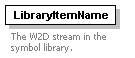 |
| source | <xs:element name="LibraryItemName"> <xs:annotation> <xs:documentation>The W2D stream in the symbol library.</xs:documentation> </xs:annotation> </xs:element> |
element W2DSymbolType/FillColor
| diagram | 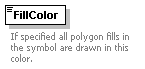 |
| type | xs:string |
| source | <xs:element name="FillColor" type="xs:string" minOccurs="0"> <xs:annotation> <xs:documentation>If specified all polygon fills in the symbol are drawn in this color.</xs:documentation> </xs:annotation> </xs:element> |
element W2DSymbolType/LineColor
| diagram | 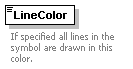 |
| type | xs:string |
| source | <xs:element name="LineColor" type="xs:string" minOccurs="0"> <xs:annotation> <xs:documentation>If specified all lines in the symbol are drawn in this color.</xs:documentation> </xs:annotation> </xs:element> |
element W2DSymbolType/TextColor
| diagram | 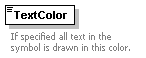 |
| type | xs:string |
| source | <xs:element name="TextColor" type="xs:string" minOccurs="0"> <xs:annotation> <xs:documentation>If specified all text in the symbol is drawn in this color.</xs:documentation> </xs:annotation> </xs:element> |
element W2DSymbolType/ExtendedData1
| diagram |  |
| type |
<xs:element name="ExtendedData1" type="ExtendedDataType" minOccurs="0"/>
simpleType BackgroundStyleType
| type | restriction of xs:string | ||
| used by |
|
| enumeration | Transparent |
| enumeration | Opaque |
| enumeration | Ghosted |
<xs:simpleType name="BackgroundStyleType"> <xs:annotation> <xs:documentation>The possible background styles of a TextSymbol.</xs:documentation> </xs:annotation> <xs:restriction base="xs:string"> <xs:enumeration value="Transparent"/> <xs:enumeration value="Opaque"/> <xs:enumeration value="Ghosted"/> </xs:restriction> </xs:simpleType>
simpleType ElevationTypeType
| type | restriction of xs:string | ||
| used by |
|
| enumeration | RelativeToGround |
| enumeration | Absolute |
<xs:simpleType name="ElevationTypeType"> <xs:annotation> <xs:documentation>The possible interpretations of a z offset value.</xs:documentation> </xs:annotation> <xs:restriction base="xs:string"> <xs:enumeration value="RelativeToGround"/> <xs:enumeration value="Absolute"/> </xs:restriction> </xs:simpleType>
simpleType FeatureNameType
| type | restriction of xs:string | ||
| used by |
|
| enumeration | FeatureClass |
| enumeration | NamedExtension |
<xs:simpleType name="FeatureNameType"> <xs:annotation> <xs:documentation>Enumeration describing whether the features are coming from a feature class or named extension</xs:documentation> </xs:annotation> <xs:restriction base="xs:string"> <xs:enumeration value="FeatureClass"/> <xs:enumeration value="NamedExtension"/> </xs:restriction> </xs:simpleType>
simpleType LengthUnitType
| type | restriction of xs:string | ||
| used by |
|
| enumeration | Millimeters |
| enumeration | Centimeters |
| enumeration | Meters |
| enumeration | Kilometers |
| enumeration | Inches |
| enumeration | Feet |
| enumeration | Yards |
| enumeration | Miles |
| enumeration | Points |
<xs:simpleType name="LengthUnitType"> <xs:annotation> <xs:documentation>The measurement units that linear sizes are specified in.</xs:documentation> </xs:annotation> <xs:restriction base="xs:string"> <xs:enumeration value="Millimeters"/> <xs:enumeration value="Centimeters"/> <xs:enumeration value="Meters"/> <xs:enumeration value="Kilometers"/> <xs:enumeration value="Inches"/> <xs:enumeration value="Feet"/> <xs:enumeration value="Yards"/> <xs:enumeration value="Miles"/> <xs:enumeration value="Points"/> </xs:restriction> </xs:simpleType>
simpleType ShapeType
| type | restriction of xs:string | ||
| used by |
|
| enumeration | Square |
| enumeration | Circle |
| enumeration | Triangle |
| enumeration | Star |
| enumeration | Cross |
| enumeration | X |
<xs:simpleType name="ShapeType"> <xs:annotation> <xs:documentation>SLD supports square, circle, triangle, star, cross, and X.</xs:documentation> </xs:annotation> <xs:restriction base="xs:string"> <xs:enumeration value="Square"/> <xs:enumeration value="Circle"/> <xs:enumeration value="Triangle"/> <xs:enumeration value="Star"/> <xs:enumeration value="Cross"/> <xs:enumeration value="X"/> </xs:restriction> </xs:simpleType>
simpleType SizeContextType
| type | restriction of xs:string | ||
| used by |
|
| enumeration | MappingUnits |
| enumeration | DeviceUnits |
<xs:simpleType name="SizeContextType"> <xs:annotation> <xs:documentation>Whether the sizes are specified as sizes on the earth or on the user's display device.</xs:documentation> </xs:annotation> <xs:restriction base="xs:string"> <xs:enumeration value="MappingUnits"/> <xs:enumeration value="DeviceUnits"/> </xs:restriction> </xs:simpleType>
element CompoundSymbolDefinition
| diagram |  |
| type | extension of |
| Name | Type | Use | Default | Fixed |
| version | xs:string | required | 1.0.0 |
<xs:element name="CompoundSymbolDefinition"> <xs:annotation> <xs:documentation>A 2D compound symbol for stylization.</xs:documentation> </xs:annotation> <xs:complexType> <xs:complexContent> <xs:extension base="CompoundSymbolDefinition"> <xs:attribute name="version" type="xs:string" use="required" fixed="1.0.0"/> </xs:extension> </xs:complexContent> </xs:complexType> </xs:element>
element SimpleSymbolDefinition
| diagram | 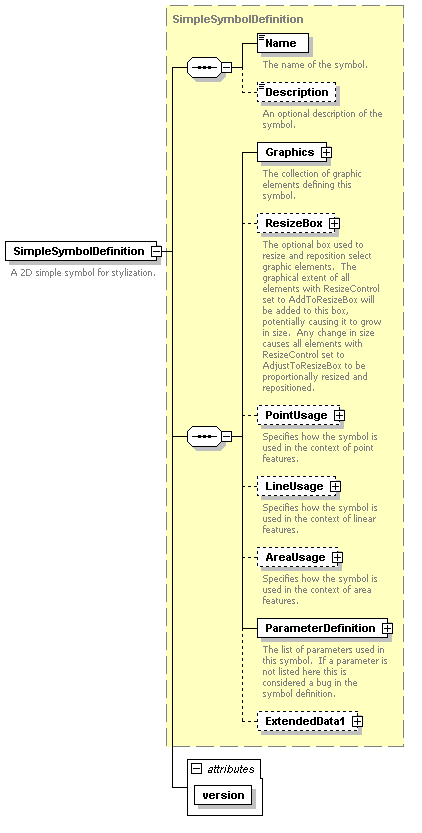 |
| type | extension of |
| Name | Type | Use | Default | Fixed |
| version | xs:string | required | 1.0.0 |
<xs:element name="SimpleSymbolDefinition"> <xs:annotation> <xs:documentation>A 2D simple symbol for stylization.</xs:documentation> </xs:annotation> <xs:complexType> <xs:complexContent> <xs:extension base="SimpleSymbolDefinition"> <xs:attribute name="version" type="xs:string" use="required" fixed="1.0.0"/> </xs:extension> </xs:complexContent> </xs:complexType> </xs:element>
complexType AreaUsage
| diagram | 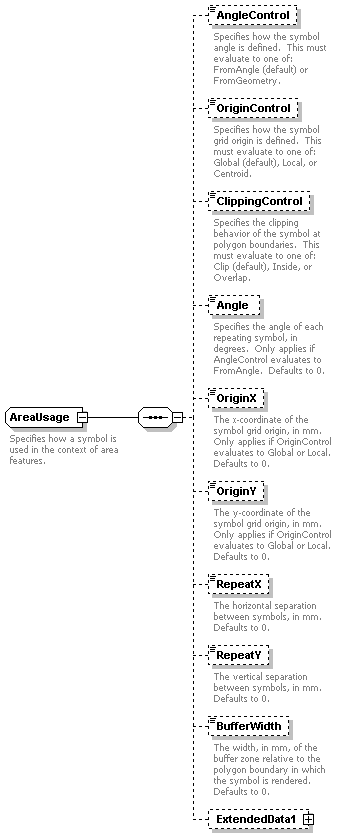 |
| children |
| element | SimpleSymbolDefinition/AreaUsage |
<xs:complexType name="AreaUsage"> <xs:annotation> <xs:documentation>Specifies how a symbol is used in the context of area features.</xs:documentation> </xs:annotation> <xs:sequence> <xs:element name="AngleControl" type="xs:string" default="'FromAngle'" minOccurs="0"> <xs:annotation> <xs:documentation>Specifies how the symbol angle is defined. This must evaluate to one of: FromAngle (default) or FromGeometry.</xs:documentation> </xs:annotation> </xs:element> <xs:element name="OriginControl" type="xs:string" default="'Global'" minOccurs="0"> <xs:annotation> <xs:documentation>Specifies how the symbol grid origin is defined. This must evaluate to one of: Global (default), Local, or Centroid.</xs:documentation> </xs:annotation> </xs:element> <xs:element name="ClippingControl" type="xs:string" default="'Clip'" minOccurs="0"> <xs:annotation> <xs:documentation>Specifies the clipping behavior of the symbol at polygon boundaries. This must evaluate to one of: Clip (default), Inside, or Overlap.</xs:documentation> </xs:annotation> </xs:element> <xs:element name="Angle" type="xs:string" default="0.0" minOccurs="0"> <xs:annotation> <xs:documentation>Specifies the angle of each repeating symbol, in degrees. Only applies if AngleControl evaluates to FromAngle. Defaults to 0.</xs:documentation> </xs:annotation> </xs:element> <xs:element name="OriginX" type="xs:string" default="0.0" minOccurs="0"> <xs:annotation> <xs:documentation>The x-coordinate of the symbol grid origin, in mm. Only applies if OriginControl evaluates to Global or Local. Defaults to 0.</xs:documentation> </xs:annotation> </xs:element> <xs:element name="OriginY" type="xs:string" default="0.0" minOccurs="0"> <xs:annotation> <xs:documentation>The y-coordinate of the symbol grid origin, in mm. Only applies if OriginControl evaluates to Global or Local. Defaults to 0.</xs:documentation> </xs:annotation> </xs:element> <xs:element name="RepeatX" type="xs:string" default="0.0" minOccurs="0"> <xs:annotation> <xs:documentation>The horizontal separation between symbols, in mm. Defaults to 0.</xs:documentation> </xs:annotation> </xs:element> <xs:element name="RepeatY" type="xs:string" default="0.0" minOccurs="0"> <xs:annotation> <xs:documentation>The vertical separation between symbols, in mm. Defaults to 0.</xs:documentation> </xs:annotation> </xs:element> <xs:element name="BufferWidth" type="xs:string" default="0.0" minOccurs="0"> <xs:annotation> <xs:documentation>The width, in mm, of the buffer zone relative to the polygon boundary in which the symbol is rendered. Defaults to 0.</xs:documentation> </xs:annotation> </xs:element> <xs:element name="ExtendedData1" type="ExtendedDataType" minOccurs="0"/> </xs:sequence> </xs:complexType>
element AreaUsage/AngleControl
| diagram | 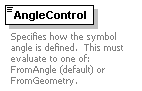 |
| type | xs:string |
| source | <xs:element name="AngleControl" type="xs:string" default="'FromAngle'" minOccurs="0"> <xs:annotation> <xs:documentation>Specifies how the symbol angle is defined. This must evaluate to one of: FromAngle (default) or FromGeometry.</xs:documentation> </xs:annotation> </xs:element> |
element AreaUsage/OriginControl
| diagram | 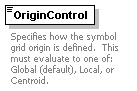 |
| type | xs:string |
| source | <xs:element name="OriginControl" type="xs:string" default="'Global'" minOccurs="0"> <xs:annotation> <xs:documentation>Specifies how the symbol grid origin is defined. This must evaluate to one of: Global (default), Local, or Centroid.</xs:documentation> </xs:annotation> </xs:element> |
element AreaUsage/ClippingControl
| diagram | 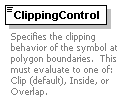 |
| type | xs:string |
| source | <xs:element name="ClippingControl" type="xs:string" default="'Clip'" minOccurs="0"> <xs:annotation> <xs:documentation>Specifies the clipping behavior of the symbol at polygon boundaries. This must evaluate to one of: Clip (default), Inside, or Overlap.</xs:documentation> </xs:annotation> </xs:element> |
element AreaUsage/Angle
| diagram | 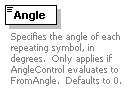 |
| type | xs:string |
| source | <xs:element name="Angle" type="xs:string" default="0.0" minOccurs="0"> <xs:annotation> <xs:documentation>Specifies the angle of each repeating symbol, in degrees. Only applies if AngleControl evaluates to FromAngle. Defaults to 0.</xs:documentation> </xs:annotation> </xs:element> |
element AreaUsage/OriginX
| diagram | 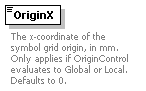 |
| type | xs:string |
| source | <xs:element name="OriginX" type="xs:string" default="0.0" minOccurs="0"> <xs:annotation> <xs:documentation>The x-coordinate of the symbol grid origin, in mm. Only applies if OriginControl evaluates to Global or Local. Defaults to 0.</xs:documentation> </xs:annotation> </xs:element> |
element AreaUsage/OriginY
| diagram | 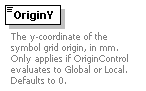 |
| type | xs:string |
| source | <xs:element name="OriginY" type="xs:string" default="0.0" minOccurs="0"> <xs:annotation> <xs:documentation>The y-coordinate of the symbol grid origin, in mm. Only applies if OriginControl evaluates to Global or Local. Defaults to 0.</xs:documentation> </xs:annotation> </xs:element> |
element AreaUsage/RepeatX
| diagram | 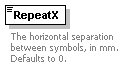 |
| type | xs:string |
| source | <xs:element name="RepeatX" type="xs:string" default="0.0" minOccurs="0"> <xs:annotation> <xs:documentation>The horizontal separation between symbols, in mm. Defaults to 0.</xs:documentation> </xs:annotation> </xs:element> |
element AreaUsage/RepeatY
| diagram | 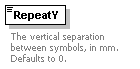 |
| type | xs:string |
| source | <xs:element name="RepeatY" type="xs:string" default="0.0" minOccurs="0"> <xs:annotation> <xs:documentation>The vertical separation between symbols, in mm. Defaults to 0.</xs:documentation> </xs:annotation> </xs:element> |
element AreaUsage/BufferWidth
| diagram | 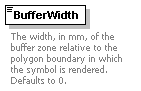 |
| type | xs:string |
| source | <xs:element name="BufferWidth" type="xs:string" default="0.0" minOccurs="0"> <xs:annotation> <xs:documentation>The width, in mm, of the buffer zone relative to the polygon boundary in which the symbol is rendered. Defaults to 0.</xs:documentation> </xs:annotation> </xs:element> |
element AreaUsage/ExtendedData1
| diagram | 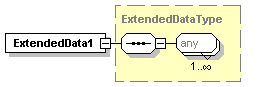 |
| type |
<xs:element name="ExtendedData1" type="ExtendedDataType" minOccurs="0"/>
complexType CompoundSymbolDefinition
| diagram | 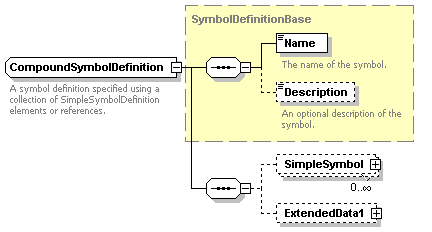 |
| type | extension of |
| elements | CompoundSymbolDefinition SymbolInstance/CompoundSymbolDefinition |
<xs:complexType name="CompoundSymbolDefinition"> <xs:annotation> <xs:documentation>A symbol definition specified using a collection of SimpleSymbolDefinition elements or references.</xs:documentation> </xs:annotation> <xs:complexContent> <xs:extension base="SymbolDefinitionBase"> <xs:sequence> <xs:element name="SimpleSymbol" type="SimpleSymbol" minOccurs="0" maxOccurs="unbounded"/> <xs:element name="ExtendedData1" type="ExtendedDataType" minOccurs="0"/> </xs:sequence> </xs:extension> </xs:complexContent> </xs:complexType>
element CompoundSymbolDefinition/SimpleSymbol
| diagram | 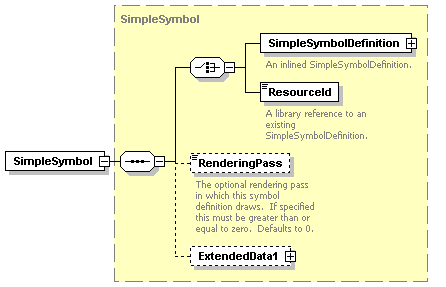 |
| type |
<xs:element name="SimpleSymbol" type="SimpleSymbol" minOccurs="0" maxOccurs="unbounded"/>
element CompoundSymbolDefinition/ExtendedData1
| diagram | 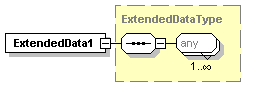 |
| type |
<xs:element name="ExtendedData1" type="ExtendedDataType" minOccurs="0"/>
complexType GraphicBase
| diagram | 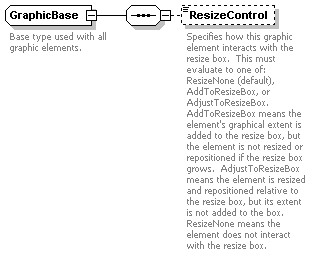 |
| children |
| complexTypes | Image Path Text |
<xs:complexType name="GraphicBase"> <xs:annotation> <xs:documentation>Base type used with all graphic elements.</xs:documentation> </xs:annotation> <xs:sequence> <xs:element name="ResizeControl" type="xs:string" default="'ResizeNone'" minOccurs="0"> <xs:annotation> <xs:documentation>Specifies how this graphic element interacts with the resize box. This must evaluate to one of: ResizeNone (default), AddToResizeBox, or AdjustToResizeBox. AddToResizeBox means the element's graphical extent is added to the resize box, but the element is not resized or repositioned if the resize box grows. AdjustToResizeBox means the element is resized and repositioned relative to the resize box, but its extent is not added to the box. ResizeNone means the element does not interact with the resize box.</xs:documentation> </xs:annotation> </xs:element> </xs:sequence> </xs:complexType>
element GraphicBase/ResizeControl
| diagram | 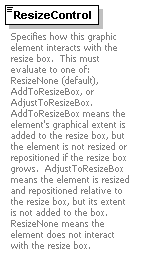 |
| type | xs:string |
| source | <xs:element name="ResizeControl" type="xs:string" default="'ResizeNone'" minOccurs="0"> <xs:annotation> <xs:documentation>Specifies how this graphic element interacts with the resize box. This must evaluate to one of: ResizeNone (default), AddToResizeBox, or AdjustToResizeBox. AddToResizeBox means the element's graphical extent is added to the resize box, but the element is not resized or repositioned if the resize box grows. AdjustToResizeBox means the element is resized and repositioned relative to the resize box, but its extent is not added to the box. ResizeNone means the element does not interact with the resize box.</xs:documentation> </xs:annotation> </xs:element> |
complexType Graphics
| diagram | 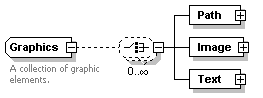 |
| children |
| element | SimpleSymbolDefinition/Graphics |
<xs:complexType name="Graphics"> <xs:annotation> <xs:documentation>A collection of graphic elements.</xs:documentation> </xs:annotation> <xs:choice minOccurs="0" maxOccurs="unbounded"> <xs:element name="Path" type="Path"/> <xs:element name="Image" type="Image"/> <xs:element name="Text" type="Text"/> </xs:choice> </xs:complexType>
element Graphics/Path
| diagram |  |
| type |
<xs:element name="Path" type="Path"/>
element Graphics/Image
| diagram | 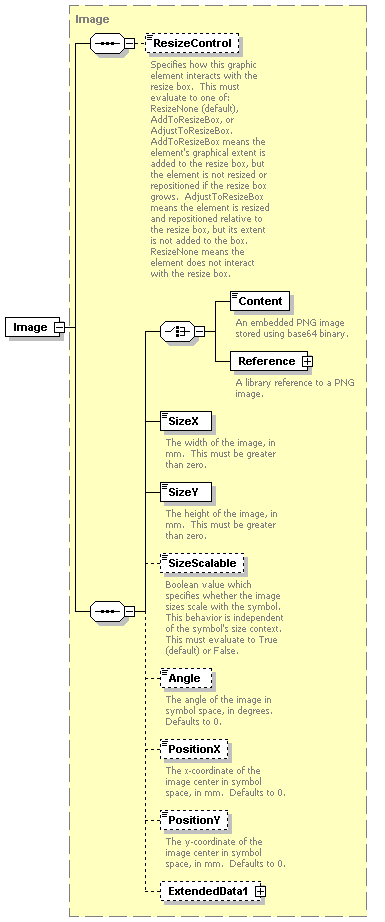 |
| type |
<xs:element name="Image" type="Image"/>
element Graphics/Text
| diagram | 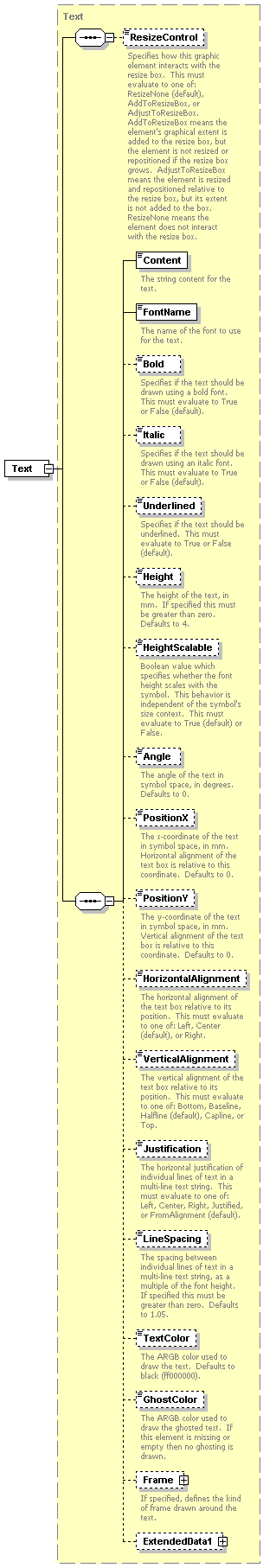 |
| type |
<xs:element name="Text" type="Text"/>
complexType Image
| diagram |  |
| type | extension of |
| element | Graphics/Image |
<xs:complexType name="Image"> <xs:annotation> <xs:documentation>An image to include in the symbol definition.</xs:documentation> </xs:annotation> <xs:complexContent> <xs:extension base="GraphicBase"> <xs:sequence> <xs:choice> <xs:element name="Content" type="xs:base64Binary"> <xs:annotation> <xs:documentation>An embedded PNG image stored using base64 binary.</xs:documentation> </xs:annotation> </xs:element> <xs:element name="Reference" type="ImageReference"> <xs:annotation> <xs:documentation>A library reference to a PNG image.</xs:documentation> </xs:annotation> </xs:element> </xs:choice> <xs:element name="SizeX" type="xs:string" default="1.0"> <xs:annotation> <xs:documentation>The width of the image, in mm. This must be greater than zero.</xs:documentation> </xs:annotation> </xs:element> <xs:element name="SizeY" type="xs:string" default="1.0"> <xs:annotation> <xs:documentation>The height of the image, in mm. This must be greater than zero.</xs:documentation> </xs:annotation> </xs:element> <xs:element name="SizeScalable" type="xs:string" default="true" minOccurs="0"> <xs:annotation> <xs:documentation>Boolean value which specifies whether the image sizes scale with the symbol. This behavior is independent of the symbol's size context. This must evaluate to True (default) or False.</xs:documentation> </xs:annotation> </xs:element> <xs:element name="Angle" type="xs:string" default="0.0" minOccurs="0"> <xs:annotation> <xs:documentation>The angle of the image in symbol space, in degrees. Defaults to 0.</xs:documentation> </xs:annotation> </xs:element> <xs:element name="PositionX" type="xs:string" default="0.0" minOccurs="0"> <xs:annotation> <xs:documentation>The x-coordinate of the image center in symbol space, in mm. Defaults to 0.</xs:documentation> </xs:annotation> </xs:element> <xs:element name="PositionY" type="xs:string" default="0.0" minOccurs="0"> <xs:annotation> <xs:documentation>The y-coordinate of the image center in symbol space, in mm. Defaults to 0.</xs:documentation> </xs:annotation> </xs:element> <xs:element name="ExtendedData1" type="ExtendedDataType" minOccurs="0"/> </xs:sequence> </xs:extension> </xs:complexContent> </xs:complexType>
element Image/Content
| diagram | 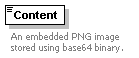 |
| type | xs:base64Binary |
| source | <xs:element name="Content" type="xs:base64Binary"> <xs:annotation> <xs:documentation>An embedded PNG image stored using base64 binary.</xs:documentation> </xs:annotation> </xs:element> |
element Image/Reference
| diagram |  |
| type |
<xs:element name="Reference" type="ImageReference"> <xs:annotation> <xs:documentation>A library reference to a PNG image.</xs:documentation> </xs:annotation> </xs:element>
element Image/SizeX
| diagram |  |
| type | xs:string |
| source | <xs:element name="SizeX" type="xs:string" default="1.0"> <xs:annotation> <xs:documentation>The width of the image, in mm. This must be greater than zero.</xs:documentation> </xs:annotation> </xs:element> |
element Image/SizeY
| diagram | 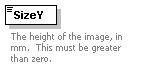 |
| type | xs:string |
| source | <xs:element name="SizeY" type="xs:string" default="1.0"> <xs:annotation> <xs:documentation>The height of the image, in mm. This must be greater than zero.</xs:documentation> </xs:annotation> </xs:element> |
element Image/SizeScalable
| diagram | 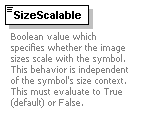 |
| type | xs:string |
| source | <xs:element name="SizeScalable" type="xs:string" default="true" minOccurs="0"> <xs:annotation> <xs:documentation>Boolean value which specifies whether the image sizes scale with the symbol. This behavior is independent of the symbol's size context. This must evaluate to True (default) or False.</xs:documentation> </xs:annotation> </xs:element> |
element Image/Angle
| diagram | 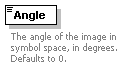 |
| type | xs:string |
| source | <xs:element name="Angle" type="xs:string" default="0.0" minOccurs="0"> <xs:annotation> <xs:documentation>The angle of the image in symbol space, in degrees. Defaults to 0.</xs:documentation> </xs:annotation> </xs:element> |
element Image/PositionX
| diagram | 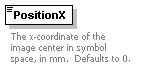 |
| type | xs:string |
| source | <xs:element name="PositionX" type="xs:string" default="0.0" minOccurs="0"> <xs:annotation> <xs:documentation>The x-coordinate of the image center in symbol space, in mm. Defaults to 0.</xs:documentation> </xs:annotation> </xs:element> |
element Image/PositionY
| diagram |  |
| type | xs:string |
| source | <xs:element name="PositionY" type="xs:string" default="0.0" minOccurs="0"> <xs:annotation> <xs:documentation>The y-coordinate of the image center in symbol space, in mm. Defaults to 0.</xs:documentation> </xs:annotation> </xs:element> |
element Image/ExtendedData1
| diagram | 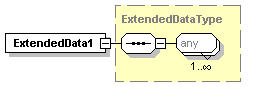 |
| type |
<xs:element name="ExtendedData1" type="ExtendedDataType" minOccurs="0"/>
complexType ImageReference
| diagram |  |
| children |
| element | Image/Reference |
<xs:complexType name="ImageReference"> <xs:annotation> <xs:documentation>Defines a library reference used with image elements.</xs:documentation> </xs:annotation> <xs:sequence> <xs:element name="ResourceId" type="xs:string"> <xs:annotation> <xs:documentation>The resource where the image data is stored. For non-inlined symbol definitions this can be an empty string, in which case the resource is assumed to be the parent symbol definition resource. For inlined symbol definitions this must point to a separate resource.</xs:documentation> </xs:annotation> </xs:element> <xs:element name="LibraryItemName" type="xs:string"> <xs:annotation> <xs:documentation>The name of the resource data storing the image.</xs:documentation> </xs:annotation> </xs:element> </xs:sequence> </xs:complexType>
element ImageReference/ResourceId
| diagram | 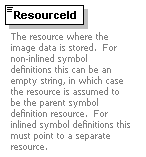 |
| type | xs:string |
| source | <xs:element name="ResourceId" type="xs:string"> <xs:annotation> <xs:documentation>The resource where the image data is stored. For non-inlined symbol definitions this can be an empty string, in which case the resource is assumed to be the parent symbol definition resource. For inlined symbol definitions this must point to a separate resource.</xs:documentation> </xs:annotation> </xs:element> |
element ImageReference/LibraryItemName
| diagram | 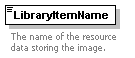 |
| type | xs:string |
| source | <xs:element name="LibraryItemName" type="xs:string"> <xs:annotation> <xs:documentation>The name of the resource data storing the image.</xs:documentation> </xs:annotation> </xs:element> |
complexType LineUsage
| diagram | 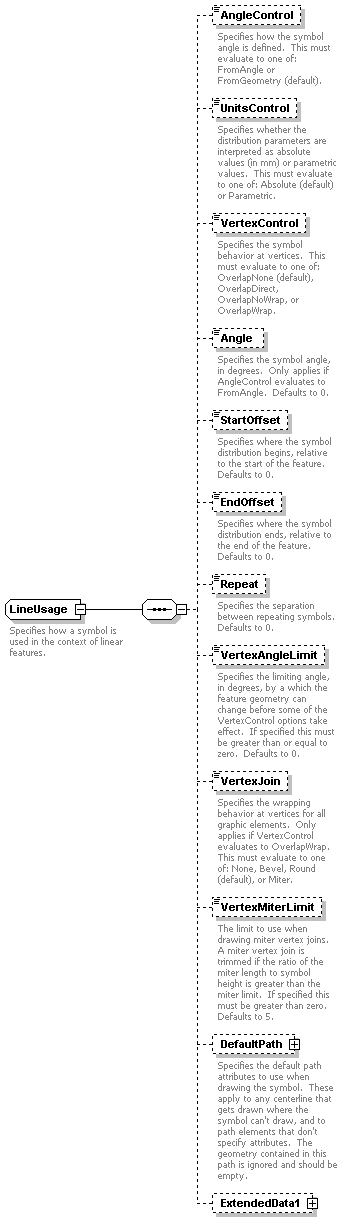 |
| children |
| element | SimpleSymbolDefinition/LineUsage |
<xs:complexType name="LineUsage"> <xs:annotation> <xs:documentation>Specifies how a symbol is used in the context of linear features.</xs:documentation> </xs:annotation> <xs:sequence> <xs:element name="AngleControl" type="xs:string" default="'FromGeometry'" minOccurs="0"> <xs:annotation> <xs:documentation>Specifies how the symbol angle is defined. This must evaluate to one of: FromAngle or FromGeometry (default).</xs:documentation> </xs:annotation> </xs:element> <xs:element name="UnitsControl" type="xs:string" default="'Absolute'" minOccurs="0"> <xs:annotation> <xs:documentation>Specifies whether the distribution parameters are interpreted as absolute values (in mm) or parametric values. This must evaluate to one of: Absolute (default) or Parametric.</xs:documentation> </xs:annotation> </xs:element> <xs:element name="VertexControl" type="xs:string" default="'OverlapNone'" minOccurs="0"> <xs:annotation> <xs:documentation>Specifies the symbol behavior at vertices. This must evaluate to one of: OverlapNone (default), OverlapDirect, OverlapNoWrap, or OverlapWrap.</xs:documentation> </xs:annotation> </xs:element> <xs:element name="Angle" type="xs:string" default="0.0" minOccurs="0"> <xs:annotation> <xs:documentation>Specifies the symbol angle, in degrees. Only applies if AngleControl evaluates to FromAngle. Defaults to 0.</xs:documentation> </xs:annotation> </xs:element> <xs:element name="StartOffset" type="xs:string" default="0.0" minOccurs="0"> <xs:annotation> <xs:documentation>Specifies where the symbol distribution begins, relative to the start of the feature. Defaults to 0.</xs:documentation> </xs:annotation> </xs:element> <xs:element name="EndOffset" type="xs:string" default="0.0" minOccurs="0"> <xs:annotation> <xs:documentation>Specifies where the symbol distribution ends, relative to the end of the feature. Defaults to 0.</xs:documentation> </xs:annotation> </xs:element> <xs:element name="Repeat" type="xs:string" default="0.0" minOccurs="0"> <xs:annotation> <xs:documentation>Specifies the separation between repeating symbols. Defaults to 0.</xs:documentation> </xs:annotation> </xs:element> <xs:element name="VertexAngleLimit" type="xs:string" default="0.0" minOccurs="0"> <xs:annotation> <xs:documentation>Specifies the limiting angle, in degrees, by a which the feature geometry can change before some of the VertexControl options take effect. If specified this must be greater than or equal to zero. Defaults to 0.</xs:documentation> </xs:annotation> </xs:element> <xs:element name="VertexJoin" type="xs:string" default="'Round'" minOccurs="0"> <xs:annotation> <xs:documentation>Specifies the wrapping behavior at vertices for all graphic elements. Only applies if VertexControl evaluates to OverlapWrap. This must evaluate to one of: None, Bevel, Round (default), or Miter.</xs:documentation> </xs:annotation> </xs:element> <xs:element name="VertexMiterLimit" type="xs:string" default="5.0" minOccurs="0"> <xs:annotation> <xs:documentation>The limit to use when drawing miter vertex joins. A miter vertex join is trimmed if the ratio of the miter length to symbol height is greater than the miter limit. If specified this must be greater than zero. Defaults to 5.</xs:documentation> </xs:annotation> </xs:element> <xs:element name="DefaultPath" type="Path" minOccurs="0"> <xs:annotation> <xs:documentation>Specifies the default path attributes to use when drawing the symbol. These apply to any centerline that gets drawn where the symbol can't draw, and to path elements that don't specify attributes. The geometry contained in this path is ignored and should be empty.</xs:documentation> </xs:annotation> </xs:element> <xs:element name="ExtendedData1" type="ExtendedDataType" minOccurs="0"/> </xs:sequence> </xs:complexType>
element LineUsage/AngleControl
| diagram | 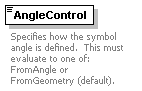 |
| type | xs:string |
| source | <xs:element name="AngleControl" type="xs:string" default="'FromGeometry'" minOccurs="0"> <xs:annotation> <xs:documentation>Specifies how the symbol angle is defined. This must evaluate to one of: FromAngle or FromGeometry (default).</xs:documentation> </xs:annotation> </xs:element> |
element LineUsage/UnitsControl
| diagram | 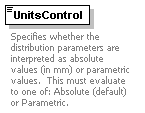 |
| type | xs:string |
| source | <xs:element name="UnitsControl" type="xs:string" default="'Absolute'" minOccurs="0"> <xs:annotation> <xs:documentation>Specifies whether the distribution parameters are interpreted as absolute values (in mm) or parametric values. This must evaluate to one of: Absolute (default) or Parametric.</xs:documentation> </xs:annotation> </xs:element> |
element LineUsage/VertexControl
| diagram | 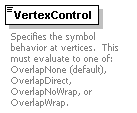 |
| type | xs:string |
| source | <xs:element name="VertexControl" type="xs:string" default="'OverlapNone'" minOccurs="0"> <xs:annotation> <xs:documentation>Specifies the symbol behavior at vertices. This must evaluate to one of: OverlapNone (default), OverlapDirect, OverlapNoWrap, or OverlapWrap.</xs:documentation> </xs:annotation> </xs:element> |
element LineUsage/Angle
| diagram |  |
| type | xs:string |
| source | <xs:element name="Angle" type="xs:string" default="0.0" minOccurs="0"> <xs:annotation> <xs:documentation>Specifies the symbol angle, in degrees. Only applies if AngleControl evaluates to FromAngle. Defaults to 0.</xs:documentation> </xs:annotation> </xs:element> |
element LineUsage/StartOffset
| diagram | 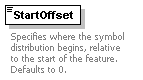 |
| type | xs:string |
| source | <xs:element name="StartOffset" type="xs:string" default="0.0" minOccurs="0"> <xs:annotation> <xs:documentation>Specifies where the symbol distribution begins, relative to the start of the feature. Defaults to 0.</xs:documentation> </xs:annotation> </xs:element> |
element LineUsage/EndOffset
| diagram | 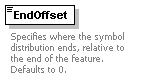 |
| type | xs:string |
| source | <xs:element name="EndOffset" type="xs:string" default="0.0" minOccurs="0"> <xs:annotation> <xs:documentation>Specifies where the symbol distribution ends, relative to the end of the feature. Defaults to 0.</xs:documentation> </xs:annotation> </xs:element> |
element LineUsage/Repeat
| diagram | 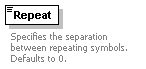 |
| type | xs:string |
| source | <xs:element name="Repeat" type="xs:string" default="0.0" minOccurs="0"> <xs:annotation> <xs:documentation>Specifies the separation between repeating symbols. Defaults to 0.</xs:documentation> </xs:annotation> </xs:element> |
element LineUsage/VertexAngleLimit
| diagram |  |
| type | xs:string |
| source | <xs:element name="VertexAngleLimit" type="xs:string" default="0.0" minOccurs="0"> <xs:annotation> <xs:documentation>Specifies the limiting angle, in degrees, by a which the feature geometry can change before some of the VertexControl options take effect. If specified this must be greater than or equal to zero. Defaults to 0.</xs:documentation> </xs:annotation> </xs:element> |
element LineUsage/VertexJoin
| diagram | 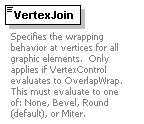 |
| type | xs:string |
| source | <xs:element name="VertexJoin" type="xs:string" default="'Round'" minOccurs="0"> <xs:annotation> <xs:documentation>Specifies the wrapping behavior at vertices for all graphic elements. Only applies if VertexControl evaluates to OverlapWrap. This must evaluate to one of: None, Bevel, Round (default), or Miter.</xs:documentation> </xs:annotation> </xs:element> |
element LineUsage/VertexMiterLimit
| diagram |  |
| type | xs:string |
| source | <xs:element name="VertexMiterLimit" type="xs:string" default="5.0" minOccurs="0"> <xs:annotation> <xs:documentation>The limit to use when drawing miter vertex joins. A miter vertex join is trimmed if the ratio of the miter length to symbol height is greater than the miter limit. If specified this must be greater than zero. Defaults to 5.</xs:documentation> </xs:annotation> </xs:element> |
element LineUsage/DefaultPath
| diagram | 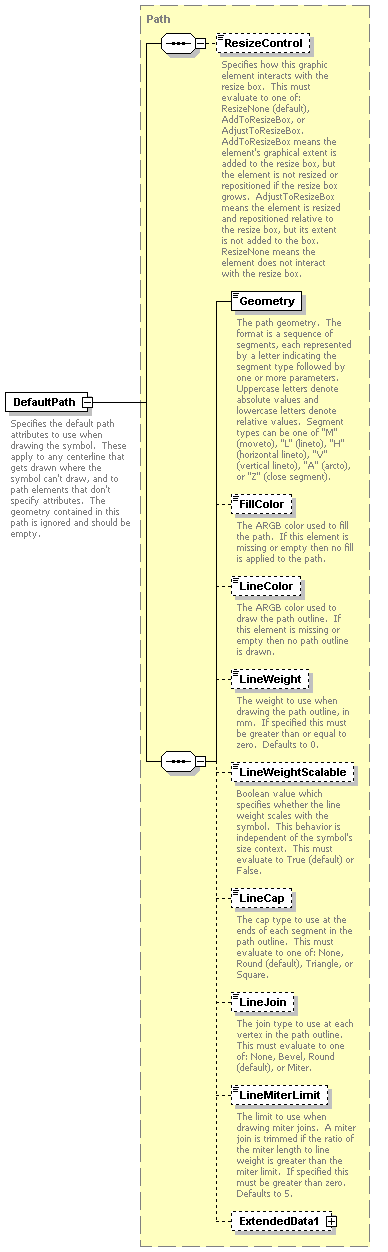 |
| type |
<xs:element name="DefaultPath" type="Path" minOccurs="0"> <xs:annotation> <xs:documentation>Specifies the default path attributes to use when drawing the symbol. These apply to any centerline that gets drawn where the symbol can't draw, and to path elements that don't specify attributes. The geometry contained in this path is ignored and should be empty.</xs:documentation> </xs:annotation> </xs:element>
element LineUsage/ExtendedData1
| diagram | 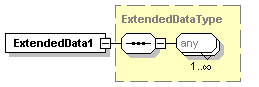 |
| type |
<xs:element name="ExtendedData1" type="ExtendedDataType" minOccurs="0"/>
complexType Parameter
| diagram | 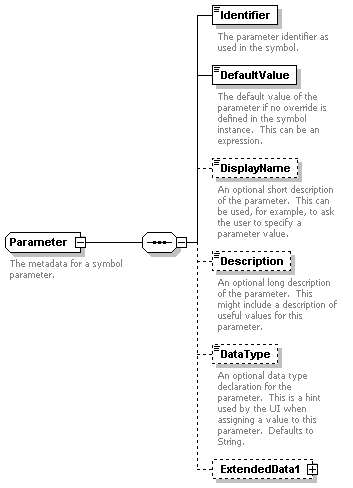 |
| children |
| element | ParameterDefinition/Parameter |
<xs:complexType name="Parameter"> <xs:annotation> <xs:documentation>The metadata for a symbol parameter.</xs:documentation> </xs:annotation> <xs:sequence> <xs:element name="Identifier" type="xs:string"> <xs:annotation> <xs:documentation>The parameter identifier as used in the symbol.</xs:documentation> </xs:annotation> </xs:element> <xs:element name="DefaultValue" type="xs:string"> <xs:annotation> <xs:documentation>The default value of the parameter if no override is defined in the symbol instance. This can be an expression.</xs:documentation> </xs:annotation> </xs:element> <xs:element name="DisplayName" type="xs:string" minOccurs="0"> <xs:annotation> <xs:documentation>An optional short description of the parameter. This can be used, for example, to ask the user to specify a parameter value.</xs:documentation> </xs:annotation> </xs:element> <xs:element name="Description" type="xs:string" minOccurs="0"> <xs:annotation> <xs:documentation>An optional long description of the parameter. This might include a description of useful values for this parameter.</xs:documentation> </xs:annotation> </xs:element> <xs:element name="DataType" type="DataType" default="String" minOccurs="0"> <xs:annotation> <xs:documentation>An optional data type declaration for the parameter. This is a hint used by the UI when assigning a value to this parameter. Defaults to String.</xs:documentation> </xs:annotation> </xs:element> <xs:element name="ExtendedData1" type="ExtendedDataType" minOccurs="0"/> </xs:sequence> </xs:complexType>
element Parameter/Identifier
| diagram | 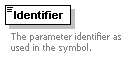 |
| type | xs:string |
| source | <xs:element name="Identifier" type="xs:string"> <xs:annotation> <xs:documentation>The parameter identifier as used in the symbol.</xs:documentation> </xs:annotation> </xs:element> |
element Parameter/DefaultValue
| diagram |  |
| type | xs:string |
| source | <xs:element name="DefaultValue" type="xs:string"> <xs:annotation> <xs:documentation>The default value of the parameter if no override is defined in the symbol instance. This can be an expression.</xs:documentation> </xs:annotation> </xs:element> |
element Parameter/DisplayName
| diagram | 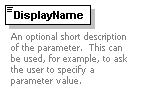 |
| type | xs:string |
| source | <xs:element name="DisplayName" type="xs:string" minOccurs="0"> <xs:annotation> <xs:documentation>An optional short description of the parameter. This can be used, for example, to ask the user to specify a parameter value.</xs:documentation> </xs:annotation> </xs:element> |
element Parameter/Description
| diagram | 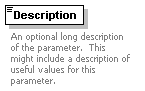 |
| type | xs:string |
| source | <xs:element name="Description" type="xs:string" minOccurs="0"> <xs:annotation> <xs:documentation>An optional long description of the parameter. This might include a description of useful values for this parameter.</xs:documentation> </xs:annotation> </xs:element> |
element Parameter/DataType
| diagram | 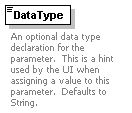 |
| type |
| enumeration | String |
| enumeration | Boolean |
| enumeration | Integer |
| enumeration | Real |
| enumeration | Color |
<xs:element name="DataType" type="DataType" default="String" minOccurs="0"> <xs:annotation> <xs:documentation>An optional data type declaration for the parameter. This is a hint used by the UI when assigning a value to this parameter. Defaults to String.</xs:documentation> </xs:annotation> </xs:element>
element Parameter/ExtendedData1
| diagram | 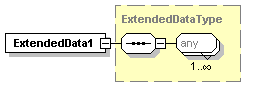 |
| type |
<xs:element name="ExtendedData1" type="ExtendedDataType" minOccurs="0"/>
complexType ParameterDefinition
| diagram | 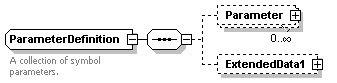 |
| children |
| element | SimpleSymbolDefinition/ParameterDefinition |
<xs:complexType name="ParameterDefinition"> <xs:annotation> <xs:documentation>A collection of symbol parameters.</xs:documentation> </xs:annotation> <xs:sequence> <xs:element name="Parameter" type="Parameter" minOccurs="0" maxOccurs="unbounded"/> <xs:element name="ExtendedData1" type="ExtendedDataType" minOccurs="0"/> </xs:sequence> </xs:complexType>
element ParameterDefinition/Parameter
| diagram | 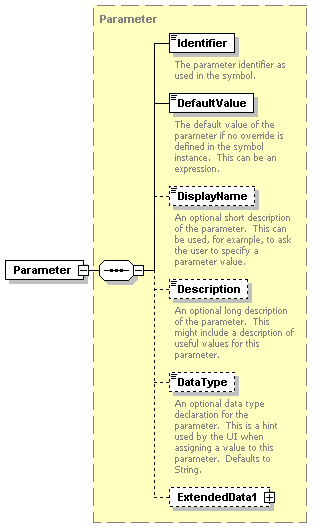 |
| type |
<xs:element name="Parameter" type="Parameter" minOccurs="0" maxOccurs="unbounded"/>
element ParameterDefinition/ExtendedData1
| diagram |  |
| type |
<xs:element name="ExtendedData1" type="ExtendedDataType" minOccurs="0"/>
complexType Path
| diagram |  |
| type | extension of |
| elements | LineUsage/DefaultPath Graphics/Path |
<xs:complexType name="Path"> <xs:annotation> <xs:documentation>A 2D path defining vector geometry to include in the symbol definition.</xs:documentation> </xs:annotation> <xs:complexContent> <xs:extension base="GraphicBase"> <xs:sequence> <xs:element name="Geometry" type="xs:string"> <xs:annotation> <xs:documentation>The path geometry. The format is a sequence of segments, each represented by a letter indicating the segment type followed by one or more parameters. Uppercase letters denote absolute values and lowercase letters denote relative values. Segment types can be one of "M" (moveto), "L" (lineto), "H" (horizontal lineto), "V" (vertical lineto), "A" (arcto), or "Z" (close segment).</xs:documentation> </xs:annotation> </xs:element> <xs:element name="FillColor" type="xs:string" minOccurs="0"> <xs:annotation> <xs:documentation>The ARGB color used to fill the path. If this element is missing or empty then no fill is applied to the path.</xs:documentation> </xs:annotation> </xs:element> <xs:element name="LineColor" type="xs:string" minOccurs="0"> <xs:annotation> <xs:documentation>The ARGB color used to draw the path outline. If this element is missing or empty then no path outline is drawn.</xs:documentation> </xs:annotation> </xs:element> <xs:element name="LineWeight" type="xs:string" default="0.0" minOccurs="0"> <xs:annotation> <xs:documentation>The weight to use when drawing the path outline, in mm. If specified this must be greater than or equal to zero. Defaults to 0.</xs:documentation> </xs:annotation> </xs:element> <xs:element name="LineWeightScalable" type="xs:string" default="true" minOccurs="0"> <xs:annotation> <xs:documentation>Boolean value which specifies whether the line weight scales with the symbol. This behavior is independent of the symbol's size context. This must evaluate to True (default) or False.</xs:documentation> </xs:annotation> </xs:element> <xs:element name="LineCap" type="xs:string" default="'Round'" minOccurs="0"> <xs:annotation> <xs:documentation>The cap type to use at the ends of each segment in the path outline. This must evaluate to one of: None, Round (default), Triangle, or Square.</xs:documentation> </xs:annotation> </xs:element> <xs:element name="LineJoin" type="xs:string" default="'Round'" minOccurs="0"> <xs:annotation> <xs:documentation>The join type to use at each vertex in the path outline. This must evaluate to one of: None, Bevel, Round (default), or Miter.</xs:documentation> </xs:annotation> </xs:element> <xs:element name="LineMiterLimit" type="xs:string" default="5.0" minOccurs="0"> <xs:annotation> <xs:documentation>The limit to use when drawing miter joins. A miter join is trimmed if the ratio of the miter length to line weight is greater than the miter limit. If specified this must be greater than zero. Defaults to 5.</xs:documentation> </xs:annotation> </xs:element> <xs:element name="ExtendedData1" type="ExtendedDataType" minOccurs="0"/> </xs:sequence> </xs:extension> </xs:complexContent> </xs:complexType>
element Path/Geometry
| diagram | 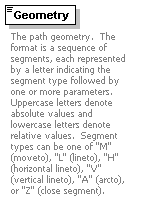 |
| type | xs:string |
| source | <xs:element name="Geometry" type="xs:string"> <xs:annotation> <xs:documentation>The path geometry. The format is a sequence of segments, each represented by a letter indicating the segment type followed by one or more parameters. Uppercase letters denote absolute values and lowercase letters denote relative values. Segment types can be one of "M" (moveto), "L" (lineto), "H" (horizontal lineto), "V" (vertical lineto), "A" (arcto), or "Z" (close segment).</xs:documentation> </xs:annotation> </xs:element> |
element Path/FillColor
| diagram | 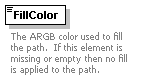 |
| type | xs:string |
| source | <xs:element name="FillColor" type="xs:string" minOccurs="0"> <xs:annotation> <xs:documentation>The ARGB color used to fill the path. If this element is missing or empty then no fill is applied to the path.</xs:documentation> </xs:annotation> </xs:element> |
element Path/LineColor
| diagram |  |
| type | xs:string |
| source | <xs:element name="LineColor" type="xs:string" minOccurs="0"> <xs:annotation> <xs:documentation>The ARGB color used to draw the path outline. If this element is missing or empty then no path outline is drawn.</xs:documentation> </xs:annotation> </xs:element> |
element Path/LineWeight
| diagram | 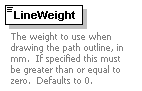 |
| type | xs:string |
| source | <xs:element name="LineWeight" type="xs:string" default="0.0" minOccurs="0"> <xs:annotation> <xs:documentation>The weight to use when drawing the path outline, in mm. If specified this must be greater than or equal to zero. Defaults to 0.</xs:documentation> </xs:annotation> </xs:element> |
element Path/LineWeightScalable
| diagram | 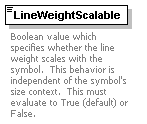 |
| type | xs:string |
| source | <xs:element name="LineWeightScalable" type="xs:string" default="true" minOccurs="0"> <xs:annotation> <xs:documentation>Boolean value which specifies whether the line weight scales with the symbol. This behavior is independent of the symbol's size context. This must evaluate to True (default) or False.</xs:documentation> </xs:annotation> </xs:element> |
element Path/LineCap
| diagram |  |
| type | xs:string |
| source | <xs:element name="LineCap" type="xs:string" default="'Round'" minOccurs="0"> <xs:annotation> <xs:documentation>The cap type to use at the ends of each segment in the path outline. This must evaluate to one of: None, Round (default), Triangle, or Square.</xs:documentation> </xs:annotation> </xs:element> |
element Path/LineJoin
| diagram | 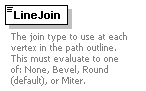 |
| type | xs:string |
| source | <xs:element name="LineJoin" type="xs:string" default="'Round'" minOccurs="0"> <xs:annotation> <xs:documentation>The join type to use at each vertex in the path outline. This must evaluate to one of: None, Bevel, Round (default), or Miter.</xs:documentation> </xs:annotation> </xs:element> |
element Path/LineMiterLimit
| diagram | 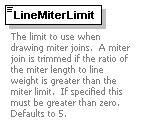 |
| type | xs:string |
| source | <xs:element name="LineMiterLimit" type="xs:string" default="5.0" minOccurs="0"> <xs:annotation> <xs:documentation>The limit to use when drawing miter joins. A miter join is trimmed if the ratio of the miter length to line weight is greater than the miter limit. If specified this must be greater than zero. Defaults to 5.</xs:documentation> </xs:annotation> </xs:element> |
element Path/ExtendedData1
| diagram |  |
| type |
<xs:element name="ExtendedData1" type="ExtendedDataType" minOccurs="0"/>
complexType PointUsage
| diagram | 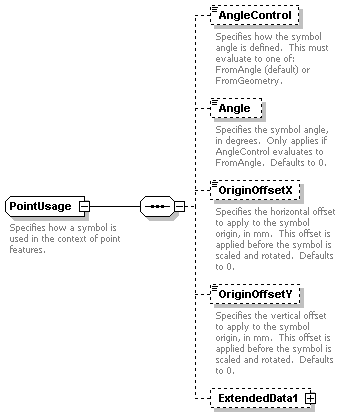 |
| children |
| element | SimpleSymbolDefinition/PointUsage |
<xs:complexType name="PointUsage"> <xs:annotation> <xs:documentation>Specifies how a symbol is used in the context of point features.</xs:documentation> </xs:annotation> <xs:sequence> <xs:element name="AngleControl" type="xs:string" default="'FromAngle'" minOccurs="0"> <xs:annotation> <xs:documentation>Specifies how the symbol angle is defined. This must evaluate to one of: FromAngle (default) or FromGeometry.</xs:documentation> </xs:annotation> </xs:element> <xs:element name="Angle" type="xs:string" default="0.0" minOccurs="0"> <xs:annotation> <xs:documentation>Specifies the symbol angle, in degrees. Only applies if AngleControl evaluates to FromAngle. Defaults to 0.</xs:documentation> </xs:annotation> </xs:element> <xs:element name="OriginOffsetX" type="xs:string" default="0.0" minOccurs="0"> <xs:annotation> <xs:documentation>Specifies the horizontal offset to apply to the symbol origin, in mm. This offset is applied before the symbol is scaled and rotated. Defaults to 0.</xs:documentation> </xs:annotation> </xs:element> <xs:element name="OriginOffsetY" type="xs:string" default="0.0" minOccurs="0"> <xs:annotation> <xs:documentation>Specifies the vertical offset to apply to the symbol origin, in mm. This offset is applied before the symbol is scaled and rotated. Defaults to 0.</xs:documentation> </xs:annotation> </xs:element> <xs:element name="ExtendedData1" type="ExtendedDataType" minOccurs="0"/> </xs:sequence> </xs:complexType>
element PointUsage/AngleControl
| diagram |  |
| type | xs:string |
| source | <xs:element name="AngleControl" type="xs:string" default="'FromAngle'" minOccurs="0"> <xs:annotation> <xs:documentation>Specifies how the symbol angle is defined. This must evaluate to one of: FromAngle (default) or FromGeometry.</xs:documentation> </xs:annotation> </xs:element> |
element PointUsage/Angle
| diagram | 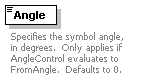 |
| type | xs:string |
| source | <xs:element name="Angle" type="xs:string" default="0.0" minOccurs="0"> <xs:annotation> <xs:documentation>Specifies the symbol angle, in degrees. Only applies if AngleControl evaluates to FromAngle. Defaults to 0.</xs:documentation> </xs:annotation> </xs:element> |
element PointUsage/OriginOffsetX
| diagram | 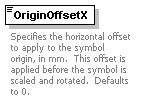 |
| type | xs:string |
| source | <xs:element name="OriginOffsetX" type="xs:string" default="0.0" minOccurs="0"> <xs:annotation> <xs:documentation>Specifies the horizontal offset to apply to the symbol origin, in mm. This offset is applied before the symbol is scaled and rotated. Defaults to 0.</xs:documentation> </xs:annotation> </xs:element> |
element PointUsage/OriginOffsetY
| diagram | 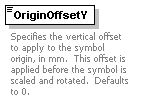 |
| type | xs:string |
| source | <xs:element name="OriginOffsetY" type="xs:string" default="0.0" minOccurs="0"> <xs:annotation> <xs:documentation>Specifies the vertical offset to apply to the symbol origin, in mm. This offset is applied before the symbol is scaled and rotated. Defaults to 0.</xs:documentation> </xs:annotation> </xs:element> |
element PointUsage/ExtendedData1
| diagram | 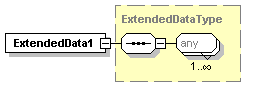 |
| type |
<xs:element name="ExtendedData1" type="ExtendedDataType" minOccurs="0"/>
complexType ResizeBox
| diagram | 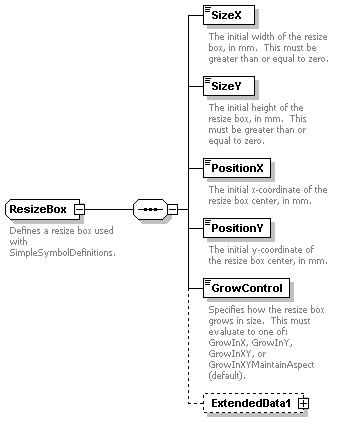 |
| children |
| element | SimpleSymbolDefinition/ResizeBox |
<xs:complexType name="ResizeBox"> <xs:annotation> <xs:documentation>Defines a resize box used with SimpleSymbolDefinitions.</xs:documentation> </xs:annotation> <xs:sequence> <xs:element name="SizeX" type="xs:string" default="1.0"> <xs:annotation> <xs:documentation>The initial width of the resize box, in mm. This must be greater than or equal to zero.</xs:documentation> </xs:annotation> </xs:element> <xs:element name="SizeY" type="xs:string" default="1.0"> <xs:annotation> <xs:documentation>The initial height of the resize box, in mm. This must be greater than or equal to zero.</xs:documentation> </xs:annotation> </xs:element> <xs:element name="PositionX" type="xs:string" default="0.0"> <xs:annotation> <xs:documentation>The initial x-coordinate of the resize box center, in mm.</xs:documentation> </xs:annotation> </xs:element> <xs:element name="PositionY" type="xs:string" default="0.0"> <xs:annotation> <xs:documentation>The initial y-coordinate of the resize box center, in mm.</xs:documentation> </xs:annotation> </xs:element> <xs:element name="GrowControl" type="xs:string" default="'GrowInXYMaintainAspect'"> <xs:annotation> <xs:documentation>Specifies how the resize box grows in size. This must evaluate to one of: GrowInX, GrowInY, GrowInXY, or GrowInXYMaintainAspect (default).</xs:documentation> </xs:annotation> </xs:element> <xs:element name="ExtendedData1" type="ExtendedDataType" minOccurs="0"/> </xs:sequence> </xs:complexType>
element ResizeBox/SizeX
| diagram |  |
| type | xs:string |
| source | <xs:element name="SizeX" type="xs:string" default="1.0"> <xs:annotation> <xs:documentation>The initial width of the resize box, in mm. This must be greater than or equal to zero.</xs:documentation> </xs:annotation> </xs:element> |
element ResizeBox/SizeY
| diagram |  |
| type | xs:string |
| source | <xs:element name="SizeY" type="xs:string" default="1.0"> <xs:annotation> <xs:documentation>The initial height of the resize box, in mm. This must be greater than or equal to zero.</xs:documentation> </xs:annotation> </xs:element> |
element ResizeBox/PositionX
| diagram |  |
| type | xs:string |
| source | <xs:element name="PositionX" type="xs:string" default="0.0"> <xs:annotation> <xs:documentation>The initial x-coordinate of the resize box center, in mm.</xs:documentation> </xs:annotation> </xs:element> |
element ResizeBox/PositionY
| diagram |  |
| type | xs:string |
| source | <xs:element name="PositionY" type="xs:string" default="0.0"> <xs:annotation> <xs:documentation>The initial y-coordinate of the resize box center, in mm.</xs:documentation> </xs:annotation> </xs:element> |
element ResizeBox/GrowControl
| diagram |  |
| type | xs:string |
| source | <xs:element name="GrowControl" type="xs:string" default="'GrowInXYMaintainAspect'"> <xs:annotation> <xs:documentation>Specifies how the resize box grows in size. This must evaluate to one of: GrowInX, GrowInY, GrowInXY, or GrowInXYMaintainAspect (default).</xs:documentation> </xs:annotation> </xs:element> |
element ResizeBox/ExtendedData1
| diagram |  |
| type |
<xs:element name="ExtendedData1" type="ExtendedDataType" minOccurs="0"/>
complexType SimpleSymbol
| diagram |  |
| children |
| element | CompoundSymbolDefinition/SimpleSymbol |
<xs:complexType name="SimpleSymbol"> <xs:annotation> <xs:documentation>Defines a reference to a SimpleSymbolDefinition, either inlined or a library reference.</xs:documentation> </xs:annotation> <xs:sequence> <xs:choice> <xs:element name="SimpleSymbolDefinition" type="SimpleSymbolDefinition"> <xs:annotation> <xs:documentation>An inlined SimpleSymbolDefinition.</xs:documentation> </xs:annotation> </xs:element> <xs:element name="ResourceId" type="xs:string"> <xs:annotation> <xs:documentation>A library reference to an existing SimpleSymbolDefinition.</xs:documentation> </xs:annotation> </xs:element> </xs:choice> <xs:element name="RenderingPass" type="xs:string" default="0" minOccurs="0"> <xs:annotation> <xs:documentation>The optional rendering pass in which this symbol definition draws. If specified this must be greater than or equal to zero. Defaults to 0.</xs:documentation> </xs:annotation> </xs:element> <xs:element name="ExtendedData1" type="ExtendedDataType" minOccurs="0"/> </xs:sequence> </xs:complexType>
element SimpleSymbol/SimpleSymbolDefinition
| diagram |  |
| type |
<xs:element name="SimpleSymbolDefinition" type="SimpleSymbolDefinition"> <xs:annotation> <xs:documentation>An inlined SimpleSymbolDefinition.</xs:documentation> </xs:annotation> </xs:element>
element SimpleSymbol/ResourceId
| diagram | 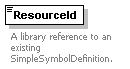 |
| type | xs:string |
| source | <xs:element name="ResourceId" type="xs:string"> <xs:annotation> <xs:documentation>A library reference to an existing SimpleSymbolDefinition.</xs:documentation> </xs:annotation> </xs:element> |
element SimpleSymbol/RenderingPass
| diagram | 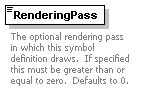 |
| type | xs:string |
| source | <xs:element name="RenderingPass" type="xs:string" default="0" minOccurs="0"> <xs:annotation> <xs:documentation>The optional rendering pass in which this symbol definition draws. If specified this must be greater than or equal to zero. Defaults to 0.</xs:documentation> </xs:annotation> </xs:element> |
element SimpleSymbol/ExtendedData1
| diagram | 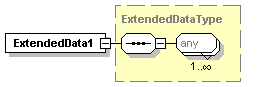 |
| type |
<xs:element name="ExtendedData1" type="ExtendedDataType" minOccurs="0"/>
complexType SimpleSymbolDefinition
| diagram | 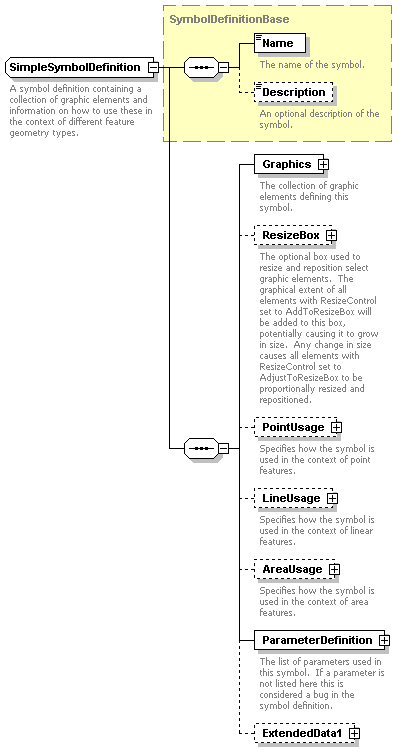 |
| type | extension of |
| elements | SimpleSymbolDefinition SymbolInstance/SimpleSymbolDefinition SimpleSymbol/SimpleSymbolDefinition |
<xs:complexType name="SimpleSymbolDefinition"> <xs:annotation> <xs:documentation>A symbol definition containing a collection of graphic elements and information on how to use these in the context of different feature geometry types.</xs:documentation> </xs:annotation> <xs:complexContent> <xs:extension base="SymbolDefinitionBase"> <xs:sequence> <xs:element name="Graphics" type="Graphics"> <xs:annotation> <xs:documentation>The collection of graphic elements defining this symbol.</xs:documentation> </xs:annotation> </xs:element> <xs:element name="ResizeBox" type="ResizeBox" minOccurs="0"> <xs:annotation> <xs:documentation>The optional box used to resize and reposition select graphic elements. The graphical extent of all elements with ResizeControl set to AddToResizeBox will be added to this box, potentially causing it to grow in size. Any change in size causes all elements with ResizeControl set to AdjustToResizeBox to be proportionally resized and repositioned.</xs:documentation> </xs:annotation> </xs:element> <xs:element name="PointUsage" type="PointUsage" minOccurs="0"> <xs:annotation> <xs:documentation>Specifies how the symbol is used in the context of point features.</xs:documentation> </xs:annotation> </xs:element> <xs:element name="LineUsage" type="LineUsage" minOccurs="0"> <xs:annotation> <xs:documentation>Specifies how the symbol is used in the context of linear features.</xs:documentation> </xs:annotation> </xs:element> <xs:element name="AreaUsage" type="AreaUsage" minOccurs="0"> <xs:annotation> <xs:documentation>Specifies how the symbol is used in the context of area features.</xs:documentation> </xs:annotation> </xs:element> <xs:element name="ParameterDefinition" type="ParameterDefinition"> <xs:annotation> <xs:documentation>The list of parameters used in this symbol. If a parameter is not listed here this is considered a bug in the symbol definition.</xs:documentation> </xs:annotation> </xs:element> <xs:element name="ExtendedData1" type="ExtendedDataType" minOccurs="0"/> </xs:sequence> </xs:extension> </xs:complexContent> </xs:complexType>
element SimpleSymbolDefinition/Graphics
| diagram | 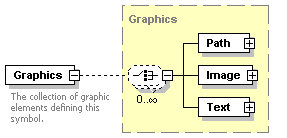 |
| type |
<xs:element name="Graphics" type="Graphics"> <xs:annotation> <xs:documentation>The collection of graphic elements defining this symbol.</xs:documentation> </xs:annotation> </xs:element>
element SimpleSymbolDefinition/ResizeBox
| diagram | 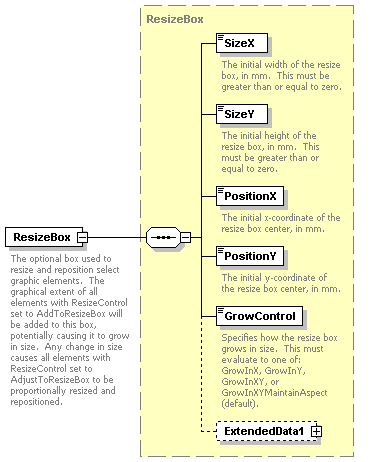 |
| type |
<xs:element name="ResizeBox" type="ResizeBox" minOccurs="0"> <xs:annotation> <xs:documentation>The optional box used to resize and reposition select graphic elements. The graphical extent of all elements with ResizeControl set to AddToResizeBox will be added to this box, potentially causing it to grow in size. Any change in size causes all elements with ResizeControl set to AdjustToResizeBox to be proportionally resized and repositioned.</xs:documentation> </xs:annotation> </xs:element>
element SimpleSymbolDefinition/PointUsage
| diagram | 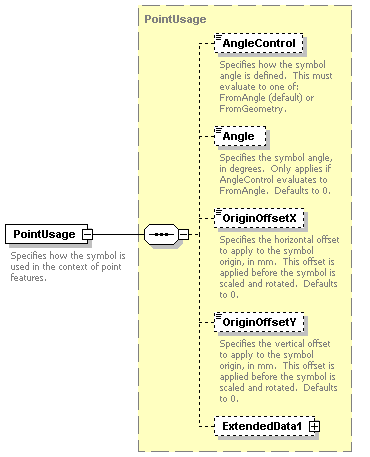 |
| type |
<xs:element name="PointUsage" type="PointUsage" minOccurs="0"> <xs:annotation> <xs:documentation>Specifies how the symbol is used in the context of point features.</xs:documentation> </xs:annotation> </xs:element>
element SimpleSymbolDefinition/LineUsage
| diagram |  |
| type |
<xs:element name="LineUsage" type="LineUsage" minOccurs="0"> <xs:annotation> <xs:documentation>Specifies how the symbol is used in the context of linear features.</xs:documentation> </xs:annotation> </xs:element>
element SimpleSymbolDefinition/AreaUsage
| diagram |  |
| type |
<xs:element name="AreaUsage" type="AreaUsage" minOccurs="0"> <xs:annotation> <xs:documentation>Specifies how the symbol is used in the context of area features.</xs:documentation> </xs:annotation> </xs:element>
element SimpleSymbolDefinition/ParameterDefinition
| diagram | 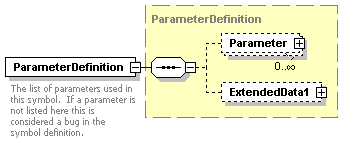 |
| type |
<xs:element name="ParameterDefinition" type="ParameterDefinition"> <xs:annotation> <xs:documentation>The list of parameters used in this symbol. If a parameter is not listed here this is considered a bug in the symbol definition.</xs:documentation> </xs:annotation> </xs:element>
element SimpleSymbolDefinition/ExtendedData1
| diagram | 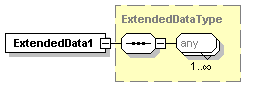 |
| type |
<xs:element name="ExtendedData1" type="ExtendedDataType" minOccurs="0"/>
complexType SymbolDefinitionBase
| diagram | 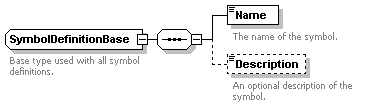 |
| children |
| complexTypes | CompoundSymbolDefinition SimpleSymbolDefinition |
<xs:complexType name="SymbolDefinitionBase"> <xs:annotation> <xs:documentation>Base type used with all symbol definitions.</xs:documentation> </xs:annotation> <xs:sequence> <xs:element name="Name" type="xs:string"> <xs:annotation> <xs:documentation>The name of the symbol.</xs:documentation> </xs:annotation> </xs:element> <xs:element name="Description" type="xs:string" minOccurs="0"> <xs:annotation> <xs:documentation>An optional description of the symbol.</xs:documentation> </xs:annotation> </xs:element> </xs:sequence> </xs:complexType>
element SymbolDefinitionBase/Name
| diagram | 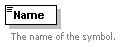 |
| type | xs:string |
| source | <xs:element name="Name" type="xs:string"> <xs:annotation> <xs:documentation>The name of the symbol.</xs:documentation> </xs:annotation> </xs:element> |
element SymbolDefinitionBase/Description
| diagram | 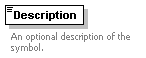 |
| type | xs:string |
| source | <xs:element name="Description" type="xs:string" minOccurs="0"> <xs:annotation> <xs:documentation>An optional description of the symbol.</xs:documentation> </xs:annotation> </xs:element> |
complexType Text
| diagram | 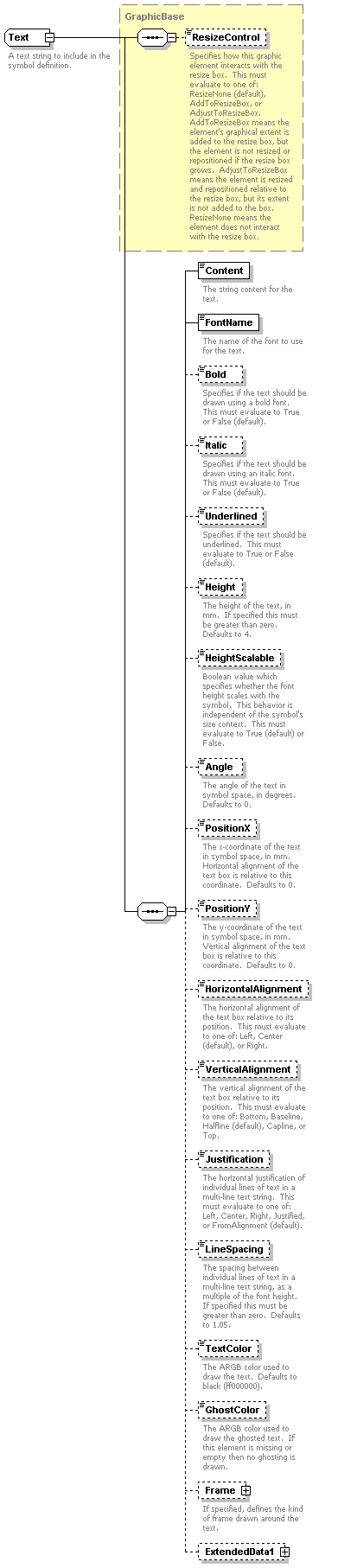 |
| type | extension of |
| element | Graphics/Text |
<xs:complexType name="Text"> <xs:annotation> <xs:documentation>A text string to include in the symbol definition.</xs:documentation> </xs:annotation> <xs:complexContent> <xs:extension base="GraphicBase"> <xs:sequence> <xs:element name="Content" type="xs:string"> <xs:annotation> <xs:documentation>The string content for the text.</xs:documentation> </xs:annotation> </xs:element> <xs:element name="FontName" type="xs:string" default="'Arial'"> <xs:annotation> <xs:documentation>The name of the font to use for the text.</xs:documentation> </xs:annotation> </xs:element> <xs:element name="Bold" type="xs:string" default="false" minOccurs="0"> <xs:annotation> <xs:documentation>Specifies if the text should be drawn using a bold font. This must evaluate to True or False (default).</xs:documentation> </xs:annotation> </xs:element> <xs:element name="Italic" type="xs:string" default="false" minOccurs="0"> <xs:annotation> <xs:documentation>Specifies if the text should be drawn using an italic font. This must evaluate to True or False (default).</xs:documentation> </xs:annotation> </xs:element> <xs:element name="Underlined" type="xs:string" default="false" minOccurs="0"> <xs:annotation> <xs:documentation>Specifies if the text should be underlined. This must evaluate to True or False (default).</xs:documentation> </xs:annotation> </xs:element> <xs:element name="Height" type="xs:string" default="4.0" minOccurs="0"> <xs:annotation> <xs:documentation>The height of the text, in mm. If specified this must be greater than zero. Defaults to 4.</xs:documentation> </xs:annotation> </xs:element> <xs:element name="HeightScalable" type="xs:string" default="true" minOccurs="0"> <xs:annotation> <xs:documentation>Boolean value which specifies whether the font height scales with the symbol. This behavior is independent of the symbol's size context. This must evaluate to True (default) or False.</xs:documentation> </xs:annotation> </xs:element> <xs:element name="Angle" type="xs:string" default="0.0" minOccurs="0"> <xs:annotation> <xs:documentation>The angle of the text in symbol space, in degrees. Defaults to 0.</xs:documentation> </xs:annotation> </xs:element> <xs:element name="PositionX" type="xs:string" default="0.0" minOccurs="0"> <xs:annotation> <xs:documentation>The x-coordinate of the text in symbol space, in mm. Horizontal alignment of the text box is relative to this coordinate. Defaults to 0.</xs:documentation> </xs:annotation> </xs:element> <xs:element name="PositionY" type="xs:string" default="0.0" minOccurs="0"> <xs:annotation> <xs:documentation>The y-coordinate of the text in symbol space, in mm. Vertical alignment of the text box is relative to this coordinate. Defaults to 0.</xs:documentation> </xs:annotation> </xs:element> <xs:element name="HorizontalAlignment" type="xs:string" default="'Center'" minOccurs="0"> <xs:annotation> <xs:documentation>The horizontal alignment of the text box relative to its position. This must evaluate to one of: Left, Center (default), or Right.</xs:documentation> </xs:annotation> </xs:element> <xs:element name="VerticalAlignment" type="xs:string" default="'Halfline'" minOccurs="0"> <xs:annotation> <xs:documentation>The vertical alignment of the text box relative to its position. This must evaluate to one of: Bottom, Baseline, Halfline (default), Capline, or Top.</xs:documentation> </xs:annotation> </xs:element> <xs:element name="Justification" type="xs:string" default="'FromAlignment'" minOccurs="0"> <xs:annotation> <xs:documentation>The horizontal justification of individual lines of text in a multi-line text string. This must evaluate to one of: Left, Center, Right, Justified, or FromAlignment (default).</xs:documentation> </xs:annotation> </xs:element> <xs:element name="LineSpacing" type="xs:string" default="1.05" minOccurs="0"> <xs:annotation> <xs:documentation>The spacing between individual lines of text in a multi-line text string, as a multiple of the font height. If specified this must be greater than zero. Defaults to 1.05.</xs:documentation> </xs:annotation> </xs:element> <xs:element name="TextColor" type="xs:string" default="ff000000" minOccurs="0"> <xs:annotation> <xs:documentation>The ARGB color used to draw the text. Defaults to black (ff000000).</xs:documentation> </xs:annotation> </xs:element> <xs:element name="GhostColor" type="xs:string" minOccurs="0"> <xs:annotation> <xs:documentation>The ARGB color used to draw the ghosted text. If this element is missing or empty then no ghosting is drawn.</xs:documentation> </xs:annotation> </xs:element> <xs:element name="Frame" type="TextFrame" minOccurs="0"> <xs:annotation> <xs:documentation>If specified, defines the kind of frame drawn around the text.</xs:documentation> </xs:annotation> </xs:element> <xs:element name="ExtendedData1" type="ExtendedDataType" minOccurs="0"/> </xs:sequence> </xs:extension> </xs:complexContent> </xs:complexType>
element Text/Content
| diagram |  |
| type | xs:string |
| source | <xs:element name="Content" type="xs:string"> <xs:annotation> <xs:documentation>The string content for the text.</xs:documentation> </xs:annotation> </xs:element> |
element Text/FontName
| diagram | 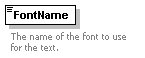 |
| type | xs:string |
| source | <xs:element name="FontName" type="xs:string" default="'Arial'"> <xs:annotation> <xs:documentation>The name of the font to use for the text.</xs:documentation> </xs:annotation> </xs:element> |
element Text/Bold
| diagram | 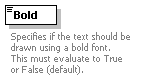 |
| type | xs:string |
| source | <xs:element name="Bold" type="xs:string" default="false" minOccurs="0"> <xs:annotation> <xs:documentation>Specifies if the text should be drawn using a bold font. This must evaluate to True or False (default).</xs:documentation> </xs:annotation> </xs:element> |
element Text/Italic
| diagram | 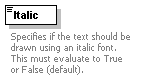 |
| type | xs:string |
| source | <xs:element name="Italic" type="xs:string" default="false" minOccurs="0"> <xs:annotation> <xs:documentation>Specifies if the text should be drawn using an italic font. This must evaluate to True or False (default).</xs:documentation> </xs:annotation> </xs:element> |
element Text/Underlined
| diagram | 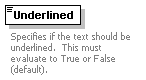 |
| type | xs:string |
| source | <xs:element name="Underlined" type="xs:string" default="false" minOccurs="0"> <xs:annotation> <xs:documentation>Specifies if the text should be underlined. This must evaluate to True or False (default).</xs:documentation> </xs:annotation> </xs:element> |
element Text/Height
| diagram | 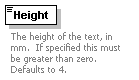 |
| type | xs:string |
| source | <xs:element name="Height" type="xs:string" default="4.0" minOccurs="0"> <xs:annotation> <xs:documentation>The height of the text, in mm. If specified this must be greater than zero. Defaults to 4.</xs:documentation> </xs:annotation> </xs:element> |
element Text/HeightScalable
| diagram |  |
| type | xs:string |
| source | <xs:element name="HeightScalable" type="xs:string" default="true" minOccurs="0"> <xs:annotation> <xs:documentation>Boolean value which specifies whether the font height scales with the symbol. This behavior is independent of the symbol's size context. This must evaluate to True (default) or False.</xs:documentation> </xs:annotation> </xs:element> |
element Text/Angle
| diagram |  |
| type | xs:string |
| source | <xs:element name="Angle" type="xs:string" default="0.0" minOccurs="0"> <xs:annotation> <xs:documentation>The angle of the text in symbol space, in degrees. Defaults to 0.</xs:documentation> </xs:annotation> </xs:element> |
element Text/PositionX
| diagram |  |
| type | xs:string |
| source | <xs:element name="PositionX" type="xs:string" default="0.0" minOccurs="0"> <xs:annotation> <xs:documentation>The x-coordinate of the text in symbol space, in mm. Horizontal alignment of the text box is relative to this coordinate. Defaults to 0.</xs:documentation> </xs:annotation> </xs:element> |
element Text/PositionY
| diagram | 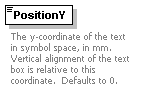 |
| type | xs:string |
| source | <xs:element name="PositionY" type="xs:string" default="0.0" minOccurs="0"> <xs:annotation> <xs:documentation>The y-coordinate of the text in symbol space, in mm. Vertical alignment of the text box is relative to this coordinate. Defaults to 0.</xs:documentation> </xs:annotation> </xs:element> |
element Text/HorizontalAlignment
| diagram | 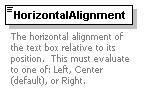 |
| type | xs:string |
| source | <xs:element name="HorizontalAlignment" type="xs:string" default="'Center'" minOccurs="0"> <xs:annotation> <xs:documentation>The horizontal alignment of the text box relative to its position. This must evaluate to one of: Left, Center (default), or Right.</xs:documentation> </xs:annotation> </xs:element> |
element Text/VerticalAlignment
| diagram | 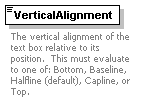 |
| type | xs:string |
| source | <xs:element name="VerticalAlignment" type="xs:string" default="'Halfline'" minOccurs="0"> <xs:annotation> <xs:documentation>The vertical alignment of the text box relative to its position. This must evaluate to one of: Bottom, Baseline, Halfline (default), Capline, or Top.</xs:documentation> </xs:annotation> </xs:element> |
element Text/Justification
| diagram |  |
| type | xs:string |
| source | <xs:element name="Justification" type="xs:string" default="'FromAlignment'" minOccurs="0"> <xs:annotation> <xs:documentation>The horizontal justification of individual lines of text in a multi-line text string. This must evaluate to one of: Left, Center, Right, Justified, or FromAlignment (default).</xs:documentation> </xs:annotation> </xs:element> |
element Text/LineSpacing
| diagram | 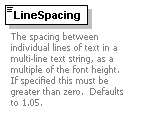 |
| type | xs:string |
| source | <xs:element name="LineSpacing" type="xs:string" default="1.05" minOccurs="0"> <xs:annotation> <xs:documentation>The spacing between individual lines of text in a multi-line text string, as a multiple of the font height. If specified this must be greater than zero. Defaults to 1.05.</xs:documentation> </xs:annotation> </xs:element> |
element Text/TextColor
| diagram | 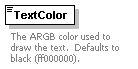 |
| type | xs:string |
| source | <xs:element name="TextColor" type="xs:string" default="ff000000" minOccurs="0"> <xs:annotation> <xs:documentation>The ARGB color used to draw the text. Defaults to black (ff000000).</xs:documentation> </xs:annotation> </xs:element> |
element Text/GhostColor
| diagram | 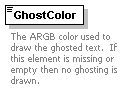 |
| type | xs:string |
| source | <xs:element name="GhostColor" type="xs:string" minOccurs="0"> <xs:annotation> <xs:documentation>The ARGB color used to draw the ghosted text. If this element is missing or empty then no ghosting is drawn.</xs:documentation> </xs:annotation> </xs:element> |
element Text/Frame
| diagram | 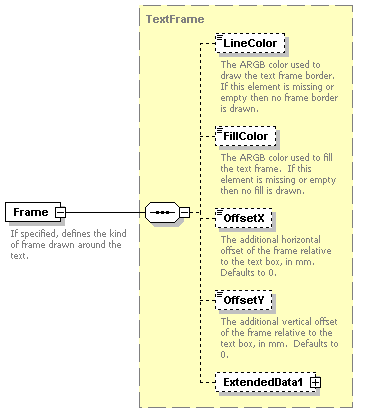 |
| type |
<xs:element name="Frame" type="TextFrame" minOccurs="0"> <xs:annotation> <xs:documentation>If specified, defines the kind of frame drawn around the text.</xs:documentation> </xs:annotation> </xs:element>
element Text/ExtendedData1
| diagram | 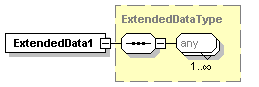 |
| type |
<xs:element name="ExtendedData1" type="ExtendedDataType" minOccurs="0"/>
complexType TextFrame
| diagram |  |
| children |
| element | Text/Frame |
<xs:complexType name="TextFrame"> <xs:annotation> <xs:documentation>Defines a frame used with text elements.</xs:documentation> </xs:annotation> <xs:sequence> <xs:element name="LineColor" type="xs:string" minOccurs="0"> <xs:annotation> <xs:documentation>The ARGB color used to draw the text frame border. If this element is missing or empty then no frame border is drawn.</xs:documentation> </xs:annotation> </xs:element> <xs:element name="FillColor" type="xs:string" minOccurs="0"> <xs:annotation> <xs:documentation>The ARGB color used to fill the text frame. If this element is missing or empty then no fill is drawn.</xs:documentation> </xs:annotation> </xs:element> <xs:element name="OffsetX" type="xs:string" default="0.0" minOccurs="0"> <xs:annotation> <xs:documentation>The additional horizontal offset of the frame relative to the text box, in mm. Defaults to 0.</xs:documentation> </xs:annotation> </xs:element> <xs:element name="OffsetY" type="xs:string" default="0.0" minOccurs="0"> <xs:annotation> <xs:documentation>The additional vertical offset of the frame relative to the text box, in mm. Defaults to 0.</xs:documentation> </xs:annotation> </xs:element> <xs:element name="ExtendedData1" type="ExtendedDataType" minOccurs="0"/> </xs:sequence> </xs:complexType>
element TextFrame/LineColor
| diagram | 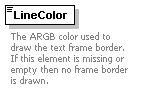 |
| type | xs:string |
| source | <xs:element name="LineColor" type="xs:string" minOccurs="0"> <xs:annotation> <xs:documentation>The ARGB color used to draw the text frame border. If this element is missing or empty then no frame border is drawn.</xs:documentation> </xs:annotation> </xs:element> |
element TextFrame/FillColor
| diagram | 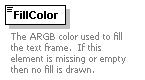 |
| type | xs:string |
| source | <xs:element name="FillColor" type="xs:string" minOccurs="0"> <xs:annotation> <xs:documentation>The ARGB color used to fill the text frame. If this element is missing or empty then no fill is drawn.</xs:documentation> </xs:annotation> </xs:element> |
element TextFrame/OffsetX
| diagram |  |
| type | xs:string |
| source | <xs:element name="OffsetX" type="xs:string" default="0.0" minOccurs="0"> <xs:annotation> <xs:documentation>The additional horizontal offset of the frame relative to the text box, in mm. Defaults to 0.</xs:documentation> </xs:annotation> </xs:element> |
element TextFrame/OffsetY
| diagram |  |
| type | xs:string |
| source | <xs:element name="OffsetY" type="xs:string" default="0.0" minOccurs="0"> <xs:annotation> <xs:documentation>The additional vertical offset of the frame relative to the text box, in mm. Defaults to 0.</xs:documentation> </xs:annotation> </xs:element> |
element TextFrame/ExtendedData1
| diagram | 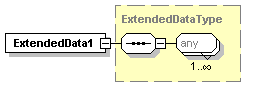 |
| type |
<xs:element name="ExtendedData1" type="ExtendedDataType" minOccurs="0"/>
simpleType AngleControl
| type | restriction of xs:string | ||||
| facets |
|
||||
| source | <xs:simpleType name="AngleControl"> <xs:annotation> <xs:documentation>Enumerates the allowed AngleControl values.</xs:documentation> </xs:annotation> <xs:restriction base="xs:string"> <xs:enumeration value="FromAngle"/> <xs:enumeration value="FromGeometry"/> </xs:restriction> </xs:simpleType> |
simpleType ClippingControl
| type | restriction of xs:string | ||||||
| facets |
|
||||||
| source | <xs:simpleType name="ClippingControl"> <xs:annotation> <xs:documentation>Enumerates the allowed ClippingControl values.</xs:documentation> </xs:annotation> <xs:restriction base="xs:string"> <xs:enumeration value="Clip"/> <xs:enumeration value="Inside"/> <xs:enumeration value="Overlap"/> </xs:restriction> </xs:simpleType> |
simpleType DataType
| type | restriction of xs:string | ||
| used by |
|
| enumeration | String |
| enumeration | Boolean |
| enumeration | Integer |
| enumeration | Real |
| enumeration | Color |
<xs:simpleType name="DataType"> <xs:annotation> <xs:documentation>Enumerates the allowed DataType values.</xs:documentation> </xs:annotation> <xs:restriction base="xs:string"> <xs:enumeration value="String"/> <xs:enumeration value="Boolean"/> <xs:enumeration value="Integer"/> <xs:enumeration value="Real"/> <xs:enumeration value="Color"/> </xs:restriction> </xs:simpleType>
simpleType GrowControl
| type | restriction of xs:string | ||||||||
| facets |
|
||||||||
| source | <xs:simpleType name="GrowControl"> <xs:annotation> <xs:documentation>Enumerates the allowed GrowControl values.</xs:documentation> </xs:annotation> <xs:restriction base="xs:string"> <xs:enumeration value="GrowInX"/> <xs:enumeration value="GrowInY"/> <xs:enumeration value="GrowInXY"/> <xs:enumeration value="GrowInXYMaintainAspect"/> </xs:restriction> </xs:simpleType> |
simpleType HorizontalAlignment
| type | restriction of xs:string | ||||||
| facets |
|
||||||
| source | <xs:simpleType name="HorizontalAlignment"> <xs:annotation> <xs:documentation>Enumerates the allowed HorizontalAlignment values.</xs:documentation> </xs:annotation> <xs:restriction base="xs:string"> <xs:enumeration value="Left"/> <xs:enumeration value="Center"/> <xs:enumeration value="Right"/> </xs:restriction> </xs:simpleType> |
simpleType Justification
| type | restriction of xs:string | ||||||||||
| facets |
|
||||||||||
| source | <xs:simpleType name="Justification"> <xs:annotation> <xs:documentation>Enumerates the allowed Justification values.</xs:documentation> </xs:annotation> <xs:restriction base="xs:string"> <xs:enumeration value="Left"/> <xs:enumeration value="Center"/> <xs:enumeration value="Right"/> <xs:enumeration value="Justified"/> <xs:enumeration value="FromAlignment"/> </xs:restriction> </xs:simpleType> |
simpleType LineCap
| type | restriction of xs:string | ||||||||
| facets |
|
||||||||
| source | <xs:simpleType name="LineCap"> <xs:annotation> <xs:documentation>Enumerates the allowed LineCap values.</xs:documentation> </xs:annotation> <xs:restriction base="xs:string"> <xs:enumeration value="None"/> <xs:enumeration value="Round"/> <xs:enumeration value="Triangle"/> <xs:enumeration value="Square"/> </xs:restriction> </xs:simpleType> |
simpleType LineJoin
| type | restriction of xs:string | ||||||||
| facets |
|
||||||||
| source | <xs:simpleType name="LineJoin"> <xs:annotation> <xs:documentation>Enumerates the allowed LineJoin values.</xs:documentation> </xs:annotation> <xs:restriction base="xs:string"> <xs:enumeration value="None"/> <xs:enumeration value="Bevel"/> <xs:enumeration value="Round"/> <xs:enumeration value="Miter"/> </xs:restriction> </xs:simpleType> |
simpleType OriginControl
| type | restriction of xs:string | ||||||
| facets |
|
||||||
| source | <xs:simpleType name="OriginControl"> <xs:annotation> <xs:documentation>Enumerates the allowed OriginControl values.</xs:documentation> </xs:annotation> <xs:restriction base="xs:string"> <xs:enumeration value="Global"/> <xs:enumeration value="Local"/> <xs:enumeration value="Centroid"/> </xs:restriction> </xs:simpleType> |
simpleType ResizeControl
| type | restriction of xs:string | ||||||
| facets |
|
||||||
| source | <xs:simpleType name="ResizeControl"> <xs:annotation> <xs:documentation>Enumerates the allowed ResizeControl values.</xs:documentation> </xs:annotation> <xs:restriction base="xs:string"> <xs:enumeration value="ResizeNone"/> <xs:enumeration value="AddToResizeBox"/> <xs:enumeration value="AdjustToResizeBox"/> </xs:restriction> </xs:simpleType> |
simpleType UnitsControl
| type | restriction of xs:string | ||||
| facets |
|
||||
| source | <xs:simpleType name="UnitsControl"> <xs:annotation> <xs:documentation>Enumerates the allowed UnitsControl values.</xs:documentation> </xs:annotation> <xs:restriction base="xs:string"> <xs:enumeration value="Absolute"/> <xs:enumeration value="Parametric"/> </xs:restriction> </xs:simpleType> |
simpleType VertexControl
| type | restriction of xs:string | ||||||||
| facets |
|
||||||||
| source | <xs:simpleType name="VertexControl"> <xs:annotation> <xs:documentation>Enumerates the allowed VertexControl values.</xs:documentation> </xs:annotation> <xs:restriction base="xs:string"> <xs:enumeration value="OverlapNone"/> <xs:enumeration value="OverlapDirect"/> <xs:enumeration value="OverlapNoWrap"/> <xs:enumeration value="OverlapWrap"/> </xs:restriction> </xs:simpleType> |
simpleType VertexJoin
| type | restriction of xs:string | ||||||||
| facets |
|
||||||||
| source | <xs:simpleType name="VertexJoin"> <xs:annotation> <xs:documentation>Enumerates the allowed VertexJoin values.</xs:documentation> </xs:annotation> <xs:restriction base="xs:string"> <xs:enumeration value="None"/> <xs:enumeration value="Bevel"/> <xs:enumeration value="Round"/> <xs:enumeration value="Miter"/> </xs:restriction> </xs:simpleType> |
simpleType VerticalAlignment
| type | restriction of xs:string | ||||||||||
| facets |
|
||||||||||
| source | <xs:simpleType name="VerticalAlignment"> <xs:annotation> <xs:documentation>Enumerates the allowed VerticalAlignment values.</xs:documentation> </xs:annotation> <xs:restriction base="xs:string"> <xs:enumeration value="Bottom"/> <xs:enumeration value="Baseline"/> <xs:enumeration value="Halfline"/> <xs:enumeration value="Capline"/> <xs:enumeration value="Top"/> </xs:restriction> </xs:simpleType> |
complexType ExtendedDataType
| diagram |  |
||
| used by |
|
<xs:complexType name="ExtendedDataType"> <xs:annotation> <xs:documentation>A type allocating space for future, additional, and validatable data.</xs:documentation> </xs:annotation> <xs:sequence> <xs:any processContents="lax" maxOccurs="unbounded"/> </xs:sequence> </xs:complexType>