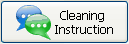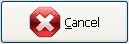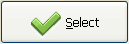If the Packs/Trays are returned without a label, then user can use this function to identify the Pack/Tray and proceed to wash.
Item ID |
Pack/Tray code number |
Description |
Description contains |
Site |
Hospital site |
Store Location |
The default pack released to location |
Specialty Group |
The specialty of the pack |
Search Options |
|
Exact Search |
Search for Product with the exact input from Item ID and Description |
Partial Search |
Search for Products that contains characters from Item ID and Description |
|
View the clean instruction of the highlighted product on the grid. |
|
Close the Product Search screen |
|
Select the highlighted product from the grid. This is the same as double click on the row item. |
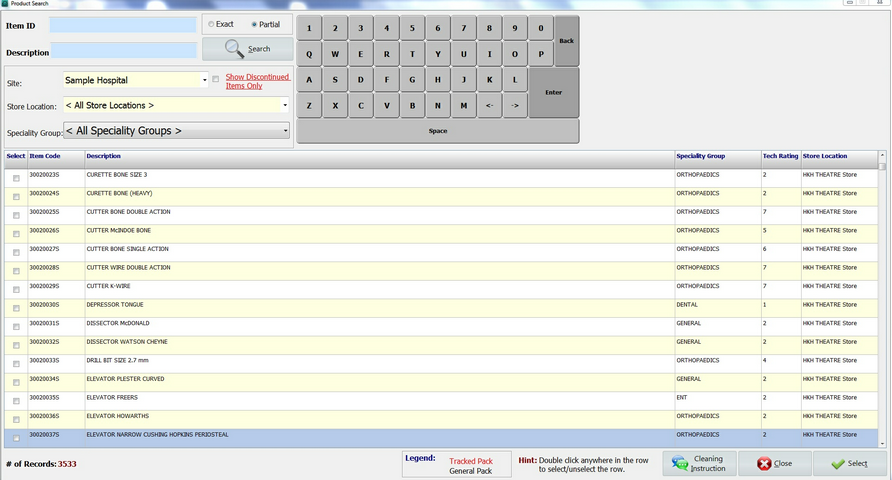
|
If the selected pack is tracked and has been returned, then it will automatically locate the most recent serial number. |