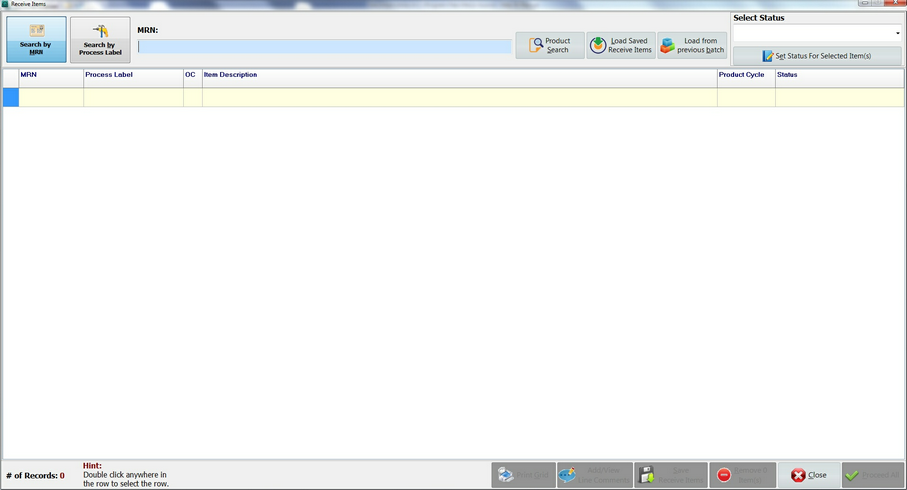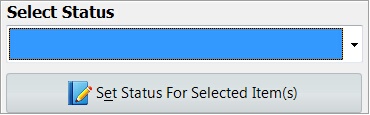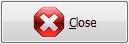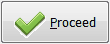Before putting an instrument into the Washer, the user needs to use the Receive Items module to receive the item first into the store location. Only received items can be allocated to wash cycles.
MAQS Decontamination application
Click on the Decontamination button and select Receive Items from the menu.
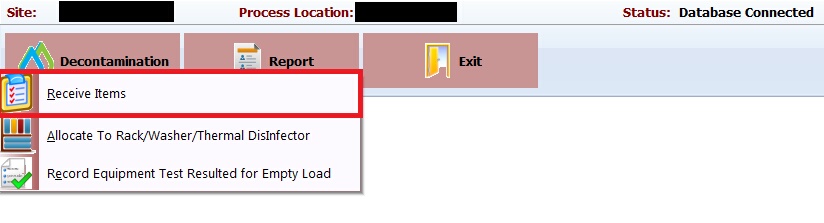
Item Search
Use this module to receive the item into the store location in preparation to be washed.
Search Fields |
|
|
Use the patient MRN (Medical Record Number) to receive all the packs/trays that was used on the patient. (MRN that was completed in the last 7 days only) |
|
Scanning/Enter the pack/tray barcode to receive individual pack/tray |
|
By default it will Search by MRN. To change to Search By Process Label click on the Search by Process Label button. |
If the barcode is not available then click on the Product Search button to search for the Packs/Trays.
|
To search for Packs/Trays if they are missing their labels, see Product Search. |
|
To reload Packs/Trays list that was previously saved, see Load Saved Receive Items. |
|
To reprocess a failed Wash Batch (within the last 2 days), see Load from previous Batch. |
|
Select return reason from the drop down list. And set return reason for selected item(s) by clicking Set Status For Selected Item(s) |
|
Print current grid |
|
Add/View Comments to line items, see Comments |
|
Save and Close Window |
|
Remove selected Line Item |
|
Close Window (Automatically Save current progress) |
|
Proceed and Receive items shown in the window |