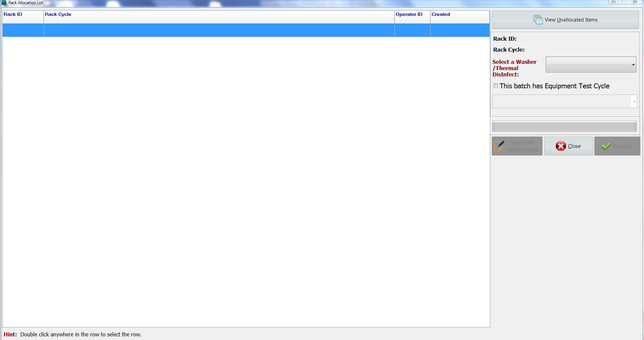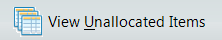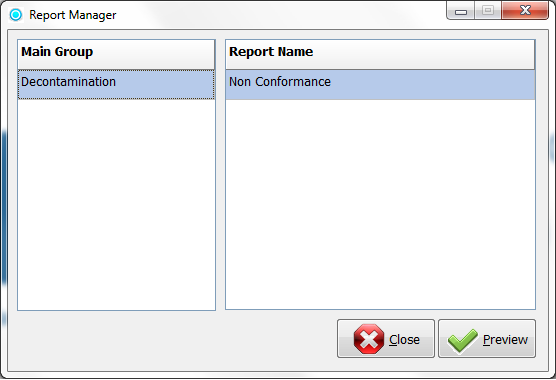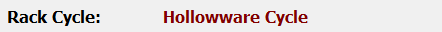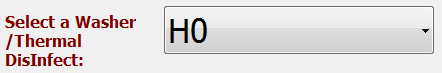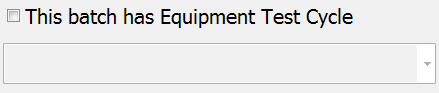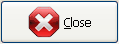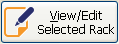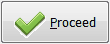To allocate items to a washer, it must first be allocated to a Rack. Furthermore, items must be Received through the Receive Items screen.
To allocate to Rack/Washer select Allocate to Rack/Washer/Thermal DisInfector from the menu.
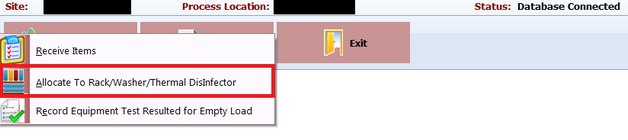
This screen shows the Racks that are ready to be allocated to the washer.
To allocate racks to Washer, see Allocate to Washer.
To allocate items to a Rack, see Allocate To Rack.
|
This will bring up the Allocate to Rack screen to view and add unallocated item to racks. |
|
Show the rack name which allocated to this load.
|
|
Show the cycle which used on this load. |
|
Select the equipment from the drop down list. |
|
Select if this batch has equipment test cycle. |
|
Close the Washer Allocation List screen |
|
View or Remove the products that are allocated to the selected Rack and Cycle. (Equivalent to double click) |
|
Allocate the highlighted Rack to the selected Washer and proceed |