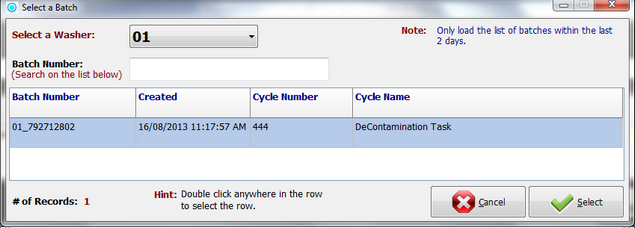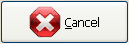This function is designed to reprocess any failed load without the difficulty of re-entering the entire batch.
|
This will only display failed batches in the last 2 days |
|
Close and Return to the Receive Item screen |
|
Select the highlighted batch number of the grid. This is the same as double click on the row item. |
Firstly select the washer with the failed load,  then choose the failed Batch number for re-processing.
then choose the failed Batch number for re-processing.