|
Using the Manager
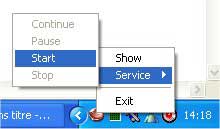
Right
click on the Manager icon
in the task bar.
Select
Start, Pause, Resume
or Stop.
Using the Windows Services
control panel
Click
on Start -> Settings -> Control
Panel. Double
click on Administrative Tools
folder. Double
click on Services icon. Select
the service named ActiveQ. On the control bar, choose the action you want Start,
Stop, Pause, Restart, etc.
Using a Command Line
Click
on Start -> Programs -> Accessories
-> Command Prompt. In the (DOS) window,
type net start ActiveQ
to start the service or net
stop ActiveQ to stop the service, then press Enter.
|