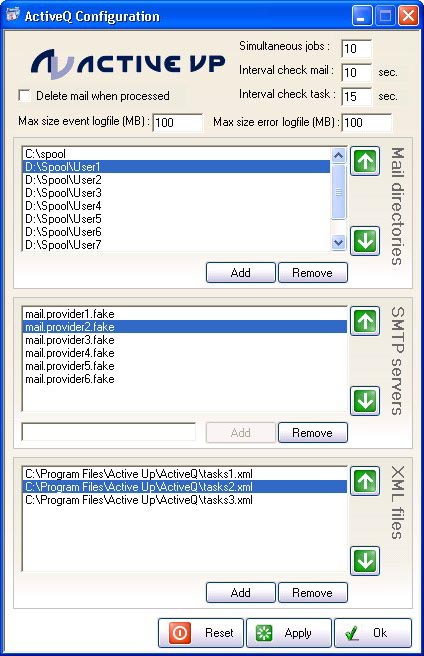|
|
Advanced Configuration |
|
You can configure ActiveQ
using the ActiveQ Config Manager.
You can also set the configuration settings manually by editing the file config.xml in the ActiveQ's installation directory.
When you click Apply or OK, the changes are set immediately. You don't have to restart the service.
Simultaneous jobs
This defines the number of threads ActiveQ will use to send queued emails. The more threads you define, the more bandwidth and CPU resources will be used. You need to try different values depending of the available bandwidth and server performance.
Interval check mail
This is the number of seconds to wait between processing each pickup directory.
Interval check task
This is the number of seconds to wait between processing for each task in all the defined XML task list configuration files. For best results, you should have the maximum value here. Your users will not change these settings often.
Delete mail when processed
Let you specify if you want to delete the email when processed. If the checkbox remain unchecked, the mail will be moved in the processed folder.
Max size event log file
This setting let your specify the maximum number of megabytes the event log file can reach. If you specify the value 0, it is illimited.
Max size error log file
Same as the event log file. This setting is applied for the error log file.
Mail directories
The pickup directory processor will check each defined directory in the list, one by one. Only .eml files will be processed and the others ignored.
SMTP servers
If you want better results, you can define multiple SMTP servers. ActiveQ will use the first one by default and the others if the first one returns an error or is unavailable. If you don't specify anything, ActiveQ will use the powerful DirectSend feature of ActiveMail. Please be aware that you have only 1 attempt with the DirectSend. This means that if the recipient’s mail server is unavailable, ActiveQ will not try again (this feature is planned in a future version). This is why delegating to an SMTP server is sometimes better.
XML files
The different XML task list configuration files are defined here. Files can be anywhere on the server. Please ensure that the system has read access. Your users will be able to modify their files and ActiveQ will automatically update the changes after each new periodical processing.
|
|
Copyright |
|