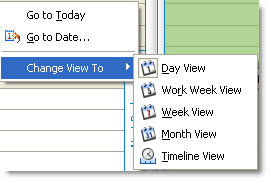View Data Sources in the Timeline
To view all data sources
- Select the Timeline tab.
- Click All Data Summary.
To select a view
You can select a calendar view for All Data Sources.
- Select the Timeline tab.
- Click All Data Summary.
- Place your cursor in the calendar pane.
-
Right-click and select the type of view to display.