Saving and Emailing Reports
Reports may be saved or emailed in a variety of formats including PDF and HTML. First preview the report by either selecting the Print Preview this tab menu or click 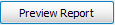
on the Report Selector.
Once the report displays in the preview window, select File | Export Documentto export the report or select File | Send via E-mail to email the report.
