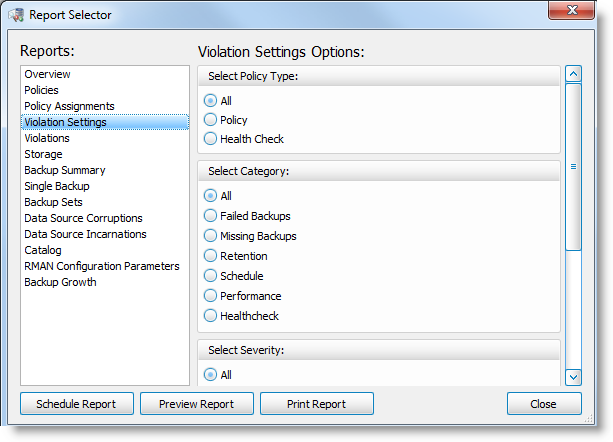Generating Reports
Reports are generated using the Reports menu. These reports may be previewed, printed, emailed or exported in a variety of formats, including PDF and HTML.
Most of the screens in Backup Reporter may be rendered in a report format. If you have sorted or filtered data in a screen, this sorting and filtering is typically reflected in the report as well. To render the current screen as a report, select Reports | Print Preview this tab or Reports | Print this tab .
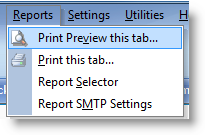
The Report Selector menu option allows access to all reports regardless of the currently selected screen. Some reports may be customized by selecting report options or data filters.