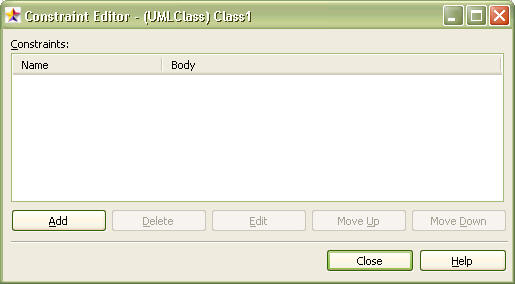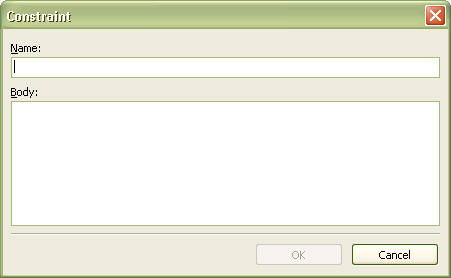|
Multiple constraints can be recorded for elements. Constraints are regulations applied to elements. They can be written in easy-to-understand normal language, or be can be written to comply with the OCL (Object Constraint Language) grammar defined by UML.
Procedure for Adding Constraints:
| 1. | Select an element to add constraints to. |
| 2. | Right-click and select the [Constraint Editor] menu. |
| 3. | At the Constraint Editor, click the [Add] button. |
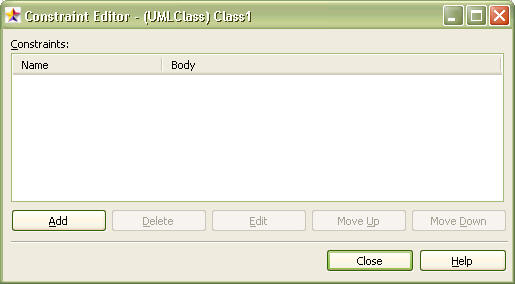
| 4. | At the Constraint dialog box, enter the name and contents and then click the [OK] button. |
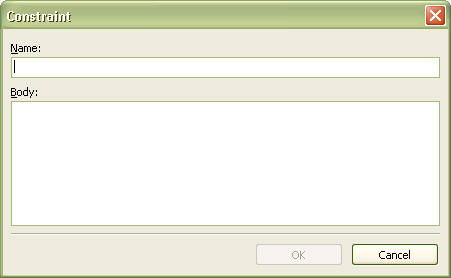
Procedure for Deleting Constraints:
| 1. | Select an element to delete constraints from. |
| 2. | Right-click and select the [Constraint Editor] menu. |
| 3. | At the Constraint Editor, select constraints to delete from the list and then click the [Delete] button. |
Procedure for Editing Constraints:
| 1. | Select an element to edit constraints for. |
| 2. | Right-click and select the [Constraint Editor] menu. |
| 3. | At the Constraint Editor, select constraints to edit from the list and then click the [Edit] button. |
| 4. | At the Constraint dialog box, edit the name and contents. Click the [OK] button. |
|