Object search
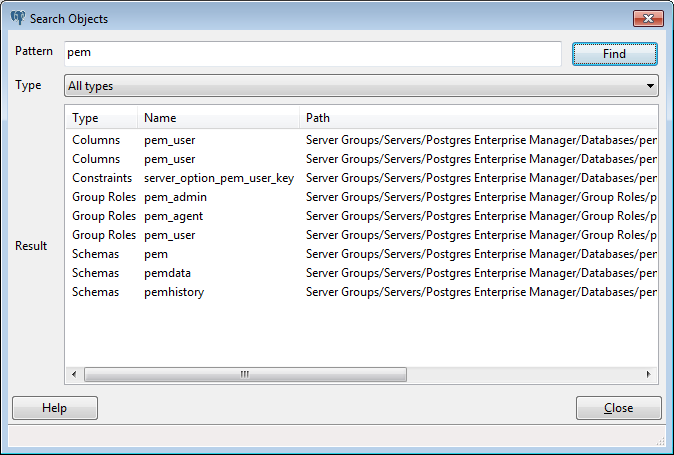
With this dialog, you can search for almost any kind of objects in a database.
You can access it by right clicking a database and select “Search objects” or by hitting CTRL-G.
The minimum pattern length are 3 characters except for operators. The search performed is non-case sensitive and will find all objets whose name contains the pattern. You can only search for object names.
The result is presented in the grid with object type, object name and the object tree path. You can click on a result row to select the object in the browser. If the object is grey, this means that you don’t have enabled those object types in the Browser settings, so you can’t click on it.