pgAdmin Server Status Options
Use the options that are located under the Server Status node of the tree control to customize server status display preferences.
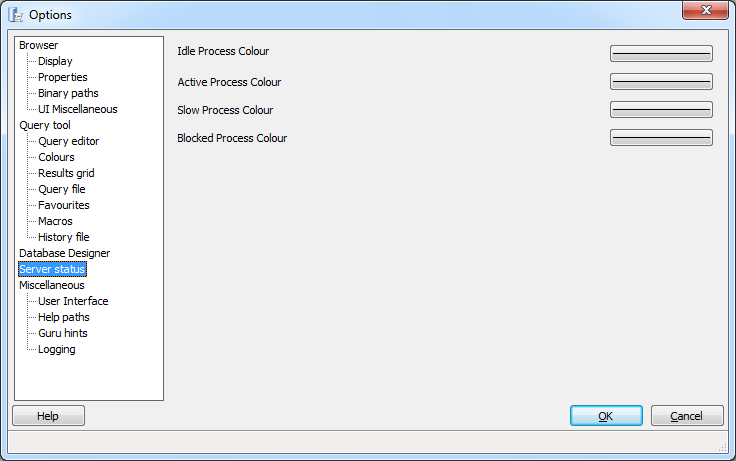
Use the fields on the Server Status dialog to specify the colors displayed to indicate the status of a server:
- Idle Process Colour - Use the color selector to specify the display color of an idle process. A process is considered idle when the server is waiting for a new command.
- Active Process Colour - Use the color selector to specify the display color of an active process. A process is considered active when the server is executing a query.
- Slow Process Colour - Use the color selector to specify the display color of a slow process. A process is considered slow when a query exceeds 10 seconds.
- Blocked Process Colour - Use the color selector to specify the display color of a blocked process. A process is considered blocked an active query is waiting because of a lock.