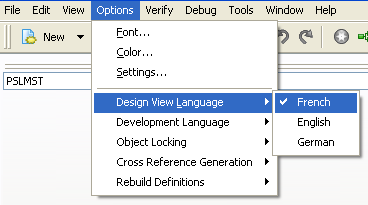6.4 Use the Design View Language
To review any interfaces designed for your application in all the supported languages use the Design View Language from the Visual LANSA options menu to change the design view. This will set the lagnauge displayed in the design view tab as required so you can ensure all screen interacts accommodate the text values in all languages to be supported.