2.2 Specifying a Partition's Multilingual Attributes
It is recommended that all partitions are defined as multilingual.
To provide multilingual support within a partition you must define the languages you want to work with in the partition.
In Visual LANSA , a new partition is automatically defined as multilingual and a default language is specified for the partition.
In an IBM i the partition must changed to be multilingual and an appropriate default language (and any other languages) must be defined before the partition can be used.
LANSA on an IBM i
For an IBM i Master system you change the new partition after it has been created using the Housekeeping option . After selecting the partition you wish to work with, use the Housekeeping option to set up or review the multilingual attributes of the partition.
|
|
Select the language and options you need for your partition. Advice for each option is in this guide.
In a Visual LANSA Slave or Independent System, after creating a partition or changing a partition to be multilingual you define the supported languages using the tab on the Partition definition.
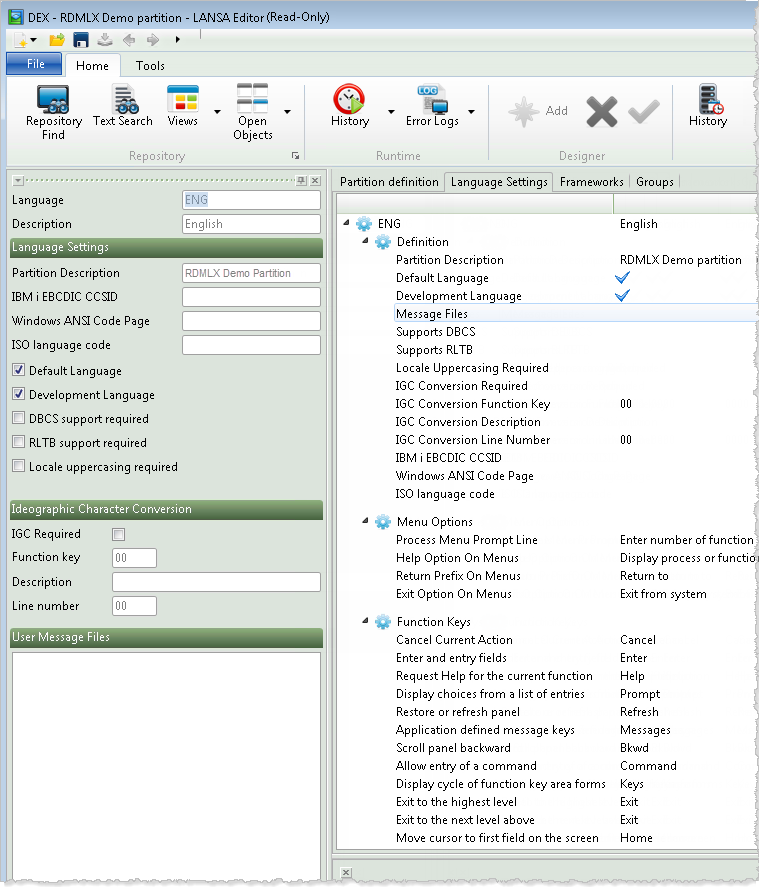
Advice for each option is in this guide.
You can define any number of languages (from any of the language groups) that are to be supported within the partition. The definition of a language includes these options:
|
Partition identifier |
Language settings |
Ideographic character conversion |