Toolbar2000
Documentation last revised: 2004-02-28
Internet Explorer 4 or later is required to properly view this help file.
Copyright © 1998-2004 by Jordan Russell. All rights reserved.
| web site: | http://www.jrsoftware.org/ |
| newsgroups: | http://www.jrsoftware.org/newsgroups.php |
| e-mail: | http://www.jrsoftware.org/contact.php |
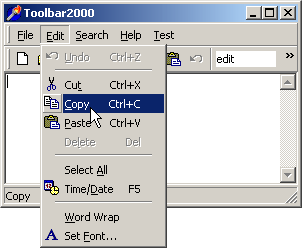 Toolbar2000 is a set of components for Borland Delphi and C++Builder (4.0 and later) designed to mimic the Office 2000 look and behavior. It is shareware (register).
Toolbar2000 is a set of components for Borland Delphi and C++Builder (4.0 and later) designed to mimic the Office 2000 look and behavior. It is shareware (register).
Toolbar2000 is nearly a complete rewrite of the classic Toolbar97 component set. As such, I consider it to be a new and separate product, not a mere upgrade. (However, all currently registered users of Toolbar97 are licensed to Toolbar2000 as well, at no extra charge.)
Some of the features of Toolbar2000 include:
- Office 2000-style draggable, dockable toolbars
- Toolbars can smoothly move as they are dragged (no dragging rectangle).
- Toolbars that go partially off the edge of the form can display a chevron button that brings up a popup window exposing the obscured items.
- Toolbar items can optionally wrap into multiple rows like Office's menu bar.
- Unlike Toolbar97, toolbars are not required to be placed on a dock; they can be placed anywhere you need them.
- Vertical text on vertically-docked toolbars.
- Office 2000-style menus
There is no clear distinction between menus and toolbars, giving you the utmost in flexibility. Toolbars can contain menus, menu bars can contain buttons, and they can share the same items. - Full compatibility with Windows 95/98/2000/Me/XP and NT 4.0 without requiring a recent version of COMCTL32.DLL, unlike Delphi's TToolBar and TCoolBar components.
- Slide & fade animation (when enabled in Windows).
- On Windows XP, support for shadows on menus and flat menus (when enabled in the OS).
- Microsoft Active Accessibility (MSAA) support.
- Scrolling menu support.
- Multi-monitor support.
Documentation last revised: 2004-02-28
Internet Explorer 4 or later is required to properly view this help file.