| Main Window |
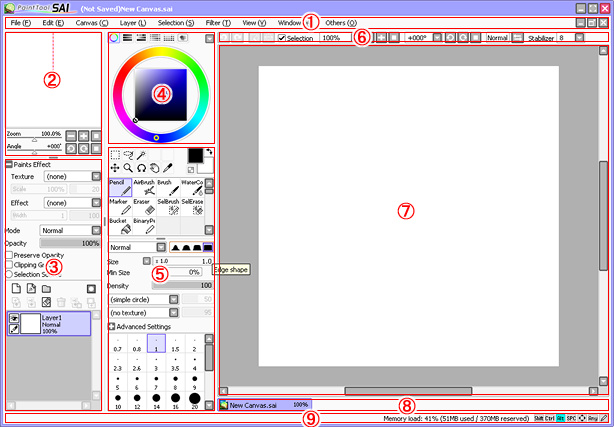 |
| 1. Menu Bar This is standard application menu bar. 2. Navigator The navigator controls the workspace view scrolling/zooming/rotation. 3. Layer Panel The layer panel controls each layer settings. 4. Color Panel The color panel provide drawing color selection in many ways. 5. Tool Panel The tool panel shows tool listings and settings. 6. Quick Bar The quick bar provide some useful buttons as shortcut. In this panel, you can quickly access undo/redo, selection manipulation, workspace zooming/rotation/flipping, and stabilizer settings. 7. Workspace View The workspace view shows current working canvas. 8. View Bar The view bar controls each view selection. 9. Status Bar The status bar reports some useful informations in current status. |