| Magic Wand Tool |
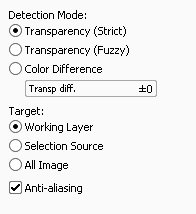 |
This tool detects edges/regions and automatically create selections. Detection Mode : - Transparency (Strict) Select the transparent region surrounded by lines, if the pixel's transparency is in range of [Transp diff.] parameter these pixels are treated as transparent. - Transparency (Fuzzy) Select the transparent region surrounded by lines more fuzzyly, if the pixel's transparency is in range of [Transp diff.] parameter these pixels are treated as transparent. This mode is sometimes more useful for roughly sketched image, but if the image is too rough this may be not so enough. - Color Difference Select the region these colors are in range of [Color diff.] parameter with the clicked pixel's color. Target : - Working Layer Set current selected layer as detection target. - Selection Source Set the layer with [Selection Source] option (in layer list) is checked as detection target. - All Image Set all layers as detection target. Anti-aliasing Apply anti-aliasing (border edge smoothing) to the selected region. |