| Selection Tool |
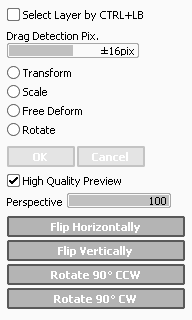 |
This tool create rectangular selection and transform the image. Select Layer by CTRL+LB In default setting you can select toplevel layer on clicked position by Ctrl+Shift+Left clicking. If this checkbox is ON, you can also select by Ctrl + Left clicking. Drag Detection Pix. Set dragging pixel amount that considered as rectangular selection or transfering layer/selection. Transform / Scale / Free Deform / Rotate Select deformation mode, if layer set or moving group is selected all of these layers are deformed.
with holding SHIFT key
OK Fix transformation. Cancel Cancel transformation. High Quality Preview Set toggles high quality preview ON/OFF when the guide is translated. Perspective This control perspective amount for non rectangular deformation. Flip Horizontally / Flip Vertically This flip layer or selection horizontally/vertically, if layer set or moving group is selected all of these layers are flipped. Rotate 90° CCW / Rotate 90°CW This rotate layer or selection 90 degrees in counter-clockwise/clockwise, if layer set or moving group is selected all of these layers are rotated. |
|||||||||||||||||||||||||||||||||||||