| Color Panel |
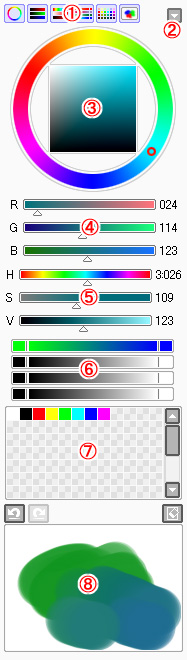 |
The color panel provide drawing color selection in many ways. 1. Display toggles for each pickers This toggles displaying ON/OFF for each pickers. 2. HSV mode selector In this menu, you can select color mode for color wheel and HSV sliders.
3. Color Wheel The color wheel provide to select hue with wheel, and colors from square region. 4. RGB Sliders Color sliders with with red, green and blue levels. 5. HSV Sliders Color sliders with hue, saturation and value levels. 6. Color Mixer Selector from gradient of mixing two colors. 7. Swatches You can select and store your favorite colors in the swatches.
8. Scratchpad Small color blending canvas by brush drawing and pick blended colors with syringe. |
||||||||||||||