Zero-Pole-Gain
Creates a single-input single-output (SISO) zero-pole-gain model of a system using the Zeros, Poles, Gain, and Sampling Time (s). This step also can produce a zero-pole-gain model in which the data is specified in symbolic form.
| Parameter | Description |
|---|---|
| Name | Specifies the name of the model you create. |
| Inputs | Displays the number of inputs in the system model. |
| Outputs | Displays the number of outputs in the system model. |
| Model Type | Specifies the type of model you create. Contains the following options:
|
| Symbolic Coefficients | Specifies that you can use variables to define the model. Define the variable name and the value that the variable represents in the left and right columns, respectively, that appear in the Symbolic coefficients section.
|
| Resulting Model | Displays the mathematical expression that defines the model you create. |
| Gain | Defines the scalar gain of the model. The default is 1. |
| Zeros | Defines the array of zeros of the model. The zeros can be real or complex. If they are complex, they must be in complex conjugate pairs. |
| Poles | Defines the array of poles of the model. The poles can be real or complex. If they are complex, they must be in complex conjugate pairs. |
| Generate Random Model | Generates a random model. |
Zero-Pole-Gain Details
The zero-pole-gain model is defined by the following equations:
| Continuous | 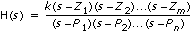 |
| Discrete | 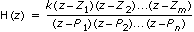 |