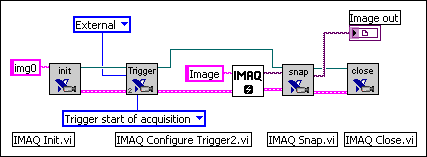Triggering
You can use trigger lines on the image acquisition device to link or coordinate a vision action or function with events external to the computer, such as receiving a strobe pulse for lighting or a pulse from an infrared detector that indicates the position of an item on an assembly line. All TTL trigger lines are bidirectional so that the device can generate or receive the triggers on any line. Isolated inputs and outputs are unidirectional. Isolated inputs may only be used to receive triggers. Isolated outputs may only be used to generate triggers. Use Real-Time System Integration (RTSI) triggers to coordinate your image acquisition device with other National Instruments devices, such as data acquisition (DAQ) devices.
Use IMAQ Configure Trigger2 to configure the trigger conditions for an acquisition. You must call IMAQ Configure Trigger2 before the acquisition VI. The Trigger Type input specifies the type of trigger signal. Each trigger line has a programmable polarity that is specified with Trigger Polarity. Frame timeout specifies the amount of time to wait for the trigger.
The following diagram shows how to use IMAQ Configure Trigger2 to perform a snap acquisition based on a trigger.