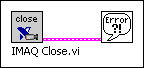Error Handling
Every NI-IMAQ VI contains an error in input cluster and an error out output cluster. The following diagram illustrates error clusters.
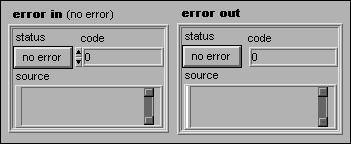
The clusters contain a Boolean value that indicates if an error occurred, the code for the error, and the source or the name of the VI that returned the error. If error in indicates an error, the VI passes the error information to error out and does not execute any NI-IMAQ function.
You can use Functions»Time&Dialog Palette»Simple Error Handler to check for errors that occur while executing a VI. If you wire an error cluster to the Simple Error Handler VI, the VI deciphers the error information and displays a dialog box that describes the error. If no error occurred, the Simple Error Handler VI does nothing.
The following figure shows how to wire an NI-IMAQ VI to the Simple Error Handler VI.