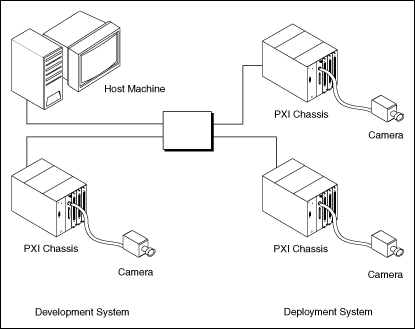System Components and Requirements
Using NI-IMAQ with the LabVIEW Real-Time Module consists of a development system and one or more deployed real-time targets.
Development System
The development system is made up of two components—a Pentium-based host machine using a Windows operating system and a National Instruments PXI chassis housing a PXI controller. Use the host machine to configure the PXI controller as a real-time target and to develop the application. Execute the application remotely on the PXI controller. The two machines communicate with each other over a network connection and use MAX to share configuration settings and software.
 |
Note You must have a network connection during development to configure your real-time target and download software and code from your host machine. This network connection is optional at runtime. |
Pentium-Based Host Computer
The host machine must meet the following minimum system requirements:
- Windows Vista/XP/2000
- Pentium 4 1 GHz processor
- 1024 × 768 resolution video adapter using 16-bit color
- 512 MB RAM
- 2 GB of free hard disk space
- LabVIEW 7.1.1 or later and the LabVIEW Real-Time Module 7.1.1 or later
National Instruments PXI System
Select the PXI controller that best meets the needs of the application.
The following table lists the different controllers you can use with NI-IMAQ and the LabVIEW Real-Time Module.
| Device | Functionality |
|---|---|
| NI 8184, NI 8185, and NI 8186 | Supports full functionality |
| NI 8175 and NI 8176 | Supports full functionality |
| NI 8106, NI 8170, NI 8156B, and NI 8140 RT Series | Does not support real-time Video Out |
The PXI system also must meet the following minimum system requirements:
- Network adapter
- National Instruments PXI image acquisition device
- Analog or digital camera and associated cables
Deployed System
After you have configured the host development system, you can set up and configure additional LabVIEW Real-Time Module targets for deployment. These deployed systems use the same hardware and software as the development LabVIEW Real-Time Module target.
The deployed LabVIEW Real-Time Module devices can be connected to the same subnet as the host development system or connected to a different subnet as required by your application. These connections are illustrated in the following figure.