About setting replica priority
Replica priority affects how changes to records are resolved when there is a synchronization conflict.
This topic provides reference information about:
Priority differences in Access
Determining the replica priority
Priority differences in Access
In Microsoft Access 95 and 97, synchronization conflicts were resolved by using the rule in which the winning record is the one changed most often. In Access 2000, a replica in a replica set is assigned a priority when it is created, and the highest priority replica wins in the case of a synchronization conflict. Where priorities are equal, the replica with the lowest ReplicaID property wins. Learn about properties that are added to your database when you replicate it.
Return to top
Determining the replica priority
Every replica is assigned a priority number between 0 and 100, with 100 as the highest priority. When a database is made replicable, the replica’s default priority is set to 90. Subsequent replicas have a default priority equal to 90 percent of the hub's priority. Priorities for local and anonymous replicas are always 0. Local and anonymous replicas automatically lose if their changes conflict with their global hub replica. If a local or anonymous replica sends a non-conflicting change to the hub, the hub assumes ownership of the change.
Access carries the historical priority for each record in a replica set. During synchronization, the historical priority setting is evaluated and the record with the highest priority wins in any conflicts. To understand the priority scheme, consider the example of one Design Master, Replica A, with a priority of 100. Replica A replicates to two replicas, Replica B, which has a priority of 90, and Replica C, which has a priority of 95.
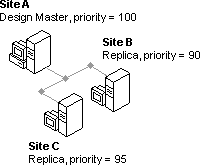
Return to top
Simple case
The highest priority change wins. Suppose that all three sites agree initially that Replica A created version one of the record, and no subsequent updates have occurred. If Replicas A and B update the record simultaneously, then Replica A’s update is the conflict winner because it has the highest priority.
Return to top
Complex case
If multiple changes occurred to the same record after the last synchronization, then the replica that has changes with the highest historical priority is used to determine the conflict winner. For example, suppose that Replica A makes version two, and then sends it on to Replica B. Replica B makes version three, and then sends it back to Replica A, where it is merged. Then suppose that Replica C has also made a version two, and reconciles with Replica A. Choosing the highest historical priority of changes that occurred after the changes to the original record (Replica A with a replica priority 100 and 95 for the version of the row that Replica C has), Replica A and B’s joint changes are the priority winner when compared to the change made by Replica C. However, because Replica A was created before Replica B, Replica A is the conflict winner. One benefit of this decision rule is that no changes made at the highest priority replica ever get reversed by the conflict resolution mechanism.
Return to top
More information
About synchronizing data in your replica set
Create a replica of your database
Return to top