Show or hide the sheet selector
The sheet selector consists of the Sheet name tab and the Sheet list, the second of which appears when you click the arrow on the tab.
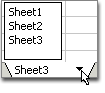
- In the design window, make sure the spreadsheet is activated. For instructions, see Help for your design program.
- On the toolbar, click Commands and
Options
 ,
and then click the Workbook tab.
,
and then click the Workbook tab. - Under Show/Hide, select or clear the Sheet selector check box.