| See also | Parameter Status | Bindings |
|---|
Parameters Grid
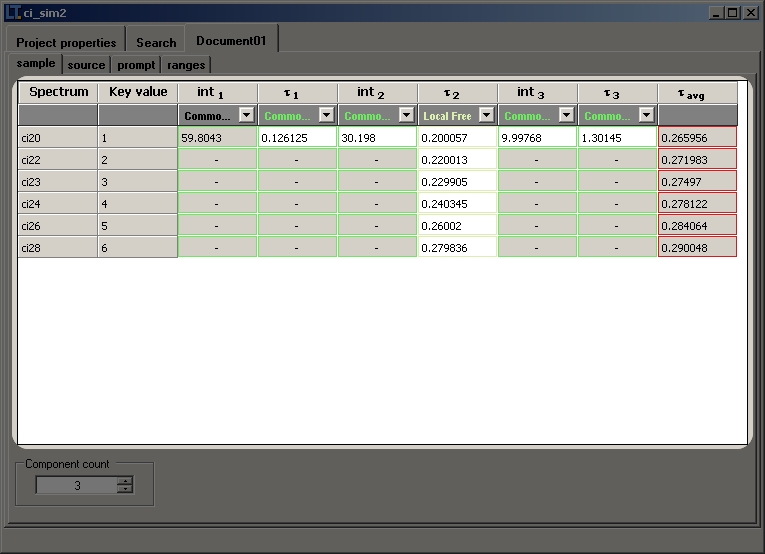
Parameters grid is a tool designed to edit parameter values and statuses for series of spectra in single parameters group. Most of parameters grids have similar set of columns: name of spectrum, key value and columns holding parameters specific for actual parameters group.
Hiding columns
Columns in parameters grid may be hidden to obtain greater clarity of situation if some
of parameters always have the same value and status or these values are not interesting at the moment.
To hide/show column in parameters grid deselect/select items in grid's context menu -> Visible columns
- note
- Hiding column with free parameters will NOT exclude those parameters from calculations! To exclude parameter from calculations set its status to Fixed (any of following are possible: Common Fixed, Local Fixed and Binded Fixed. See Parameter Status)
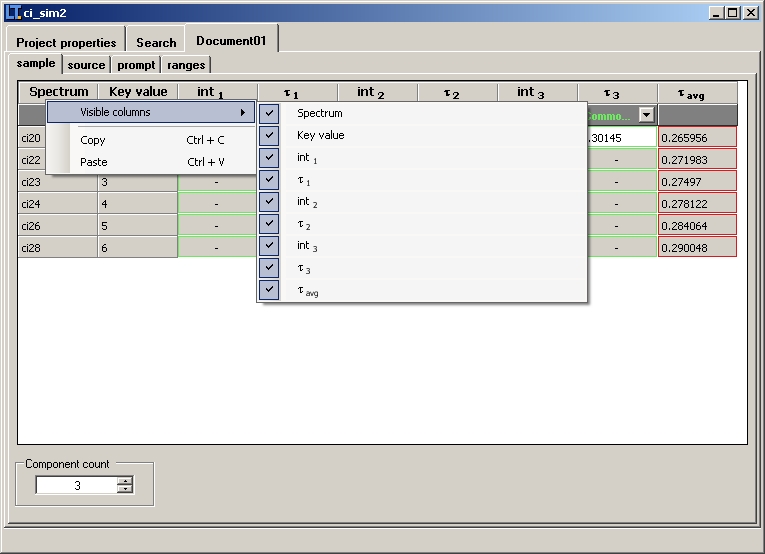
Sorting spectra
Spectrum, Key value and Model columns are sortable. (Model column is displayed when parameters grid displays spectra from more than one document - see Bindings) To sort spectra by one of these columns simply click header of the column you want to sort by.
- note
- Sorting one parameters grid automatically affects other parameter grids, holding the same spectra.