Popup Panel (Prim_PPNL)
Popup panels are effectively an extension to the concept of user-designed controls. Rather than hints, popup menus and drag image being of a predefined type, popup panels can be used to show fully programmable reusable parts instead.
All controls now have Popup and HintPopup properties. By attaching a Popup to a control, on a right click, the popup will be shown. Similarly, by attaching a hint popup, when the hint is required the popup will be shown.
Similar to Popup menus, a Prepare event is fired shortly before the hint is to be shown allowing for the user to configure the popup content as required.
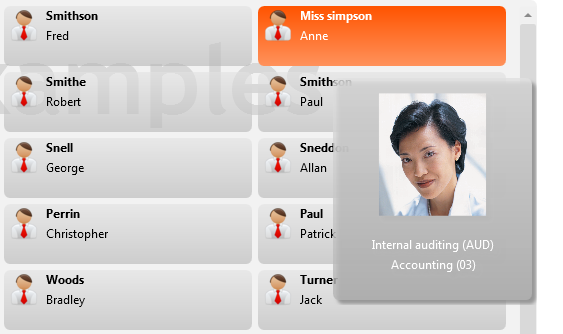
In the image above, a popup panel is used to show additional information about the active item. Similarly below, on a right click, not only is there a typical context menu, but also a contextual tool bar.
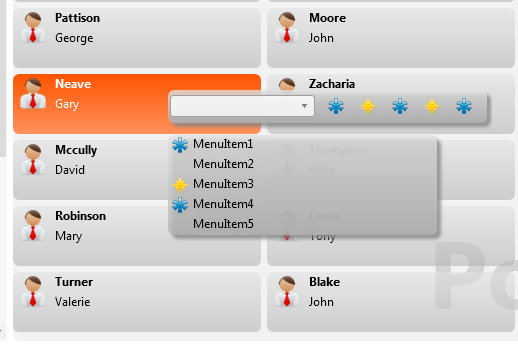
Unlike hints and popup menus, Popups are fully function reusable parts and can therefore take focus and react to keyboard input. This allows for similar context processing as seen in Microsoft Office.
The code below shows a Tile with hint and context popups.
Define_Com Class(#prim_Tile<#MyTileDesign>) Name(#Tile) Hintpopup(#HintPopup) Parent(#COM_OWNER) Popup(#ContextPopup)
Define_Com Class(#prim_ppnl) Name(#HintPopup) Content(#HintPopupContent)
Define_Com Class(#PopupPanelEmployeeDetails) Name(#HintPopupContent)
Define_Com Class(#prim_ppnl) Name(#ContextPopup) Content(#ContextPopupContent)
Define_Com Class(#PopupPanelContextPopup) Name(#ContextPopupContent)