New Visual LANSA IDE
The LANSA IDE (Integrated Development Environment) supports the new DirectX based features with new Dynamic Styles, Animation and Layout helpers.
Ribbon vs. Menu and Toolbar
In the new IDE the ribbon merges menus, shortcuts and toolbars into a single construct.
Ribbon uses a little more vertical space than a menu and toolbar, but this extra space provides a very valuable area in which contextual information can be shown.
For example the style helper shows how a style appears when the focus component is a component that uses a style:
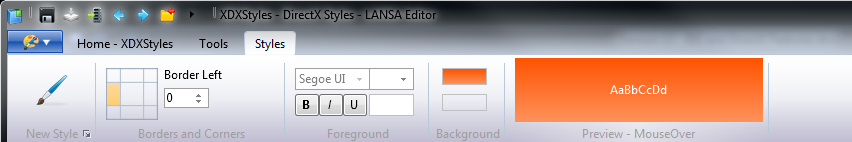
The ribbon also allows you to create and configure styles in much the same way as the Version 12 layout helper does. However, by having the helper in the ribbon, you can see this information with a single click by bringing the sheet to the front.
The layout helper is now also in the ribbon showing basic layout information about the focus control without the need to show the layout helper dialog:
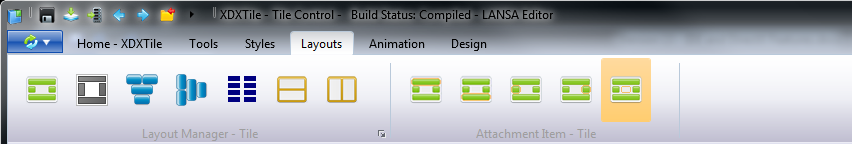
The ribbon changes as the context changes. For example, when a File is open, there are no execute or debug options as a File is not executable.
Ribbons also simplify access to all commands. The most common activities, save, compile, check in, close can be found in the quick access toolbar which is always available. The remainder require little more than two or three keystrokes or a couple of clicks and are easy to discover.
The properties and features available in the ribbon are limited to the most commonly used, and specific views are available for editing the other properties.