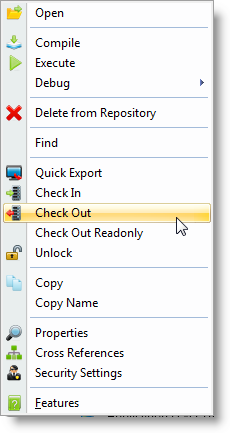Installation and Development
New installation and development features have been introduced to ensure ease of use and developer productivity.
Supported Platforms
See Supported Versions at the LANSA Support website.
Upgrade Path
Any Version 12 system can be directly upgraded to Version 13.
Version 11(SP5) systems must first be upgraded to Version 12.
Note about Check-In and Check-Out
When you upgrade to Version 13, the repository state of all objects will be set to Not Checked Out. This means that before upgrading all changes to objects in all partitions must be checked into the IBM i.
After the upgrade, when an object is checked out to a PC, it is locked out and no other PC can modify it. If you do not want to lock the object, check it out as read-only. Both the Visual LANSA Editor and the IBM i have an unlock option which you can use to allow another developer to access an object.