The toolbar
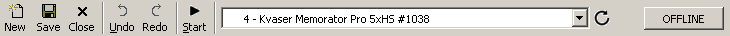
The toolbar allows quick access to some of the most commonly used features:

These buttons are used to create a new t program file, and to save
the or close the t program file in the active tab. Alternatively
you can use the short-cuts Ctrl + N and
Ctrl + S to create a new t program file and to save the
file in the active tab.

These buttons are used to undo and redo actions in the
editor
Alternatively you can use the short-cuts
Ctrl + Z and Shift + Ctrl + Z.

This list shows the connected devices and associated channels.
Use it to select a device and a default channel for the t
program. Press the rescan button to reinitialize Canlib and scan for new/removed
devices.

Press this button to Compile, Go Online, Download and
Run the t program on the selected Kvaser device with a
single click.

Press again to Stop execution.

This button shows the on-/offline status of the selected device, and can
be clicked to switch between online and offline.
Related topics
The menu bar
Keyboard short-cuts