Envvar viewer
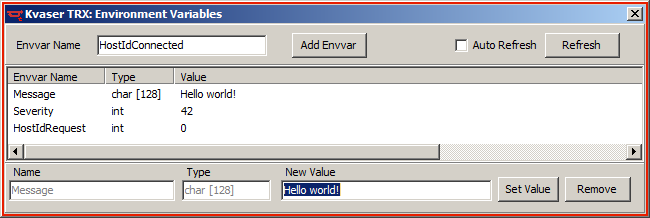
This window is used for inspecting "environment variables" or Envvars, which in the context of t programs are special variables that are shared between the programs running on a device. By using the CANlib script API, the envvars can also be accessed from a computer connected to a device running a t program.
To start tracking an envvar in the Envvar viewer, add it to the watch list by typing its name in the box at the top and press "Add Envvar". Press "Refresh" to update the values and states of the tracked envvars. If you check the "Auto Refresh" box TRX will keep the tracked envvars up to date automatically refreshing at regular intervals. If you select an envvar from the list, a field will appear at the bottom of the window where you can edit the value of that envvar, or remove it from the watch list.
For more information about how to use envvars, please refer to the Kvaser t Language Manual, available in the Help menu.
Related topics
Getting started
Program overview
Preferences
Project options
Keyboard short-cuts