The menu bar
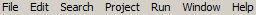
The menu bar at the top of the program lets you access the following features:
- File: In addition to basic file operations (create new, open, save, and close t program files), the TRX Preferences are accessed through this menu.
- Search: Use this menu for Find and Find Next, or use the short-cuts Ctrl+F and F3 respectively.
- Project: This menu lets you create, open and save projects, as well as inspecting the compiled .txe file, and manage Project Options.
- Run: In addition to running and stopping the program, this menu is used to Compile the t program, to Download it to the device, and for telling the device to Go Online and Go Offline.
- Window: Use this menu to toggle the visiblity of the output pane below the editor and of the Environment Variables window, or use the short-cuts F8 and F9 respectively.
- Help: In addition to this help, this menu gives you easy access to the Kvaser t Language Manual, the Kvaser CANlib Help, and to the About window where you will find the TRX version number and a link to the Kvaser website, should you need to contact support.
Related topics
The toolbar
Program preferences
Project options
Environment variables
Keyboard short-cuts