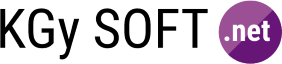
|
|
| ImageExtensionsSaveAsMultipageTiff Method | KGy SOFT Drawing Libraries Help |
Saves the provided images as a multi-page TIFF into the specified Stream.
When Image instances in images contain already multiple pages, only the current page is taken.
Namespace: KGySoft.Drawing
Assembly: KGySoft.Drawing (in KGySoft.Drawing.dll) Version: 4.6.0
Syntax
public static void SaveAsMultipageTiff( this IEnumerable<Image> images, Stream stream )
<ExtensionAttribute> Public Shared Sub SaveAsMultipageTiff ( images As IEnumerable(Of Image), stream As Stream )
public: [ExtensionAttribute] static void SaveAsMultipageTiff( IEnumerable<Image^>^ images, Stream^ stream )
[<ExtensionAttribute>] static member SaveAsMultipageTiff : images : IEnumerable<Image> * stream : Stream -> unit
Parameters
- images
- Type: System.Collections.GenericIEnumerableImage
The images to save into the TIFF data stream. - stream
- Type: System.IOStream
The stream into the TIFF data is to be saved.
Usage Note
In Visual Basic and C#, you can call this method as an instance method on any object of type IEnumerableImage. When you use instance method syntax to call this method, omit the first parameter. For more information, see Extension Methods (Visual Basic) or Extension Methods (C# Programming Guide).Remarks
When images contain multi-page instances, this method takes only the current page. You can extract images by ExtractBitmaps extension method.
Compression mode and bit depth is chosen for each page based on pixel format.
See Also