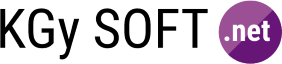
|
|
| StockIcon Enumeration | KGy SOFT Drawing Libraries Help |
Represents the Windows stock icons can be retrieved by the Icons.GetStockIcon method in Windows Vista and above.
See also the SHSTOCKICONID Enumeration at the Microsoft Docs site.
See also the SHSTOCKICONID Enumeration at the Microsoft Docs site.
Namespace: KGySoft.Drawing
Assembly: KGySoft.Drawing (in KGySoft.Drawing.dll) Version: 4.6.0
Syntax
public enum StockIcon
Public Enumeration StockIcon
public enum class StockIcon
type StockIcon
Members
| Member name | Value | Description | |
|---|---|---|---|
| DocNoAssoc | 0 | Document of a type with no associated application. | |
| DocAssoc | 1 | Document of a type with an associated application. | |
| Application | 2 | Generic application with no custom icon. | |
| Folder | 3 | Folder (generic, unspecified state). | |
| FolderOpen | 4 | Folder (open). | |
| Drive525 | 5 | 5.25-inch disk drive. | |
| Drive35 | 6 | 3.5-inch disk drive. | |
| DriveRemove | 7 | Removable drive. | |
| DriveFixed | 8 | Fixed drive (hard disk). | |
| DriveNet | 9 | Network drive (connected). | |
| DriveNetDisabled | 10 | Network drive (disconnected). | |
| DriveCD | 11 | CD drive. | |
| DriveRam | 12 | RAM disk drive. | |
| World | 13 | The entire network. | |
| Server | 15 | A computer on the network. | |
| Printer | 16 | A local printer or print destination. | |
| MyNetwork | 17 | The Network virtual folder | |
| Find | 22 | The Search feature. | |
| Help | 23 | The Help and Support feature. | |
| Share | 28 | Overlay for a shared item. | |
| Link | 29 | Overlay for a shortcut. | |
| SlowFile | 30 | Overlay for items that are expected to be slow to access. | |
| Recycler | 31 | The Recycle Bin (empty). | |
| RecyclerFull | 32 | The Recycle Bin (not empty). | |
| MediaCDAudio | 40 | Audio CD media. | |
| Lock | 47 | Security lock. | |
| AutoList | 49 | A virtual folder that contains the results of a search. | |
| PrinterNet | 50 | A network printer. | |
| ServerShare | 51 | A server shared on a network. | |
| PrinterFax | 52 | A local fax printer. | |
| PrinterFaxNet | 53 | A network fax printer. | |
| PrinterFile | 54 | A file that receives the output of a Print to file operation. | |
| Stack | 55 | A category that results from a Stack by command to organize the contents of a folder. | |
| MediaSvcd | 56 | Super Video CD (SVCD) media. | |
| StuffedFolder | 57 | A folder that contains only subfolders as child items. | |
| DriveUnknown | 58 | Unknown drive type. | |
| DriveDvd | 59 | DVD drive. | |
| MediaDvd | 60 | DVD media. | |
| MediaDvdRam | 61 | DVD-RAM media. | |
| MediaDvdRW | 62 | DVD-RW media. | |
| MediaDvdR | 63 | DVD-R media. | |
| MediaDvdRom | 64 | DVD-ROM media. | |
| MediaCDAudioPlus | 65 | CD+ (enhanced audio CD) media. | |
| MediaCDRW | 66 | CD-RW media. | |
| MediaCDR | 67 | CD-R media. | |
| MediaCDBurn | 68 | A writeable CD in the process of being burned. | |
| MediaBlankCD | 69 | Blank writable CD media. | |
| MediaCDRom | 70 | CD-ROM media. | |
| AudioFiles | 71 | An audio file. | |
| ImageFiles | 72 | An image file. | |
| VideoFiles | 73 | A video file. | |
| MixedFiles | 74 | A mixed file. | |
| FolderBack | 75 | Folder back. | |
| FolderFront | 76 | Folder front. | |
| Shield | 77 | Security shield. Use for UAC prompts only. | |
| Warning | 78 | The warning icon. | |
| Information | 79 | The information icon. | |
| Error | 80 | The error icon. | |
| Key | 81 | Key. | |
| Software | 82 | Software. | |
| Rename | 83 | A UI item, such as a button, that issues a rename command. | |
| Delete | 84 | A UI item, such as a button, that issues a delete command. | |
| MediaAudioDvd | 85 | Audio DVD media. | |
| MediamMoieDvd | 86 | Movie DVD media. | |
| MediaEnhancedCD | 87 | Enhanced CD media. | |
| MediaEnhancedDvd | 88 | Enhanced DVD media. | |
| MediaHDDvd | 89 | High definition DVD media in the HD DVD format. | |
| MediaBluray | 90 | High definition DVD media in the Blu-ray Disc™ format. | |
| MediaVcd | 91 | Video CD (VCD) media. | |
| MediaDvdPlusR | 92 | DVD+R media. | |
| MediaDvdPlusRW | 93 | DVD+RW media. | |
| DesktopPC | 94 | A desktop computer. | |
| MobilePC | 95 | A mobile computer (laptop). | |
| Users | 96 | The User Accounts Control Panel item. | |
| MediaSmartMedia | 97 | Smart media. | |
| MediaCompactFlash | 98 | CompactFlash media. | |
| DeviceCellphone | 99 | A cell phone. | |
| DeviceCamera | 100 | A digital camera. | |
| DeviceVideoCamera | 101 | A digital video camera. | |
| DeviceAudioPlayer | 102 | An audio player. | |
| NetworkConnect | 103 | Connect to network. | |
| Internet | 104 | The Network and Internet Control Panel item. | |
| ZipFile | 105 | A compressed file with a .zip file name extension. | |
| Settings | 106 | The Additional Options Control Panel item. | |
| DriveHDDvd | 132 | Windows Vista with Service Pack 1 (SP1) and later. High definition DVD drive (any type - HD DVD-ROM, HD DVD-R, HD-DVD-RAM) that uses the HD DVD format. | |
| DriveBD | 133 | Windows Vista with SP1 and later. High definition DVD drive (any type - BD-ROM, BD-R, BD-RE) that uses the Blu-ray Disc format. | |
| MediaHDDvdRom | 134 | Windows Vista with SP1 and later. High definition DVD-ROM media in the HD DVD-ROM format. | |
| MediaHDDvdR | 135 | Windows Vista with SP1 and later. High definition DVD-R media in the HD DVD-R format. | |
| MediaHDDvdRam | 136 | Windows Vista with SP1 and later. High definition DVD-RAM media in the HD DVD-RAM format. | |
| MediaBDRom | 137 | Windows Vista with SP1 and later. High definition DVD-ROM media in the Blu-ray Disc BD-ROM format. | |
| MediaBDR | 138 | Windows Vista with SP1 and later. High definition write-once media in the Blu-ray Disc BD-R format. | |
| MediaBDRE | 139 | Windows Vista with SP1 and later. High definition read/write media in the Blu-ray Disc BD-RE format. | |
| ClusteredDrive | 140 | Windows Vista with SP1 and later. A cluster disk array. |
See Also