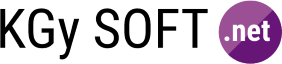
|
|
| Icons Properties | KGy SOFT Drawing Libraries Help |
The Icons type exposes the following members.
Properties
| Name | Description | |
|---|---|---|


|
Application |
 Gets the Application icon displaying a window (Sizes: 256x256, 48x48, 32x32, 24x24, 16x16)
Gets the Application icon displaying a window (Sizes: 256x256, 48x48, 32x32, 24x24, 16x16)
|


|
Error |
 Gets the Error icon displaying a white "X" in a red circle (Sizes: 256x256, 48x48, 32x32, 24x24, 16x16)
Gets the Error icon displaying a white "X" in a red circle (Sizes: 256x256, 48x48, 32x32, 24x24, 16x16)
|


|
Information |
 Gets the Information icon displaying a white "i" a blue circle (Sizes: 256x256, 48x48, 32x32, 16x16)
Gets the Information icon displaying a white "i" a blue circle (Sizes: 256x256, 48x48, 32x32, 16x16)
|


|
Question |
 Gets the Question icon displaying a white "?" in a blue circle (Sizes: 256x256, 64x64, 48x48, 32x32, 16x16)
Gets the Question icon displaying a white "?" in a blue circle (Sizes: 256x256, 64x64, 48x48, 32x32, 16x16)
|


|
SecurityError |
 Gets the Security Error icon displaying a red shield with a white "X" (Sizes: 256x256, 48x48, 32x32, 24x24, 16x16)
Gets the Security Error icon displaying a red shield with a white "X" (Sizes: 256x256, 48x48, 32x32, 24x24, 16x16)
|


|
SecurityQuestion |
 Gets the Security Question icon displaying a blue shield with a white "?" (Sizes: 256x256, 48x48, 32x32, 24x24, 16x16)
Gets the Security Question icon displaying a blue shield with a white "?" (Sizes: 256x256, 48x48, 32x32, 24x24, 16x16)
|


|
SecurityShield |
 Gets the Security Shield icon displaying a blue-yellow shield (Sizes: 256x256, 128x128, 48x48, 32x32, 24x24, 16x16, 8x8)
Gets the Security Shield icon displaying a blue-yellow shield (Sizes: 256x256, 128x128, 48x48, 32x32, 24x24, 16x16, 8x8)
|


|
SecuritySuccess |
 Gets the Security Success icon displaying a green shield with a white check (Sizes: 256x256, 48x48, 32x32, 24x24, 16x16)
Gets the Security Success icon displaying a green shield with a white check (Sizes: 256x256, 48x48, 32x32, 24x24, 16x16)
|


|
SecurityWarning |
 Gets the Security Warning icon displaying a yellow shield with a black "!" (Sizes: 256x256, 48x48, 32x32, 24x24, 16x16)
Gets the Security Warning icon displaying a yellow shield with a black "!" (Sizes: 256x256, 48x48, 32x32, 24x24, 16x16)
|


|
Shield |
 Gets the Windows Shield icon displaying a red-green-blue-yellow shield (Sizes: 256x256, 128x128, 48x48, 32x32, 24x24, 16x16, 8x8)
Gets the Windows Shield icon displaying a red-green-blue-yellow shield (Sizes: 256x256, 128x128, 48x48, 32x32, 24x24, 16x16, 8x8)
|


|
SystemApplication |
 Gets an Icon instance that contains a large and a small
Application icon as it is stored in the current operating system.
In Windows Vista and above sizes are depending on current DPI settings, in Windows XP they have always 32x32 and 16x16 sizes.
Gets an Icon instance that contains a large and a small
Application icon as it is stored in the current operating system.
In Windows Vista and above sizes are depending on current DPI settings, in Windows XP they have always 32x32 and 16x16 sizes.
|


|
SystemError |
 Gets an Icon instance that contains a large and a small
Error icon as it is stored in the current operating system.
In Windows Vista and above sizes are depending on current DPI settings, in Windows XP they have always 32x32 and 16x16 sizes.
Gets an Icon instance that contains a large and a small
Error icon as it is stored in the current operating system.
In Windows Vista and above sizes are depending on current DPI settings, in Windows XP they have always 32x32 and 16x16 sizes.
|


|
SystemInformation |
 Gets an Icon instance that contains a large and a small
Information icon as it is stored in the current operating system.
In Windows Vista and above sizes are depending on current DPI settings, in Windows XP they have always 32x32 and 16x16 sizes.
Gets an Icon instance that contains a large and a small
Information icon as it is stored in the current operating system.
In Windows Vista and above sizes are depending on current DPI settings, in Windows XP they have always 32x32 and 16x16 sizes.
|


|
SystemQuestion |
 Gets an Icon instance that contains a large and a small
Question icon as it is stored in the current operating system.
In Windows Vista and above sizes are depending on current DPI settings, in Windows XP they have always 32x32 and 16x16 sizes.
Gets an Icon instance that contains a large and a small
Question icon as it is stored in the current operating system.
In Windows Vista and above sizes are depending on current DPI settings, in Windows XP they have always 32x32 and 16x16 sizes.
|


|
SystemShield |
 Gets an Icon instance that contains the
Shield icon as it is stored in the current operating system.
In Windows Vista and above icon contains two sizes, which are depending on current DPI settings,
in Windows XP the icon contains multiple resolution and color depths.
Gets an Icon instance that contains the
Shield icon as it is stored in the current operating system.
In Windows Vista and above icon contains two sizes, which are depending on current DPI settings,
in Windows XP the icon contains multiple resolution and color depths.
|


|
SystemWarning |
 Gets an Icon instance that contains a large and a small
Warning icon as it is stored in the current operating system.
In Windows Vista and above sizes are depending on current DPI settings, in Windows XP they have always 32x32 and 16x16 sizes.
Gets an Icon instance that contains a large and a small
Warning icon as it is stored in the current operating system.
In Windows Vista and above sizes are depending on current DPI settings, in Windows XP they have always 32x32 and 16x16 sizes.
|


|
Warning |
 Gets the Warning icon displaying a black "!" in a yellow triangle (Sizes: 256x256, 48x48, 32x32, 16x16)
Gets the Warning icon displaying a black "!" in a yellow triangle (Sizes: 256x256, 48x48, 32x32, 16x16)
|
See Also