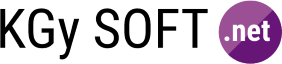
|
|
| IconExtensionsExtractBitmap Method (Icon, Size, PixelFormat, Boolean) | KGy SOFT Drawing Libraries Help |
Extracts the image of specified size and pixel format from an Icon instance.
Namespace: KGySoft.Drawing
Assembly: KGySoft.Drawing (in KGySoft.Drawing.dll) Version: 4.6.0
Syntax
public static Bitmap ExtractBitmap( this Icon icon, Size size, PixelFormat pixelFormat, bool keepOriginalFormat = false )
<ExtensionAttribute> Public Shared Function ExtractBitmap ( icon As Icon, size As Size, pixelFormat As PixelFormat, Optional keepOriginalFormat As Boolean = false ) As Bitmap
public: [ExtensionAttribute] static Bitmap^ ExtractBitmap( Icon^ icon, Size size, PixelFormat pixelFormat, bool keepOriginalFormat = false )
[<ExtensionAttribute>] static member ExtractBitmap : icon : Icon * size : Size * pixelFormat : PixelFormat * ?keepOriginalFormat : bool (* Defaults: let _keepOriginalFormat = defaultArg keepOriginalFormat false *) -> Bitmap
Parameters
- icon
- Type: System.DrawingIcon
The icon that may contain multiple images. - size
- Type: System.DrawingSize
The required icon size to retrieve. - pixelFormat
- Type: System.Drawing.ImagingPixelFormat
The required pixel format to retrieve - keepOriginalFormat (Optional)
- Type: SystemBoolean
If , keeps the original image format stored in the icon. Possible transparent pixels of non-32 bpp ARGB formats may be black. If , always returns 32 bpp images with transparency. This parameter is optional.
Default value: .
Return Value
Type: BitmapAn Bitmap instance, which was extracted from the icon, or if no icon found with the specified size and format.
Usage Note
In Visual Basic and C#, you can call this method as an instance method on any object of type Icon. When you use instance method syntax to call this method, omit the first parameter. For more information, see Extension Methods (Visual Basic) or Extension Methods (C# Programming Guide).See Also