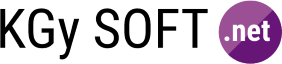
|
|
| IconExtensionsToCursorHandle Method | KGy SOFT Drawing Libraries Help |
Converts the provided icon to a CursorHandle, which can be passed to the
System.Windows.Forms.Cursor constructor
to create a new cursor.
Namespace: KGySoft.Drawing
Assembly: KGySoft.Drawing (in KGySoft.Drawing.dll) Version: 4.6.0
Syntax
public static CursorHandle ToCursorHandle( this Icon icon, Point cursorHotspot = null )
<ExtensionAttribute> Public Shared Function ToCursorHandle ( icon As Icon, Optional cursorHotspot As Point = Nothing ) As CursorHandle
public: [ExtensionAttribute] static CursorHandle^ ToCursorHandle( Icon^ icon, Point cursorHotspot = nullptr )
[<ExtensionAttribute>] static member ToCursorHandle : icon : Icon * ?cursorHotspot : Point (* Defaults: let _cursorHotspot = defaultArg cursorHotspot null *) -> CursorHandle
Parameters
- icon
- Type: System.DrawingIcon
The Icon, which should be converted to a cursor. - cursorHotspot (Optional)
- Type: System.DrawingPoint
The hotspot coordinates of the cursor. This parameter is optional.
Default value: 0; 0 (top-left corner)
Return Value
Type: CursorHandleA CursorHandle instance that can be used to create a System.Windows.Forms.Cursor instance.
Usage Note
In Visual Basic and C#, you can call this method as an instance method on any object of type Icon. When you use instance method syntax to call this method, omit the first parameter. For more information, see Extension Methods (Visual Basic) or Extension Methods (C# Programming Guide).See Also