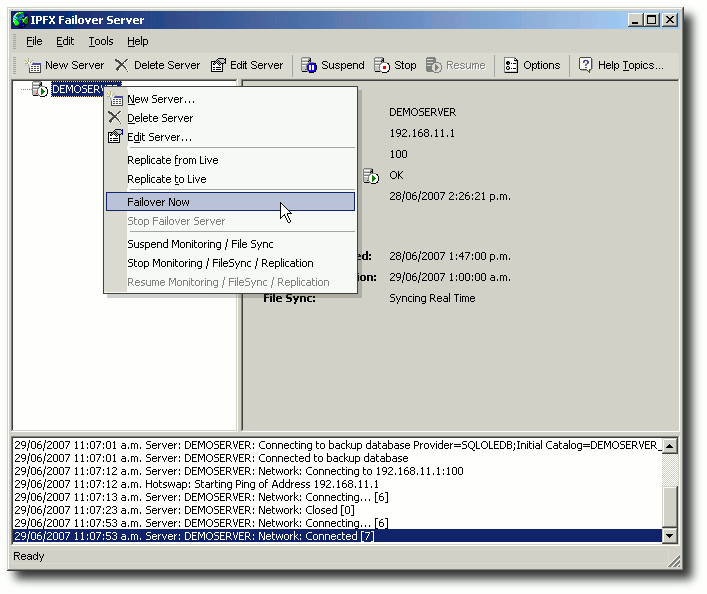Manually initiating Failover
To manually initiate Failover:
- Log into the Failover Server, right-click the Primary IPFX Server in the Server list and select Failover Now:
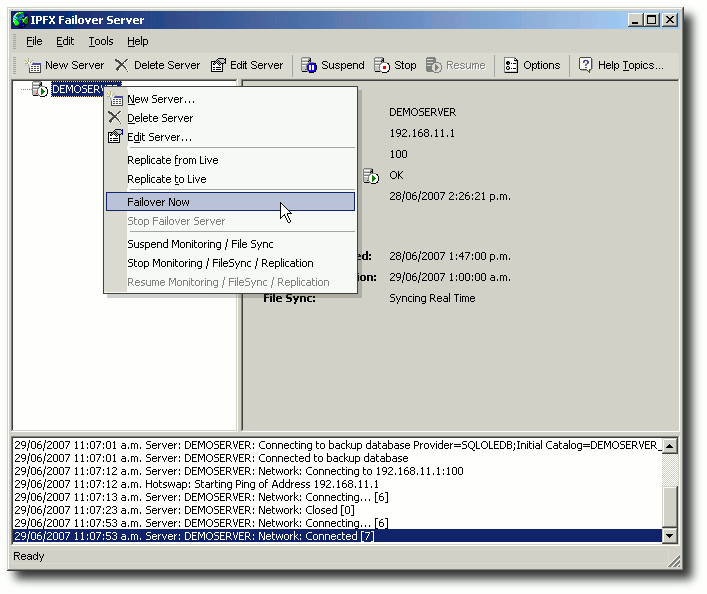
- A warning message appears:

- Click Yes to start Failover, or No to cancel.
To manually initiate Failover: